It's easy to make up your mind if there is the one and only option to choose from. However, when it comes to downloading YouTube videos for a Windows computer, choices spring up. If you're facing difficulty in picking up the best YouTube downloader for Windows 10, it's a good idea to check out this review on the Top 6 YouTube Downloaders for Windows 10 and see whether the best pick pops up in your mind. There are online tools and desktop software included in the post. Let's see which one suits you.
CONTENT Top 1. VideoHunterTop 2. ByClick DownloaderTop 3. Cisdem Video ConverterTop 4. Leawo Video DownloaderTop 5. ClipConverterTop 6. Download4.ccWhich to Choose: Comparison Among 6 ToolsTop 1. VideoHunter

VideoHunter is setting the trend to download videos from a variety of online streaming platforms. It works as the best YouTube downloader for Windows 10 with its excellent features. The program makes it easy to download YouTube videos on Mac and Windows in MP4 or MP3 at a time. Better yet, it can download all the videos in a YouTube playlist or YouTube channel with a simple button. The video quality can reach up to 8K according to the original video, while you also can download music videos to MP3 of up to 320kbps.
How to download YouTube videos to Windows? It cannot be easier with VideoHunter. All you need is to offer the YouTube video URL and let VideoHunter do the rest for you. The software employs advanced acceleration technology to speed up the whole process at a 6X faster rate than other tools. What's more, it's able to merge the subtitles or download multi-lingual subtitles as separate SRT files.
Pros
-
- Easy to use with an intuitive UI.
- Stable performance at a high success rate.
- Over 1,000 video sites supported.
- Lossless video quality from 720p to 8K.
- Lossless music quality from 160kbps to 320kbps.
- Up to 6X faster download service.
- One-click download YouTube playlists and channels.
- Download multiple videos at a time.
- Additional subtitle downloader.
- Download private, unlisted, Live playback, 360° VR videos.
Cons
-
- Paid software starting at $8.97.
- Need to sign up for the service.
- The free trial limits 3 downloads per day.
Top 2. ByClick Downloader

ByClick Downloader is the best downloader for YouTube and over 80 video sites. Better yet, it brings the auto-detection feature on Chrome, Firefox, IE, and Edge that you'll receive a popup asking whether to download the video or download MP3 when streaming an online video. However, it seems a bit annoying if you just want to enjoy the video.
The program offers more video codecs including MP4, AVI, FLV, WMV, 3GP, WEBM, MKV, WAV, AAC, M4A, and MP3. Users are able to keep the high definition of videos from 720p to 8K. This YouTube downloader for Windows also works to download YouTube playlists, YouTube channels, and private videos in bulk. In the user interface, there are video recommendations for your liking.
Pros
-
-
- Auto-detection when streaming videos.
- Various output video formats.
- HD video quality of up to 8K.
- 80 mainstream video sites included.
- Video recommendations.
- Download playlists, channels, and private videos.
-
Cons
-
-
- Paid software starts at $14.99.
- Fair download speed.
- Unstable performance.
- Low success rate.
-
Top 3. Cisdem Video Converter
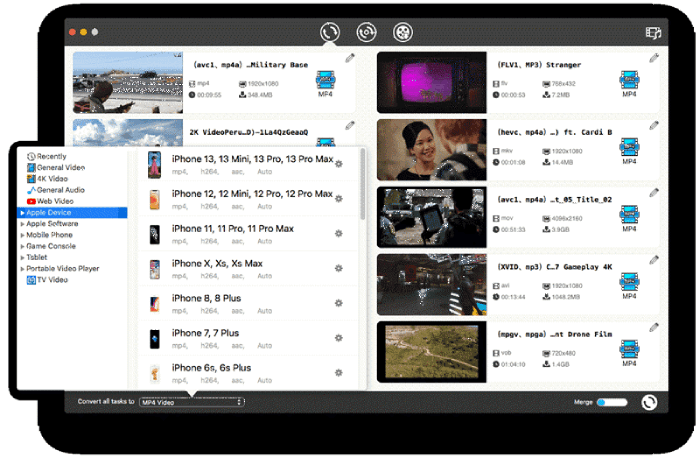
Cisdem Video Converter is a versatile tool that combines both the YouTube downloader Windows 10 and the YouTube video converter for Windows. It transcodes videos from 1,000 video sites to MP4, AVI, MKV, MOV, WMV, MP3, M4A, FLAC, AAC, WAV, etc with various codecs such as H.265/HEVC, H.264, Xvid, VP8, VP9, and so on.
The program comes with an in-built video enhancer that keeps the best quality (up to 8K) of input and output videos. Also, it allows users to rip videos and movies from DVD discs to the computer with ease. Besides, there is a video editor that helps users crop, trim, rotate the video, and add effects/watermarks/subtitles if needed.
Pros
-
-
- Multi-functionality: Download, Convert, Rip, Edit
- 60X faster encoding speed.
- 600+ supported video and audio formats.
- 300+ presets for all kinds of devices.
- A range of video and audio codecs.
- High video quality of up to 8K.
-
Cons
-
-
- Expensive to use starting at $39.99.
- Complicated to try out.
- 3 download limitations per day.
-
Top 4. Leawo Video Downloader
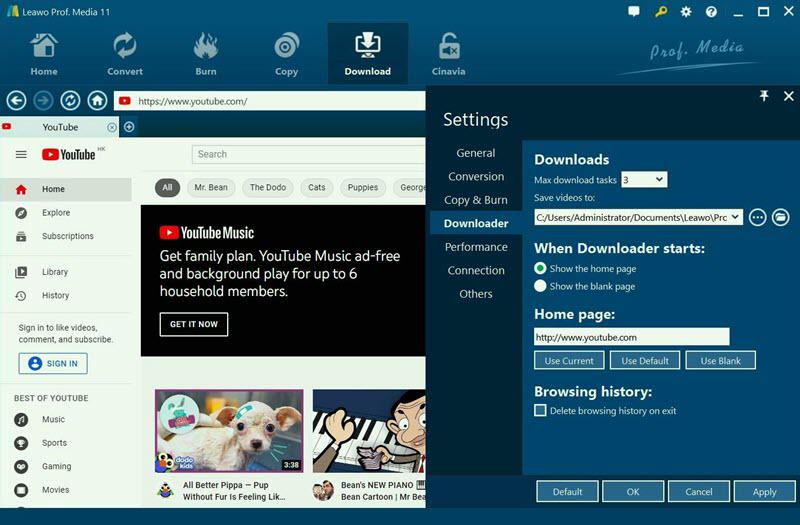
Leawo Video Downloader is a top-rated YouTube downloader for Windows 10 in the market, which is now renamed as CleverGet Video Downloader. This excellent tool is a perfect solution for your question - how to download YouTube videos to Windows 10. The best point is that it embeds a web browser inside and lets users directly stream YouTube videos. However, it can only download videos from 1,000 sites in 720p and 1080p at its best.
Users can set up how many tasks to perform simultaneously, and the downloads can directly play in its media player in the software. Leawo Video Downloader also comes with different functions than a sole video downloader, which enables users to convert videos to other formats, burn videos to a blank DVD disk, and copy videos from a DVD disk. Due to its functionality, the software is also quite expensive compared to other tools.
Pros
-
-
- Easy to download videos with an in-built web browser.
- Over 1,000 video streaming sites supported.
- In-built media player, video converter, DVD burner, DVD ripper.
-
Cons
-
-
- Expensive to use starting at $49.95.
- Fair video quality of 720p and 1080p.
- Too many functions that you may not need.
-
Top 5. ClipConverter
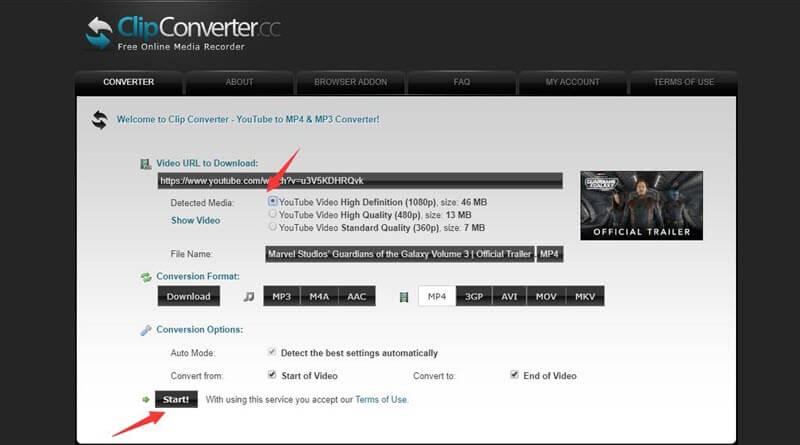
Here comes an online tool for your consideration. ClipConverter works as a YouTube video converter for Windows 10. Also, it can convert online videos to common formats from other sites including MySpace, Veoh, Vevo, Instagram, Facebook, and other sites.
The service processes all the requests over its cloud and thus it may be a bit slower than desktop software. It works on almost all browsers, including Chrome, Firefox, Safari, Opera, and more. The output formats contain MP4, 3GP, MOV, AVI, MKV, MP3, M4A, and AAC. However, due to its restrictions, the video quality can reach up to 1080p at its best.
Pros
-
-
- An online tool without any software.
- Free and easy to use on any browser.
- Several mainstream video sites supported.
-
Cons
-
-
- Ad-based service.
- Cannot download content with music.
- Slow conversion speed.
- Unstable download service.
- No batch download.
- No tech support.
-
Top 6. Download4.CC
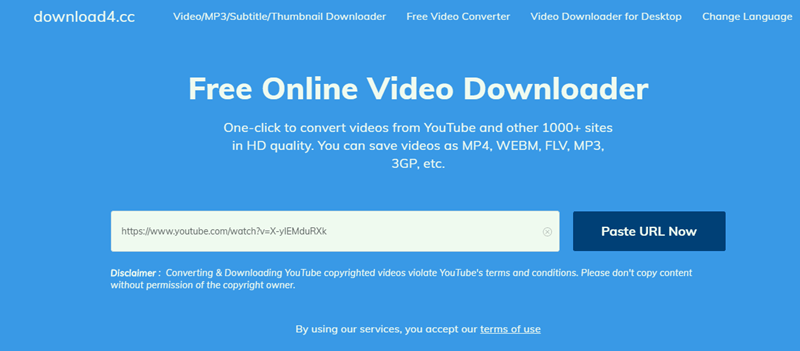
Download4.CC is another popular free online video downloader that allows users to one-click download videos from YouTube and over 1,000 video sites. It can save online videos to popular formats including MP4, WEBM, FLV, MP3, 3GP, etc on Android, iPhone/iPad, Windows, and Mac. The service is recommended to use on Google Chrome for stable performance.
Moreover, Download4.CC offers more than a YouTube downloader for Windows 10. If you visit the site, you'll see that it provides users with a variety of online tools: YouTube to MP3/MP4/WAV converter, Facebook/Twitter/Instagram/TikTok video downloader, Thumbnail downloader, and Subtitle downloader. If you don't want to download any program, this tool will be a nice option for you.
Pros
-
-
- Can be accessed online on any browser.
- Free and easy to use.
- Various online downloaders.
- 1,000 video sites supported.
-
Cons
-
-
- Annoying ads everywhere.
- Low success rate.
- Video quality of up to 720p.
- Download a single video at a time.
- No tech support.
-
Which to Choose: Comparison Among 6 Tools
Still hesitant? No worries. Don't push yourself to make a quick decision. You can go through the comparison here and grasp the idea of the differences among the 6 YouTube downloaders. I'm sure that you'll learn which one is the best downloader for YouTube after checking out this table.
| VideoHunter | ByClick | Cisdem | Leawo | ClipConverter | Download4.CC | |
| Desktop or Online | Desktop | Desktop | Desktop | Desktop | Online | Online |
| Pricing | $8.97 | $14.99. | $39.99 | $49.95. | Free | Free |
| Supported Sites | 1,000 sites | 80 sites | 1,000 sites | 1,000 sites | Less 10 sites | 1,000 sites |
| Video Quality | Up to 8K | Up to 8K | Up to 8K | Up to 1080p | Up to 1080p | Up to 720p |
| Download Speed | Fastest | Fast | Fast | Medium | Low | Low |
| Download Playlists | √ | √ | × | × | × | × |
| Download Channels | √ | √ | × | × | × | × |
| Stability | √ | √ | √ | √ | × | × |
| Success Rate | Highest | High | High | High | Low | Low |
So, what is your final thought? Online tools are no doubt good consideration if you want to download YouTube videos on your mobile devices as well. However, the output video quality is not that satisfying. Desktop software certainly offers more professional and stable download services.
Nowadays, many desktop programs tend to add a lot of features to raise the price, but what you really need is a tool to download YouTube videos on your Windows computer. VideoHunter is the best downloader for YouTube ever since I tried out so many tools. It's recommended to start a free trial and then decide whether to go premium later.


