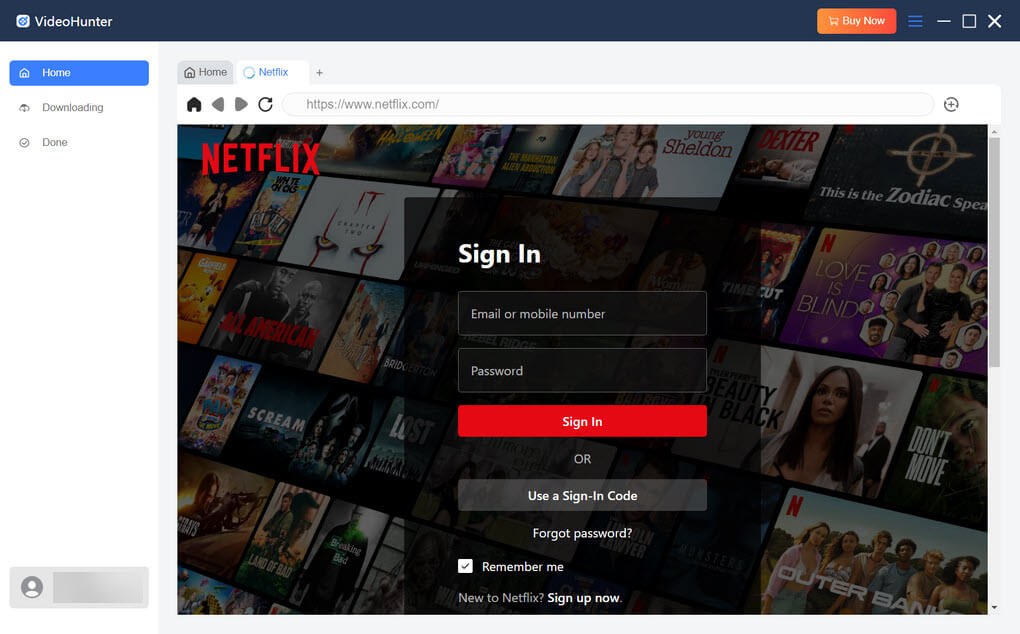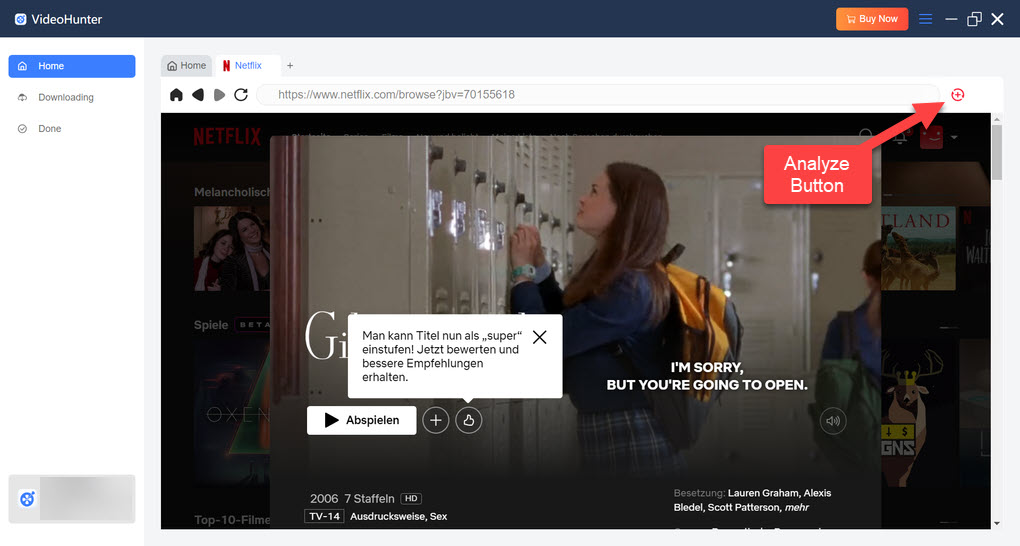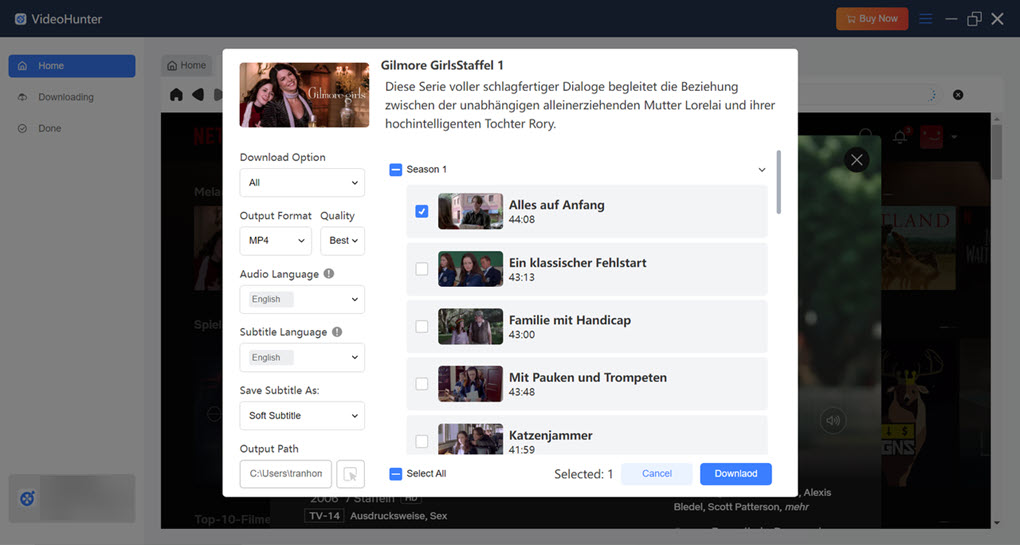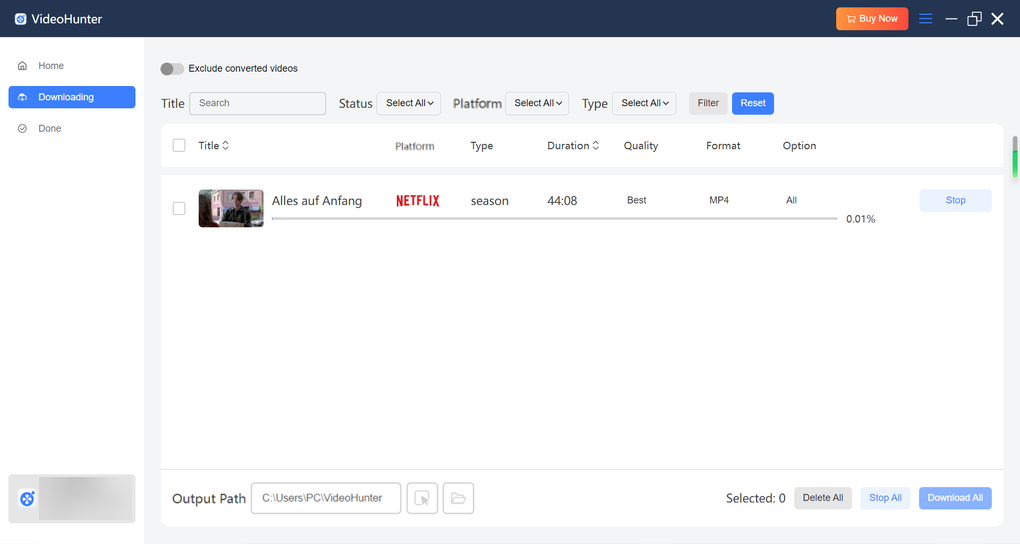Unlock DRM-Free Netflix Streaming with the Best Netflix Video Downloader
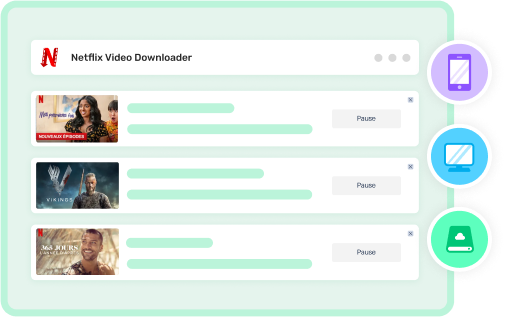
Unlimited Downloads from Netflix in MP4/MKV/MOV/Webm
Movies, shows, and series included on Netflix are all accessible via VideoHunter Netflix Video Downloader and can be exported to MP4, MKV, MOV, or Webm based on your preference.
Unlike Netflix's time-limited downloads, this allows for permanent storage. Thus, Whether you want to watch on your computer and phone, or learn how to download movies to your hard drives, it's all easily achievable.
Foolproof Download Process for All Netflix Users
VideoHunter Netflix Video Downloader is available to all users, regardless of your subscription type.
Better yet, there is no need for advanced video tech or decoding expertise — simply search for videos in the integrated Netflix web browser to download Netflix movies and save them to your device for unlimited viewing and transfer.
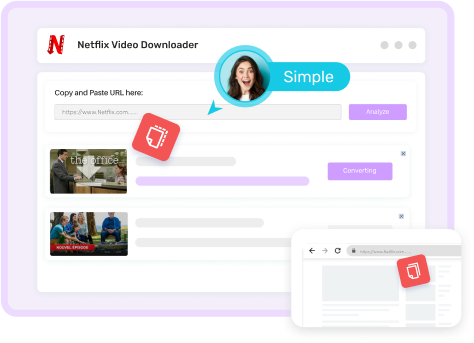
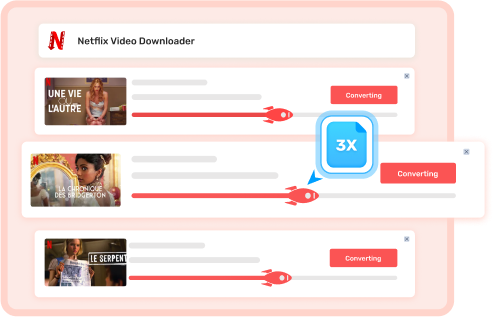
Ultra-high Resolution and 3X Download Speed
With the best Netflix downloader, all movies, shows, and series are losslessly parsed and downloaded. It supports 480P, 720P, and even 1080P resolutions, just like the official Netflix app.
However, VideoHunter performs better. Thanks to built-in hardware acceleration, its 3X faster download speed always lets you enjoy offline content ahead of others.
Multiple Audio Tracks and Subtitle Types for Preset
Downloaded Netflix videos will retain the original audio tracks and subtitles in full. VideoHunter Netflix Video Downloader offers many language options for both settings, allowing you to preset based on your needs or preferences.
Meanwhile, the subtitle options include soft, hard, and external subtitles. They can flexibly help you embed subtitles in the video or have them supported in SRT or VTT format.
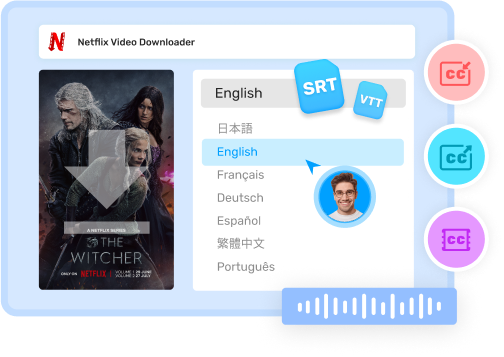
More Enhanced Features for Effortless Netflix to MP4 Downloads
Simple Steps to Download Netflix to MP4 on Windows/Mac
Embraced by Thousands of Users Worldwide
Endorsed by Leading Media
Frequently Asked Questions
Try VideoHunter Netflix Video Downloader Now
Ready to enjoy DRM-free streaming with VideoHunter Netflix Video Downloader? Click the button below to install first and start your unlimited offline viewing and transfers from Netflix.
Windows 11/10/8/7/XP/Vista Mac OS 10.14 or higher
Video: up to 8K Audio: up to 320kbps
Video: MP4、MKV、MOV、Webm Audio: M4A、MP3 Subtitles: Embedded or SRT/VTT Files
Chinese, English, French, Portuguese, Spanish, Japanese, and German


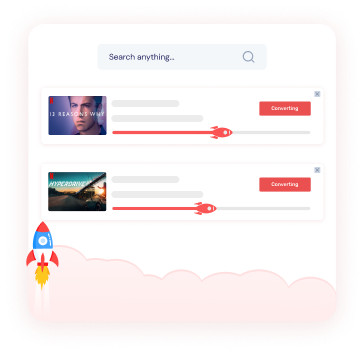
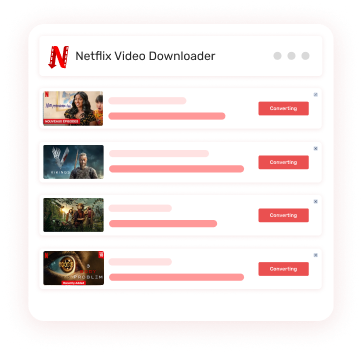

 Netflix Playlist Downloads
Netflix Playlist Downloads
 Crystal-clear Audio Output
Crystal-clear Audio Output
 Flexible Codec Options
Flexible Codec Options
 Complete Metadata Preservation
Complete Metadata Preservation
 Quick File Folder Location
Quick File Folder Location
 Cache Cleanup
Cache Cleanup
 No Ads & 100% Secure
No Ads & 100% Secure
 Full Technical Support
Full Technical Support
 Multilingual Software Support
Multilingual Software Support