Like many other online streaming services, when YouTube also published its subscription service, YouTube Premium, it means that you will actually be able to enjoy better services brought by YouTube. But before getting started with it, you probably need a more complete introduction to explain what is YouTube Premium, how much does YouTube Premium cost, what are YouTube Premium benefits, and even more information.
So, today's article will mainly introduce this service to you. If you are also curious about YouTube Premium, have a look to know more about it!
CONTENTWhat Is YouTube PremiumHow Much Is YouTube Premium SubscriptionWhat Are YouTube Premium BenefitsIs YouTube Premium Worth ItHow Do I Sign up for YouTube PremiumFAQs About YouTube Premium
What Is YouTube Premium
ouTube Premium is a paid service offered by YouTube. As we know, YouTube would embed ads into its free video content, so users' streaming process would be disturbed by the embedded ads. One of the features of YouTube Premium can remove these ads from all video content. So for YouTube Premium subscribers, they won't be interrupted by YouTube ads while streaming any video on YouTube.
Except for the ads removal feature, YouTube Premium also brings other advantages such as offline playback and the ability to access exclusive content made by celebrities on YouTube, and so forth. Such benefits are only available to paid users. So by distinguishing these two user groups, YouTube optimizes a more enjoyable video playback experience for those willing to pay.

How Much Is YouTube Premium Subscription
For those willing to pay, YouTube Premium offers different plans to select. Like Spotify, YouTube also divides YouTube Premium subscription plans into 3 types, including the individual plan, family plan, and student plan. They are all available to be subscribed monthly.
The pricing table is shown here:
| Plans | Price | Number of accounts |
| Individual | $11.99 per month | 1 account |
| Family | $22.99 per month | 6 accounts |
| Student | $6.99 per month | 1 account |
What Are YouTube Premium Benefits
Now, the most important part is here: what actually I can get if I subscribe to YouTube Premium benefits? Actually, YouTube Premium service can bring more than we can imagine. Here will introduce several main YouTube Premium benefits you will get after paying for its subscription.
Ad-free YouTube Video Streaming
While playing free YouTube videos online, you would find ads are added no matter before the videos start playing or even during its playback. This would be quite annoying if you want to enjoy the streaming without being interrupted. YouTube Premium has added the ad-free feature to block all YouTube ads for you. This would be the most welcomed service of YouTube Premium that has attracted many users to subscribe.
Download YouTube Videos
If you want to go offline and enjoy YouTube videos playback without network connection, another great YouTube Premium benefit you would like should be its download function. After subscribing to YouTube Premium, the downloading buttons provided for each video will be activated, allowing you to download videos for offline playback, in order to save mobile data or keep enjoying YouTube videos when no network is available, like on an airplane.
Tip: However, as YouTube Premium only allows you to download YouTube videos in the highest 720P (on web) and 1080P (in mobile app), if you want to get 4K or 8K YouTube videos download, using the best YouTube downloader, VideoHunter YouTube Downloader can better help. It allows you to download YouTube videos on computers with up to HD 1080P,4K, and also 8K for having the best playback experience offline. It even supports downloading YouTube playlists to save much of your time!
Play Videos in the Background
For YouTube free accounts, if you start playing a video on your mobile phone, but need to change to another app and leave the YouTube app in the background, the video will stop playing. But with YouTube Premium subscription, this limitation will be removed, and you can keep YouTube video playing in the background without stopping. Especially when you are watching a live stream, listening to music or podcasts, this function will be important to ensure you a non-stop YouTube playback.
Improve Video Quality
As YouTube is also offering high video playback quality for YouTube Premium accounts at HD 1080P on iOS devices (will also provide for web viewers in the near future), by subscribing to the service, you can surely enjoy a better video playback experience without higher quality.
Continue YouTube Videos Watching on Different Devices
YouTube Premium also offers a convenient benefit to let you keep on watching YouTube videos when you change to another device. Just by signing in the same premium account, no matter you are using the web player, or switching to the mobile apps, you can find the videos you previously stop playing and continue watching them from the records. It brings you a more convenient experience in watching YouTube videos both online and offline.
Also Access YouTube Music Premium
If you are also a YouTube Music user, then it would be more beneficial for you to subscribe YouTube Premium, because its subscribers are also alloed to access YouTube Music Premium services too! In other words, by subscribing to YouTube Premium, you can also use YouTube Music Premium service without paying extra cost. Just like YouTube Premium, you can enjoy the ad-free music playback, download function, and also play songs in the background on your mobile phones without limitations.
Is YouTube Premium Worth
Whether YouTube Premium is worthy would highly base on what services you want from it. For example, if you need to use YouTube for streaming and finding video resources frequently, having ad-free playback and also download function would surely bring you more convenience.
And for mobile users, the background playback feature can also help you have a nice streaming experience without interruption. So, before subscribing to YouTube Premium, an important thing you should do it to consider what features you need and most and how it will affect your YouTube streaming experience.
How Do I Sign up for YouTube Premium
To subscribe for YouTube Premium, you just need to go through a very simple process:
Step 1. I Login YouTube with your Google Account. Then click the profile image on the top-right corner of the platform
Step 2. Select the "Purchases and memberships" option for entering the page to select the YouTube plan you want to subscribe to.
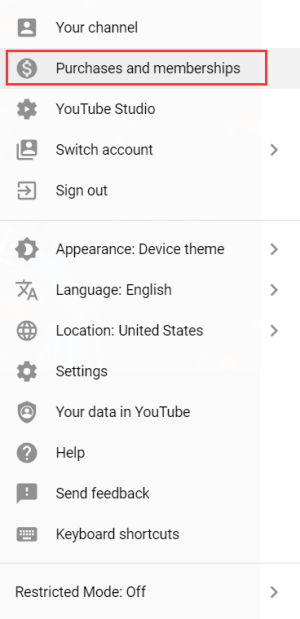
Step 3.Choose YouTube Premium and pay for the plan. Then you can be upgraded to a YouTube Premium user.
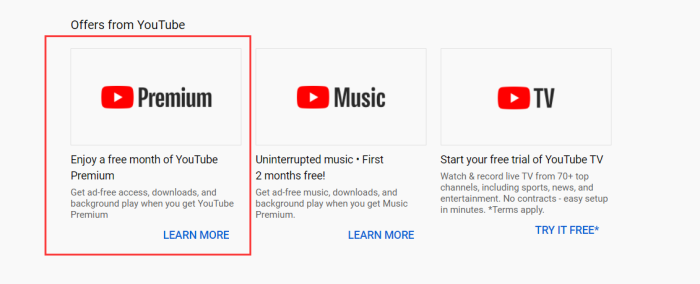
FAQs About YouTube Premium
Q1. Can I get a YouTube Premium free trial?
Yes, YouTube Premium has offered the 1-month free trial for new users who are going to subscirbe to the service. You can get it after finishing entering the payment information. Sometimes YouTube will also release some activities provided with free trial of longer periods. For example, now YouTube has cooperated with Samsung Galaxy to provide up to 4-months free trial for those who meet the requirement to get this benefit.
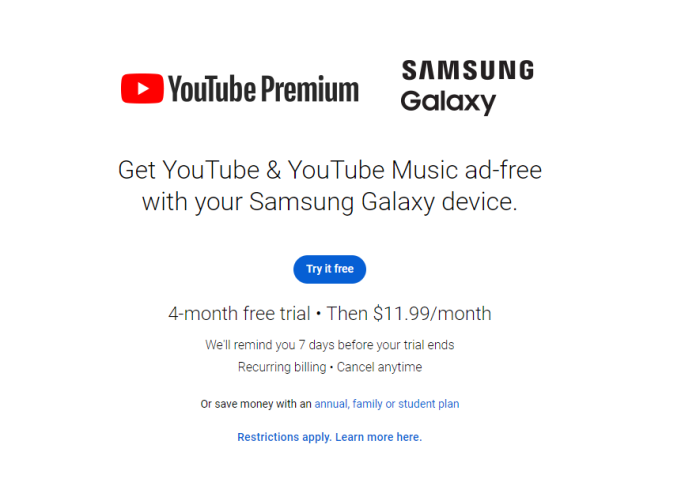
Q2. What are the differences between YouTube Premium and YouTube Red?
Actually, YouTube Red is the former version of YouTube Premium plan, but in 2018, it's been replaced by YouTube Premium. The only difference between them refers to the fact that YouTube Premium now includes YouTube Music Premium inside. So by subscribing to YouTube Premium, you actually get the benefits of using YouTube Music Premium features as well.
Q3. Can I use YouTube Premium outside my country?
Of course you can. Even in countries that are not allowed to access YouTube and stream videos or music on it, you can make use of a VPN or proxy service to access it again!
In Conclusion
After reading all the information about YouTube Premium, now you must be more familiar with it and can better know whether you actually need the subscription. After subscribing to it, you may even get to know more YouTube tips and tricks while using the service to have a more enjoyable YouTube videos as well as music playback experience!


