Many of you like to watch videos on YouTube to have fun. However, some of you may want to download them from YouTube and watch them offline. Though YouTube has provided users with watch video offline service, it is a pity that it has region limitations and requires users to have premium first. But, don’t worry. In this article, we will teach you how to watch YouTube offline without premium. For Android users, there is also a third-party tool for you to watch YouTube offline on android.
CONTENT1. Can You Download and Watch YouTube Videos Offline on Android2. How to Watch YouTube Offline on Android with YouTube Premium3. How to Watch YouTube Videos Offline on Android without Premium4. Conclusion
1. Can You Download Videos from YouTube with Subtitles?
To watch YouTube Videos offline, you may need to download videos from YouTube and enjoy them on your android devices. YouTube has download services. If you are an android user, you can subscribe premium to watch videos offline on YouTube.
But before that, you have to make sure you are in the available countries listed on YouTube Premium. If your region is not listed in that, you do need third-party tools to help you download and watch YouTube videos offline on android.
2. How to Watch YouTube Offline on Android with YouTube Premium
If you are in the region that is listed in YouTube Premium, it would be easy for you to watch YouTube offline. You can search the internet to find the region list to ensure you are available for YouTube Premium.
Once you’ve found you are on the lucky list, don’t haste to download the YouTube app on your Android smartphone, and subscribe to your Premium service to enjoy videos offline. Here are the steps:
Step 1. Open the YouTube app on your android phone, and sign into your Premium account.
Step 2. Find the search bar on the upper right side, and search for the video you want to download from here.
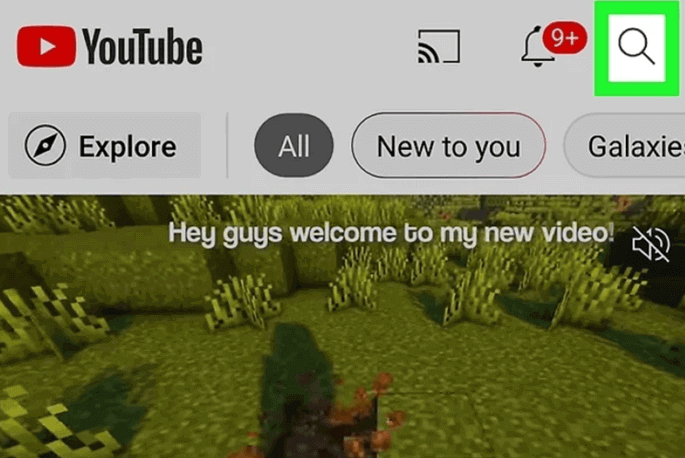
Step 3. Select the video you want to watch offline. Tap the "Download" button to start downloading.
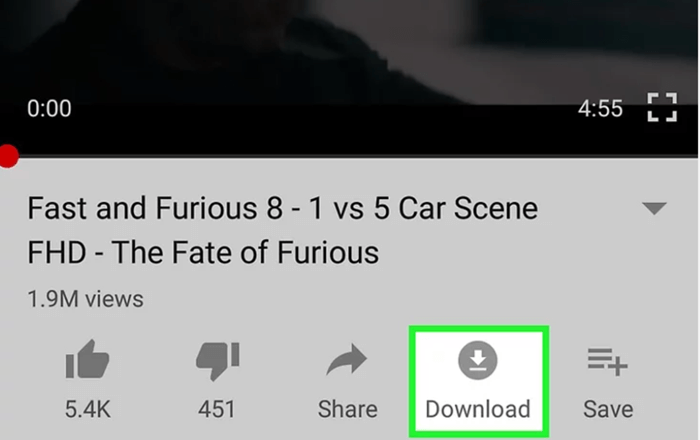
Step 4. There are quality choices for you in this step. You can choose which quality you want to have in your Android phone. After doing that, tap "Download" to continue to the next step. You can also choose "Remember my settings" to avoid setting your downloading every time.
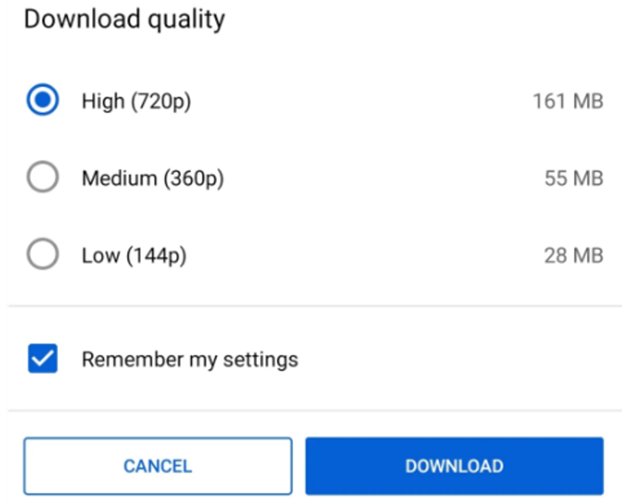
You will find the video in the library after the download. Now you can open the video and enjoy watching it on your android phone offline.
As we have mentioned above, downloading video through YouTube Premium needs users to be in the available region. Besides, you need to connect to the internet every 48 hours, or you will lose your materials. Also, you can only watch downloaded videos on the YouTube app. What’s more, to maintain Premium service, you still need to give your money to YouTube every month.
To avoid spending too much money on subscriptions and get rid of download limitations, third-party tools can be your reliable choice. There are many options for you in the app market, but here we will provide the best tool for you to download YouTube videos. VideoHunter for Android is undoubtedly an excellent YouTube downloader for Android for video watchers. It has many fascinating features that will make you put it on your BEST APP list.
3. How to Watch YouTube Videos Offline on Android without Premium
VideoHunter for Android is a perfect tool for Android users to download videos from YouTube and other online media. It has simple operations, a clean interface design, and a broad range of applications. Having VideoHunter for Android on your Android phone, you could:
- Download YouTube videos directly to your Android.
- Video output quality can reach to 1080p, 4K, and even 8K.
- Support MP4, MP3, M4A, WEBM and other mainstream formats.
- Download the YouTube playlists on your own devices.
- Videos from mainstream video sites such as YouTube, TikTok, FaceBook, .Instagram, and Twitter can be downloaded and saved locally.
It is a powerful and user-friendly app for video lovers to watch YouTube videos offline. Now please download this app on your android phone, and follow the steps to download the video:
Step 1. Copy the video URL to the search bar on VideoHunter for Android. You can tap into the website below to find your video as well.
Step 2. Select a YouTube video you want, and before starting to download the YouTube video, choose the quality according to your requirement.
Step 3. Start downloading the video.
After downloading the video, it will be saved on your android phone. You can directly enjoy it without connecting your smartphone to video websites.
How to Watch YouTube Videos Offline on PC?
For those who want to download video on the computer. There is VideoHunter for Mac/Windows. It supports downloading videos/audio from 1,000+ video streaming sites to MP4/MP3. What's more, VideoHunter can batch download various videos at the same time, which is convenient for downloading YouTube playlists and channels.
Having VideoHunter on your PC allows you to watch YouTube videos offline on the big screen, and, furthermore, VideoHunter PC premium users can use VideoHunter for Android for free. So why not have one immediately?
Conclusion
We have introduced different methods about how to watch YouTube videos offline. The first one is to register for YouTube Premium, and to download the video from YouTube as a Premium user. But this official method might cost too much money, and you cannot enjoy videos without installing YouTube. To get out of this dilemma, you can have VideoHunter for Android to help you download the video for free, and save it on your smartphone directly.
There are VideoHunter for PC users and VideoHunter on Android for Android smartphone users. With these powerful tools, you are going to watch YouTube videos offline on your devices comfortably. So just try them on your device and have fun with your videos!

