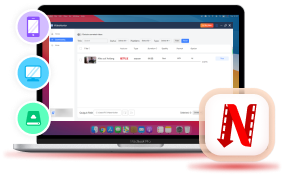There are times when watching Netflix offline is a must—like during long flights or road trips. While downloading Netflix content on a phone or tablet is straightforward with a subscription, things get trickier for laptops and Macs. Netflix no longer supports downloads on the latest Windows version, and it has never offered a dedicated Mac app.
Don't worry! This ultimate guide will show you how to download and watch Netflix offline on any device—laptops, Macs, phones, or tablets. Read on for step-by-step instructions.
How to Watch Netflix Offline on Laptop/Mac
While the official Netflix download feature is unavailable on Windows computers and Macs, you might wonder if there’s a reliable way to save Netflix movies, TV shows, or other videos for offline viewing. The answer is yes! The key lies in using a powerful tool: VideoHunter Netflix Video Downloader.
This professional downloader is available for both Windows and macOS, making it effortless to save Netflix videos on a laptop or Mac. Beyond its cross-platform compatibility, VideoHunter ensures high-quality downloads with superior audio effects, delivering a cinematic offline experience right at home.
Below are step-by-step instructions for downloading Netflix videos VideoHunter Netflix Video Downloader on Windows/Mac. Let 's dive in.
Step 1. Get VideoHunter ready on your device (Windows/MacOS).
Download, install, and launch VideoHunter Netflix Video Downloader on your computer Then, select "Netflix " and log in with your Netflix account information.
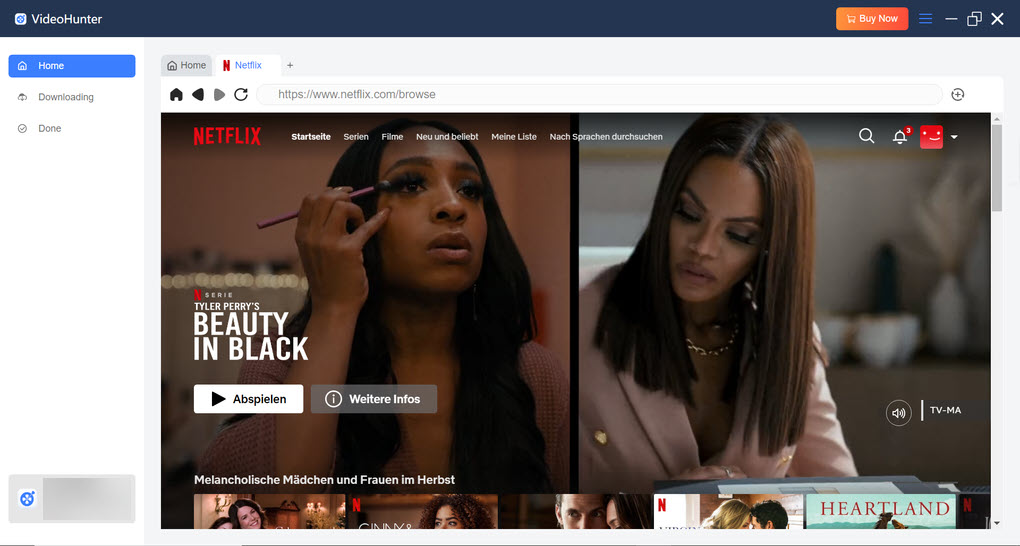
Step 2. Search for Netflix Videos.
Input the keyword of the Netflix video in the search field, select the matching title you want to download and click the "Analyze" button on top-right.
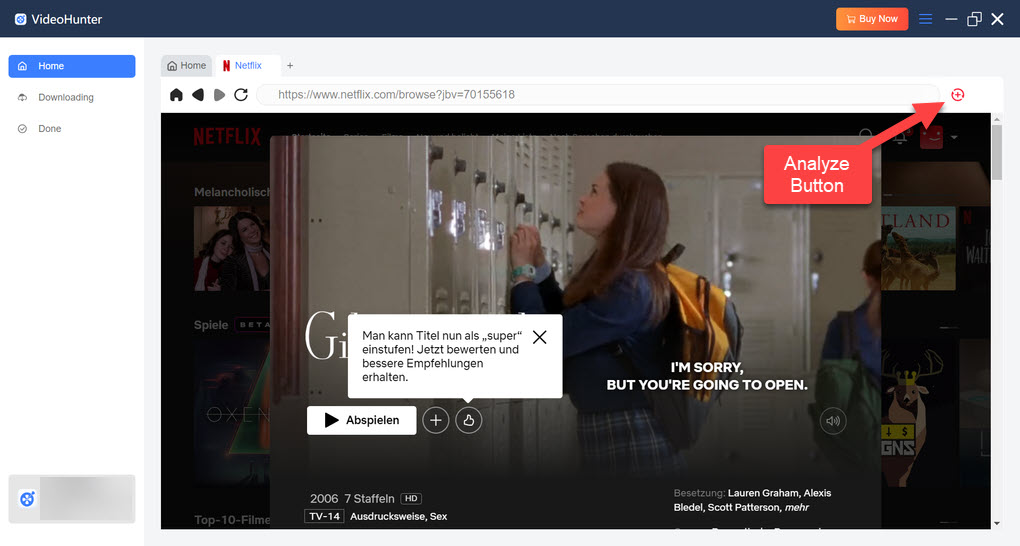
Step 3. Customize the output parameters.
When the download menu pops up, adjust the output parameters as you like or just keep them as default. Then select the season and episodes you want to download.
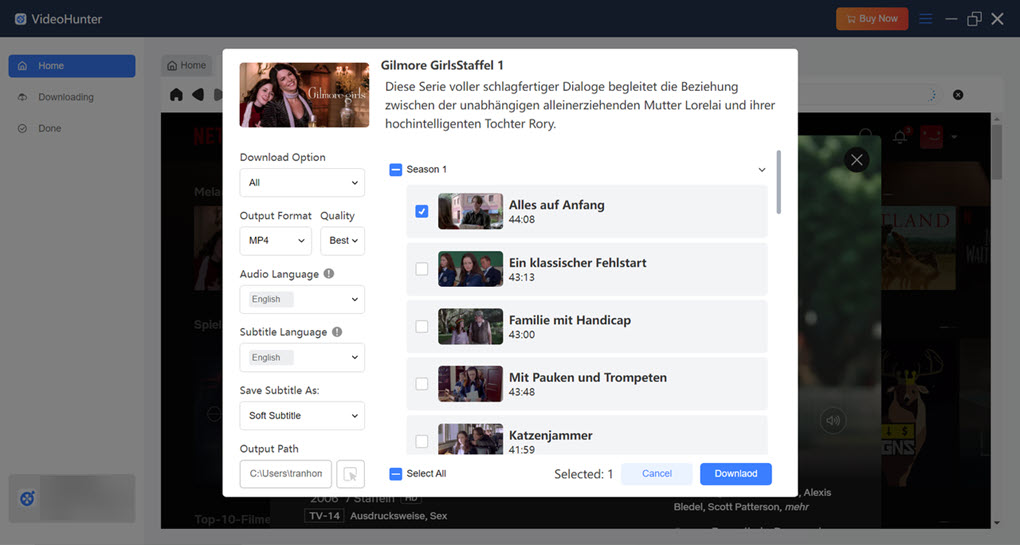
Step 4. Download and watch the finished videos.
Click the "Download" button and VideoHunter will download the selected videos. When it finishes, you can go to the "Done" column. By clicking "View Output File" next to each finished title, you will be navigated to the file folder for the downloaded video. Then, you can enjoy it immediately on your computer or transfer it to other devices for offline watching.
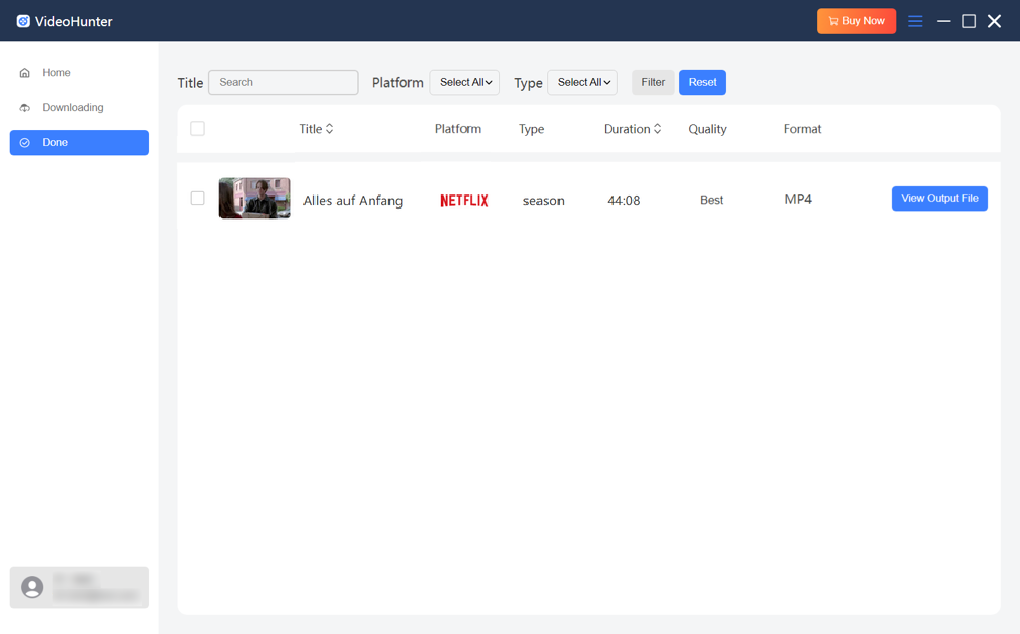
How to Watch Netflix Offline on Phone/Tablet
As mentioned, as long as you've subscribed to Netflix, whether it is an ad-free or ad-supported plan, you're allowed to download certain titles to your mobile device like a phone or tablet. Then, you can watch downloads without an internet connection. Given the steps to downloading Netflix on a phone/tablet are similar, below we will take the steps to downloading Netflix videos on an iPhone as an example.
Step 1. Install the latest Netflix app from the corresponding app store (Google Play Store for Android phones/tablets, App Store for iPhones/iPads, and Amazon App Store for Amazon Fire Tablets) on your phone/tablet. Then, launch the app and log in with your account information.
Step 2. Navigate to the "Menu" icon, tap "Available for Download ", and you will find all the titles you can download.
Step 3. Tap the download icon next to the title you want to save, and Netflix will download the title as required.
Step 4. Go to the "Downloads " tab in the app, and you 'll find all the downloads with the remaining days for watching. Take your time and watch them before they expire.
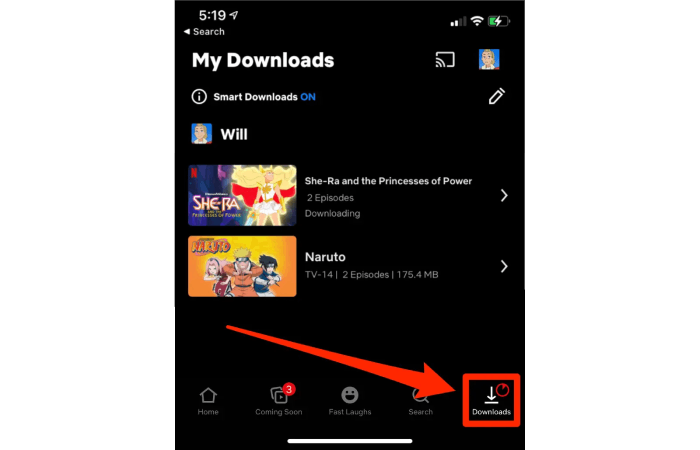
FAQs About Watching Netflix Offline
Can you download Netflix shows to watch offline on a laptop?
Unfortunately, you can 't do it now. In a major update this July, Netflix has removed the download feature from its Windows app, making it impossible to download content from its Windows app any longer.
To continue enjoying offline viewing on a laptop, you need help from a third-party downloader like VideoHunter Netflix Video Downloader. It is a powerful tool that allows you to keep downloading Netflix content onto your laptop for offline playback.
Can you watch Netflix offline on a MacBook?
Theoretically, you can't watch Netflix offline on a MacBook without using a third-party tool.
There's no Netflix app for Mac and the option to download isn't available when you browse Netflix on a MacBook. While you can stream movies and TV shows in a browser, offline viewing is limited to mobile devices like phones and tablets.
How to watch Netflix offline on a smart TV or game console?
As the downloads on your phones/tablets are DRM-protected ones that can 't be shared, to watch Netflix offline on a smart TV or game console, you have to get DRM-free videos first with help from a powerful Netflix downloader. Below are general steps you can take.
Step 1. Follow the guidance in the previous part to download Netflix videos on a laptop/Mac with VideoHunter Netflix Video Downloader.
Step 2. Connect your computer to the smart TV or game console by using a USB drive or external hard drive, and then you can transfer the downloaded videos for offline watching.
The Bottom Line
Watching Netflix offline across various devices can be easy. If you 've subscribed to Netflix, downloading available content on a phone or tablet is a good way to make the most of your plan. It also gives you the flexibility to download on the go. Just take your time to watch downloads before they expire.
However, if you want full control over the downloads, a professional tool like VideoHunter Netflix Video Downloader is a must. Instead of DRM-encrypted videos for in-app watch only, it enables you to get plain videos for all Netflix downloads. Then, you can transfer and enjoy high-quality videos up to 1080P on any device whenever you have time. Download it now to embrace the freedom to watch Netflix offline across devices!
Unlimited download Netflix videos to MP4 on PC. Have an enjoyable viewing experience!