Disney Plus offers a large library of TV shows and movies to its users, covering different genres of content. You can directly watch high-quality content in its web player or its official app. But there will sometimes be cases where you have no access to the Internet and thus you can't watch Disney+ videos online. Is there any way to download and watch Disney Plus offline? In this article, you will find the answer to this question. Just swipe down to read more!
Can You Watch Disney Plus Offline?
Yes, it's easy to watch Disney Plus offline on mobile devices or tablets. But you'll need a subscription to access the download feature. However, this feature doesn't extend to computer users. While there's an official Disney Plus application for Windows, there's no download feature. For macOS, there is not even an official Disney+ app, let alone downloading Disney Plus videos on Mac. Many users find this pretty inconvenient because it means they can watch Disney Plus offline via the mobile app with a small screen.
Watch Disney Plus Offline on the Mobile App
The Disney Plus mobile app gives you access to the entire Disney Plus library and the full download feature. Therefore, if you're not too keen on using the bigger screen on a laptop to watch your favorite Disney shows, then perhaps this is the route to follow. The simple steps below show you how to download Disney Plus movies to watch offline on your Android or iOS device.
Step 1. Download and install Disney Plus for Android or iOS, then open it.
Step 2. You can browse the library until you find the show you want or search for it using the menu bar. Then, tap the Downward Arrow icon next to an episode to download it; you can do the same to download entire seasons.
Step 3. Go to "Downloads" in the app and tap the episode or season you just downloaded to watch Disney Plus offline.
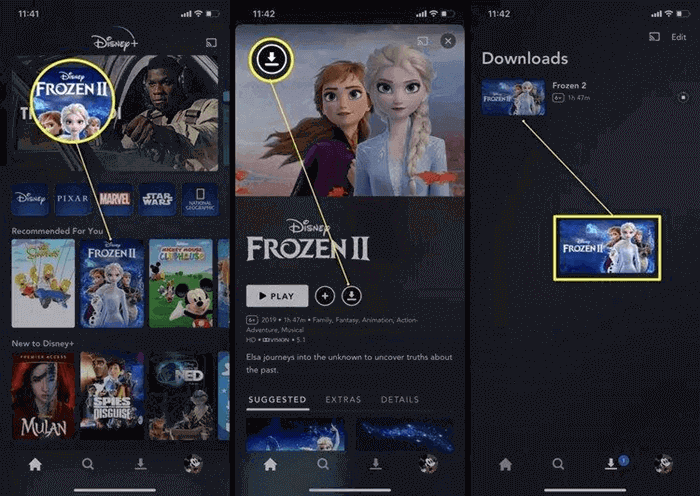
But note that there are some limitations that prevent you from maximizing your viewing experience. Although the mobile app allows for downloads, you can't actually download Disney Plus content to MP4 or MKV but only in an encrypted format. This format can only be accessed by the official app. Additionally, unless you connect to the internet every 30 days, the downloaded content will be deleted from your device!
Download and Watch Disney Plus Offline via Downloader
Remember, you must be on a mobile device to enjoy downloaded Disney+ content. But what if you want to watch Disney Plus offline on a laptop? Don't worry! There is an effective way to do that: using a third-party program to download Disney Plus to local MP4 files.
Here VideoHunter Disney+ Video Downloader is highly recommended for its powerful features. It allows you to save any Disney Plus movie or show in plain MP4/MKV/MOV files so you can transfer them to different devices to watch offline. What's more, you can download Disney Plus content to your laptop in a resolution of up to 720P, which ensures an incredible offline viewing experience.
Below are the detailed steps to watch Disney Plus offline using the VideoHunter Disney+ Video Downloader.
Step 1. Open VideoHunter Disney+ Video Downloader
Download and install the software, select Disney+ on the main interface, and log in to your account.
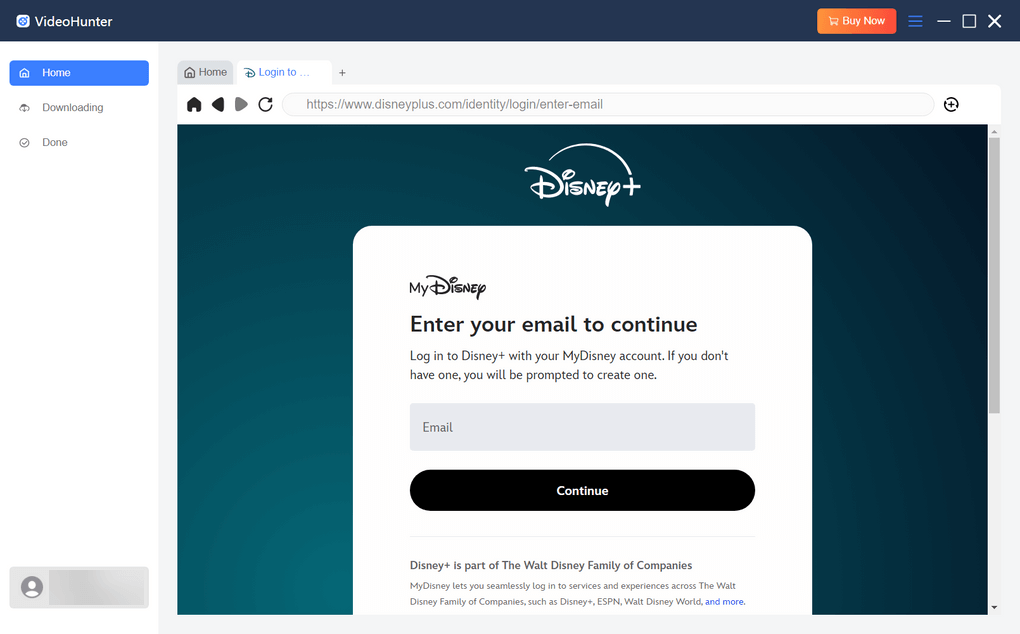
Step 2. Add Disney+ Movies or Shows to Queue
Search for your favorite movies or shows in the embedded browser, then click the Analysis button (a little circle) on the top right of the app's interface.
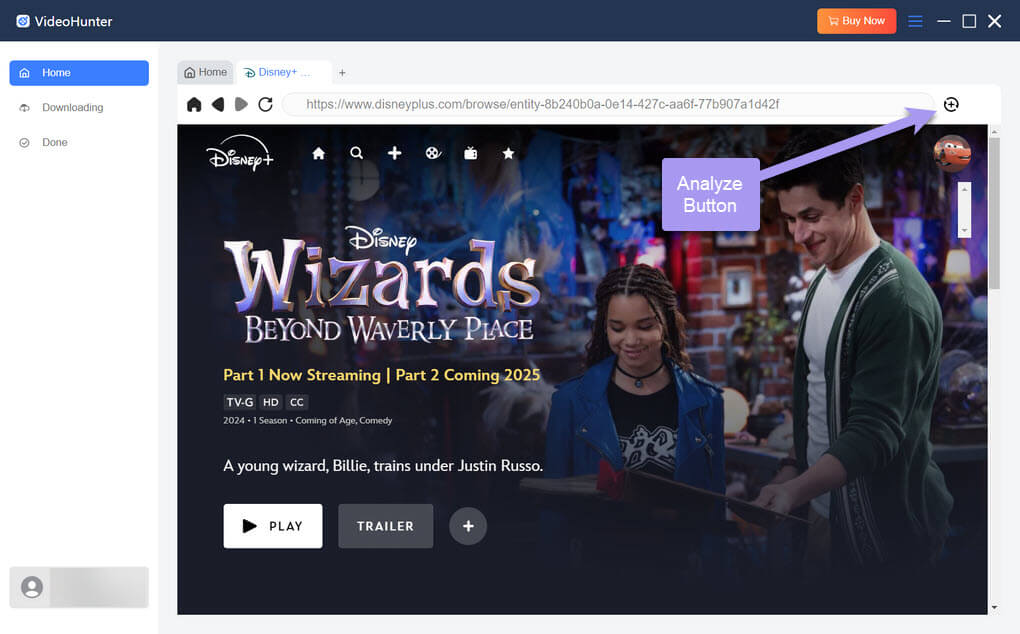
Step 3. Select Output Format for Disney+ Videos
A window will pop up where you can set the output format and other parameters. For example, you can select MP4 as the format, choose the quality and the subtitle language, and decide the download location. You can also select specific episodes or complete seasons here.
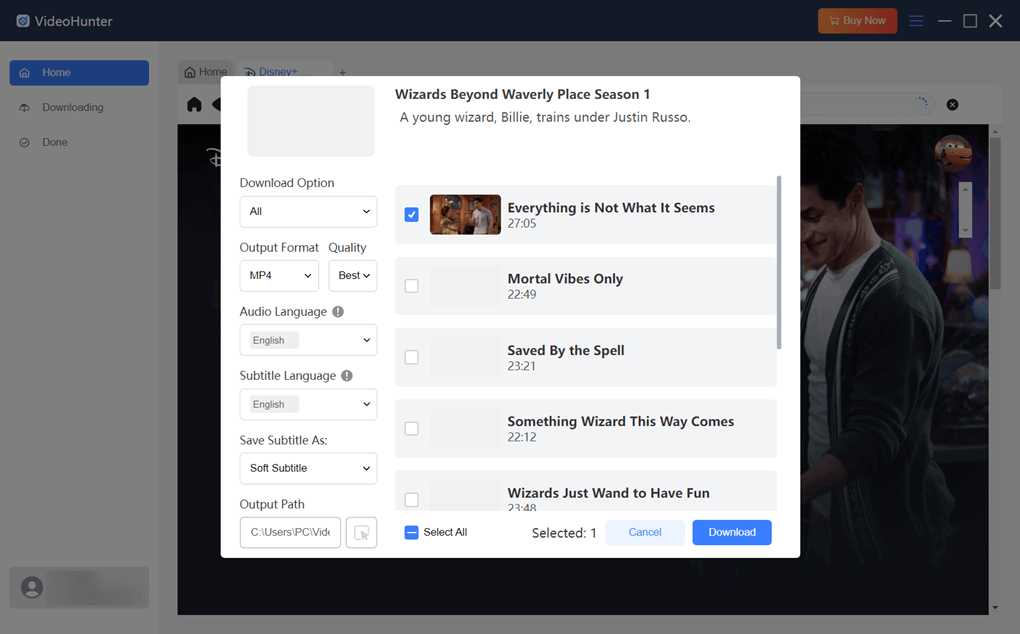
Step 4. Download and Watch Disney+ Videos Offline
For the last step, click "Download" to save the episodes or seasons to your computer. Click "View Output File" once the download is done to locate it in your local storage.
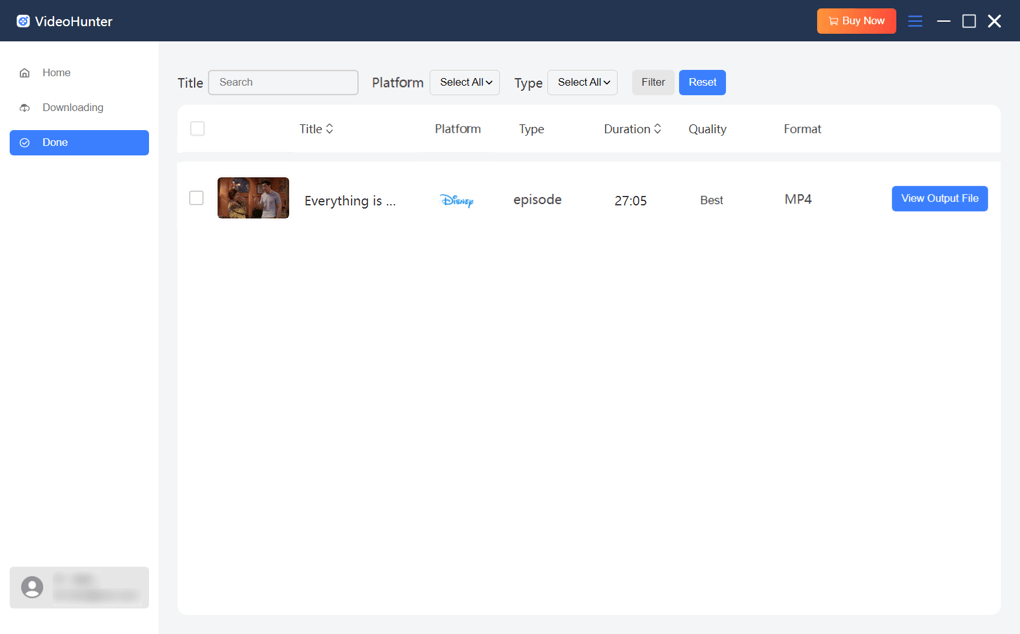
FAQs About Watching Disney Plus Offline
How Long Does Disney+ Keep My Downloads?
You can keep Disney Plus files for as long as you want if you have an active subscription and connect to the web at least once a month. But be aware that if you download and start watching a show or movie, you have two days to complete watching it before it expires. If it does expire, the file won't be available for you to watch even offline, so you have to re-download it again.
Why My Disney+ Downloads Won't Play Offline?
There could be several reasons for this, the chief among them being an expired subscription or glitches in the app. It's also possible your app hasn't been updated to the latest version or build. So, try these simple fixes and see if you'll be able to watch Disney Plus offline again:
- Check the Subscription Plan – Make sure you subscribe to the proper plan because some plans, like the Standard with Ads subscription plan, don't support downloading content. However, the Standard or Premium plan allows downloads for only up to ten devices.
- Delete and Redownload the Content – Sometimes there could be glitches in the app. So another solution is to delete the downloads and redownload them.
- Update the Disney App to the Latest Version – The solution might be as simple as updating your Disney Plus app. Perhaps you skipped a vital update, which is why you can't watch Disney Plus offline.
Conclusion
Since Disney Plus offers the download feature on its mobile app, it's a great way to carry your favorite Disney shows, movies, and cartoons wherever you go. But you can only watch Disney Plus offline on your mobile phone, because you can't download Disney content on computers.
If you want to enjoy Disney+ on your Windows/Mac, try VideoHunter Disney+ Video Downloader. This tool allows you to save Disney Plus content in common video formats with high resolution. Then you can watch them offline on your computer whenever you want.
Output Disney Plus videos as DRM-free MP4. Play them on any device without limits!





