As the most professional online video downloader, VideoHunter can grasp videos from over 1,000 sites, with OTT platforms like Amazon Prime, Netflix, Disney+, etc., and the ability to download protected streaming videos to MP4 or other common formats offline. The downloader is fast and easy to use, saving videos from the video links within seconds. All these features make VideoHunter the best online video downloader.
If you are still hesitating about whether to use VideoHunter since you don't know enough about it, read this full review. Here you will learn about what you can download with VideoHunter as well as its standout features and steps. Now scroll down for more information!
VideoHunter Overview: New Functions Added
VideoHunter is specially designed to help PC/Mac users easily download videos and audio from 1,000+ websites for offline playback or collection. Best of all, this online video downloader can convert your favorite videos to MP4 files and save them on your computer with very simple steps.
Most importantly, VideoHunter has welcomed the biggest update this year. It now supports downloading streaming videos from OTT platforms including Netflix, Disney+, and Amazon Prime! Like those open-source video resources, you can also use VideoHunter to save encrypted video resources like your favorite movies and TV series offline in regular MP4 or other formats. Then you can transfer them to all devices for preservation without restrictions, and play with any media player directly!
What Can I Download with VideoHunter
The upgraded VideoHunter supports more platforms and websites. Therefore, it can now download more types of content from online sources, be it streaming videos or online music.
Download Movies or Shows from Streaming Platforms
With support for more video streaming services, VideoHunter can now download movies from Netflix, Amazon Prime, and Disney Plus for offline viewing. It allows you to get rid of the DRM restrictions of these OTT platforms and save online videos in regular files to enjoy the impressive streaming experience offline with any media player.
Save Videos from YouTube
A highlight of VideoHunter is its powerful support for downloading YouTube videos. The software is compatible with almost all types of YouTube content download, including single videos, playlists, channels, and even private or unlisted resources by URLs. In addition, you can extract YouTube videos with original audio and subtitles at the same time!
Grab Videos from Websites/Social Media
Another great feature VideoHunter offers is its ability to save videos from mainstream video streaming websites, such as Bilibili, Niconico, and more. Any video from these websites can be saved into popular video formats like MP4 for offline watching without watermarks.
What's more, with this powerful tool, you can also download videos from X, Facebook, Instagram, and many other social media platforms. Whenever you come across videos posted by celebrities or some funny short clips, you can download and preserve them locally for later watching.
Convert Streaming Music to 320kbps MP3
Besides the video downloading function, VideoHunter can also download music from many popular platforms like SoundCloud, YouTube, etc. with an original audio quality of up to 320kbps. The most universally supported MP3 and M4A formats are also provided to let you export the music downloads and enable music streaming across devices offline!
Main Features That Set VideoHunter Apart
As one of the best video downloading software on the market, VideoHunter definitely stands out from a majority of competitors for the great features it can bring. Go through the following highlights of VideoHunter and see what benefits it can bring to your video-downloading process.
All-in-One: Download Videos from 1000+ Websites
VideoHunter delivers an all-in-one function by offering support to over 1,000 streaming websites, enabling you to download any video from the Internet without any hassle. All you need is just copy and paste the URL in VideoHunter's search bar and the tool will fetch the info automatically for downloading.
High-quality and Well-Compatible Output
To help you save your audio and video files in the best quality possible, VideoHunter guarantees the highest audio quality at 320Kbps and video quality at 1080p, 4K, and even 8K, helping you watch movies, short videos, MVs, and more in original quality. All videos can be downloaded to MP4, MKV, MOV, and WebM while the audio can be saved as MP3 and M4A formats. After that, you can enjoy the downloads whenever you want.
Super Fast Batch Download
Embedded with great acceleration technologies, VideoHunter has an excellent ability to process video downloads in batches. It also enhances performance at an 8X faster speed, greatly saving a lot of time and boosting high efficiency.
Download Videos with Subtitles
Another huge plus of VideoHunter is that it can download videos with subtitles. Most video downloaders on the market only download videos and subtitles separately and require an extra app to merge them together. VideoHunter can directly download and merge subtitles with videos if you want. This makes it an ideal option to download movies, documentaries, talk shows, and so on.
Free Android Version
For those who often watch videos on Android phones, VideoHunter launched VideoHunter for Android, an app that downloads videos from common websites to phones. This video downloader app is free to use and supports MP3 and MP4, making it the best video downloader for Android.
How to Download Videos Using VideoHunter
Using VideoHunter to download online videos can be incredibly easy. Here we will take YouTube as an example to show you how to download YouTube videos to MP4 or MP3.
STEP 1. Click the download button below to get VideoHunter downloaded. Then install it on your computer.
STEP 2. Launch VideoHunter and select YouTube on the main interface. Then search for the video you want in the embedded web player. Once you find it, click the "Analyze" button in the upper-right corner.
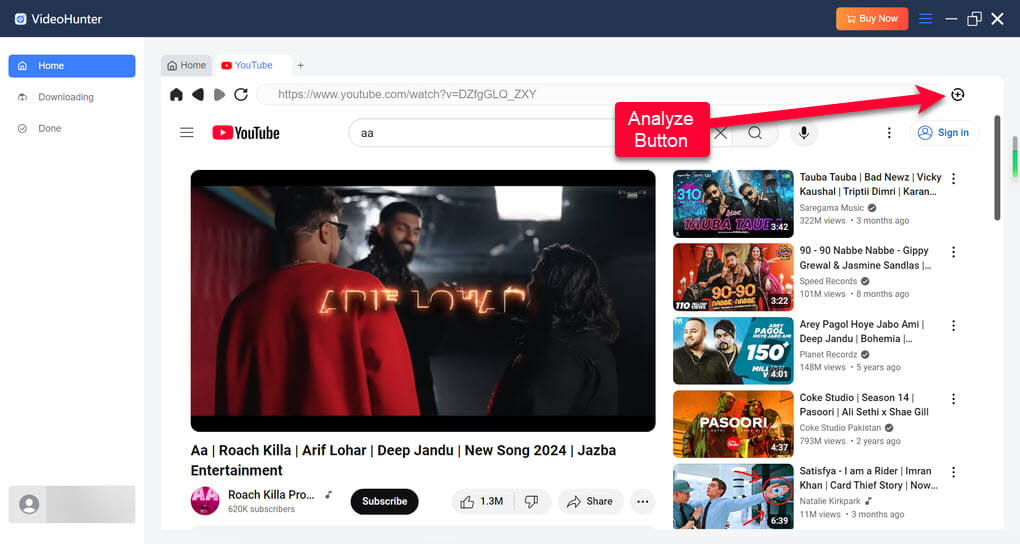
STEP 3. Then a window will pop up for you to customize output settings like format, quality, and language. You can choose to output the complete video or the audio only.
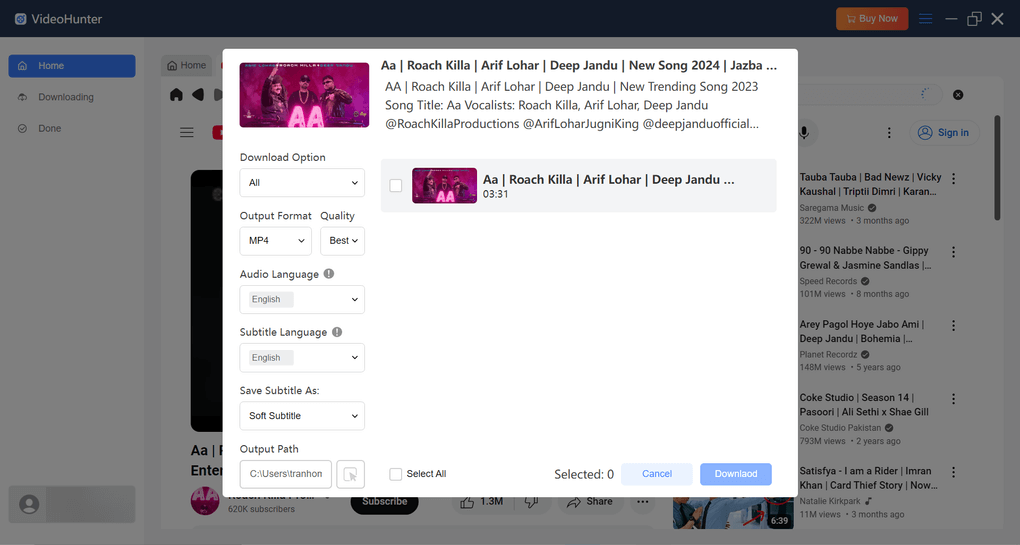
STEP 4. After everything is done, click "Download". VideoHunter will switch to the "Downloading" tab and start downloading.
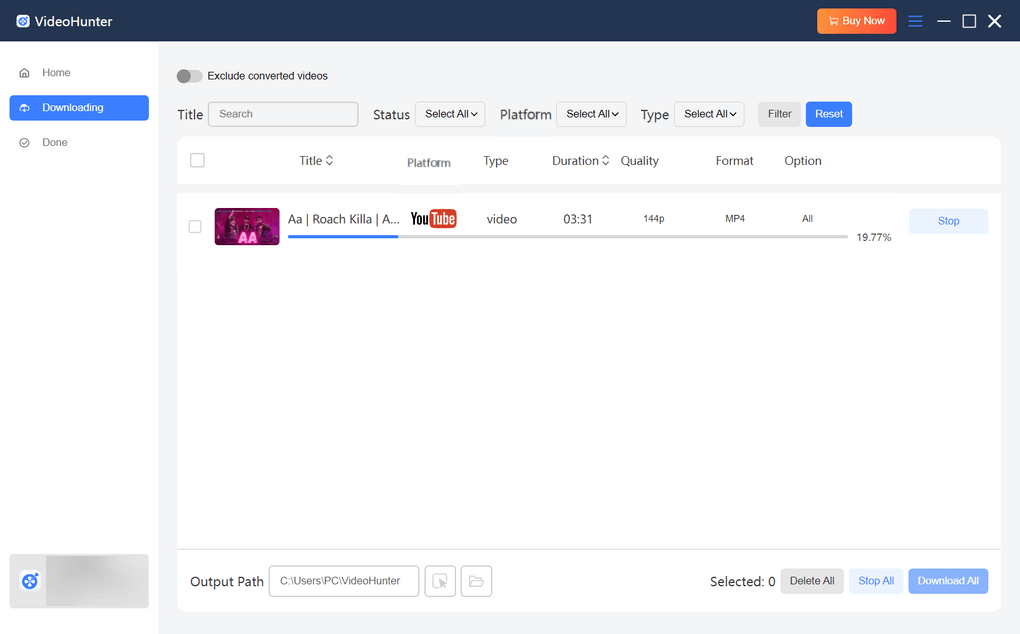
Is VideoHunter Safe?
VideoHunter has been verified as a trustworthy video downloader with years of established reputation, guaranteeing a 100% secure in-app environment with its powerful defending technologies. It is free from malware, viruses, or adware, and also prohibits unauthorized data collection. Hence, using VideoHunter to download streaming videos, you don't need to worry at all as VideoHunter is entirely safe to use.
However, it is noted that to avoid potential legal complications, users can only use VideoHunter for personal purposes. If you use the software for video sharing or commercial use, you will infringe on the intellectual property of the content owners.
Is VideoHunter Free?
Yes. VideoHunter offers a free trial for you to access the download function without paying a penny. However, you need to pay attention to its limits: under the free trial period, you are only allowed to download 3 videos per day from streaming websites like YouTube, and social media platforms. As for OTT platforms, you can only download the first 5 minutes of each video.
Currently, VideoHunter is offering a 25% discount on subscription plans with the promo code: READERDEAL. Just enter the code in the discount field at checkout to claim your savings. Don't miss this chance to try out VideoHunter at a special price!
As for VideoHunter's Android application, it is completely free to use. By installing the app on your Android devices, you can access the video download function to grasp your favorite videos offline whenever you like without any cost.
However, some of you wonder if you can use a VideoHunter cracked version to unlock its full download functions for free. Well, it is not recommended! As the cracked VideoHunter versions are released by unofficial developers, they might contain potential malware and compromise system integrity. For the security of your devices and personal data privacy, and to guarantee a good experience, you are recommended to install the VideoHunter official version and use the free trial instead.
Final Words
Overall, VideoHunter is a powerful online video downloader that features high video quality, batch download, and speedy performance. Besides, the app is also easy to use for both beginners and tech-savvy users. Most importantly, it supports over 1,000 websites, including OTT platforms like Amazon Prime Video, Disney+, and Netflix, and always guarantees the best visual and audio enjoyment. Therefore, VideoHunter is worth a try if you are looking for a reliable way to download online videos.


