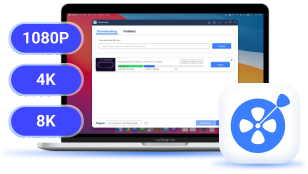The lack of downloading function on OnlyFans platform can lead to bad experience - you may run into playback errors while watching OnlyFans videos online when the network conditions are not reliable; and some of your favorite OnlyFans videos will get expired someday before you have time to watch them.
Therefore, to give you a better streaming experience and keep OnlyFans videos without limitations, this article will introduce the best downloader, after going through strict testing and confirm having the stablest performance to help you rip videos from OnlyFans easily. Now, keep reading and see how.
Tool Requirement: VideoHunter OnlyFans Downloader
When the official doesn't provide the direct video downloading function, you can only turn to third-party tools to help rip videos from OnlyFans.
Fortunately, VideoHunter OnlyFans Downloader provides reliable help to let you download OnlyFans videos in messages, uploaded post videos, or livestream to common formats like MP4, MKV, and MOV. By embedding the built-in OnlyFans platform inside the software, you can sign in and access full video resources to download them with one click.
The advanced video downloading technologies used by VideoHunter OnlyFans Downloader can powerfully deal with both DRM-protected and DRM-free OnlyFans video resources, and it will also ensure lossless output quality up to HD1080p. With the help of this software, you can get high-quality OnlyFans video downloads and enjoy a smoother playback experience using any media player.
How to Rip OnlyFans Videos to MP4 with VideoHunter
The user-friendly design of VideoHunter OnlyFans Downloader has delivered a pretty convenient process to help rip videos from OnlyFans. In the following, you can check the tutorial and follow it to save OnlyFans videos to MP4 step by step:
Step 1. Sign in OnlyFans
Complete the software installation on your computer. Then open VideoHunter OnlyFans Downloader and choose OnlyFans from the home screen. You will need to sign in with your OnlyFans account to access the video resources.
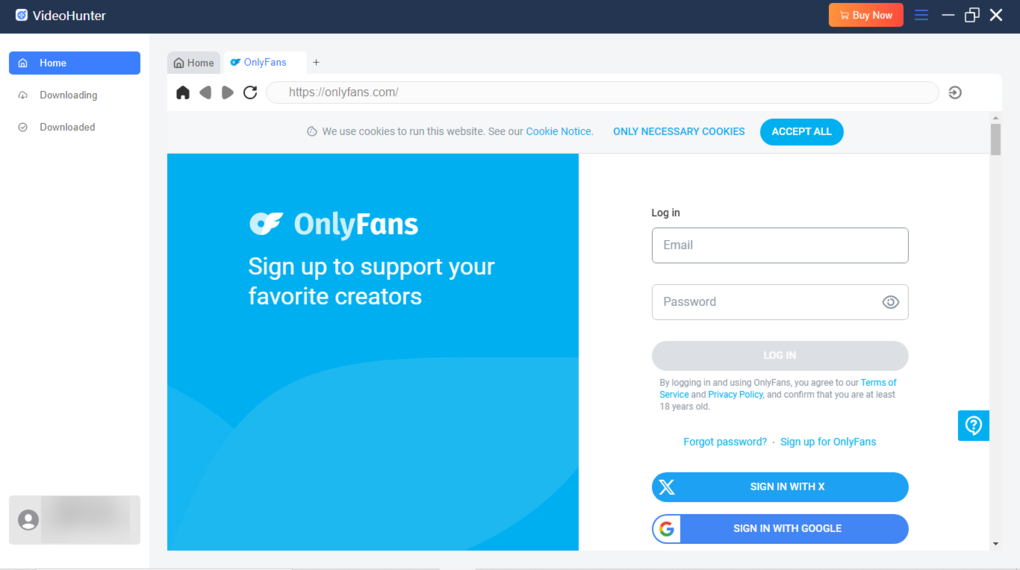
Step 2. Select OnlyFans Video to Analyze
After signing into the OnlyFans account, you can directly browse in the platform and choose the video you like to download. When you open the video page and play the OnlyFans video, tap the "Analyze" button in the top-right corner of the screen.
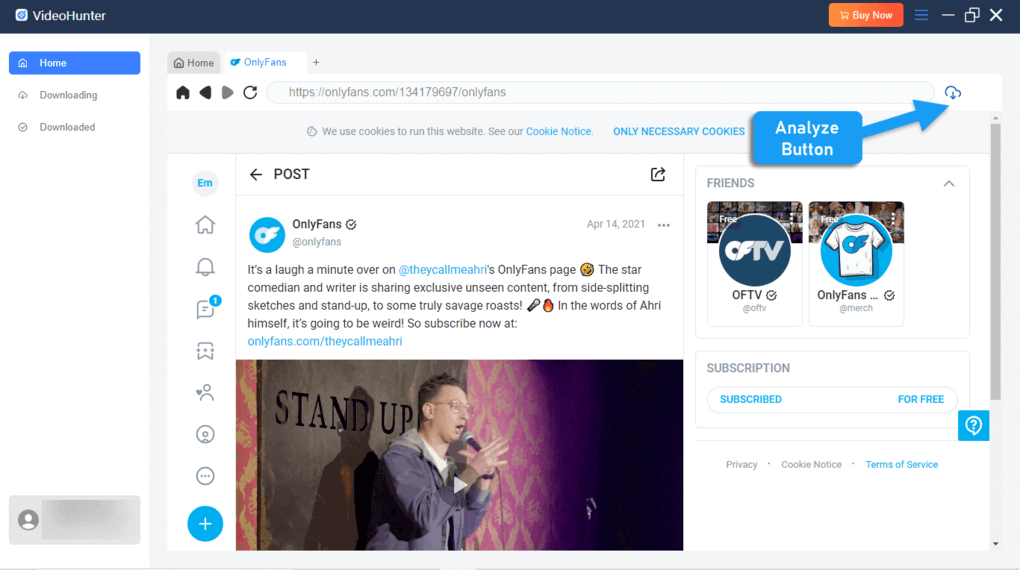
Step 3. Adjust Video Format and Quality
Once VideoHunter OnlyFans Downloader completes the video conversion, a pop-up will show up to let you choose the format, quality, and language options for both audio tracks as well as subtitles as you want.
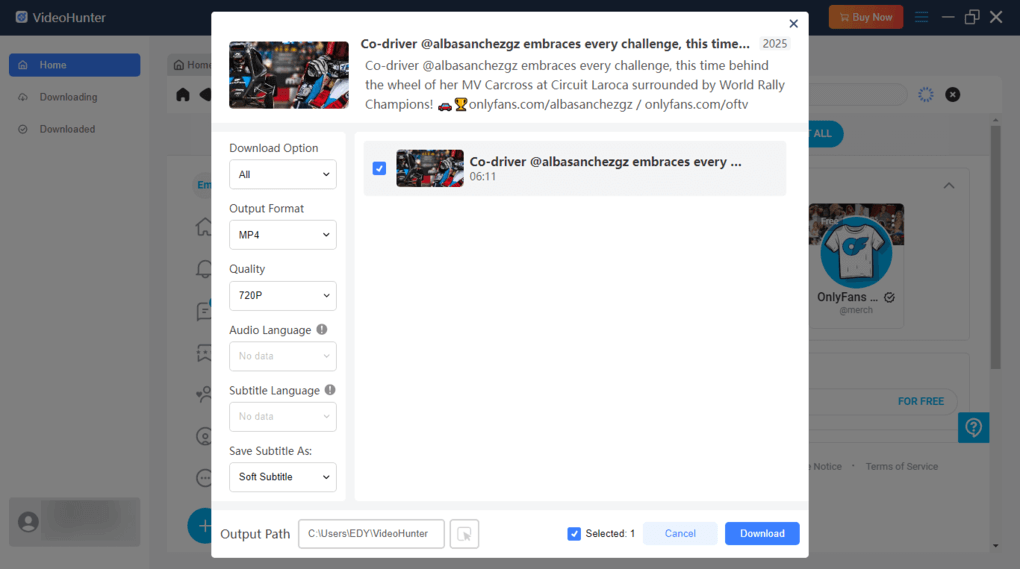
Step 4. Download OnlyFans Videos Offline
Finally, when the output settings are complete, simply tap the "Download" button to rip videos from OnlyFans immediately. The downloaded videos will be saved on your computer for later playback offline using any media player without limitations!
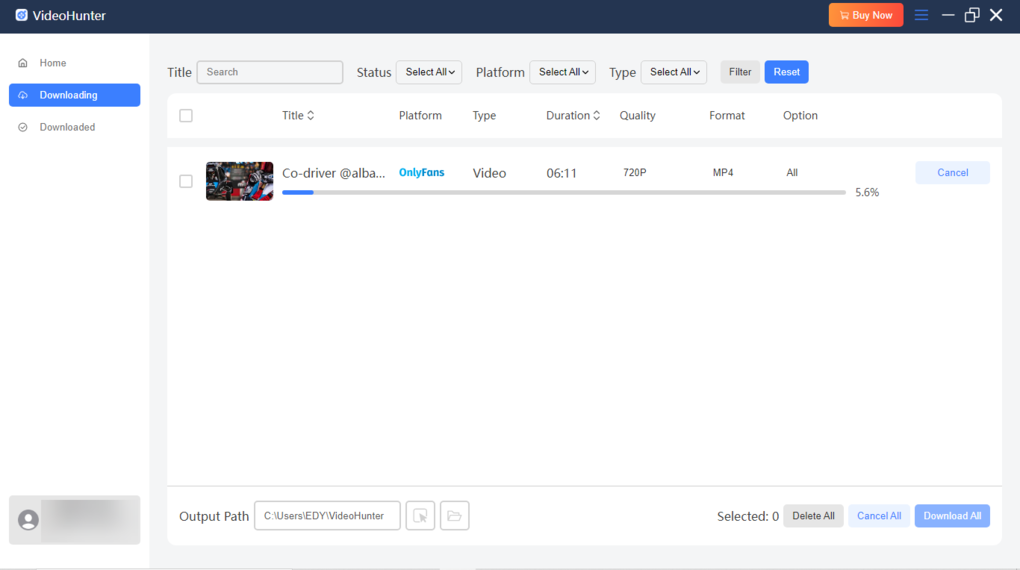
FAQs About Ripping Videos from OnlyFans
Can I use screen record OnlyFans videos?
For DRM-free OnlyFans videos, you can definitely use screen recorders to capture the content directly. However, for DRM-protected resources, traditional screen recorders may be blocked and the black-screen errors may occur unexpectedly.
As a result, to keep OnlyFans videos offline, especially for DRM-protected videos, you'd better use a more professional OnlyFans downloader that can bypass the DRM restriction. Here I would recommend VideoHunter OnlyFans Downloader, which can remove DRM protection and convert OnlyFans protected videos to DRM-free MP4/MOV/MKV files offline.
Is it legal to rip videos from OnlyFans?
It is legal if you only play the videos for personal use. But pay attention that you can't use the video downloads for any commercial purposes. If you use them for selling again and do harm to the original OnlyFans video owners, you are actually breaking copyright laws and need to be responsible for some legal issues.
Summary
OnlyFans provides a large amount of video resources, but as some of them are DRM-protected and don't provide the official download function, you will surely need a DRM removal tool to help. For such a purpose, VideoHunter OnlyFans Downloader can bring you great help in removing protection and ripping videos from OnlyFans to MP4. Now, install the software and try it without any cost!
Download videos from 1,000+ websites to 1080P, 4K, and 8K.