Although Disney+ allows you to download movies for offline watching, the downloads can only be viewed within the Disney+ app, as they are protected by DRM. What's worse, your downloads will become unavailable if you don't renew your subscription in time. With all the annoying limits above, many users are searching for how to rip movies from Disney Plus so you can access them freely.
If you are also one of them, then this article will serve you best. Here we will show you an effective way to rip DRM-free movies from Disney Plus without hassle. After that, you will have full control over your Disney+ downloads and watch them whenever and wherever you want.
Why Do You Need to Rip Movies from Disney Plus?
You might also be wondering why you need to rip movies from Disney Plus at all. Here are some of the reasons why you might want to rip videos from Disney Plus:
- You can't download and watch the titles you want without using the Disney+ app on your mobile or tablet.
- Some content might be geo-locked and unavailable in your location even if you are an active Disney+ subscriber. So, ripping movies from Disney Plus might be your only option to watch the desired movie.
- The app doesn't store your downloads if you log out of your account. This makes it a big hassle if you're sharing your device with someone else who has different login credentials.
- You need to connect to the Internet at least every 30 days to be able to retain your downloads, failing which, the content you downloaded will be unavailable to view.
- Your Disney+ downloads will expire once you don't have an active subscription anymore.
Now that you've learned about some of the reasons for ripping Disney+ movies, the blog will go over one of the best Disney+ video downloaders in the next section.
How to Rip Movies from Disney Plus in High Quality
To rip movies from Disney Plus and save them in high quality, you will need a powerful third-party downloader. VideoHunter Disney+ Video Downloader is such a tool to help, which is designed to convert and save videos from online streaming platforms.
With this useful software, you can rip your favorite Disney+ titles in high resolution of up to 720P, which makes for an immersive viewing experience even on a big screen. Besides, it allows you to save Disney+ videos in MP4 and other common formats so that you can transfer them to different devices and players for offline playback.
Now, let's go over the steps to rip movies from Disney Plus to PC with VideoHunter Disney+ Video Downloader:
Step 1. Launch the VideoHunter Disney+ Video Downloader on your desktop. Choose Disney+ from the list of streaming services available and log in to your account.
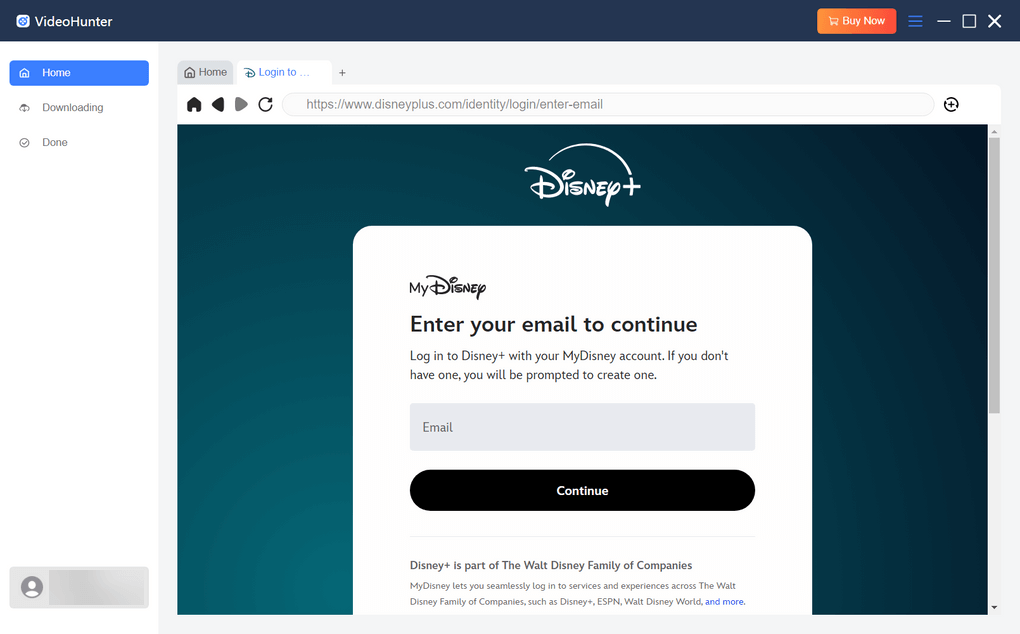
Step 2. Using the built-in web browser, search for the movie or TV show you want to download. Once you've found the desired title, click on the Analysis button.
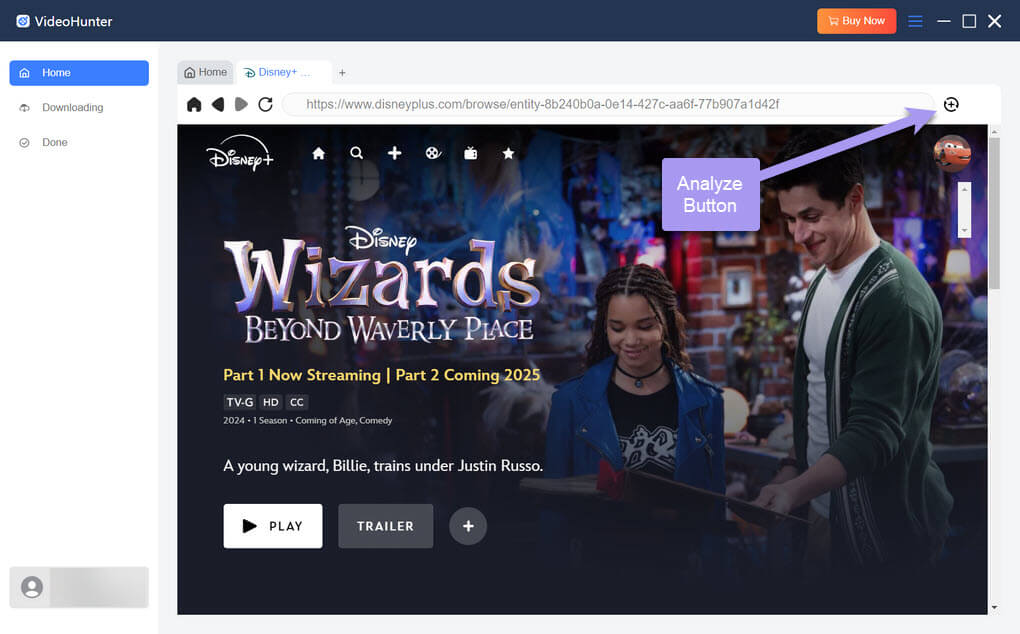
Step 3. You'll receive a prompt to change the output settings when the software is done analyzing the title. This is where you can change the audio language and choose subtitles. Remember to select a video format, MP4, MKV, or MOV.
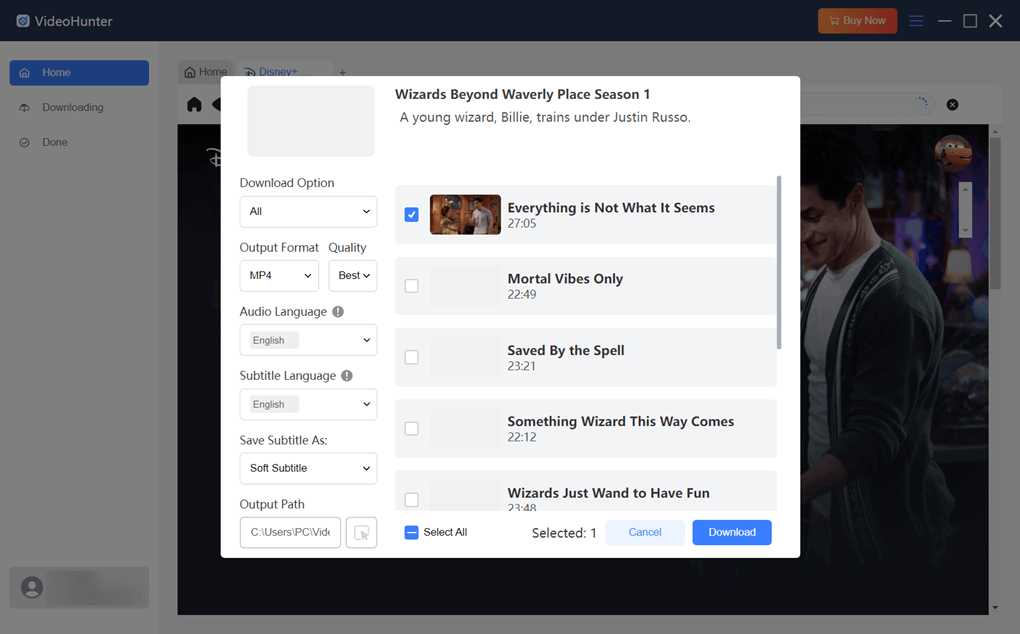
Step 4. Click on the download button to start downloading videos. You'll be taken to the "Downloading" tab and will be able to monitor the progress from there.
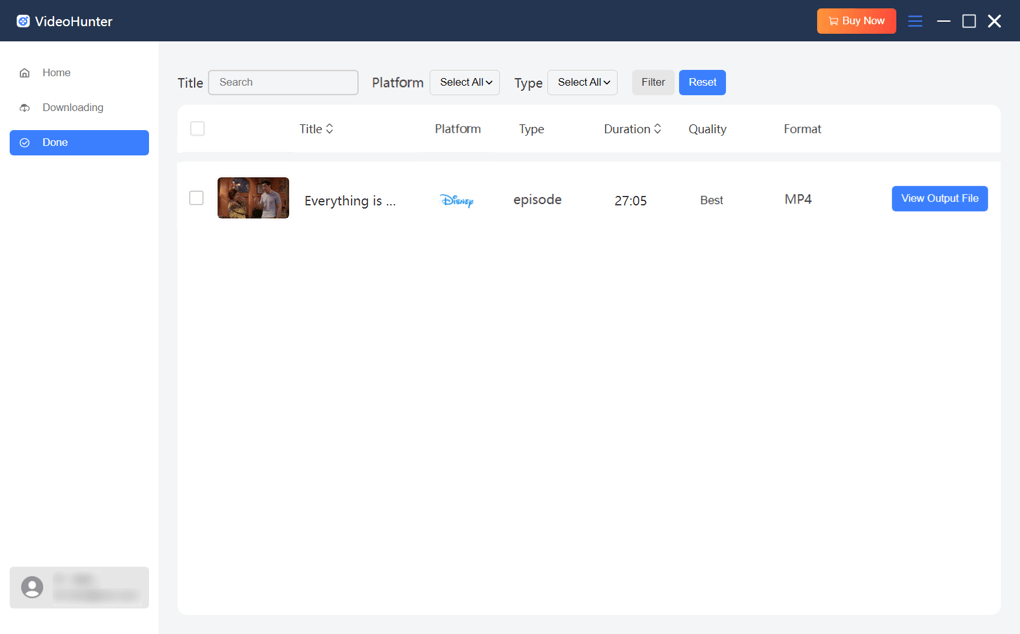
Step 5. Once the download is complete, head over to the "Done" section and click on "View Output File" to directly go to the location of your new downloads.
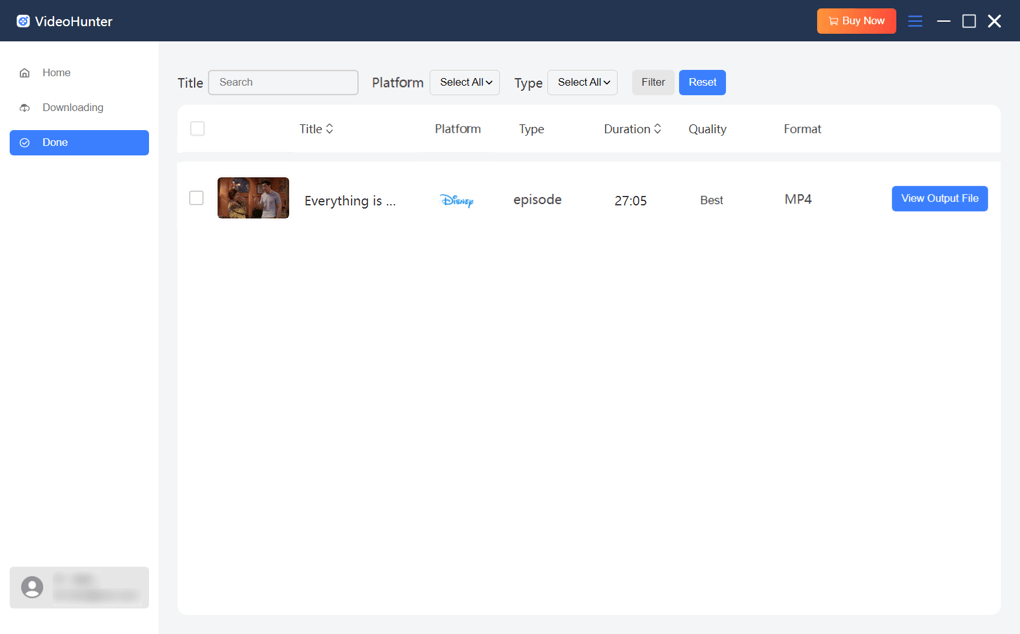
FAQs About Ripping Movies from Disney Plus
Can I Rip Movies from Disney Plus on Phones?
No. While you can download content from Disney+ using the official app on mobile, the files saved offline are DRM-protected and can only be viewed within the app. There's no reliable software that can help you rip videos from Disney+ on mobile phones. An alternative would be to rip movies with third-party tools like VideoHunter on computers and then transfer them to your phone, which should only take a few more minutes.
Is It Legal to Rip Movies from Disney Plus?
It depends. If you're downloading movies from Disney Plus for personal use such as viewing, it is completely legal. However, re-uploading the same on a platform such as YouTube is illegal, and you might get into trouble for copyright infringement. So, you can freely use VideoHunter if you're only using it to watch movies on your personal device.
Conclusion
This article has gone over the reasons you might want to download movies from Disney+ as well as how to rip movies from Disney Plus for offline playback. By using the VideoHunter Disney+ Video Downloader, you can rip Disney+ content in different video formats, alongside a wealth of customization options that let you personalize your viewing experience even more. So why not download it and have a try?
Output Disney Plus videos as DRM-free MP4. Play them on any device without limits!




