The question "How do I rip HBO Max?" frequently pops up on different social forums. Indeed, for many HBO Max users, being able to rip their favorite shows for offline viewing is a highly desirable feature. After all, this platform is home to a wealth of popular content, such as Euphoria, Game of Thrones, and The Penguin.
If you also want to get rid of network restrictions and enjoy the extensive high-quality shows and movies available on HBO Max, then this article is definitely not to be missed. This guide will walk you through effective methods on how to rip HBO Max shows for easy offline viewing.
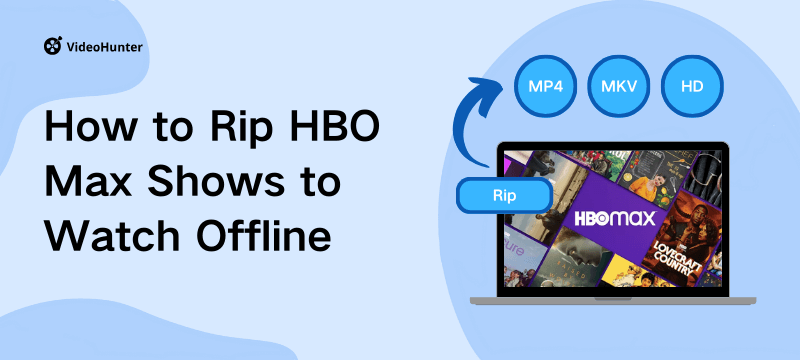
Can You Rip HBO Max Shows Directly from the Max app?
No. While the official Max app allows you to download HBO videos for offline playback, due to copyright protection, you can not actually rip them to computers or phones. This means that you are not able to keep HBO Max downloads forever.
Moreover, there are download limits on HBO Max, which brings inconvenience. For example:
- Even subscribers can not enjoy unlimited downloads. With the Max ad-free account, you can get up to 30 downloads, whereas the Ultimate Ad-Free plan offers a limit of 100 downloads.
- Unwatched downloads will expire after 30 days, and once you hit play, you have 48 hours to finish.
- The download feature is only available on the Max app for mobile devices.
In this case, if you are looking for a seamless offline playback experience on any device, using third-party HBO Max video downloaders or screen recorders can be an ideal option to rip HBO Max shows and movies.
Method 1. Rip HBO Max Shows with HBO Max Downloader [Fast & High Quality]
When it comes to the best way to rip HBO Max, VideoHunter HBO Max Video Downloader is often the go-to choice for many people. Not only can it bypass DRM restrictions to save HBO Max videos forever, but it can also rip videos from HBO to MP4, MKV, MOV, and WebM. This way, you can easily transfer HBO shows/movies to any device for hassle-free binge-watching.
Moreover, its output quality is also worth mentioning. VideoHunter ensures lossless output video and audio quality, enabling you to enjoy HD 720P HBO Max videos at any time easily. Not only that, it supports hardware acceleration, making it a great option to rip HBO Max videos in batches.
Also, VideoHunter HBO Max Video Downloader is user-friendly. With only a few simple steps, even beginners can get things done. Next, let's learn how to rip movies from HBO Max by using VideoHunter in the following.
Step 1. Get VideoHunter HBO Max Video Downloader Ready
Let's get started by installing and launching the VideoHunter HBO Max Video Downloader on your Windows or Mac computers. Then, click "HBO Max" on the interface to continue. Next, log into your HBO Max account on the built-in web player to access the entire video library.
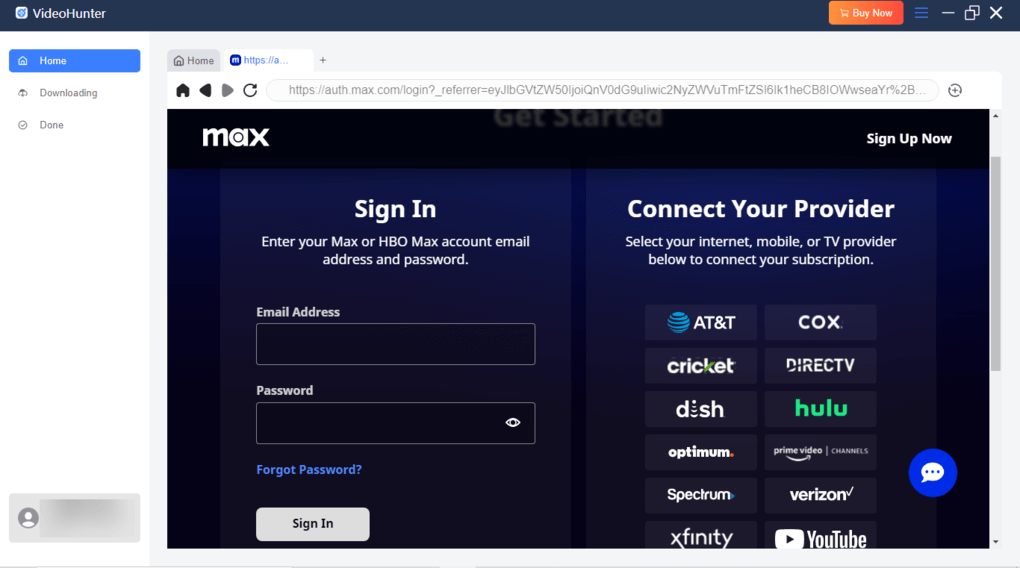
Step 2. Search for Desired HBO Max Shows
You can browse the video library without any hassle. Of course, you can also directly find the target shows by keywords. Locate the show, and navigate to its detail page. If it is the one you want to rip, then click on the "Add" button in the upper right corner to add it to the converting list.
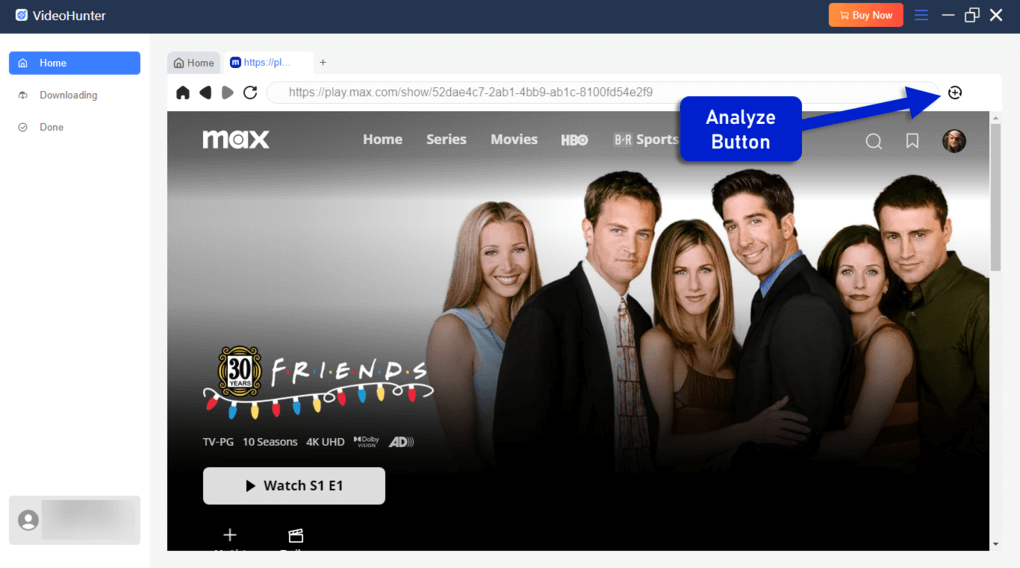
Step 3. Adjust Output Settings for Downloads
In the popup, you can customize various output options like the output format, quality, audio language, and more, based on your preference. Also, if there are several episodes in one show, hit the checkbox to select the episodes you want. After that, click on the "Download" button to confirm your actions.
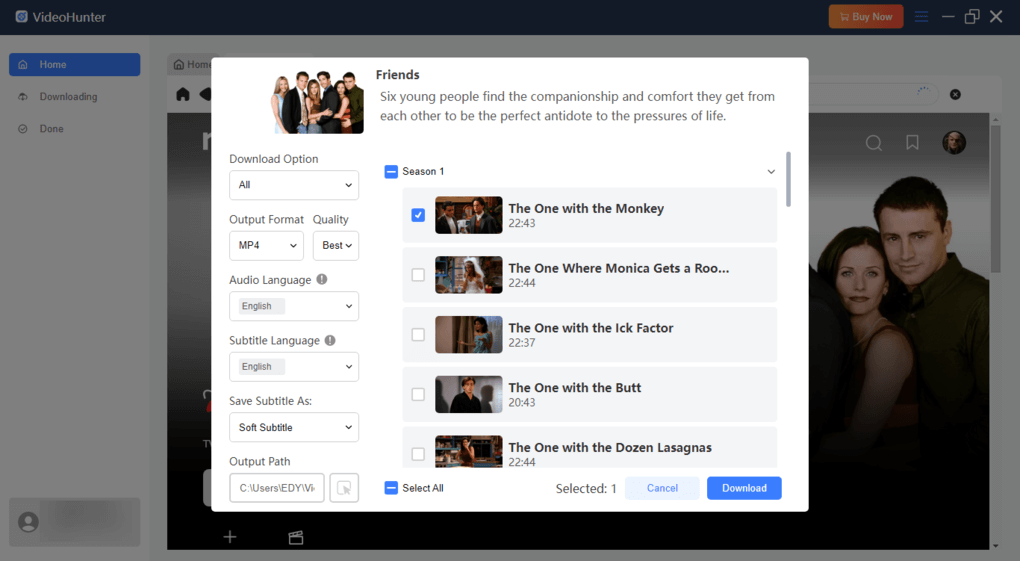
Step 4. Rip Videos from HBO Max
You can view the real-time download progress in the "Downloading" tab. Once it is finished, move to the "Done" tab to check all successful downloads. Then, you can click "View Output File" to locate your ripped HBO Max shows on your computer.
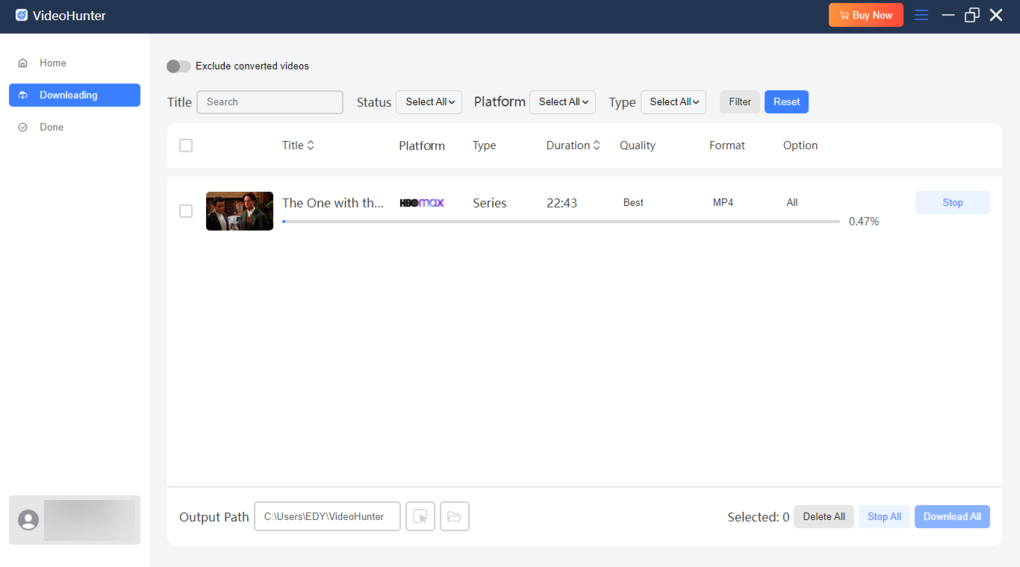
Method 2. Rip Movies from HBO Max with Screen Recorder
You may be also curious about whether you can rip videos from HBO Max and HBO Go with a screen recorder. The answer is sure. However, one thing that should be noted is that not all screen recorders are capable of ripping HBO Max without a black screen.
FonePaw Screen Recorder can be a great try on Windows/Mac. Similar to VideoHunter, this recorder is also embedded with a DRM bypass feature that enables you to rip HBO Max without any limitations. Moreover, it comes with various advanced recording features, like scheduled recording and the lock and record window mode, making it easy to get MP4 HBO Max videos ripped. Below is how it works:
Step 1. Launch FonePaw Screen Recorder on your computer and select "Video Recorder" to select your recording area.
Step 2. Toggle off the "Microphone" and make sure "System Sound" is on. Also, you can make advanced output settings in "Preferences".
Step 3. Get your HBO Max video ready in Firefox. Then, hit the "REC" button on FonePaw to start ripping HBO Max. You will have a 3-second countdown to play the video.
Step 4. When the video is over, hit the "Stop" icon, and then, you can preview and save your recording.
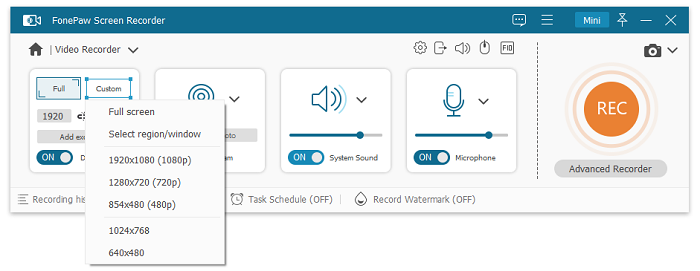
While FonePaw Screen Recorder offers a feasible method to rip movies from HBO Max, it can be time-consuming, especially if you want to save a long movie. You will have to wait from the beginning to the end. Additionally, once the video has been buffered, it may stop abruptly, which can hinder your watching enjoyment.
Method 3. Rip HBO Max Videos with PlayOn Cloud on Mobile Phones
In addition to the previous tools that rip HBO Max on computers, you may prefer a method to watch your favorite shows/movies on your smartphone. In this case, PlayOn Cloud can serve as a viable solution on Android and iOS devices.
PlayOn Cloud is a digital video recorder (DVR) that allows you to record streaming videos to the cloud, including HBO Max shows/movies. After recording, it will save videos as HD MP4 files. letting you download the ripped HBO Max video to any device for hassle-free watching. This might sound a bit complicated. Next, we will walk you through the detailed steps on how to rip videos from HBO Max with PlayOn.
Step 1. Download and install the PlayOn Cloud app on your iOS or Android device. Then, create your free account to get free recording credits.
Step 2. Go to "HBO" from the "Channels" tab. You can browse and find your desired shows or movies from the list.
Step 3. Click on the "Record"(single episode) or "Record All"(entire season) button to start ripping HBO Max.
Step 4. When it ends, you can find the ripped videos in the "Recording" tab. Then, you can download them to your device within 7 days.
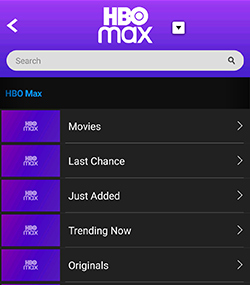
Final Verdict: Which is the Best HBO Max Ripper?
This article has introduced 3 effective methods on how to rip HBO Max shows and movies. Next, let's take a quick comparison with the table below to choose the best ripper.
| Using VideoHunter HBO Max Video Downloader | Using FonePaw Screen Recorder | Using PlayOn Cloud | |
| Unlimited Ripping | ✔️ | ✔️ | ✔️ |
| Lossless Quality | ✔️ | ❌ | ❌ |
| Batch Ripping | ✔️ | ❌ | ❌ |
| Built-in Web Player | ✔️ | ❌ | ❌ |
| Multi-language Subtitles/Audio | ✔️ | ❌ | ❌ |
| Output Format | MP4, MKV, MOV, Webm | MP4, MOV, AVI, F4V, MP3, WMA, AAC, and M4A | MP4 |
| Ripping Speed | 3X | 1X | 1X |
Overall, all of them are powerful. If you just need small footage from an HBO Max video, then using FonePaw Screen Recorder can offer the most straightforward solution.
However, for those who plan to binge-watch favorite shows/movies, using VideoHunter HBO Max Video Downloader definitely stands out as the best option. With it, you can enjoy a one-stop web player, lossless output quality, and various advanced ripping features that the other two do not have. Therefore, if you need a ripper that can offer an incredible watching experience, choose VideoHunter HBO Max Video Downloader. Let's download it and have a try!


