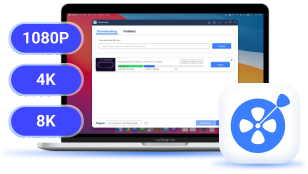Want to save OnlyFans videos for offline viewing or permanent storage? You are not alone. Many of you prefer downloading OnlyFans to MP4 format due to its high compatibility, small file size, and great video quality, ensuring smooth playback across various devices. However, when you look for the download button, you might be disappointed to find that OnlyFans doesn't offer an official video download option.
Does that mean there is no way around it? Of course not! This article has you covered with 3 simple and effective solutions to how to download OnlyFans videos to MP4. Next, we will introduce them in detail to help you quickly get your favorite content.
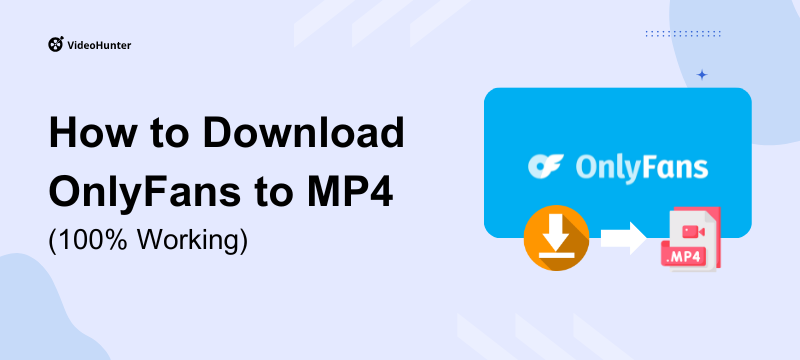
Way 1. Download OnlyFans to MP4 via OnlyFans Downloader
When it comes to saving OnlyFans to MP4, using the best OnlyFans video downloader can be the most straightforward solution as it can help you get things done with a few simple clicks.
VideoHunter OnlyFans Downloader is such a tool. Our favorite part is that it supports downloading any videos from OnlyFans. Whether it is a DRM-free or DRM-protected video, VideoHunter can meet your needs. With it, you can easily save OnlyFans videos to MP4 from messages and posts. This way, you can save your favorite OnlyFans content offline across various devices without any hassle.
If you have high standards for output quality, you can rest assured. VideoHunter preserves the original video quality during the download process, delivering video quality up to Full HD 1080P. This ensures an outstanding, immersive viewing experience on any device. So, if you are looking for a reliable solution to download OnlyFans to MP4, why not start with VideoHunter?
Next, we will detail the steps on how to download OnlyFans to MP4 by using VideoHunter OnlyFans Video Downloader. To begin with, make sure you've got VideoHunter OnlyFans Video Downloader installed on your computer.
Step 1. Log in to Your OnlyFans Account
Launch VideoHunter OnlyFans Video Downloader and then you will see several service options on the homepage. Here, select OnlyFans and then log in to your account using its built-in browser.
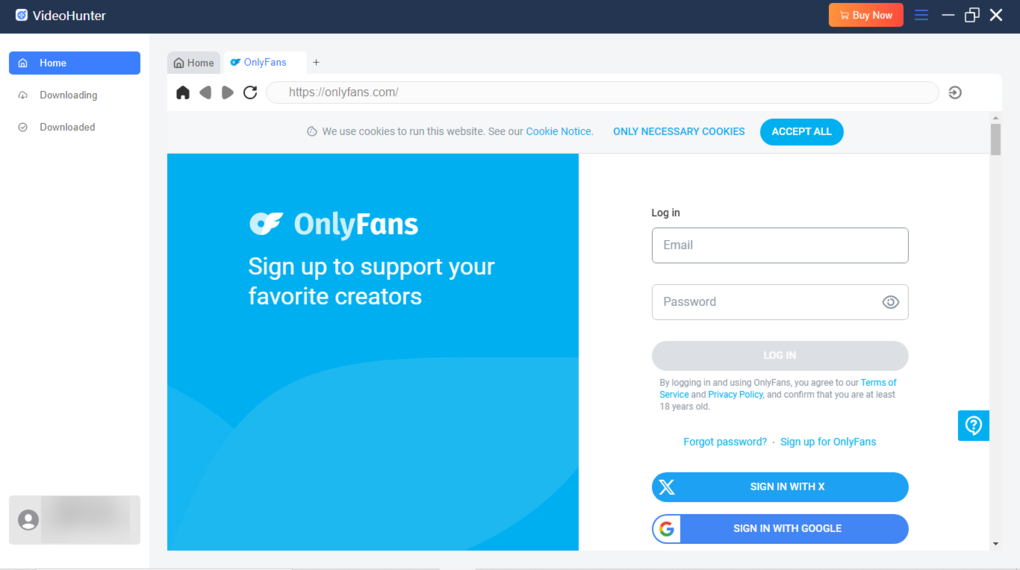
Step 2. Add OnlyFans Videos to Download
Browse and scroll the OnlyFans website to find the desired content. When you access the OnlyFans video, VideoHunter will automatically fetch video information and enable you to click the download button on the navigation bar to initiate the download process.
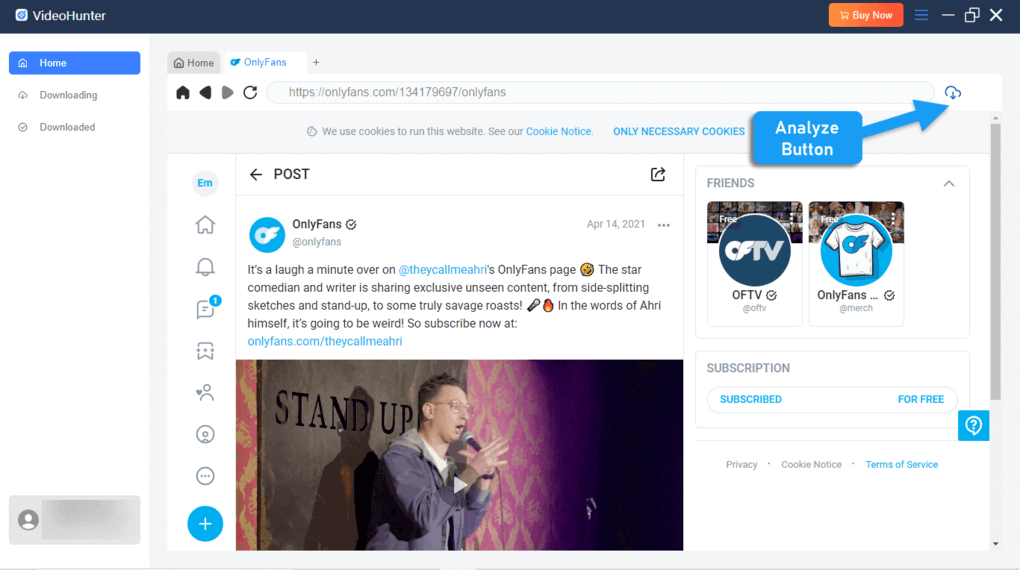
Step 3. Choose MP4 Output Format
In the popup window, you can easily customize the output settings for your download content. To transfer OnlyFans videos to MP4, make sure to select MP4 under the Output Format section. Also, you can choose quality, subtitles, and more to have a better output.
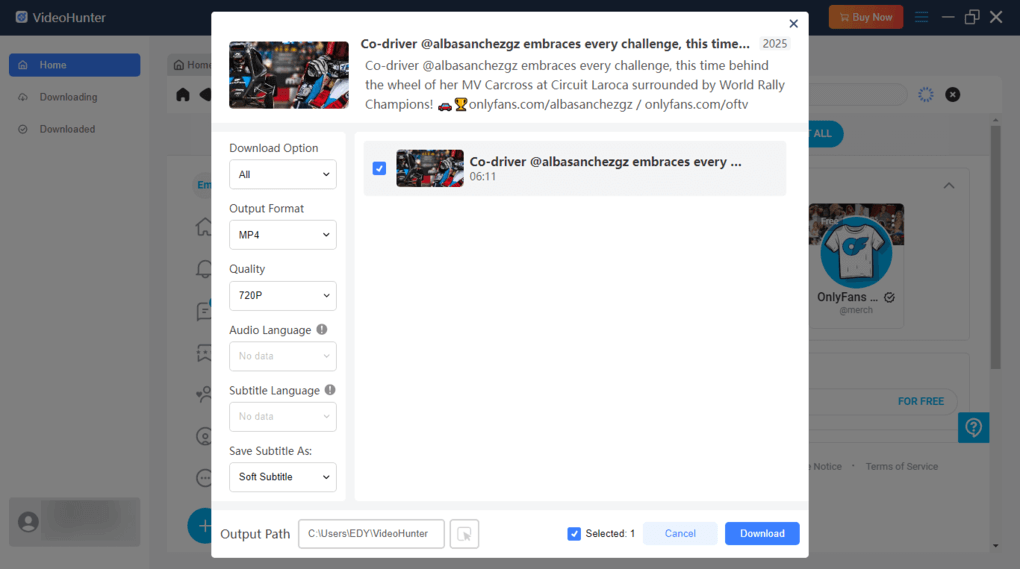
Step 4. Download OnlyFans Video to MP4
After that, click the "Download" button to start the OnlyFans to MP4 download process. You will view the real-time progress in the Downloading tab. Then, you can move to the Downloaded tab and click the "View Output File" button to locate all your MP4 OnlyFans videos on your computer.
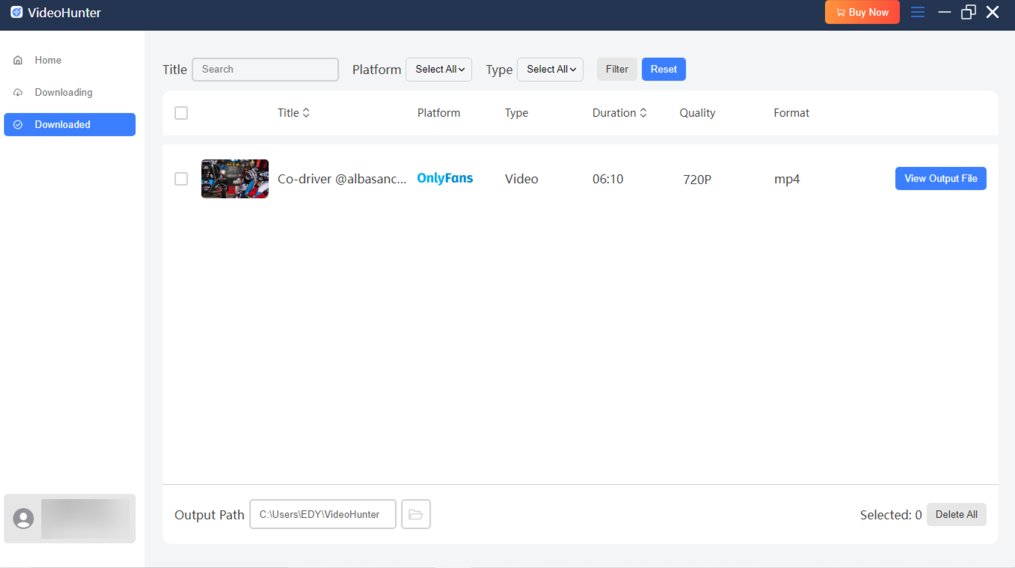
Way 2. Download Videos from OnlyFans to MP4 via Open Source Tool
In addition to using a dedicated OnlyFans video downloader, an open-source tool, OF-DL can be a great option. It is a command-line-based project that can rip OnlyFans DRM-protected videos and automatically convert them to MP4.
However, it should be noted that OF-DL doesn't provide a graphical user interface like VideoHunter. It relies on command-line operations, which might be challenging for those who aren't tech-savvy. Therefore, some technical background is necessary before using it. Next, we will explain in detail how to use OF-DL to download OnlyFans videos to MP4.
Step 1. Download and install OF-DL
Head to the OF-DL release page on GitHub to download the latest zip file. Then, unzip the downloaded file.
Step 2. Fill Out the auth.json File
To get this task done, follow the instructions below.
- Access the OnlyFans website on any browser and make sure you've logged in.
- Head to the developer tools and go to the "Network" tab.
- Type "api" in the filter box, refresh your page, and then you can see some requests show up.
- Click any request named "list?r2[]" in the list. In the popup section, scroll down to find "Request Headers".
- Copy the values of "Cookie", "User-Agent", "User-Id", and "X-Bc".
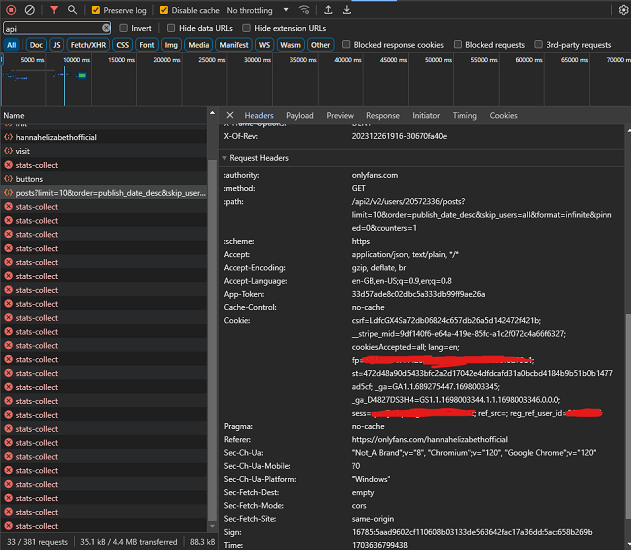
6. Go back to the OF-DL folder and open the "auth.json" file in a text editor.
7. Fill in your copied information to the corresponding position. After that, you should end up with something like this:
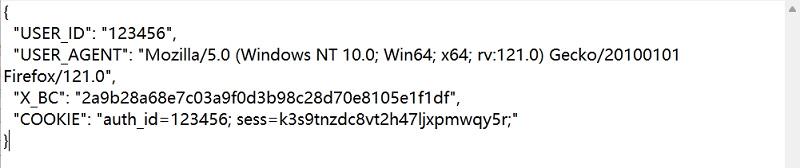
Step 3. Enter FFmpegPath in the config.json file.
- If you don't have FFmpeg, download it beforehand. Then, save ffmpeg.exe to the OF-DL folder.
- Copy the directory of the OF-DL folder and then, go to "config.json".
- Paste the directory to "FFmpegPath", replace "\" with "/", and add "ffmpeg.exe" to the end. You will see a similar result like:
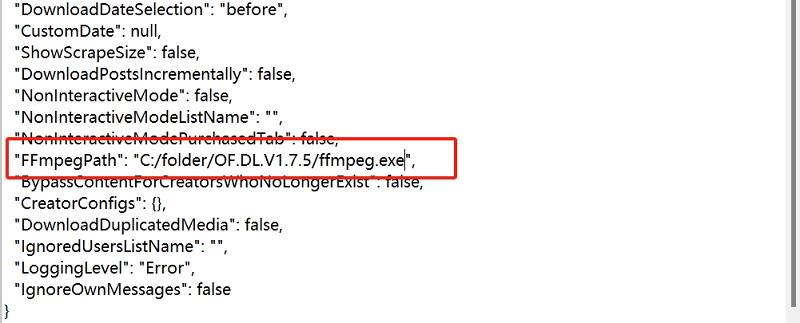
Step 4. Download OnlyFans to MP4
Now, launch OF-DL.exe to open a command prompt window. Use the "↑" and "↓" keys on your keyboard to navigate to the menu. Then, press the "enter" key to choose the option. After that, you can simply enter the URL to transfer videos from OnlyFans to MP4 with ease.
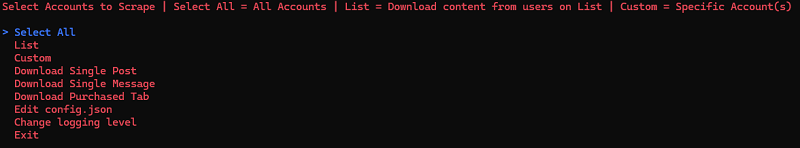
Way 3. Transfer OnlyFans Video to MP4 via Online Downloader
If you are looking for the simplest way to download OnlyFans videos to MP4 without installing any software or dealing with complicated command-line tools, online downloaders are often the way to go. You just copy and paste the video link, then they will handle the rest. One popular choice is STEPTODOWN.
However, online downloaders have certain limitations. For instance, STEPTODOWN only supports DRM-free videos, so If an OnlyFans video is protected by DRM, the tool might not be able to handle it. Additionally, since online tools rely on server-based parsing, you might encounter occasional parsing failures. Despite these drawbacks, it is still a very handy solution for basic download needs. Here is how it works:
- Find the video you want to download from OnlyFans and copy its link.
- Go to STEPTODOWN and paste the copied link into the input box.
- Click the "Download" button and STEPTODOWN will start parsing the video link.
- Select the video quality and click the "Download" button to start downloading the OnlyFans video to MP4 for free.
- After that, you can find the downloaded MP4 OnlyFans video on your computer.
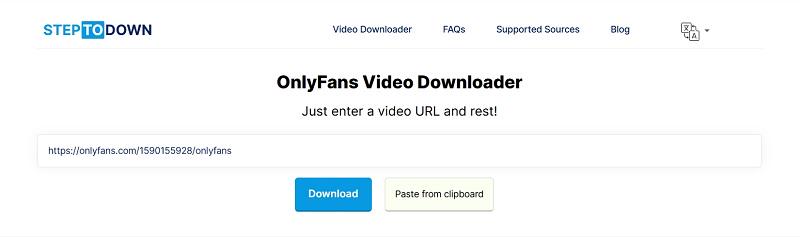
Conclusion
Downloading OnlyFans to MP4 is not difficult as long as you have the right helper. In this article, we have introduced three workable ways - using professional VideoHunter OnlyFans Video Downloader, open-source tool OF-DL, and online downloader STEPTODOWN, each of which has its pros and cons, catering to different user needs.
If you want the most stable and efficient solution that supports both DRM-free and DRM-protected OnlyFans videos and downloads content from messages, posts, and collections, VideoHunter OnlyFans Downloader is undoubtedly the best choice. Try VideoHunter now and save your favorite OnlyFans content easily!
Download videos from 1,000+ websites to 1080P, 4K, and 8K.