Instagram Story is a popular Instagram feature, with which you can post stories, which will disappear after 24 hours. This provides an engaging way to interact with friends and followers. However, what if you want to download someone else's Instagram stories? Is there a way to save Instagram Story videos to mobile devices and computers without notifying the content creator?
While Instagram itself does not offer an official feature to download others' story videos, you're in luck. There are numerous third-party Instagram story video downloaders that can fulfill this need. In this article, we'll introduce you to the 6 best Instagram story video downloaders, including desktop software, online tools, and mobile apps, to help you easily save Instagram stories for you to enjoy and share on the go.
Note: For users who wonder how to download Instagram stories, we've prepared quick guides below for each type of Instagram story downloader. But if you want detailed steps on different devices, check this article: How to Download Instagram Videos on PC, iPhone, and Android.

CONTENT 2 Instagram Story Video Downloaders for Windows/Mac 2 Online Instagram Story Video Downloaders 2 Instagram Story Video Downloader Apps for Phone
2 Instagram Story Video Downloaders for Windows/Mac
For those looking to download multiple Instagram stories and save them in their preferred quality and format on their computer, utilizing a desktop video downloader for Instagram stories is the optimal solution. In this section, we will spotlight the two best options that are compatible with both Windows and Mac.
VideoHunter Instagram Downloader
Best for Downloading Any Instagram Story Video in HD
VideoHunter Instagram Downloader is the best Instagram story video downloader designed for downloading Instagram videos, including Story videos, whether they are public or private while maintaining your anonymity. With 3 output formats available, the app can download Instagram stories to MP4 and convert them to MP3. Better still, it can batch download stories from Instagram to 1080P. Since this software is compatible with both Windows and Mac. You can use it to download unlimited stories as you want.
Pros:
- Downloads any kind of Instagram videos including stories.
- Anonymously downloads private Instagram videos.
- Supports MP3, MP4, and WEBM.
- Up to 1080p downloads.
- Batch downloading and 8X download speed.
Cons:
- Cannot download story photos for now.
How to Download Instagram Stories with VideoHunter Instagram Downloader
Step 1. Download and install VideoHunter Instagram Downloader on your computer and then launch it.
Step 2. Visit Instagram on your web browser, find the story video you want to download, and copy its URL. Paste the Instagram story link into VideoHunter Instagram Downloader and click "Analyse".
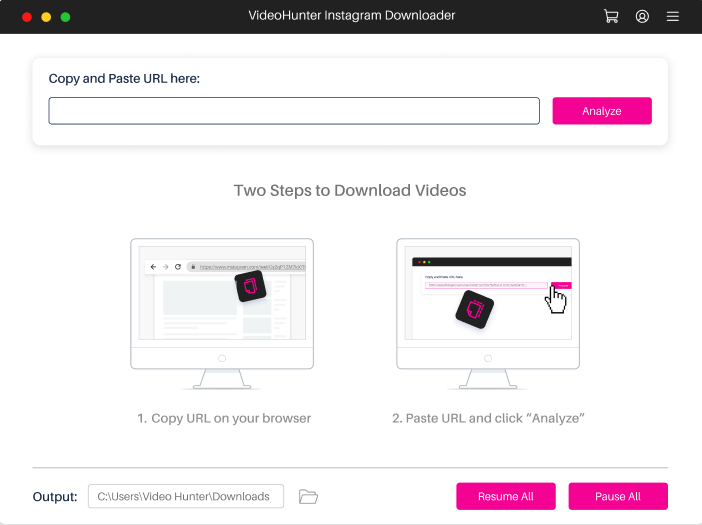
Step 3. Select your preferred video quality and format, then click "Download" to begin saving the Instagram story video to your computer.
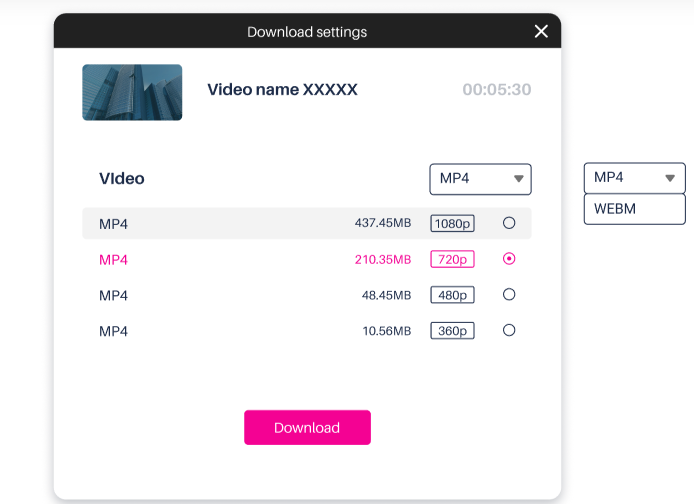
Step 4. During the download process, you pause it at any time if needed.
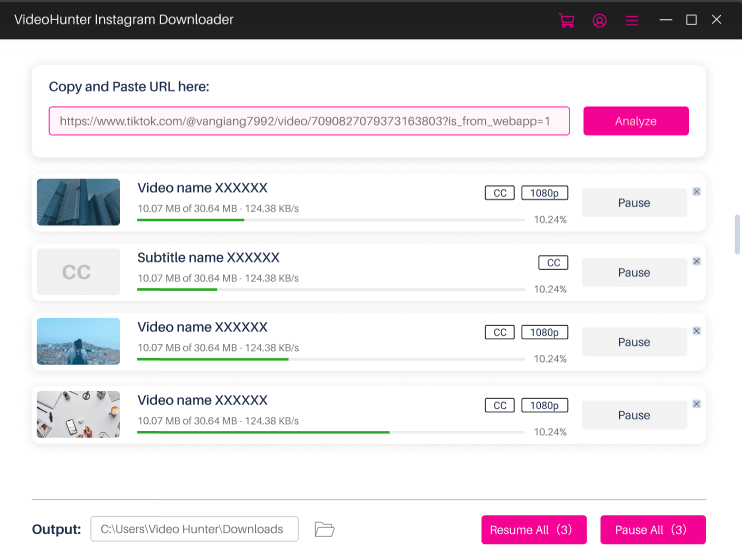
4K Stogram
Best for Automatically Downloading Instagram Stories in Batch
4K Stogram is a versatile downloader for saving Instagram photos and videos with original quality. Its standout feature is the ability to batch download content based on Instagram username, hashtag, or location, simplifying the process of saving multiple Instagram videos at once. It offers users a quick and easy way of backing up Instagram profiles.
Pros:
- An efficient Instagram downloader for photos and videos.
- Batch downloads based on usernames, hashtags, or locations.
- Offers the ability to back up Instagram accounts.
- User-friendly interface.
Cons:
- Limited functionality in the free version.
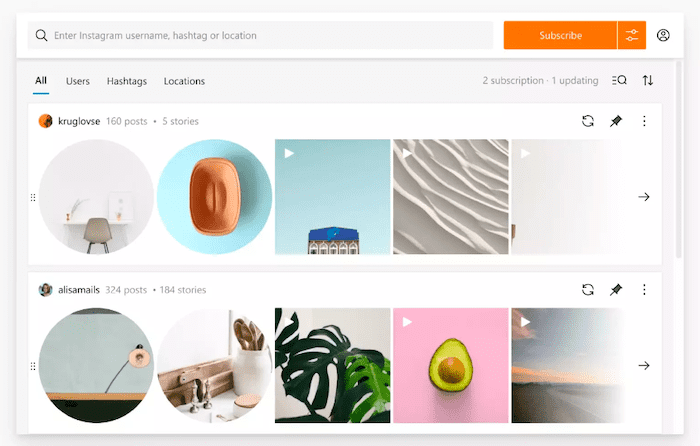
2 Online Instagram Story Video Downloaders
Apart from desktop tools, online tools also offer a quick and easy way to save Instagram videos on your mobile phone, PC and Mac. These online tools are available on both desktop and mobile for free, and the only requirement is a link to the story video. In this section, we'll introduce Snapinsta and SaveIG, two online tools that help you easily download Instagram stories for free.
Snapinsta
Best for Downloading Instagram Story Video & Photo
Snapinsta is a convenient online tool for downloading Instagram Story videos and photos, with a reasonably fast download speed. It also has the capability to download playlists. However, it does not allow you to choose video or audio quality, and when downloading story videos and photos, you need to manually click and save each one individually, which may be a bit time-consuming for larger collections.
Pros:
- Downloads both Instagram videos and photos.
- Fast download speed.
- Totally free to use.
- Supports playlist downloads.
Cons:
- No option to select output video or audio quality.
- Manual downloads of Instagram story videos and photos.
How to Download An Instagram Story Video
Step 1. Open your web browser and go to the Snapinsta website.
Step 2. Head to Instagram and choose a story video. Copy the link of the story video, then paste it to the Snapinsta toolbar.
Step 3. Click the "Download" button to save the Instagram story video to your device.
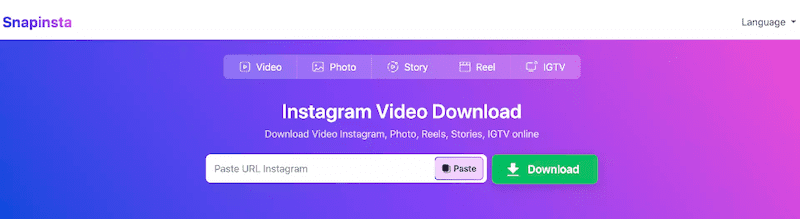
SaveIG
Best for Quickly Downloading An Instagram Story Video
SaveIG is a user-friendly online tool that can download videos, reels, photos, IGTV, and even private story videos, and highlights from Instagram. After you paste the video link into the SaveIG input box, the app will download Instagram stories to MP4 format to your device. The downloaded videos and photos can maintain high quality at up to 8k resolution.
Pros:
- Fast download speed.
- Simple and user-friendly interface.
- Direct downloading process.
Cons:
- Full of pop-up ads.
- Don't allow for selecting video or photo resolutions.
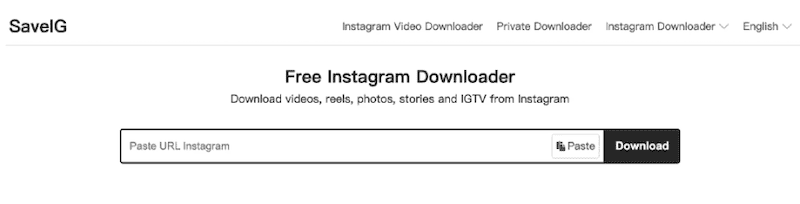
2 Instagram Story Video Downloader Apps for Phone
While the online tools mentioned above work on cell phones, they are sometimes less stable, and their functionality may be limited. For a more reliable and feature-rich solution to download Instagram stories directly to your phone, the Instagram stories video downloader app is ideal. Take a look at our pick of the 2 best tools for you.
VideoHunter for Android
Best for Downloading Instagram Stories in HD on Android
VideoHunter for Android is a versatile video downloader app designed for Android users. It can download Instagram story videos, including private videos, and offers batch downloads, high-quality options and fast speed. In addition, it allows users to save audio from Instagram videos to MP3. Users can choose their preferred method: copy and paste the URL or use the built-in browser for direct downloads.
Pros:
- Downloads both public and private Instagram story videos.
- Offers customizable video resolution options.
- Enables one-click batch downloads for efficiency.
- Completely free to use for all users.
- Offers common video and audio formats, including MP4 and MP3.
Cons:
- Only accessible for Android users.
How to Download Instagram Story Videos on Android
Step 1. Paste the Instagram story video URL to the app or use the built-in browser to locate your desired story video.
Step 2. Add your desired story video to the download list, choose the format and resolution as needed, and then click "Download" to save it to your Android.
Step 3. Go to the "Downloads" tab to view the download progress.
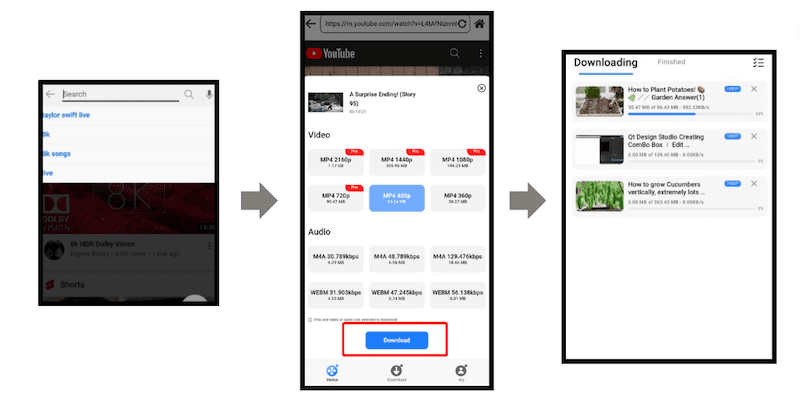
StorySaver
Best for Downloading An Instagram Story Video on iPhone
StorySaver is a great Instagram downloader app accessible on both Android and iOS devices, designed for quick Instagram photo and video downloads, including story videos. It provides speedy video downloads. However, StorySaver comes with some limitations; it contains a lot of ads, doesn't offer the option to customize the video resolution, and downloads are usually only available in MP4 format.
Pros:
- Available for both Android and iOS users.
- Fast video downloads.
- User-friendly interface.
Cons:
- Frequent ad interruptions.
- Lacks the option to customize video resolution.
- Only support MP4 output format.
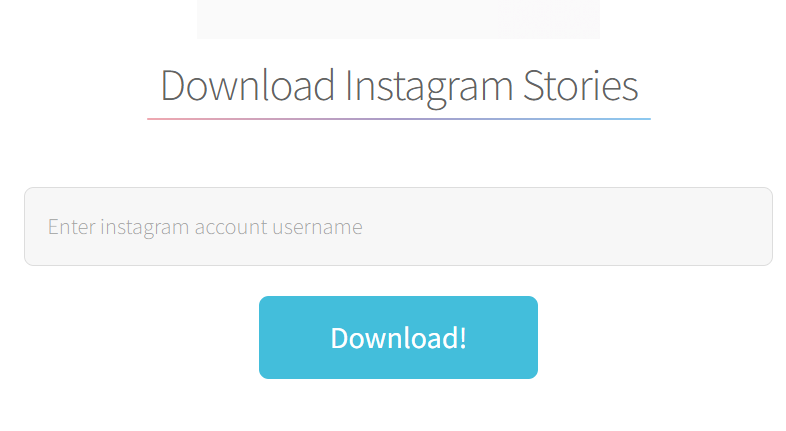
Conclusion
In summary, we've introduced 6 different Instagram story video downloaders to help you download stories from Instagram to PC, Mac, Android, and iPhone devices. Each of these tools has its own unique features. After comparing the pros and cons of these tools, we highly recommend VideoHunter Instagram Downloader for downloading multiple Instagram story videos and VideoHunter for Android for saving Instagram stories for free on Android.
These two stand out due to their exceptional download capabilities, user-friendliness, and versatility. With these two tools, you can easily save, share, and enjoy Instagram Story videos. Whether you're working on a desktop or using a mobile device, these tools cater to your needs effectively.


