Instagram Reels is the latest video and image-sharing platform from Instagram where you can watch Reels videos shared by others and share yours. But when it comes to downloading Instagram Reels, it is challenging. In fact, Instagram allows you to directly download Instagram Reels videos from your own account. However, for saving other users' Reels, there is no download feature available on Instagram.
But don't worry, there are some simple workarounds. Next, we will introduce you to the 7 best Instagram Reels video downloaders that can help you download both public and private Reels videos for offline viewing.
CONTENT Top 1. VideoHunter Instagram Downloader [Top Pick] Top 2. SnapDownloader [Windows/Mac] Top 3. VideoHunter for Android Top 4. Reels Video Downloader [Android] Top 5. IG Downloader [Online] Top 6. SaveInsta [Online] Top 7. SSSInstagram [Online]
Top 1. VideoHunter Instagram Downloader [Top Pick]
VideoHunter Instagram Downloader, a professional Instagram video downloader, is specially designed to download all types of videos from Instagram, covering Instagram private videos, playlists, reels, and stories. It can save Instagram reels to MP4 in up to 1080P high quality with just a few simple steps. Also, you can extract the audio from an Instagram video to MP3 with the software.
More than that, VideoHunter Instagram Downloader supports downloading an entire Instagram playlist at a fast speed. For example, you can batch download all the Reels videos from your favorite account with only one single link, which can save you time. If you are looking for a simple but professional and reliable Instagram video downloader, it is perfect for you.
How to Download Reels with the Best Instagram Video Downloader
Step 1. Download and install VideoHunter Instagram Downloader from the official website. Then, launch it.
Step 2. Access the Reels video from Instagram that you want to download. Copy its link by clicking the three-dots icon.
Step 3. Go back to VideoHunter Instagram Downloader and paste the Instagram Reels video link to the blank bar. Then, hit the "Analyze" button.
Step 4. Select an output format and quality for the Instagram video. After that, click "Download" to start the Instagram Reels video download process.
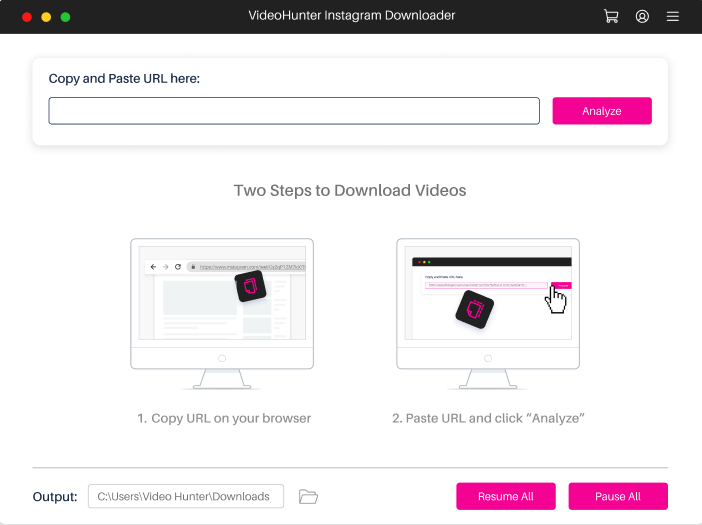
Top 2. SnapDownloader [Windows/Mac]
SnapDownloader is a video-downloading app that supports downloading videos from Instagram and other video websites. With it, you can easily download your favorite Instagram Reel videos into HD videos with MP4, MOV, and AVI formats and save them to your computer for offline viewing. Also, you can download Instagram Reels video to MP3, AAC, M4A, AIFF, FLAC, and WMA with up to 320kbps.
However, it is only 48 hours of free use, after which you will have to pay. Next, let's see how to download Instagram Reels videos.
How to Download Instagram Reels Videos with SnapDownloader
Step 1. Install and launch SnapDownloader on your PC.
Step 2. Copy the Instagram Reels video link. And then, paste the link into SnapDownloader.
Step 3. Decide what to convert to, video or audio. Then, select a preferred output format and quality for downloading Instagram Reels.
Step 4. Click on the "Download" button to start downloading Instagram Reels to your PC for offline playback.
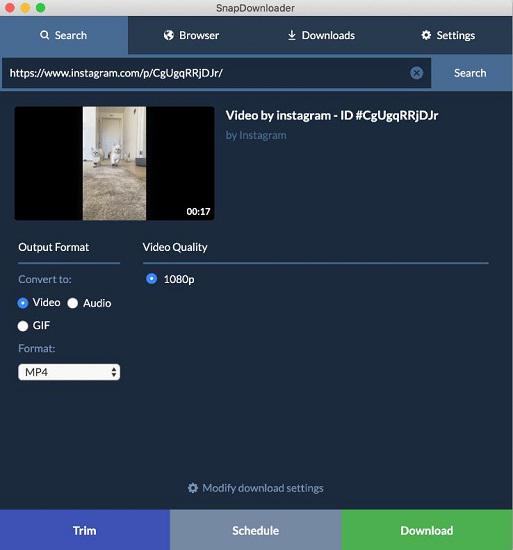
Top 3. VideoHunter for Android
When it comes to downloading Instagram reels on phone, you can try the VideoHunter for Android app, which is totally free and allows users to download various online videos from popular video streaming platforms such as Instagram, Facebook, TikTok, and more. It supports downloading videos from Instagram, including Instagram reels, stories, and private videos, helping you save HD Instagram Reels videos to MP4.
To download Instagram Reels, this app offers you two methods: directly downloading within its built-in browser for Instagram, and downloading videos with their links. Feel free to choose a preferred way. In the following, let's learn how to download Instagram Reels videos with it.
How to Download Instagram Reels with VideoHunter for Android
Step 1. Copy and paste the link of an Instagram Reels video into VideoHunter for Android. Or you can open the app and navigate to the reel you want to download within its built-in browser.
Step 2. Hit the blue arrow button to be taken to the download page.
Step 3. Select output quality and format for your downloads.
Step 4. Hit the download button to save the Instagram Reels videos.
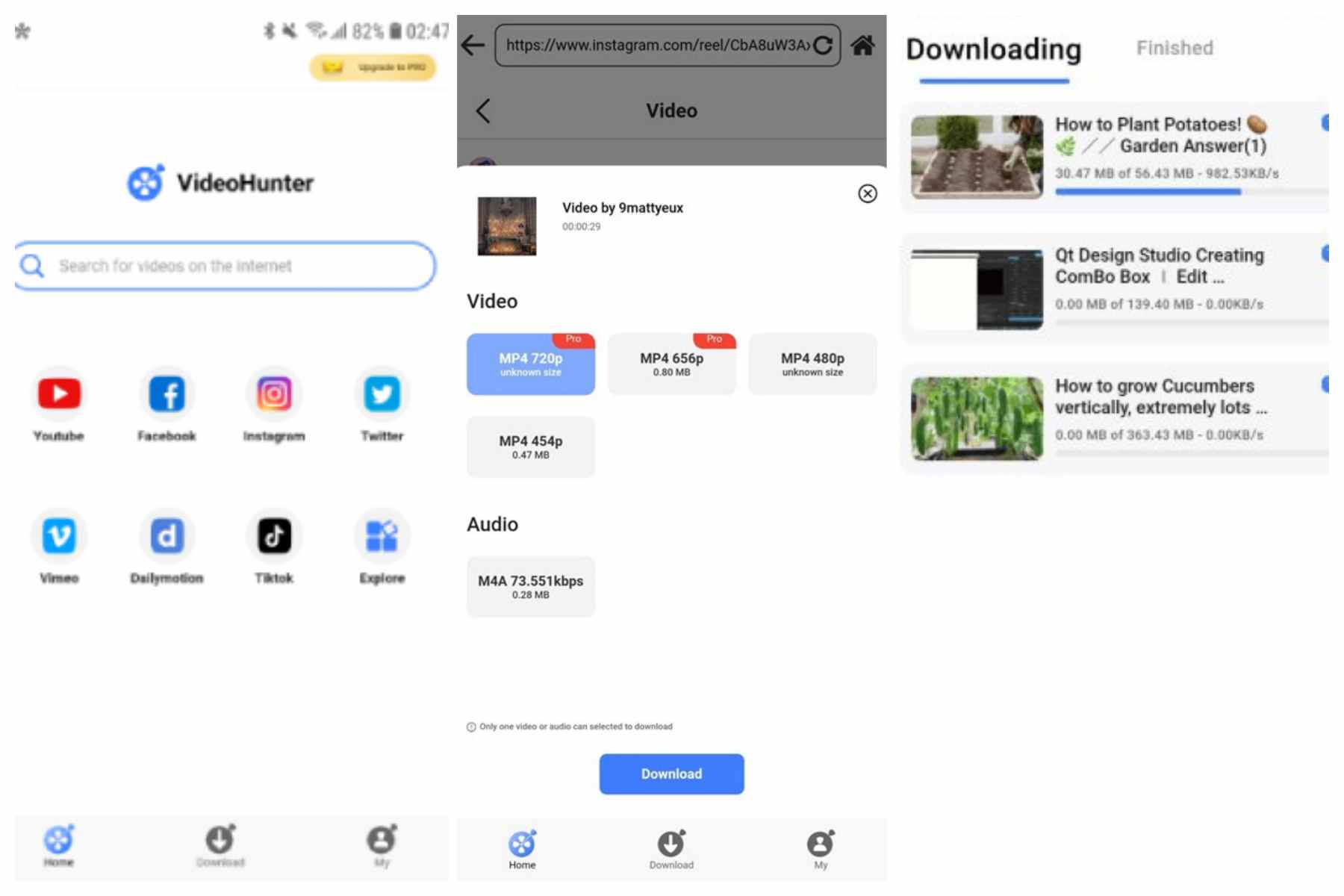
Top 4. Reels Video Downloader [Android]
Reels Video Downloader is an Android application that enables you to download Instagram Reels videos, private Reels videos, and photos for free. You can use it to quickly convert your favorite Reels videos into MP4 HD files and save the Reels video to the gallery. Besides, it provides an Insta DP Downloader to download Instagram profile photos from celebrities, business accounts, friends, and even private accounts.
Bonus: For those who want to save Instagram videos and photos, check here for Instagram video Downloaders to save videos and photos on phone and PC.
How to Use Reels Video Downloader
Step 1. On Instagram, go to the Instagram Reels video you want. Then, tap on the three dots on the bottom and select "Copy Link".
Step 2. Paste the link into Reels Video Downloader on an Android device.
Step 3. Click the download button to save Instagram Reels videos to your Android.

Top 5. IG Downloader [Online]
IG Downloader is an online tool that can help you download Instagram Reels videos for free. It helps you download Reels videos to MP4 on any device like Android, iPhone, Windows, and Mac. Also, it will offer the highest video quality by default with no available resolution option. As an easy-to-use online video downloader for Instagram Reels, it only requires a link to download an Instagram Reels video quickly.
How to Download Reels Videos from Instagram with IG Downloader
Step 1. Find the Reels video you want to download on Instagram. Click on the three-dots icon and hit "Copy Link".
Step 2. Go to IG Downloader and paste the copied Instagram Reels link into the input bar.
Step 3. Then, click "Download" to proceed.
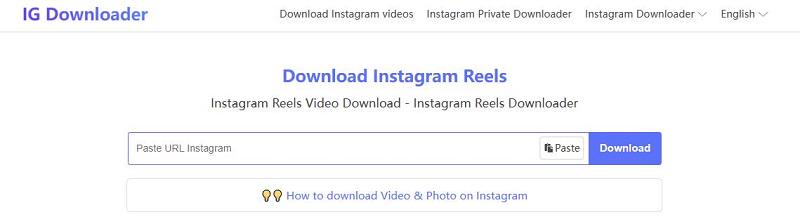
Note:Online Instagram Reels video downloads may contain ads. They can only download a video each time, and sometimes can't download HD videos. For saving private Instagram videos in HD, VideoHunter Instagram Downloader can be a great helper.
Top 6. SaveInsta [Online]
SaveInsta is another Instagram downloader for saving Reels photos and videos. This tool is completely free and there is no need to register an account. It is accessible on any browser with any device. It can download a high-quality Instagram Reels video to MP4 formats with the video link. Although it is free and easy to use, the app is full of ads which could lead to wrong clicks.
How to Save Reels from Instagram with SaveInsta
Step 1. Open the Instagram Reels video you want to download. And copy its video link.
Step 2. Go to the SaveInsta website, then paste the video link from Instagram Reels into the blank box and click on the "Download" button.
Step 3. Select a download button that suits your needs on the website page. Then, the Instagram Reels video will be saved on your device.
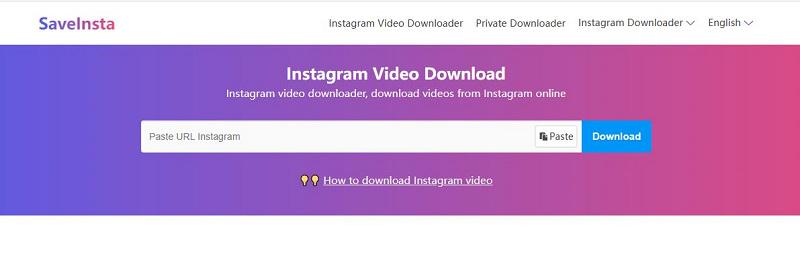
Top 7. SSSInstagram [Online]
Our last recommended Instagram Reels Video Downloader is SSSInstagram, a completely free online tool. It can help you download Instagram Reels videos into HD MP4 files in a few simple steps and save them to your device's gallery.
However, the pop-up ads that appear from time to time will affect the user experience. If you don’t mind a relatively frequent of ads, then continue reading below to learn how to use it to download Instagram Reels videos.
How to Download Reels Videos from Instagram with SSSInstagram
Step 1. Go to the Instagram Reels video you need, and click the three dots in the bottom right. Tap on "Copy link".
Step 2. Open SSSInstagram on a browser and paste the link into the search box. Then, hit "Download".
Step 3. Click on the "Download" button to convert an Instagram Reels video to MP4.

Conclusion
In this article, we have introduced the 7 best Instagram Reels video downloaders, including desktop software, mobile apps, and online tools, to help you download both public and private reels on your phone, PC, and Mac. With these tools, you can save Instagram reels to MP4 in high quality and convert Instagram to MP3 for free.
If you need a safe tool that can help you save multiple Instagram videos easily, then VideoHunter Instagram Downloader is the ideal option. This reliable Reels video downloader for Instagram offers a batch download option and can download Instagram videos in HD. Come and give it a try.


