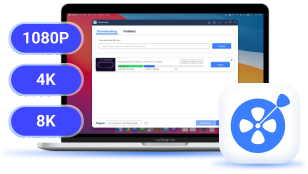To deliver a smoother video streaming experience or help you keep your favorite content offline, Vimeo has delivered a video download function for paid users. However, more than the official feature, there are actually multiple solutions that can help you download videos from Vimeo only by going through a very efficient process.
Hence, in the following blog, all 5 handy ways are collected to help you download Vimeo videos with ease, even on different devices like a computer and also a mobile phone. Now, let's get started and check how they work!
1. Download Videos from Vimeo officially
To guarantee a better video streaming experience, like other platforms, Vimeo also offers a paid subscription for paid users to access advanced video streaming features, including downloading them offline. Hence, by subscribing to Vimeo's upgrade services, you can directly access the streaming video and download it for offline playback.
In the following, grasp the brief guide and see how to process:
It is noted that only videos that the owners permit to allow the public to download can use this official function to save the resources offline.
- Browse Vimeo to access the video you want to download. When it is available to be saved offline, a download button will appear.
- Tap the provided download icon and a window will pop to let you select the file size you prefer to download the Vimeo video.
- Now, when the video is opened in a new window, tap "Save"/"Save target as" (on Windows) or hold the Control key and click the link to select "Save link as"/"Download linked file" to keep the Vimeo video offline right away.
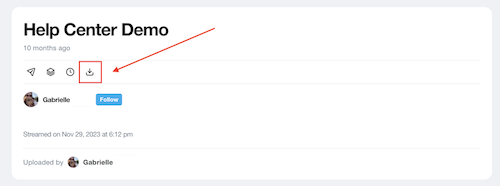
2. Download Vimeo Videos to HD MP4 on Windows/Mac
When Vimeo videos do not deliver you the download options, or you are not a subscriber to Vimeo paid services, you can alter this solution to help download Vimeo videos to MP4 local files on Windows or Mac computers directly.
VideoHunter Video Downloader empowers powerful functionality to grasp streaming videos offline in mainstream formats like MP4, MOV, or MKV. You can access and download all video resources from the Internet instantly, and process the video download even without subscribing to Vimeo Premium. In addition, VideoHunter Video Downloader is enhanced with high-tech video decoding technologies, which can maintain lossless quality to output Vimeo downloads at even up to 8K resolution.
In the following, also go through the guide below and grasp how to download Vimeo videos to lossless HD MP4 files via VideoHunter only by several easy taps:
STEP 1. Launch VideoHunter once installing the software. You only need to paste the Vimeo video URL to the frame bar and access the video page right away.
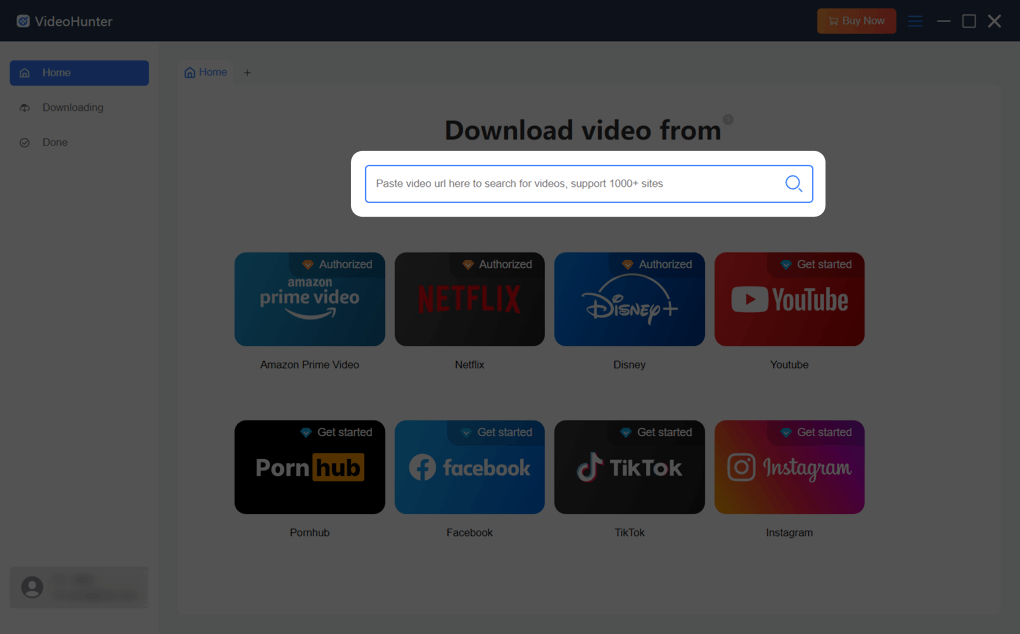
STEP 2. When you are on the video page, tap the "Analyze" icon in the upper-right corner. Then VideoHunter will start analyzing the source. When completed, a window will pop up and enables you to customize both the format, quality, and audio/subtitle language before processing the video download.
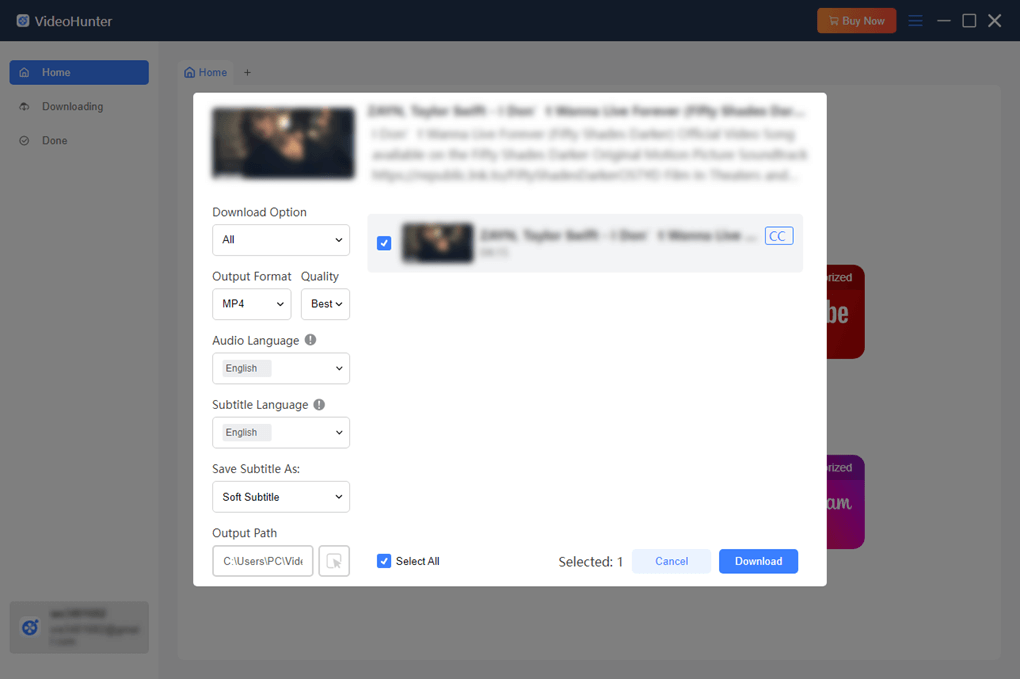
STEP 3. Finally, simply tap the "Download" icon and the Vimeo video will be downloaded offline right away. You can find the Vimeo downloads in the "Done" section.
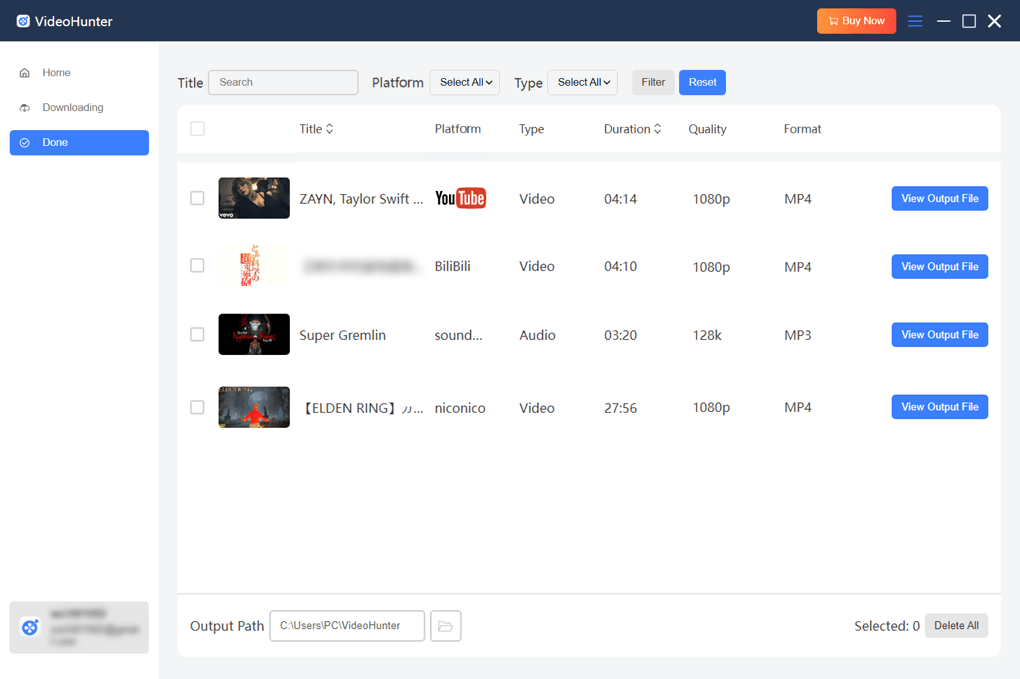
3. Download a Vimeo Video for Free Online
For those who are using portable devices like a mobile phone or tablet, another more hassle-free way to download Vimeo videos offline can be using an online Vimeo downloader. Loader.to has added support to phrase Vimeo video URLs, enabling you to download videos from links offline only with several easy taps without installing any third-party software.
Now, also grasp the guide and see how Loader.to works to help:
- Firstly, go to Vimeo and copy the URL of the video you want to download in advance.
- In a web browser, open a new tab and go to Loader.to. Once paste the Vimeo video URL and select the video format as well as quality to the frame bar, tap "Download" to process the video conversion.
- Once the conversion completes, the download option will be provided. Tap the "Download" icon and you can get the Vimeo video saved offline right away.
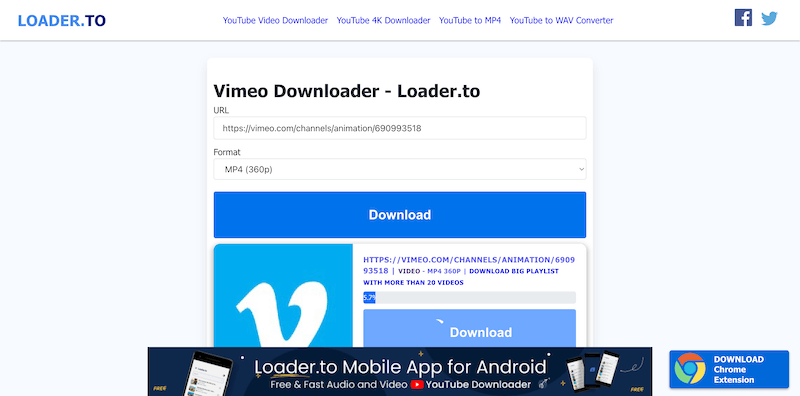
4. Download a Video from Vimeo on iPhone
Vimeo has launched the Create app, which can let you directly download Vimeo videos on iPhone at original quality. The video downloads will be directly outputted to the camera roll, enabling you to conveniently access and enjoy the streaming without hassle. Now, also check the guide and learn how to process:
- Install the Create app on your iPhone, and open it to go to the "My Videos" section.
- Access the Vimeo video you'd like to download offline. Tap the three-dots icon and choose "Save to Camera Roll", then the Vimeo video will be downloaded offline on your iPhone right away.
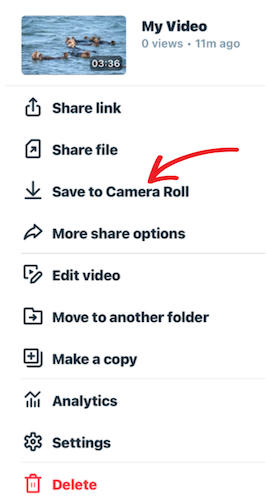
5. Download Vimeo Videos on Android
For Android devices, free APKs deliver more efficient downloading features to help download online videos from Vimeo to SD cards for preserving offline on your Android devices in the go. Video Downloader for Vimeo is such an APK that you should not miss.
It lets you access the video resources by URLs, and offers the download option to let you save them offline in HD resolutions (including HD 720p, 1080p, or even up to 4K). In the following, you can check the guide before starting with the tool:
- Freely install Video Downloader for Vimeo on your Android device first.
- Go to Vimeo and copy the video URL of the target you want to download offline on Android. Then go back to Video Downloader for Vimeo and paste the URL to the frame bar.
- Tap "Get" and the video will be loaded. As there will be a "Share" option, click it and choose the "Vimvid" button.
- Now, video downloading choices will be provided. Select the quality you need to download Vimeo videos on your Android device right away!

FAQs About Downloading Vimeo Videos
Q1. How do I download a Vimeo video from my account?
A: For video owners, you can surely download your own Vimeo videos offline again from your personal accounts. Here are the simple steps to follow:
- In the Vimeo app, go to your video library and access the video you want to download from your account.
- Tap the "Share" option and choose "Download" from the drop-down menu.
- Select the video resolution and tap the download icon, then the video will be saved offline immediately.
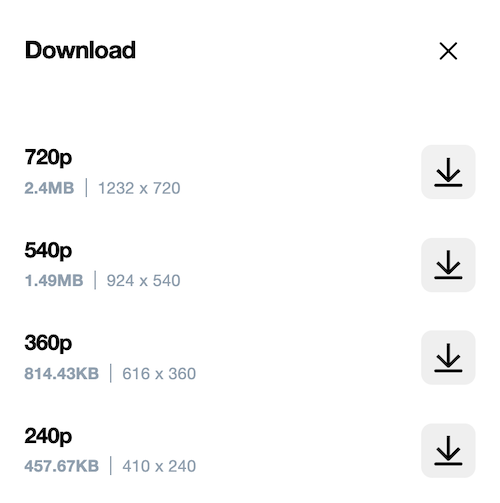
Q2. How to download private Vimeo videos?
A: For private Vimeo videos, if you can get their video links, TuneFab VideOne Downloader is also able to help. However, free tools like online downloaders or APKs are mostly failing to process private content download. Hence, you need to find Vimeo video downloaders equipped with the decrypting functionality to bypass limitations and download private Vimeo videos offline.
Conclusion
To download Vimeo videos, it is not a difficult task as there are both free and paid methods to help. They are workable across devices no matter if you are using a computer or a mobile phone. But for private content or you want to keep Vimeo downloads stable and with uncompressed quality, VideoHunter Video Downloader is still the best option. Now, freely install it and start with the free trial right away!
Download videos from 1,000+ websites to 1080P, 4K, and 8K.