"How to download unlisted YouTube videos? I have a link from my friend, but I have no idea where to start. Any help?"
Unlisted videos on YouTube usually refer to those that can only be viewed by people who have direct links and will not appear in search results, recommendations, or channel pages. If you are looking for a way to download unlisted YouTube videos, read on! In this article, we will share 4 simple and effective methods to help you easily download unlisted videos from YouTube.

Method 1. Download Unlisted YouTube Videos via YouTube Downloader
When downloading unlisted YouTube videos, using a YouTube downloader is a go-to method for many people. Whether it is a video you uploaded yourself or an unlisted video shared by someone else, this tool can easily help you download it.
VideoHunter YouTube Downloader is one such tool. It excels at easily downloading any video from YouTube on your computer, including long videos, unlisted videos, private videos, shorts, entire playlists, and channels. Moreover, it can download unlisted YouTube videos up to 8K, ensuring you get the best viewing experience. Even better, VideoHunter can bypass DRM protection and help you download YouTube videos to MP4. This way, you can play them offline on any device or player without any restrictions.
With such powerful features, VideoHunter YouTube Downloader can serve as your best partner to download unlisted YouTube videos without any hassle. It also features a straightforward interface to enable you to easily complete the download task. Let's see how it works!
STEP 1. Launch VideoHunter YouTube Downloader. Go copy and paste the direct link of the unlisted YouTube video into the blank input field. Then, hit the "Analyze" button. VideoHunter will automatically fetch video information to generate download links.
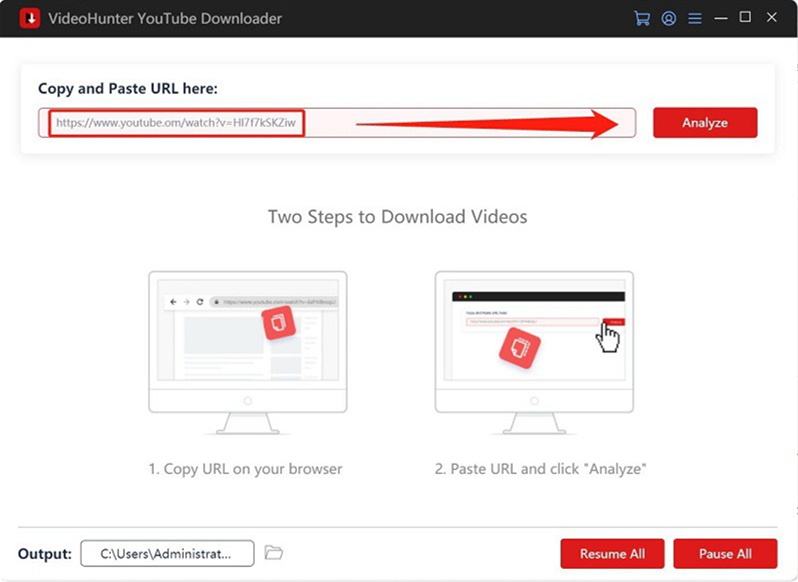
STEP 2. When a popup window appears, you can see all available download options listing output format, quality, and subtitles. Select your preferred output settings and click "Download" to initiate the unlisted YouTube video download process.
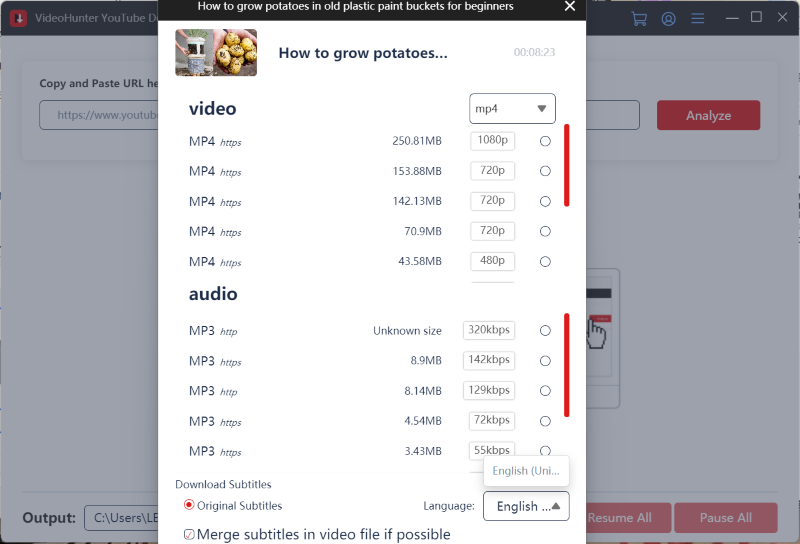
STEP 3. VideoHunter will start downloading at a 6X faster speed. You can see the download progress in real-time on the main interface. Once it ends, you can go to "History" and hit "Open Folder" to locate all your downloads.
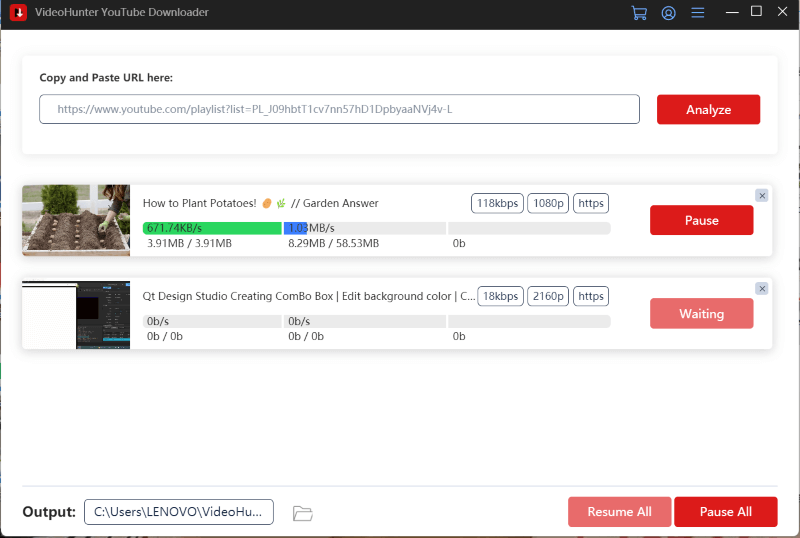
VideoHunter has enhanced its all-in-one VideoHunter Video Downloader with a major upgrade, now supporting HD video downloads in MP4 from YouTube, Netflix, Disney+, Instagram, TikTok and over 1,000 platforms. Don't miss out on this powerful tool if you use various platforms!
Method 2. Download Your Own Unlisted Videos from YouTube Studio
When it comes to downloading unlisted YouTube videos that you uploaded, there is the most straightforward solution. That is, go and get them on your YouTube Studio. Detailed steps are as follows.
- Log in to YouTube.
- Click your profile avatar in the upper right corner to access "YouTube Studio" > "Content".
- Hover over the video title and hit the "Options" icon.
- Click on the "Download" button to download an unlisted YouTube video for free at once.
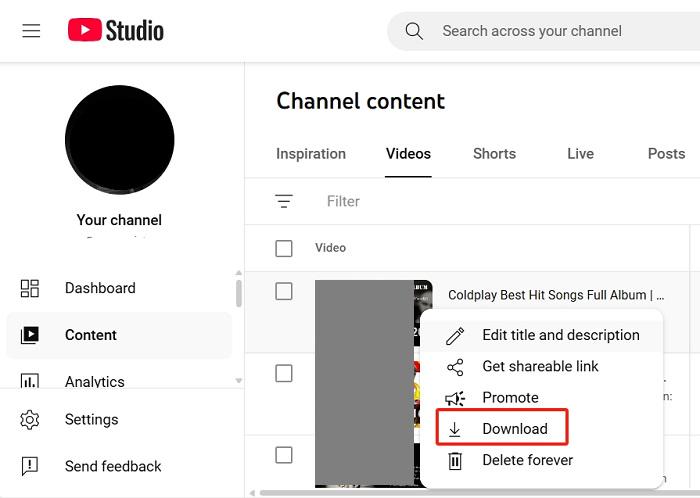
Method 3. Download Unlisted YouTube Videos Online
You might be wondering if you can download unlisted YouTube videos online. Of course, you can. There are millions of online YouTube video downloaders on the market. Let us take Y2Mate as an example. While online tools offer a convenient solution, they may lack advanced features and provide poor output quality. If you are okay with these, here is how it works.
- Go to Y2Mate and paste the unlisted YouTube video link into the blank field. Then, hit "Start".
- When you see download options show up, choose one based on your needs.
- Click on the "Convert" button next to the option to download unlisted YouTube videos online for free.
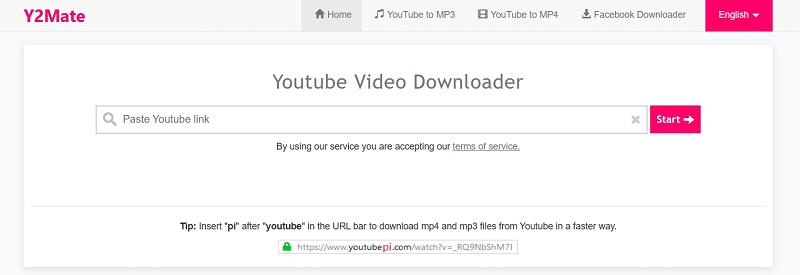
Method 4. Save Unlisted Videos from YouTube via Extension
In addition to the previous methods, the Video DownloadHelper extension for Chrome, Firefox, Safari, and Edge is also useful. This tool offers a hassle-free solution for downloading unlisted YouTube videos by automatically scanning your screen for downloadable videos.
However, it is important to note that Video DownloadHelper for Chrome does not support YouTube. To ensure a smooth process, consider using Firefox or other browsers. Next, let's learn how to download YouTube unlisted videos with an extension.
- Ensure the Video DownloadHelper extension is installed and enabled on your browser.
- Access the unlisted video on YouTube. Then, Video DownloadHelper will automatically detect it. Once its icon becomes colored, hit it to expand the download window.
- Choose a desired output option and click on the "Download" button to download unlisted videos from YouTube.
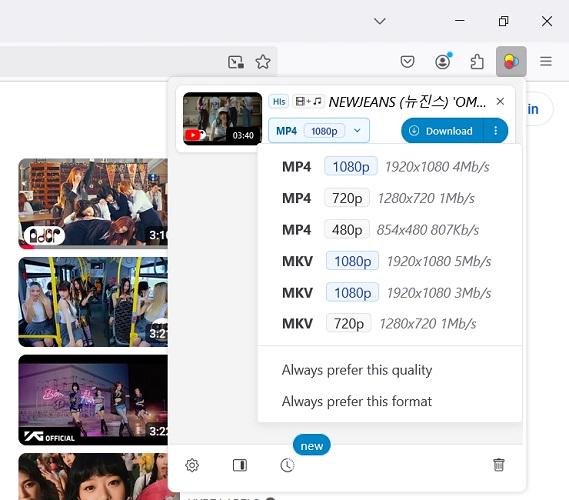
Extra Tip: How to Find Unlisted YouTube Videos Without Links
If you already have the direct link, you can easily download unlisted YouTube videos by following the previous methods. But what if you don't have the link and still want to find the video you like? Here are some tips to help you get it done easily!
Method 1. Access YouTube Studio
If you are the uploader, the most direct way is to find and manage your videos through YouTube Studio, where you can easily access all uploaded videos, including those marked as "Unlisted". In other words, for unlisted YouTube videos uploaded by others, consider other methods.
- Log in to your YouTube account and go to YouTube Studio by hitting your profile avatar.
- Navigate to the "Content" section. Here you can easily find the unlisted YouTube video.
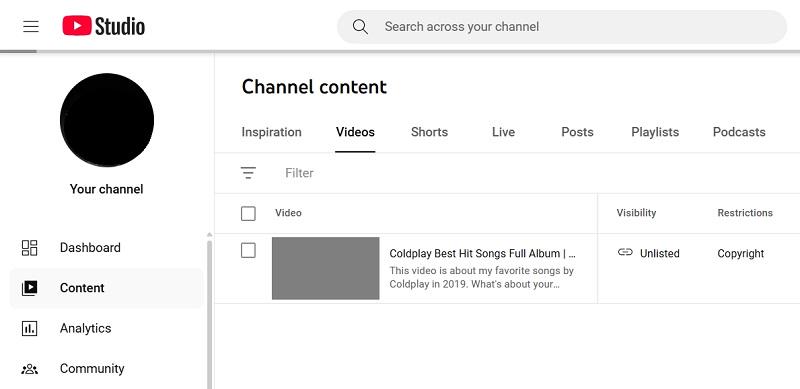
Method 2. Use Google Search Result
Google Search is a powerful tool for finding stuff online. It can not only locate publicly accessible YouTube videos but also discover unlisted ones. However, this way can only work for those indexed by Google before they are set unlisted. Therefore, this method does not always work. Still, it is worth a shot! Once you get the link, you can download unlisted YouTube videos with ease.
- Access the Google search engine on any browser.
- Enter site:youtube.com intext: unlisted "YOUR SEARCH" in the search bar in Google and replace YOUR SEARCH with a topic that you want to look for.
- Start searching. Then, you will be able to check out related unlisted videos on YouTube to download.
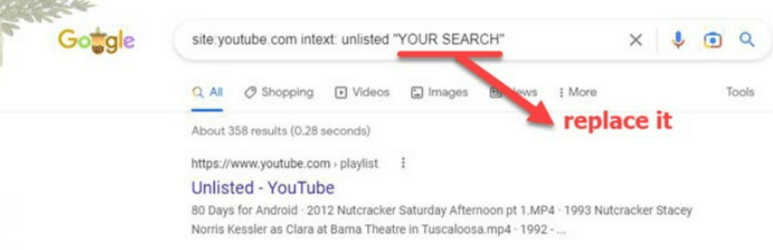
Method 3. On Unlisted Videos Website
In fact, some dedicated websites collect and share unlisted YouTube videos. One such platform is Unlisted Videos, which provides an easy way to explore and discover unlisted YouTube videos that might interest you. Additionally, the site allows you to stream and watch unlisted YouTube videos directly online. To get started, simply follow the steps below.
- Go to the official website of Unlisted Videos.
- To find specific unlisted videos from YouTube, enter the keyword in the search field. Otherwise, you can simply click on "All Videos" or "Random Video" to explore the video library.
- You can copy its link and then download the unlisted YouTube video by using any of the methods above.
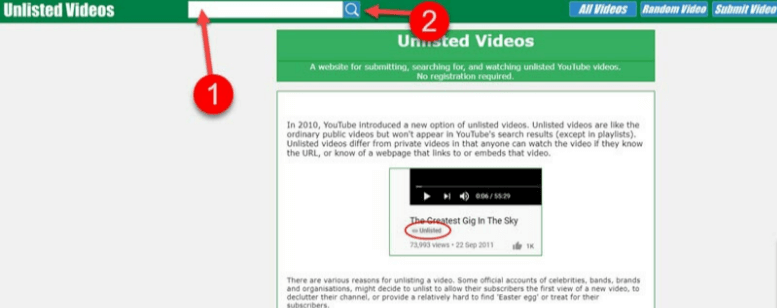
Method 4. Search in Public YouTube Playlists
Sometimes, unlisted videos are added to public YouTube playlists. Even though they are not searchable through YouTube, as long as they are in a public playlist, you can access them and get the link to the video. This will help you download unlisted YouTube videos.
Therefore, if you know that the video owner has included an unlisted YouTube video in a public playlist, this can be a handy method. On the downside, this method requires some luck and patience.
FAQs About Unlisted YouTube Videos
What are the differences between unlisted videos and private videos?
When discussing how to download unlisted YouTube videos, you may confuse unlisted videos with private videos. Although both types of videos are not publicly visible, they differ in terms of privacy settings and access permissions. Below, we will explain the main differences between the two one by one and provide a table for a clearer comparison.
| Unlisted Videos | Private Videos | |
| Visible on YouTube Channel | × | × |
| Display on YouTube Results | × | × |
| Show in Feeds and Suggestions | × | × |
| Add to a public YouTube playlist | √ | × |
| Embedded in other sites | √ | × |
| Require account login to view | × | √ |
| Can be commented on by others | √ | × |
| Share the video link with others | √ | × |
| Share by | Video link | |
| Who can access | Everyone who has the direct link | Up to 50 people are invited |
| Privacy Level | Relatively private | Highly private |
How to make a YouTube video unlisted?
We covered how to download unlisted YouTube videos earlier, but have you ever wondered how these videos get set to "unlisted"? Whether it is for privacy, to share with a specific audience, or to avoid your videos being exposed in search results, YouTube offers an easy way. Next, follow the quick guide below to make a YouTube video unlisted.
- Log in to your YouTube account and go to YouTube Studio.
- In the left-hand menu, select "Content" and locate the video you want to make unlisted.
- Under "Visibility" for the selected video, click the down arrow to choose "Unlisted" from the dropdown menu.
- Remember to click "Save" to confirm your action.
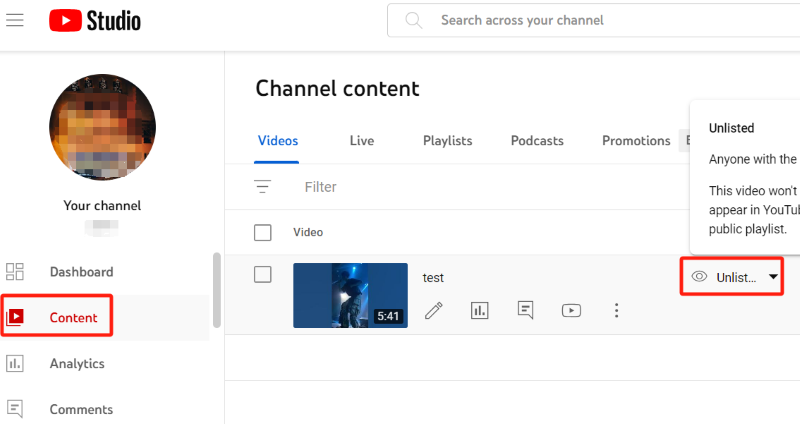
The Bottom Line
This article details how to download unlisted YouTube videos along with step-by-step guides. You can easily follow one to get things done with ease. Among them, it is recommended to start with the VideoHunter YouTube Downloader, as it supports downloading unlisted YouTube videos shared by yourself or others. Moreover, this powerful tool can save videos as high-quality MP4 files, allowing you to enjoy them on any player and device. Therefore, why not download it and have a try today?
Download YouTube videos, audios, playlists, channels, and subtitles easily.





