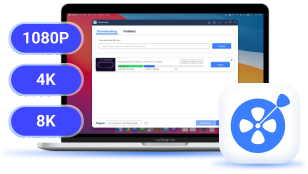Subtitles are a lifesaver when watching foreign-language movies and videos, as they help us understand the plot better and immerse ourselves in the story. But guess what? Subscene, the most popular website for downloading subtitles, has been closed, leaving many fans disappointed and frustrated.
If you are one of those looking for an alternative to download subtitles for movies and TV shows, you have come to the right place! This article will introduce you to 10 free subtitle download websites that can help you easily download subtitles from YouTube and other streaming platforms. Let's explore and discover the best one!
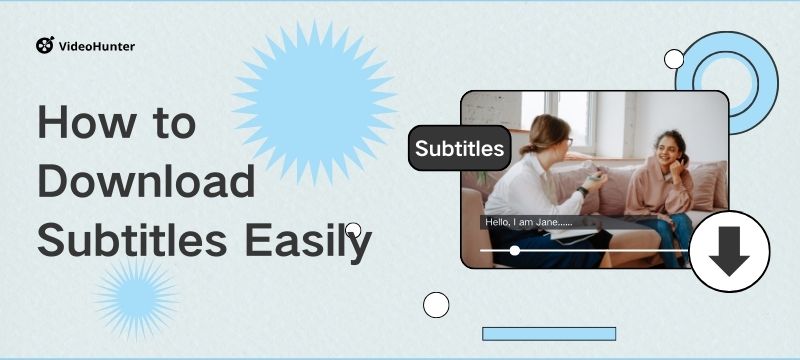
10 BEST Free Subtitles Download Sites for Movies Recommended
To process subtitles download, these 10 best sites can provide convenient help. Before going to their detailed introduction, you can check this table to preview them first.
| Websites | Supported Languages | Ads free |
| OpenSubtitles | 50+ languages |
No |
| Moviesubtitles.org | 13 languages |
Yes |
| Downsub | 15 languages |
No |
| TV-Subs | 16 languages |
No |
| YTS Sub | Based on the movies |
No |
| ADDIC7ED | 18 languages |
No |
| Subs4free | 2 languages |
No |
| Subtitleseeker | Based on the movies |
No |
| Subdl | 64 languages |
No |
| Podnapisi | 100+ languages |
Yes |
Now, you can keep reading and get a more detailed introduction to the subtitles download sites you are interested in.
#1. OpenSubtitles
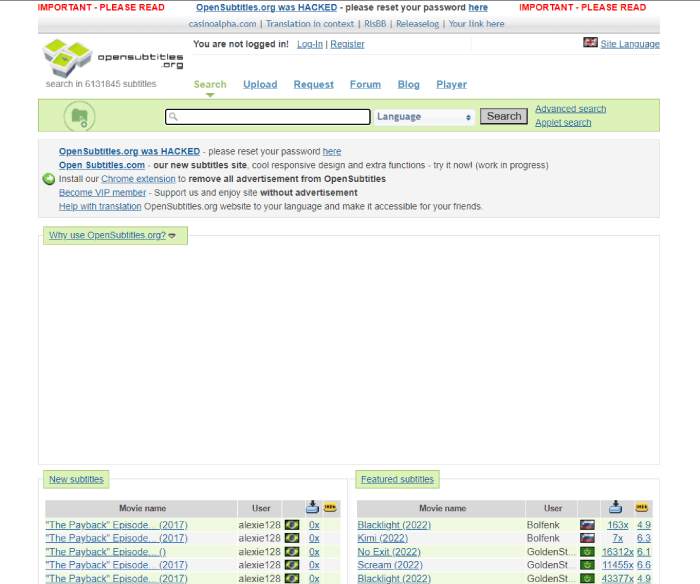
OpenSubtitles is regarded as the largest database for users worldwide to download subtitles, featuring over 50 languages. Thankfully, it comes with an intuitive and fast responsive interface design, so you can easily and quickly find your needed subtitle files by entering the title or IMDB URL into the search bar while choosing a preferred language.
If you can not find the ones you want, you can also request them in the "Request" section. However, to access this feature, you will need to log in first. Additionally, while OpenSubtitles is a very lightweight and convenient free subtitles download site, it is essential to be cautious and avoid mistakenly downloading any adware to ensure your security.
#2. Moviesubtitles.org
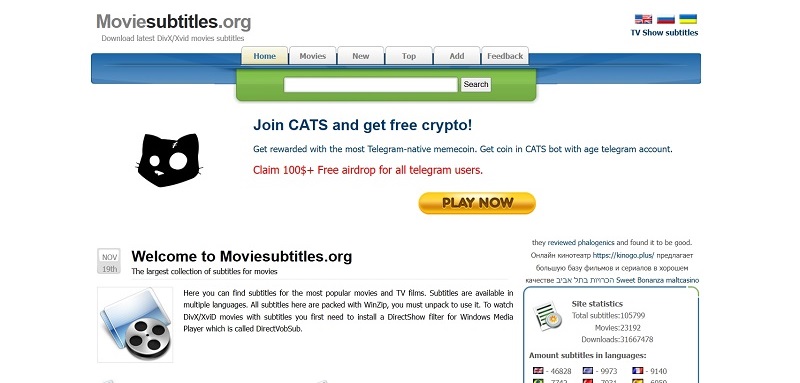
Moviesubtitles.org is another free site that lets you download subtitles for both the latest popular hits and classic movies. So far, it includes 100,000+ subtitle files in 13 languages, covering over 20,000 movies. You can easily download and unzip the WinZip files to obtain SRT format subtitle files. Then, add subtitles to the video without any hassle.
One of the best parts is that it empowers users to rate the quality of subtitles as "good" or "bad". This helps you to quickly choose accurate and complete options before downloading. Additionally, Moviesubtitles.org offers an entrance for subtitle uploads. If you have created high-quality subtitles, you can upload them to the website and share them with movie fans worldwide.
#3. Downsub
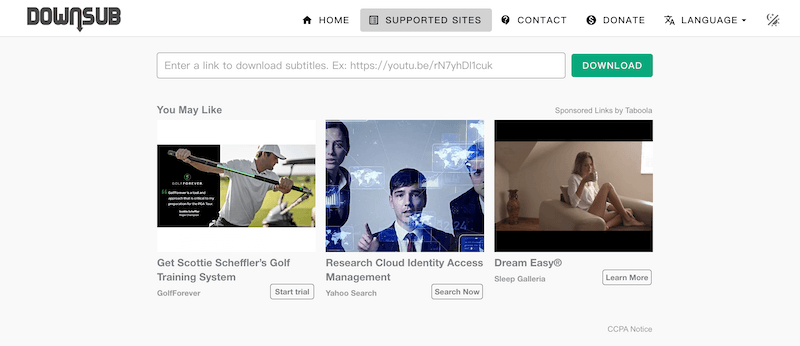
Unlike OpenSubtitles and Moviesubtitles.org, Downsub can not only download subtitles from movies and TV series but also download subtitles from Vlive, YouTube, and other streaming platforms as you need. Simply copy the video URL and press "Download", then it will start analyzing and extracting subtitles, enabling you to download subtitles in SRT, TXT, or VTT formats effortlessly.
However, this site will require extra copy-and-paste actions and you need to avoid clicking on the ads that are always posted in some prominent positions. Despite this, Downsub has been a popular tool to help download YouTube videos with subtitles for free over the years.
#4. TV-Subs
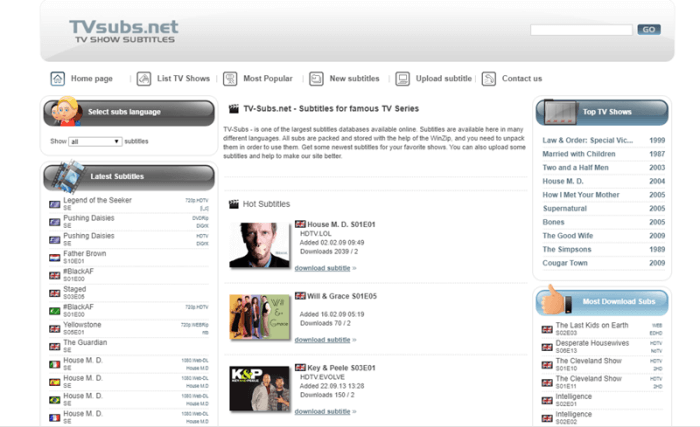
If you're more into TV shows than movies, TV-Subs is the right subtitles download site to dig out subtitles of your favorite episodes. This site boasts an online subtitles database of over 3,700 TV shows in 16 different languages, which enables you to easily find and download subtitles for TV shows as you need.
Also, the TV-Subs brings the Top TV Shows list and the Most Download Subs list to let you know what shows have gone viral recently. Simply select a TV show and then the preferred subtitle. The site will pack the subtitles in a Zip file for easy management. If you're looking for subtitles for a TV show, go to TV-Subs and you'll get exactly what you need.
#5. YTS Sub
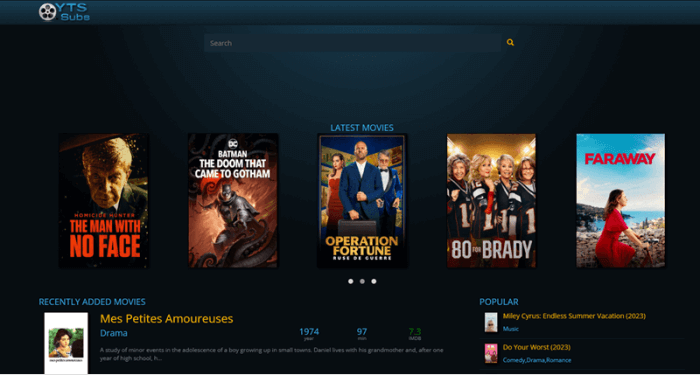
YTS Sub is an exclusive subtitles download site for movies of all genres in over 70 languages. It keeps updating subtitles for the latest movies and that's really helpful if you are looking for new movies that just rolled out recently.
Moreover, it presents a detailed introduction to every movie including release date, length, IMDB rating, Rotten Tomatoes score, etc. That also makes YTS Sub a nice place to explore the latest and top-rated movies. To download subtitles for movies, you can directly use its search bar to locate your desired movies. It'll pack all the subtitles into a Zip file to let you download subtitles for movies in your preferred language with one click.
#6. ADDIC7ED
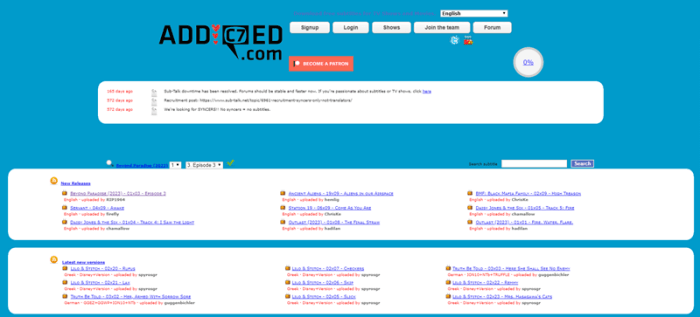
ADDIC7ED is more like a forum for TV shows and movie lovers to help each other download subtitles for free. Now, this site covers 18 different languages around the world and is available for free download subtitles for classic and latest movies and shows.
Even better, ADDIC7ED encourages users to edit and correct subtitles, working together to maintain their accuracy and quality. Also, there are ongoing translations of subtitles listed on the site that you may want to help translate subtitles if you're interested. However, to join these community activities, it is required to register for a user account beforehand.
#7. Subs4free
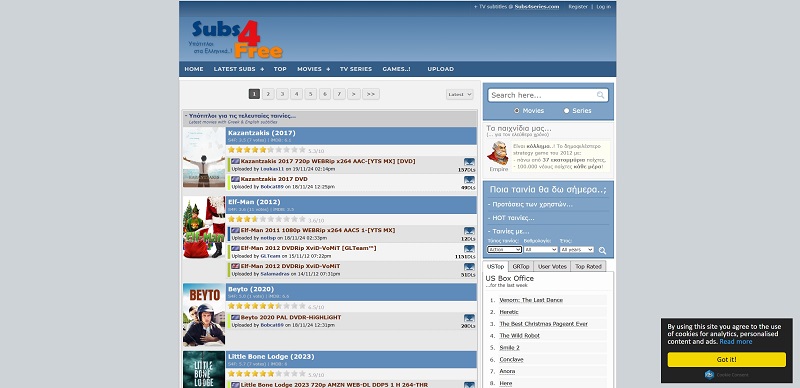
Subs4free is another website where you can download subtitles for movies and TV shows for free. No registration is required, making it easy for you to find subtitles for a wide variety of movies and TV shows here. When searching for a movie, you will see all available subtitle options and the number of times each subtitle has been downloaded, so you can effortlessly choose the most popular subtitles.
However, it is a pity that this free subtitle download site currently only supports downloading subtitles in Greek and English. If you need subtitles in more languages, it is recommended to consider other options.
#8. Subtitleseeker
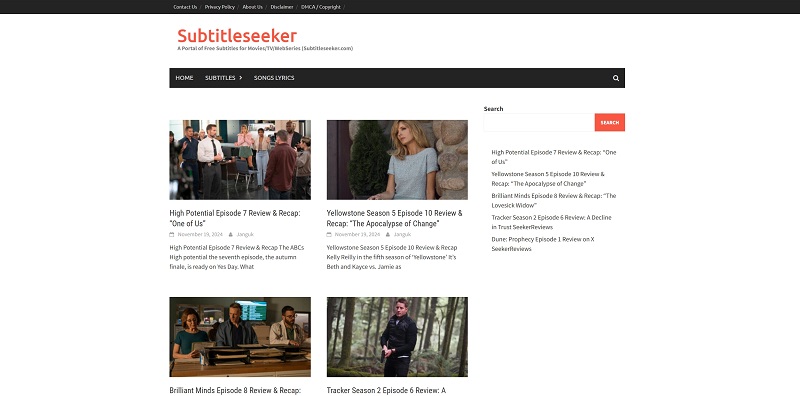
Subtitleseeker has a free daily-updated subtitles database available online for all kinds of movies and TV shows, and you'll be able to check out newly uploaded subtitles on its home page. What's better, if you click a movie, it will bring you a brief introduction and a trailer video from YouTube if available.
It's a great subtitles download site to find subtitles for the latest movies and TV shows, and it'll give you options to download subtitles in SRT files or Zip files. However, the main drawback is that it only supports English subtitles. If you want subtitles of different languages, Subtitleseeker may not be a good choice.
#9. Subdl
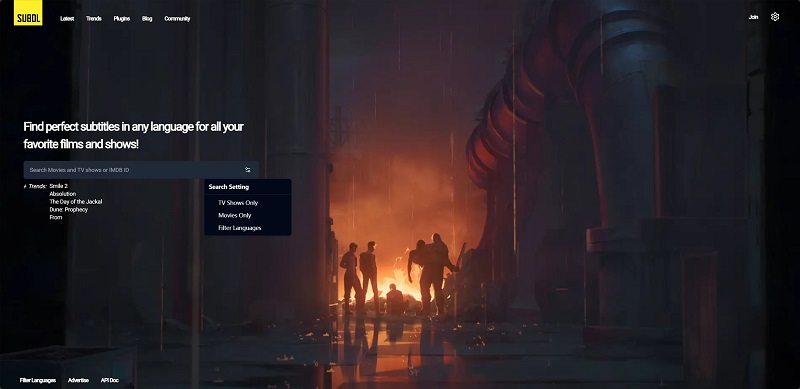
Subdl is a simply designed subtitles download site based on its search feature. It offers subtitles of up to 64 languages and enables you to filter a specific language in English, Greek, German, Hindi, Dutch, Swedish, French, and so on. You can quickly find your desired subtitles for TV shows & movies on the site and download subtitles in SRT files.
While it offers a vast library of subtitles, there may be a slight delay in updating subtitles for the newest releases, so you can only find and download subtitle files in limited languages. In such cases, you will need to explore other sites for subtitles for more recent TV shows and movies.
#10. Podnapisi
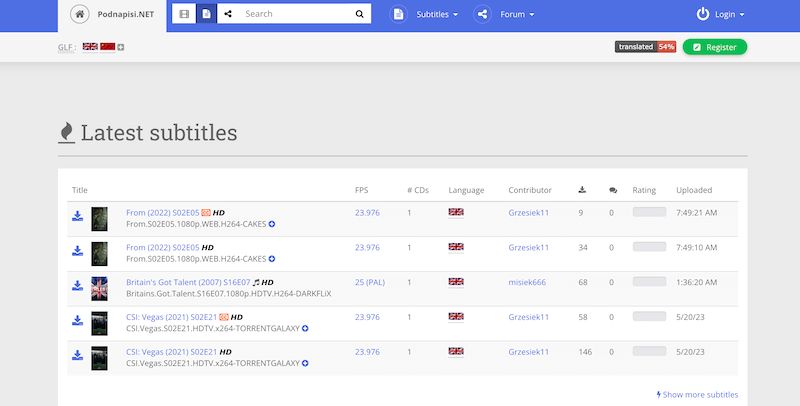
The final recommended subtitles download site you should not miss is Podnapisi. It offers more than 100+ most widely-used languages for most users from around the world to download subtitles for movies so that you can have an enjoyable playback experience offline.
Because the provided subtitles on this website will be frequently checked and corrected for errors, you will get really high-quality subtitles from Podnapisi. Also, as there will be no ads on it, you will get a really good experience in browsing the content you need and processing subtitles download free on it easily.
Bouns: Easiest Way to Download Subtitle from YouTube
Instead of finding resources from a subtitles download site, you may need to download YouTube videos with subtitles to enjoy the best quality offline. In this case, using the best YouTube downloader is the most straightforward solution.
VideoHunter is such a versatile downloader that can meet all your needs. Whether you want to extract subtitles only, download up to 8K YouTube videos, or download YouTube videos with subtitles for offline viewing, this tool has got you covered. Even better, it can also download YouTube subtitles in SRT, VTT, and TTML with timestamps, ensuring perfect synchronization with the video.
Next, let's learn how to download subtitles from YouTube by using VideoHunter.
STEP 1. Launch and log in to VideoHunter. Next, copy the YouTube video URL you want to download with subtitles and paste it to VideoHunter. Then, click the maganifying glss icon to analyze the video.
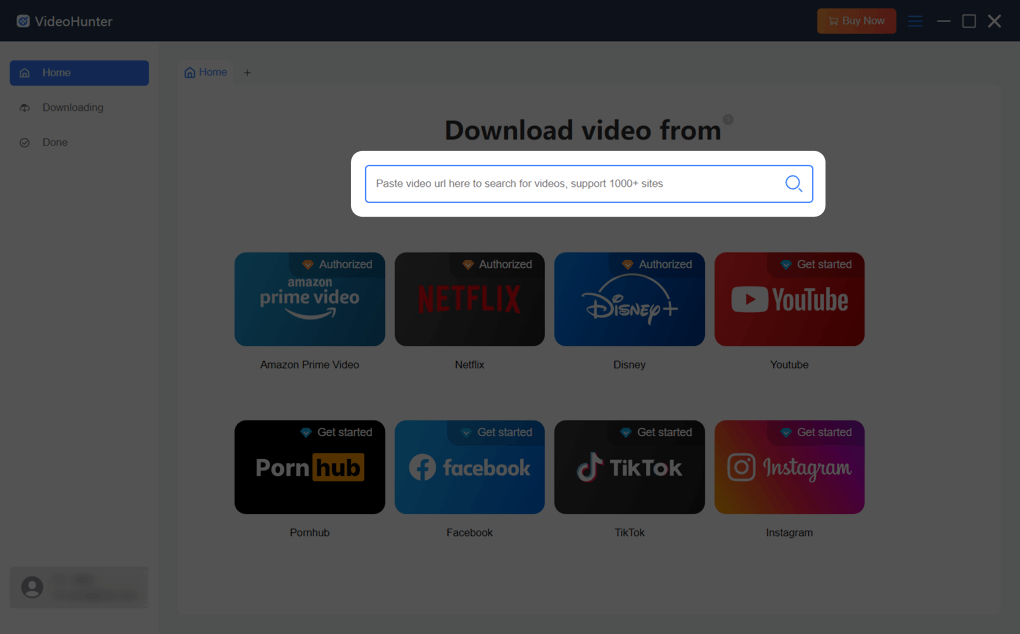
STEP 2. Once a pop-up appears, choose Subtitles Only under download option. Then select a preferred language, tick the video, and click the download button.
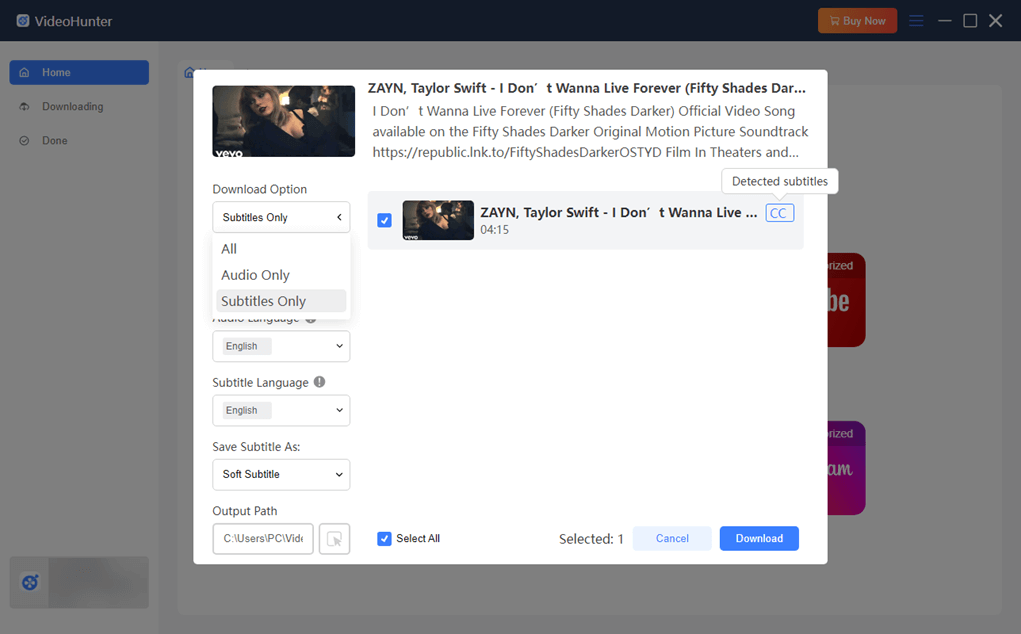
To merge the subtitles with the YouTube video, choose All under Download Option. Then select the subtitle language and subtitle type you want. By selecting "External Subtitle", you'll get a video and a seperated subtitles file downloaded.
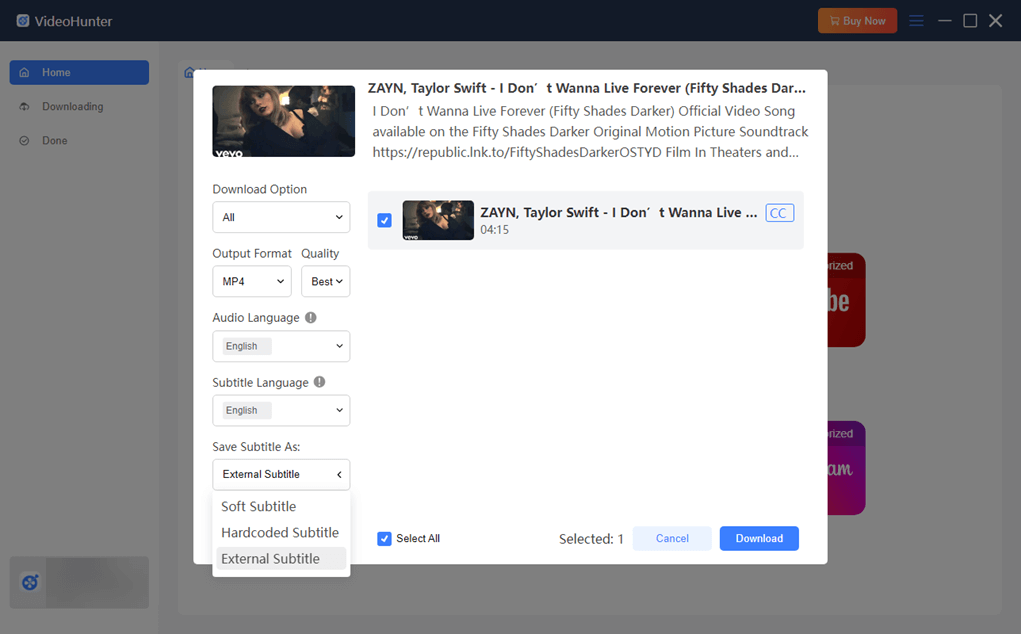
STEP 3. After downloading, turn to the Done tab and check your downloaded video or subtitle files.
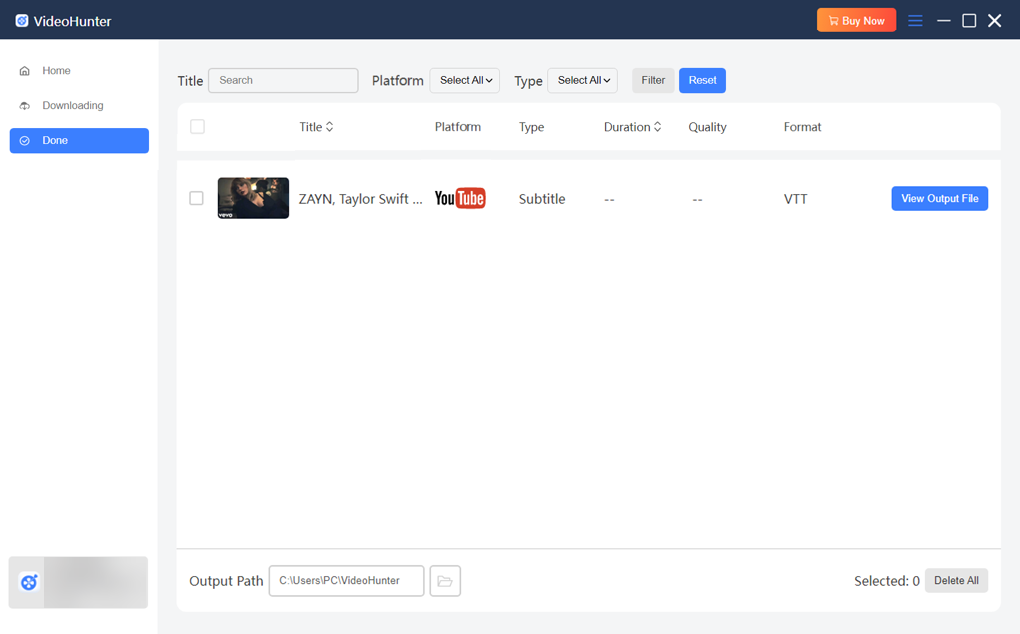
FAQs about Downloading Subtitles
What Can I Do If My Subtitles Are Out of Sync
Subtitles sometimes may delay or go faster which would disturb harmony. However, some media player has built-in settings to offer help to adjust the delay such as VLC. You're able to manually adjust the timecode and sync the subtitles very soon. Simply by going to “Tools > Synchronization” in VLC and putting a negative or positive value to adjust the subtitles, you can see a noticeable change in your subtitles.
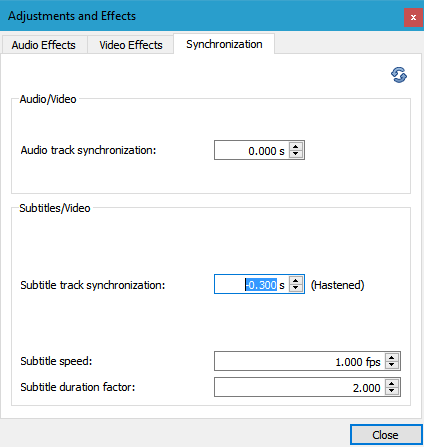
How to Add Subtitles to Videos
If you download subtitles as separate files, then when you play the movie offline, you need to add subtitles to the video or merge the video file and the subtitle file completely. VLC Media Player is a popular option for this task.
To start with how to embed subtitles to a video in VLC, please check if you have correctly downloaded the supported subtitles by VLC, such as SRT, SSF, and TXT. And the whole process is quite simple:
Step 1. Open the video you would like to add external subtitles in VLC.
Step 2. Click "Subtitle" and tap on "Add Subtitle File". Then select the subtitles you just downloaded.
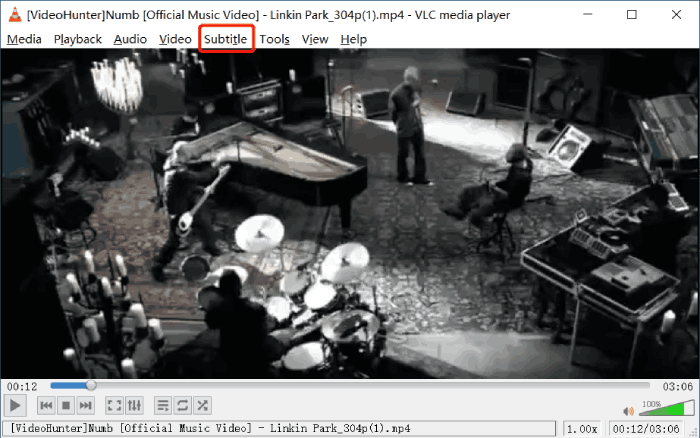
The Bottom Line
There are numerous sites available for you to download subtitles for movies and TV shows. If you are looking for the best one, it is a good idea to start with the list of the 10 best free subtitle download sites in this article. We have discussed their features, supported languages, pros and cons, and more to help pick the best one.
Also, if you want to download subtitles from YouTube, VideoHunter can be a great starting point. It contains no ads and supports a wide range of download services that other download sites can not offer. Let's download it now and have a try!
Download videos from 1,000+ websites to 1080P, 4K, and 8K.