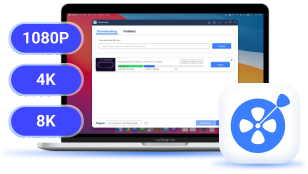When you are streaming Twitter's timeline and find some interesting videos you want to download offline, how to do it when Twitter doesn't provide a direct download button for you? In this article, different ways will be introduced to help you download Twitter video on iPhone, Android, and desktop easily. If you also have the needs, read and mark them for a later try.
Method 1. Download Twitter Video via Desktop Software
To ensure the stable Twitter video download process on desktop, VideoHunter is the best Twitter video downloader that you should not miss. The software has powerful ability to download Twitter videos and convert them to common video/audio formats such as MP4 and MP3. It can keep the best quality while processing the download, so you can have the Twitter video playback offline in quite enjoyable ways.
More than Twitter, VideoHunter also works to download online videos from other 1,000+ websites, which means you can use it not only as a Twitter video downloader, but also to download videos or audio from more platforms like YouTube, Facebook, Instagram, Netflix, Amazon Prime, and so on.
Key Features of VideoHunter:
- Support more than 1,000 online websites, including streaming platforms (e.g. Netflix, Disney+, YouTube) and social media platforms (e.g. TikTok, Instagram)
- Provide high quality (up to 4K and even 8K) to download Twitter videos
- Support downloading playlists, channels, and subtitles within the software
- Offer batch download function to download a list of Twitter videos at once
- Provides up to 8X faster speed to save your time
- There is an in-built proxy setup to download Twitter and other online videos with regional limitations
How to Download A Twitter Video on Desktop Using VideoHunter
Step 1. Install and Sign in VideoHunter
When you have installed VideoHunter and opened the software, you will need to sign up for an account to use the download function provided by VideoHunter. When you sign in, you will be on the home screen of the downloader.
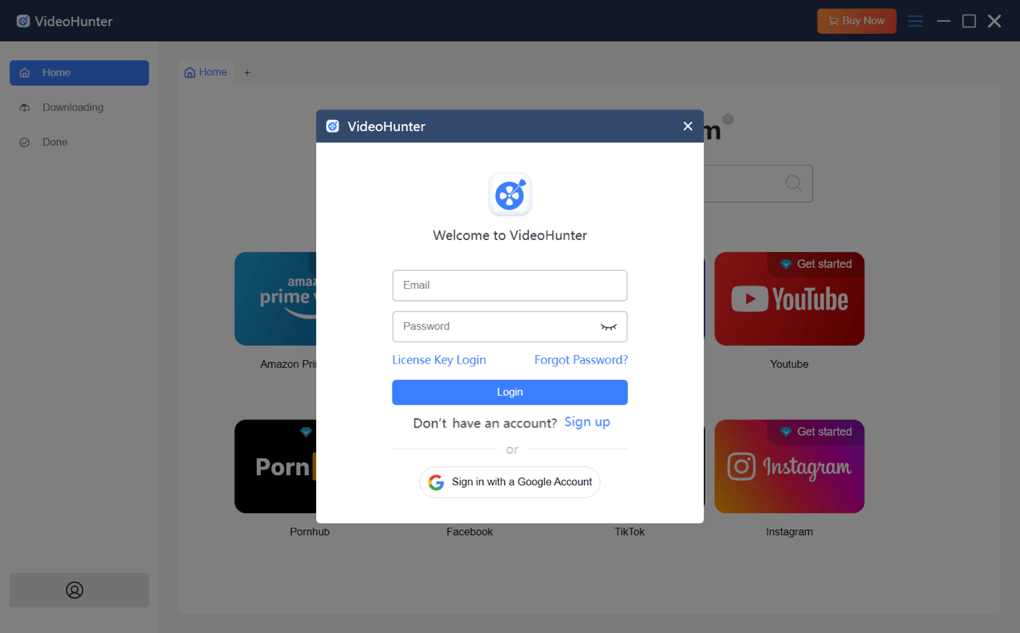
Step 2. Copy and Paste Twitter Video URL
Then you can go to Twitter and find the Twitter video you want to save offline. By right-clicking on the video and you can copy its video address. After this, paste it to the search bar in VideoHunter and click "Analyze" to convert the video.
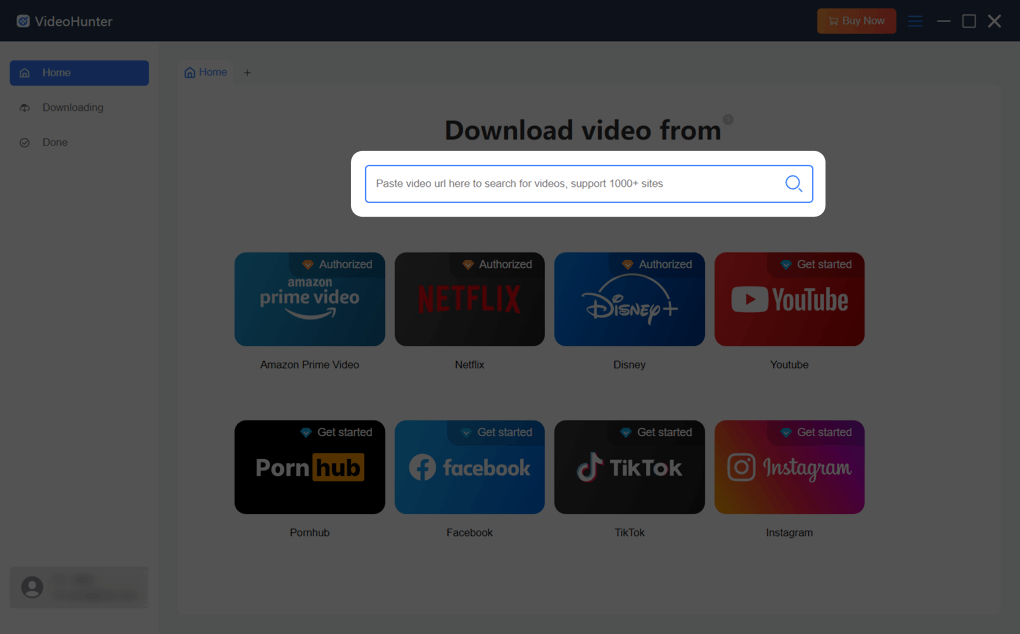
Step 3. Select Format and Quality to Download Twitter Video
After VideoHunter analyzes the Twitter video and provides output choices, just select the format and quality you need. Then just by pressing the "Download" button and you can download a video from Twitter.
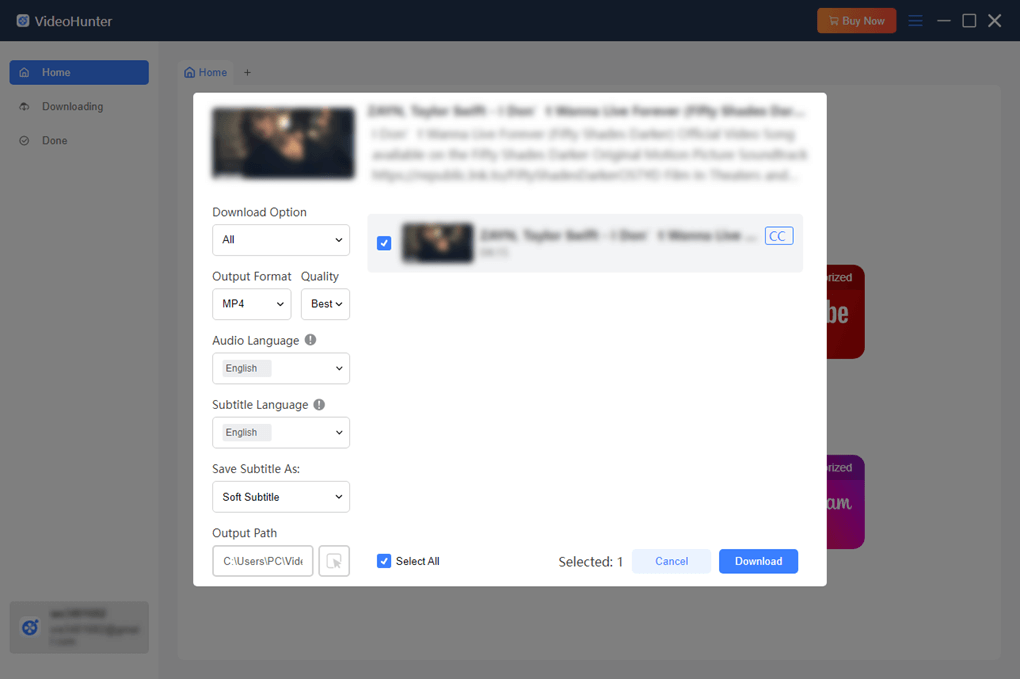
Method 2. Download Twitter Videos via Chrome Extension
If you are a Chrome browser user, you can also try installing a Twitter Video Downloader extension in the web browser, which can help you directly download Twitter videos in a more convenient way. When the extension is installed, it will add download buttons to all detected Twitter videos while browsing them on the platform. By clicking the button and you can directly download a Twitter video within Chrome.
- Go to "Chrome Web Store" and install the Twitter Video Downloader extension to your Chrome browser first.
- When the extension is installed, make sure that it is turned on, then you can go to Twitter and find the video you want to download. There will be a download button provided below now. Click it and the video can be analyzed immediately.
- Then when there are quality options provided to you, just choose the one you like and start downloading the Twitter video to your desktop.
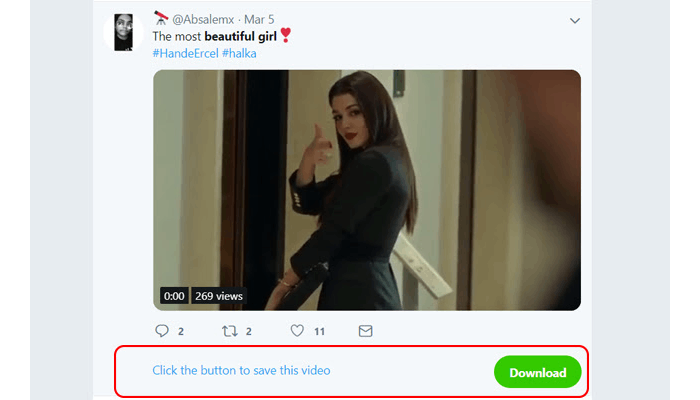
Method 3. Download a Video from Twitter Online
For those who don't want to install software or extension at all, selecting an online Twitter video downloader can also help to download Twitter videos with very easy steps.
SaveTweetVid is such a useful tool where you can save Twitter video just by pasting the video URL for analyzing on it. This online Twitter downloader is completely free to use, and its conversion speed is fast. Although it has ads that may affect your user experience, it still works fastly to download Twitter videos for you. You can see how it helps to process the Twitter video download here.
- Open any web browser on your desktop and go to SaveTweetVid first.
- Now, also open Twitter and find the video you want to download. Right-click on it and you can copy the video address.
- By pasting the video address to the search bar on SaveTweetVid, it will analyze the URL for you and provides output options. Just choose the one you need and click "Download" to save the Twitter video offline immediately.

Method 4. Download Twitter Video on iPhone
On iOS, the built-in Shortcut function can help you download Twitter videos without installing any app. But just make sure that your device has been updated to iOS 14 or later systems, otherwise, this function is not workable for you.
Now, after making sure that you are using the iOS device of the iOS 14 system and have installed the Shortcut app, follow the tutorial to learn how to download a Twitter video on your iPhone immediately.
Step 1. Firstly, open Shortcut and https://www.tvdl.app/. You need to get the Shortcut command by clicking the provided "Get the Shortcut" button provided on the website.
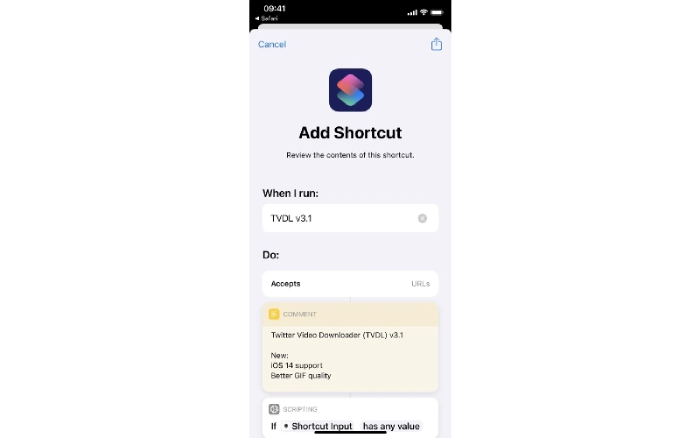
Step 2. When you are taken to the Shortcut app now, you can see the TVDL Shortcut is added now. Open it and from the description, select "Add Untrusted Shortcut".
Step 3. Now, open the Twitter app and find the video you want to download on your iPhone. By clicking "Share" and then choose "Share Tweet via…", there will be the options for you to download the video immediately on top of the screen. Choose the option to process the Twitter video download on iPhone directly.
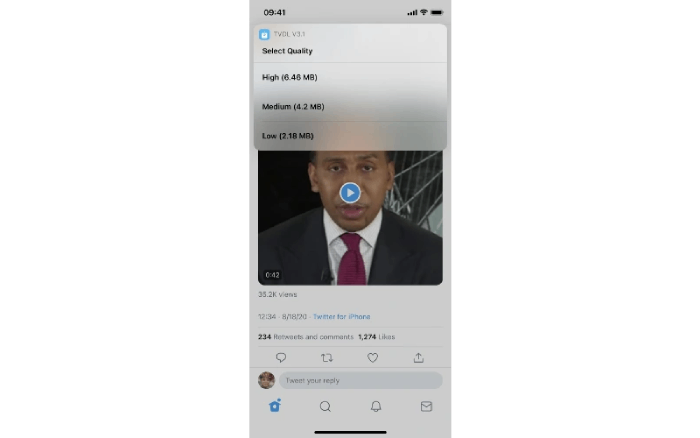
Method 5. Download Twitter Videos on Your Android Phone
When Android doesn't provide an in-built function like Shortcut on iPhone that can offer the direct service to download a video from Twitter, you need to install an app called Download Twitter Videos - GIF to help.
The Twitter video downloader app will let you directly access all Twitter videos, with the download buttons provided. By clicking them and you can directly download Twitter videos on Android, even without opening Twitter app or website at all. Now you can see how to use it to save Twitter videos easily.
- Before getting started, you need to install the "Download Twitter Videos - GIF" app from Google Play Store to your Android first.
- Open the app and search for the Twitter video you want to download on Android. When you access it, click "Share" and choose the "Download Twitter Video" option.
- When the output qualities are provided, select the option and click "Download", then the video will be saved offline immediately.
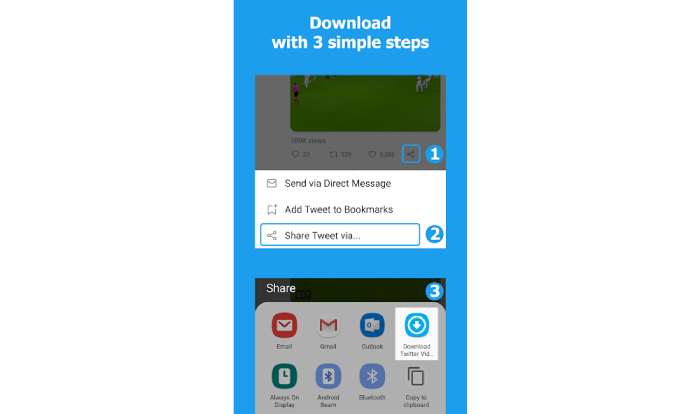
FAQs About Downloading Twitter Video
1. How to Download a Twitter Video as a GIF?
If you want to download a Twitter video as a gif, simply follow the steps provided here to do it.
- Firstly, go to Twitter and right-click on the Twitter video you want to download for copying its address.
- Go to this online tool RedKetChup - Twitter Downloader and paste the video address to the search bar.
- After the video is analyzed, select the "Video Resolution" and also the GIF format to download it immediately.
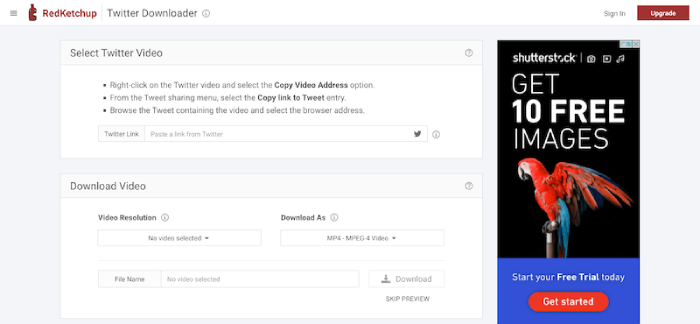
2. How to Download Twitter Video to MP3?
If you want to download Twitter video to MP3 audio file, VideoHunter can directly help you. It offers MP3 output format while converting the Twitter video. Then just by selecting the format and also the audio quality, you can directly download the Twitter video as MP3 on your desktop.
Conclusion
This post introduces 5 different ways for you to easily download Twitter videos on desktop, Android devices, and iPhone respectively. Using shortcuts is a convenient way for iOS users, while dedicated apps are available on Google Store for Android users.
If you are using computer or you would like to find a one-stop solution, using desktop software like VideoHunter is the best choice. It is capable of downloading videos from Twitter and other 1000+ sites. Saving your favorite Twitter videos in up to 8K resolution can easily be done as well. The free version is available, don't hesitate to give it a try!
Download videos from 1,000+ websites to 1080P, 4K, and 8K.