What is YouTube Video Downloader? It's a tool that enables you to download YouTube videos and songs or offline playback. However, why do people use it over YouTube Premium? There is no doubt that it's because it's free and easy to use for anyone. The downloads are also DRM-free to save forever or transfer anywhere. Given that finding the best free YouTube Video Downloader is a drop in the ocean, here are 14 choices for you to choose from. Let's kick in.
Top 1. VideoHunter YouTube Downloader (Windows, Mac)
Delivering powerful YouTube video downloading functionality, VideoHunter YouTube Downloader is ranked as the best option if you want to download YouTube videos at lossless quality without hassle. The software is capable of saving all kinds of YouTube videos, including public videos and shorts, private, unlisted videos, or even playlists, channels, and live streams.
VideoHunter YouTube Downloader delivers up to 8K resolutions to download YouTube videos to computers. In addition, the software is equipped with both hardware acceleration technologies and a built-in proxy setup to enhance a much faster and restriction-free video downloading experience. By signing up a VideoHunter account, you can also get started with VideoHunter YouTube Downloader without paying a penny!
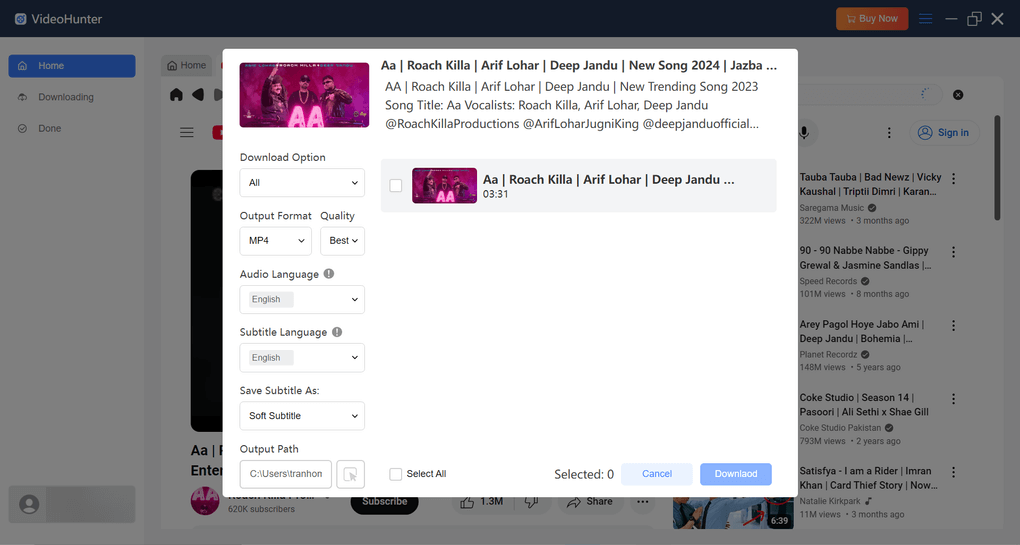
| 😀Pros | 😞Cons |
|---|---|
|
|
Top 2. 4K Video Downloader (Windows, Mac, Linux)
Another reliable free YouTube video downloader refers to 4K Video Downloader. The software is well-compatible with Windows, Mac, and Linux systems, developed with an intuitive interface to help you easily get YouTube video downloads only with very easy clicks. Despite regular YouTube content, 4K Video Downloader can even deal with 3D or 360° YouTube video download without quality loss.
As 4K Video Downloader offers 30 free quotas a day to download YouTube videos for free, you don't need to pay any subscription fee if you don't have tons of videos to download at once. The downloading speed of 4K Video Downloader is also fast, with great stability ensured at the same time.
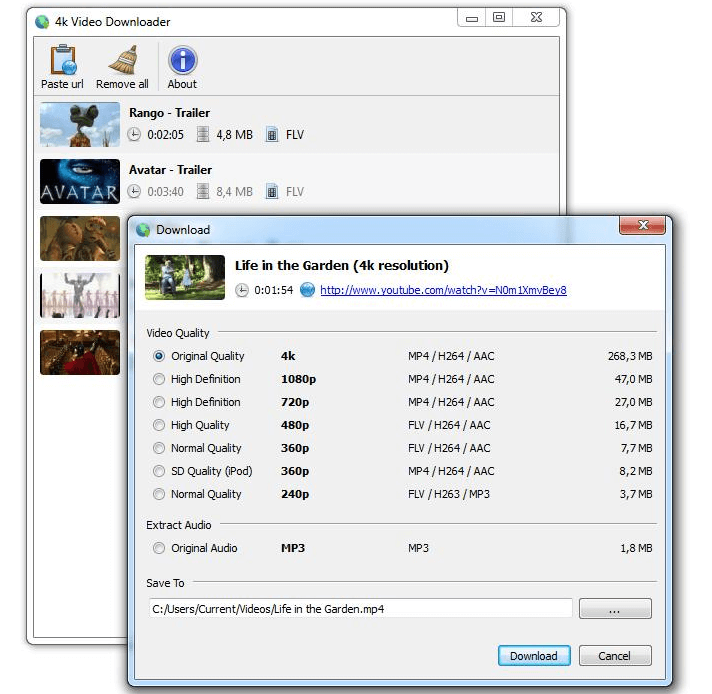
| 😀Pros | 😞Cons |
|---|---|
|
|
Top 3. Freemake (Windows, Mac)
Don't miss Freemake if you are looking for a free YouTube video downloader for PC. This software also provides a straightforward video downloading solution, helping you to save online videos from YouTube to Mac and Windows and even more streaming platforms with good quality. It offers customized options, allowing you to save videos from YouTube in mainstream formats and decent resolutions as you desire flexibly.
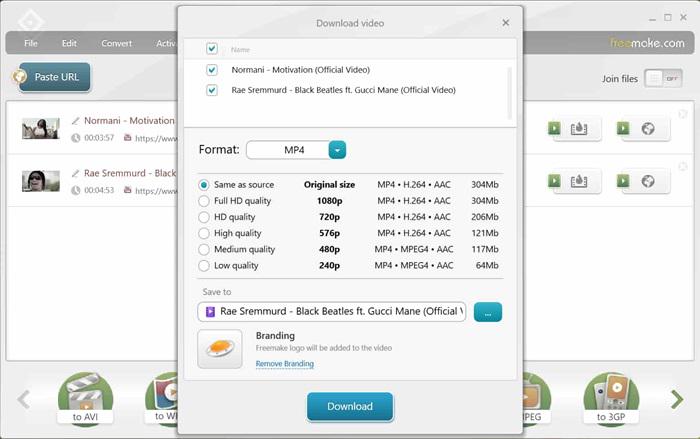
| 😀Pros | 😞Cons |
|---|---|
|
|
Top 4. YT-DLP (Windows, Mac)
YT-DLP is a properly the most renowned command-line free YouTube video downloader for Windows and Mac. It's a masterpiece of over 1,400 contributors that has gained over 126,000 stars on GitHub so far. As a powerful tool, it enables you to download videos from YouTube, Twitch, Ins, FB, and many others.
Meanwhile, it's highly customizable, which lets you select formats like MP4, AVI, FLV, MKV, MOV, WebM, etc Also, it can download the best video quality according to the source video. While using it, it can also bypass GEO-restrictions to download videos unavailable in your country. What discourages most is that it requires code knowledge to get started. If you prefer working with commands, it's a good choice for you.
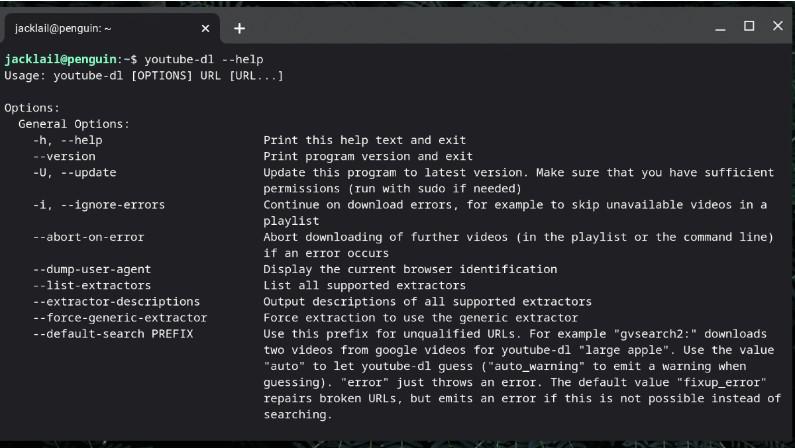
| 😀Pros | 😞Cons |
|---|---|
|
|
Top 5. Metube (Windows, Mac)
Metube is like a version with UI for YT-DLP, which makes it more user-friendly. This is a self-hosted web application that enables you to download YouTube videos or videos from other platforms. Since it's built on YT-DLP, you will find it similar to it. The difference is that you don't need to deal with command lines.
Whether you want to download long YouTube videos or Shorts, this best free YouTube downloader has you covered. You simply deploy it using Docker, open your browser, paste the video URL, and it handles the rest. It's an ideal choice for those who want to set up a personal, hassle-free video download hub at home.
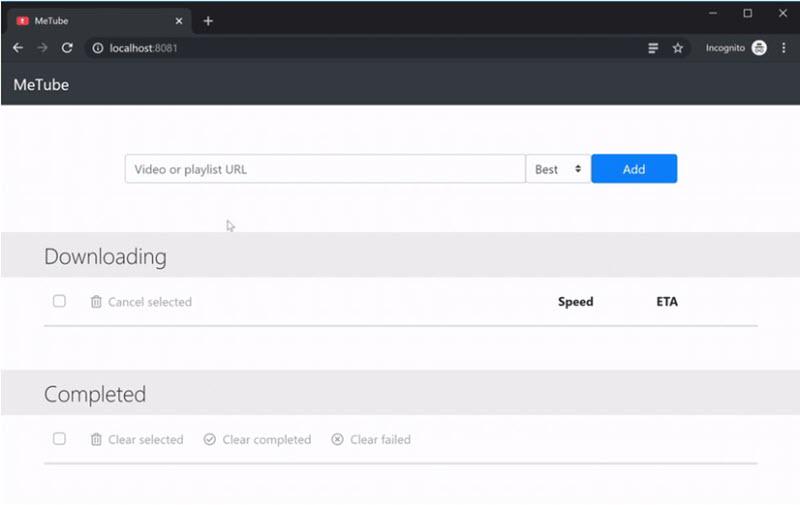
| 😀Pros | 😞Cons |
|---|---|
|
|
Top 6. MacX YouTube Downloader (Mac)
Designed for Mac systems, MacX YouTube Downloader also provides a hassle-free downloading service to help save online videos from YouTube and even other 300+ streaming platforms offline in common formats with great resolutions.
It also supports up to 4K resolution and ensures fast speed to process the video download. The stability of the software is also appreciated. You don't need to worry about sudden errors while processing the YouTube video with MacX YouTube Downloader. If you want to download YouTube videos from Mac, this is a good idea.
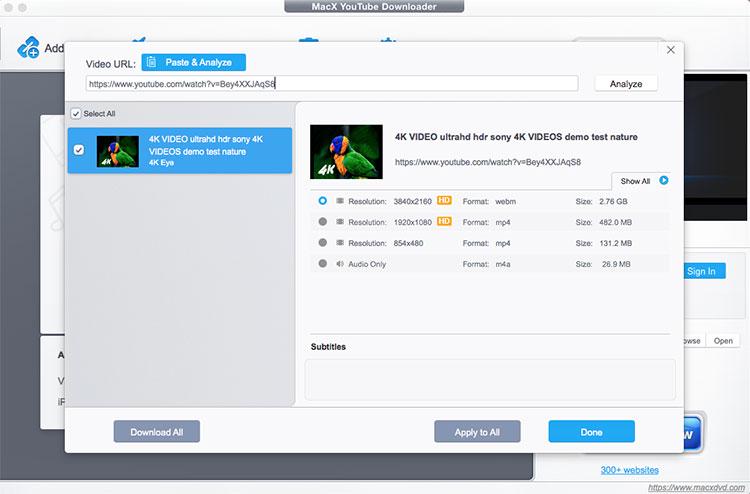
| 😀Pros | 😞Cons |
|---|---|
|
|
Top 7. Keepv.id (Online)
As a web-based free YouTube video downloader, Keepv.id doesn't require you to install any third-party software to deal with YouTube video download.
The platform is entirely free to use, and you only need to paste URLs to the downloading bar displayed on the downloader, and then resolve the conversion to download generated video files offline by several easy taps. The URL analyzing speed delivered by Keepv.id is also fast. For those who want to download YouTube videos to MP4 across devices, Keepv.id can definitely be one of the best options to consider.

| 😀Pros | 😞Cons |
|---|---|
|
|
Top 8. SaveFrom.net (Online)
SaveFrom.net is also an online free YouTube video downloader for Android, iOS, Windows, and Mac that can help you save videos from YouTube by URLs efficiently without installing software at all.
It is compatible with mainstream browsers, so you can access the tool on all devices and process YouTube videos in a go without paying a penny. It also supports HD quality at up to 720P to resolve the video outputs. However, pop-up ads can be a point that causes an annoying experience while using the downloading function.

| 😀Pros | 😞Cons |
|---|---|
|
|
Top 9. VideoHunter for Android (Android)
Developed for Android systems, VideoHunter for Android is a free YouTube video downloader that helps you save online videos from YouTube and other video streaming sites. All the downloads can be saved in MP4 with up to 8K quality.
It also directly embeds the web browser inside the app, so you can directly type in keywords to find any YouTube videos. To accurately fetch YouTube videos, you can copy and paste the URL. It doesn't contain any hidden fees, and the video downloads can be directly saved on an Android SD card for access at any time!
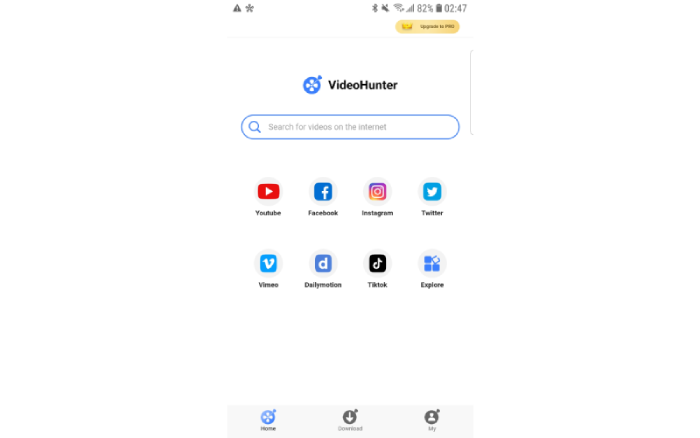
| 😀Pros | 😞Cons |
|---|---|
|
|
Top 10. Videoder (Android)
Another free YouTube video downloader for Android that you can't miss is Videoder. The highlight of this app refers to its lightning-fast speed designed for YouTube video downloading. It applies multi-threaded acceleration technology to speed up the video-resolving process efficiently.
In addition, mainstream formats such as MP3 and MP4 are both available to export videos in video or audio to your preferences. The intuitive interface also makes Videoder friendly for everyone to control, also boosting efficiency a lot. If you want an app that downloads YouTube videos for free, that must be Videoder.
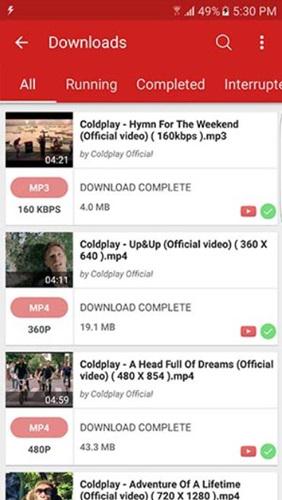
| 😀Pros | 😞Cons |
|---|---|
|
|
Top 11. Documents (iOS)
You may know Documents by Readdle a document manager. Actually, the app can also work as a free YouTube video downloader on your iOS devices! By installing Documents and using its built-in browser to access online tools, you can process YouTube video downloads as usual! The downloaded video files will be saved in the app for better management, preventing them from being mixed up with other of your device files!
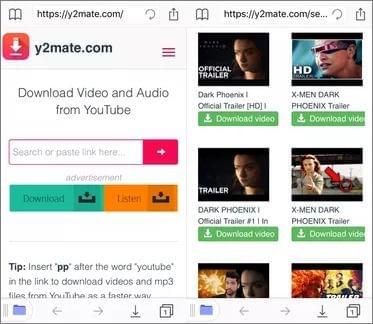
| 😀Pros | 😞Cons |
|---|---|
|
|
Top 12. Total Files (iOS)
Similarly to Documents, Total Files doesn't offer the direct downloading function as a traditional YouTube video downloader. It is built with a web browser to let you access all those reliable and free YouTube video downloaders and process YouTube videos in a go.
Although the stability of Total Files can be guaranteed, the downloading speed can still be a problem. But you can keep your in-use YouTube downloaders as a shortcut inside Total Files to quickly access them when you are in need, which also helps boost efficiency in dealing with online YouTube video download.
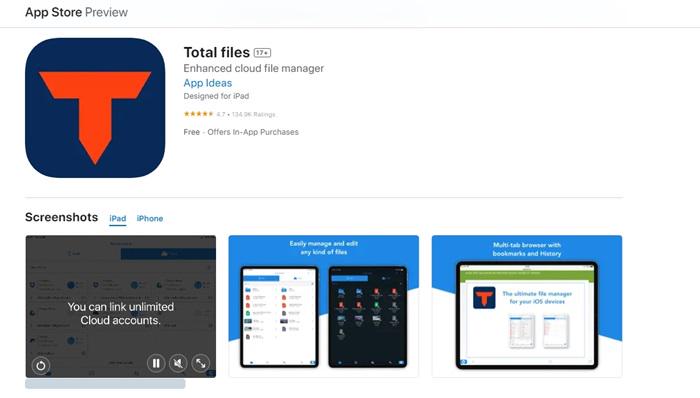
| 😀Pros | 😞Cons |
|---|---|
|
|
Top 13. Tubly Downloader (Extension)
Tubly Downloader is a handy browser extension that lets you save YouTube videos to MP4 and MP3 directly from Chrome, Edge, and Firefox. It supports the video quality up to 720p and sound quality up to 128kbps for free. If you want better quality, you'll have to upgrade to its Premium plan.
The most convenient part is that this free online YouTube video downloader requires no software to be installed on your desktop. The main drawback is that some users reported that it sometimes failed to download during rush hour. For those who want a better experience over online tools, Tubly is worth considering.
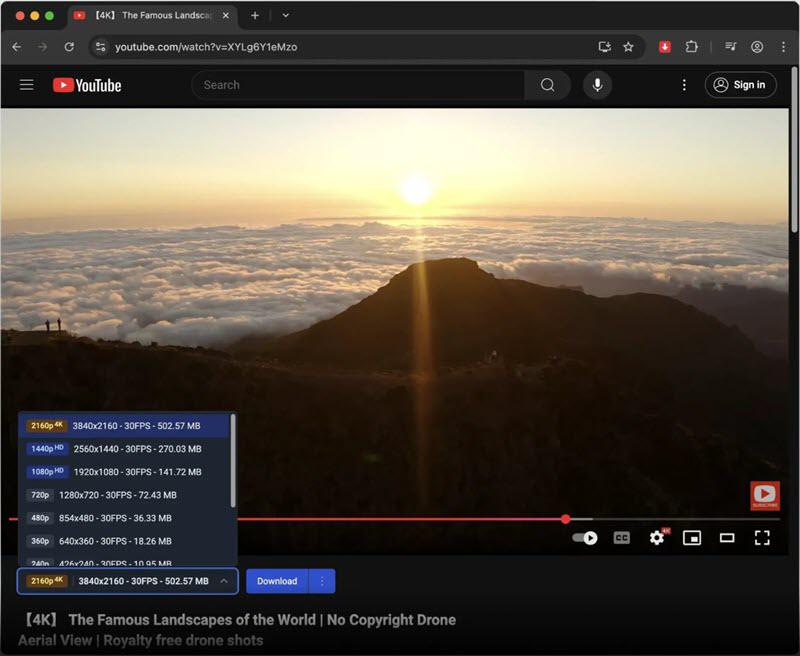
| 😀Pros | 😞Cons |
|---|---|
|
|
Top 14. AddonCrop (Extension)
AddonCrop is a free YouTube Video Downloader that allows you to install an extension on a variety of browsers, including Chrome, Edge, Opera, Yandex, Vivaldi, and Brave. Surprisingly, it doesn't support Firefox now. Also, it supports 12 languages to be an international tool in the world.
This extension is said to support video quality from 360p to 8K in MP4, AVI, FLV, 3GP, and WebM. However, it most of the time can download 1080p at most after testing. If you want to download songs, it supports downloading MP3s in 256kbps. Better give it a try.
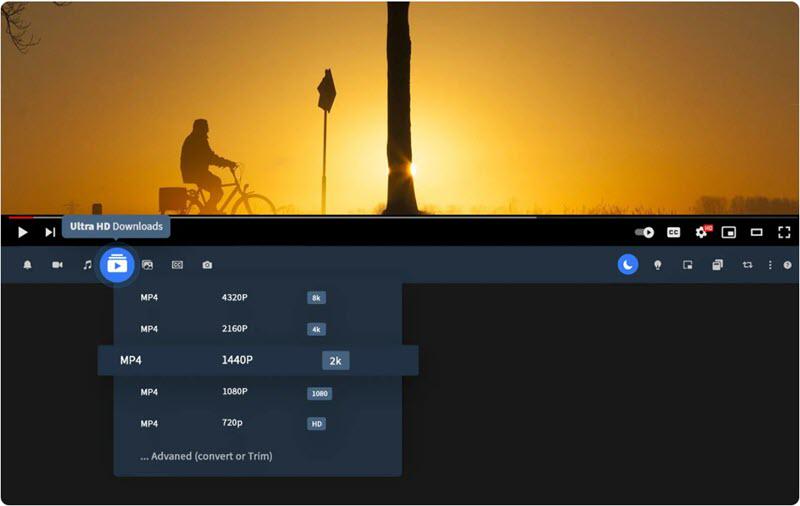
| 😀Pros | 😞Cons |
|---|---|
|
|
Comparison: What is the Best Free YouTube Downloader?
Each YouTube video free downloader has its own silver lining. To help you figure out the differences. Let's take a look at the following table.
| Name | Compatibility | Supported Formats | Maximum Resolution | Speed | Rating |
| VideoHunter YouTube Downloader | Windows, Mac | MP4, WEBM, MP3 | Up to 8K | 6X Fast | ⭐⭐⭐⭐⭐ |
| 4K Video Downloader | Windows, Mac, Linux | MP4, FLV, MP3 | Up to 4K | 2X Fast | ⭐⭐⭐☆ ☆ |
| Freemake | Windows, Mac | MP4, AVI, 3GP, FLV | 1080p | Fast | ⭐⭐⭐☆ ☆ |
| Metube | Windows, Mac, Linux | MP4, AVI, FLV, MKV, MOV, WebM, MP3 | According to source | Fast | ⭐⭐⭐⭐ ☆ |
| MacX YouTube Downloader | Mac only | MP4, MP3 | Up to 4K | 2X Fast | ⭐⭐⭐⭐☆ |
| Keepv.id | Online (All browsers) | MP4, MP3 | Up to 720p | Normal | ⭐⭐⭐☆☆ |
| SaveFrom.net | Online (All browsers) | MP4, MP3 | Up to 720p | Normal | ⭐⭐⭐⭐☆ |
| VideoHunter for Android | Android | MP4 | Up to 8K | 6X Fast | ⭐⭐⭐⭐⭐ |
| Videoder | Android | MP3, MP4 | Up to 720p | Normal | ⭐⭐⭐⭐☆ |
| Documents | iOS | Via online tools | Up to 720p | Normal | ⭐⭐⭐☆☆ |
| Total Files | iOS | Via online tools | Up to 720p | Normal | ⭐⭐⭐☆☆ |
| Tubly Downloader | Extension | MP4, MP3 | Up to 720p | Normal | ⭐⭐⭐☆☆ |
| AddonCrop | Extension | MP4, AVI, FLV, 3GP, and WebM, MP3 | Up to 1080p | Normal | ⭐⭐⭐⭐ ☆ |
FAQs About Best Free Video Downloader for YouTube
Q1. What is the Most Safe YouTube Downloader?
Since there is a flood of so-called free YouTube video downloaders, it's hard to learn which is reliable. So, is there a safe way to download YouTube videos for free? If you don't want to download any software for risk, you may consider online tools and extensions. In my opinion, VideoHunter has proven itself the safest for me after using it for 3 months.
Q2. Is YouTube Video Downloader Free to Use?
In this post, online YouTube video downloaders are usually free to use. However, please note that it comes with restrictions like lower resolution, slower speed, and no support for batch download.
Q3. Is It Legal to Download YouTube Videos?
It's indeed against YouTube's terms of use to download YouTube videos, but it's far from legal. Unless you use downloads from YouTube for commercial purposes and make a profit, you'll violate the law of copyright.
Q4. What Formats Can I Download from YouTube?
Each best free video downloader for YouTube supports different formats. If you want to know what formats the tool introduced in the post support, click here to jump to the comparison table for a clear look.
Q5. How Many YouTube Videos Can I download?
If you're a Premium YouTube subscriber, there is no limit, but you can download videos on up to 10 devices at once. As far as the free YouTube downloaders here, some provide a limited free version and thus have limits on how many YouTube videos you can download. Taking VideoHunter YouTube Downloader as an example, it supports 3 free video downloads every day.
Q6. What Resolutions Can I Download from YouTube?
As a rule, since online downloaders and extensions process video downloads over the cloud, they usually support a resolution up to 720p. If you want higher video quality for offline playback, you need to use a free video downloader software from YouTube, like VideoHunter YouTube Downloader, which supports up to 8K resolution.
Conclusion
Have you got your best pick here? If you've not yet decided what is the best free YouTube video downloader, here's my recommendations.
- As for those who don't want to download any software, try ONLINE TOOLS.
- If you want to download YT videos on mobile, take a look at VideoHunter for Android and Total Files.
- To save unlimited YouTube videos with highest quality, VideoHunter YouTube Downloader is worth a shot.

