There are quite a lot of ways to download YouTube videos so that you can enjoy them offline at any time and in any place with your media device, changing URL with ss is one of them. In this article, we will comprehensively introduce some ways to download YouTube videos by changing URL SS to you, all of which are easy to use and convenient.
CONTENT1. Why Can You Download YouTube Videos by Changing URL SS?2. How to Download YouTube Videos Directly from URL Using SS?3. Best Alternative Way to Download YouTube Videos HD with Sound1. Why Can You Download YouTube Videos by Changing URL SS?
As a matter of fact, you can directly download YouTube videos to your PC/mobile device by adding ss to the URL. The SS method for downloading YouTube videos is actually a shortcut method developed by savefrom.net.
When you add ss to the URL of the YouTube video, you will be led to the savefrom.net site for downloading YouTube videos. However, this site has stopped providing the downloading service in America since April 16th, 2020, you cannot use the SS method to download YouTube videos in the US, and you must use the VPN of other countries, which can be troublesome.

2. How to Download YouTube Videos Directly from URL Using SS?
Using the SS method to download YouTube videos using SS can be simple and convenient, and you can also add "pp" to the end of YouTube in the URL or change YouTube into "youpak" in the URL to download YouTube videos. However, these ways are somewhat limited and outdated for you cannot use them to download the sound of a YouTube video independently and can only download standard definition videos.
Now, let's take a look at how to download YouTube videos using SS.
Step 1 Visit YouTube, access the video you wish to download and open its video page.
Step 2 Add ss in front of YouTube in the address bar, then click on Enter button.
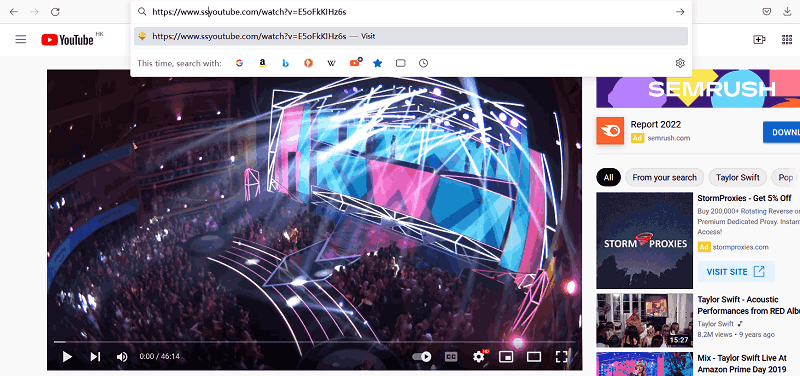
Step 3 After that, you will be led to the savefrom.net site, which is actually an online video downloader, then please click on the Download button.
Note: If you download YouTube videos by changing URL SS, you can only download YouTube videos in 360P that have sound because the YouTube videos and audios of other qualities are saved separately. Thus, the SS method can only save YouTube videos that have sound in 360P. You can click on the More button to download YouTube in other qualities, but they have no sound.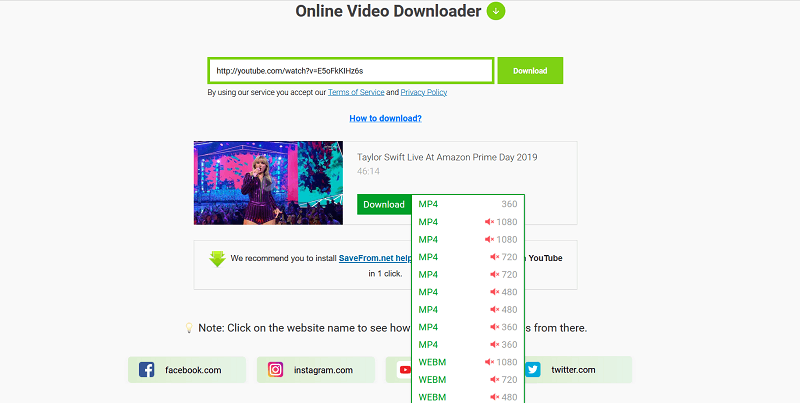
If you don't have a high requirement for the video and audio quality, you can use these ways. If you do, the following is an alternative way to download YouTube videos with sound, that is using a third-party program called VideoHunter.
3. Best Alternative Way to Download YouTube Videos with Sound
The best alternative way to download YouTube videos using SS is using a professional video downloader. VideoHunter is a high-quality and reliable one for both Windows and Mac. With VideoHunter, you can download online videos/audios from over 1000 sites including YouTube, Twitter, Facebook, TikTok, and so forth. Moreover, VideoHunter's provided video qualities can reach 1080P, 2K, 4K, and even 8K, which lets you enjoy HD videos with your media device as if you were at the cinema.
● Provide High-quality Videos: VideoHunter can download and save online videos in their original quality without re-coding. The provided qualities can be up to 1080P, 2K, 4K, and 8K at the maximum, bringing you a fantastic offline playback experience.
● Download YouTube Playlist Efficiently: VideoHunter allows you to download YouTube playlists quickly and easily. You only need to copy and paste the YouTube playlist URL to the program's downloading field, then the program will smartly parse all the videos from the list in one go.
● Support for Downloading Videos in Bulk: VideoHunter can get multiple videos downloaded simultaneously so that you don't need to wait for each one to be downloaded successively. All your selected videos will be delivered at the highest possible picture quality with a minimum of fuss.
● Useful Subtitle Downloader: VideoHunter can download YouTube subtitles as text with its built-in subtitle downloader and help generate an SRT/TTML file with all annotations and subtitles from a whole YouTube playlist but not only for a single video.
● Lightweight platform: VideoHunter only consumes very little CPU usage. It can run smoothly and stably even on your old computer.
How to Download YouTube Videos with VideoHunter
Step 1 Download and install VideoHunter on your PC
Step 2 Visit YouTube, open the video you wish to download, and copy its URL from the address bar.
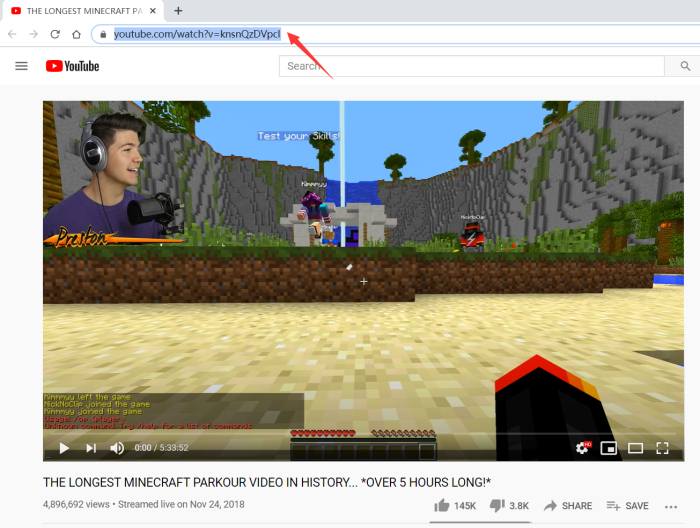
Step 3 Launch VideoHunter, paste the YouTube video URL to the downloading field and click on Analyze button.
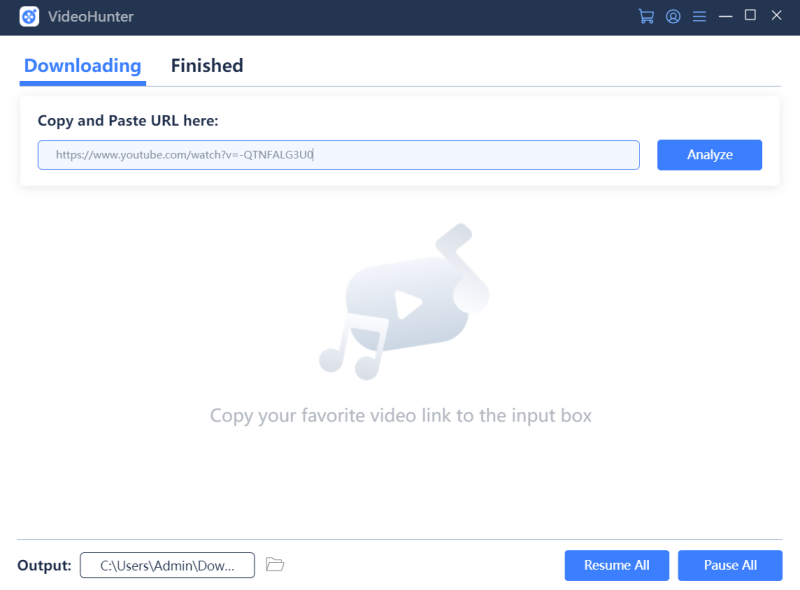
Step 4 After waiting for a while, the menu with output format and quality options will show up. Please select your preferred output format and quality, then click on the Download button. The program will soon download and save the videos on your media device.
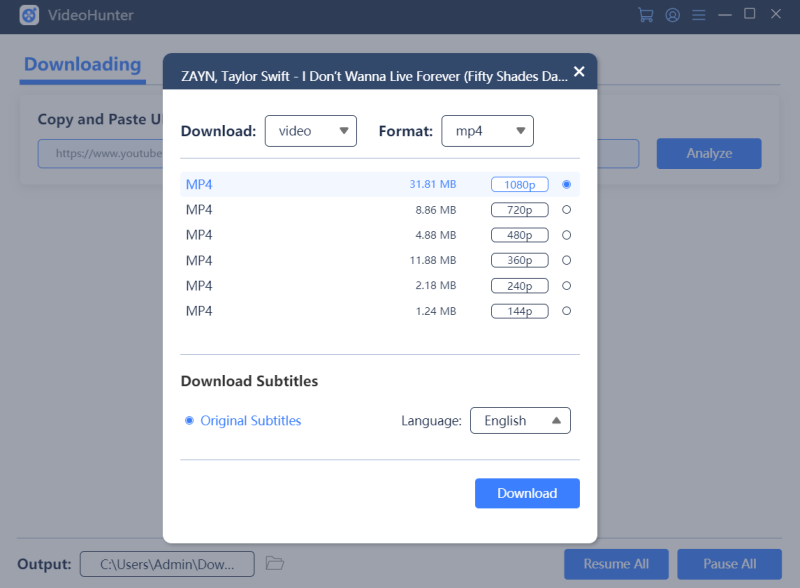
4. Conclusion
Overall, despite the convenience and simpleness of changing YouTube URL with SS, it cannot download YouTube videos with sound of other qualities except for the 320P quality, which is somewhat limited. Thus, to download YouTube videos stably and safely, using the third-party program VideoHunter is recommended for its high-profile features and speed performance.


