YouTube Shorts have become a popular way to enjoy quick and engaging videos. However, YouTube only offers streaming options, which can be limiting for those who want to download YouTube Shorts for easy access anytime, whether it's to save data, enjoy content while traveling, or simply have their favorite clips available without an internet connection.
In this guide, we'll show you several methods for downloading YouTube Shorts on Windows, Mac, Android, and iPhone. No matter what device you're using, we've got you covered with simple and reliable solutions to help you save your favorite videos. Let's dive in and find the perfect solution for your needs!

How to Download YouTube Shorts on Windows & Mac
On desktop devices like Windows and Mac, saving YouTube Shorts can be especially beneficial for those who want to enjoy high-quality videos, take advantage of larger storage space, and access content offline at their convenience. Whether you're looking for HD quality or need to download multiple videos at once, there are a couple of reliable methods to get your YouTube Shorts onto your desktop.
Method 1. Use VideoHunter YouTube Downloader
If you're looking for a seamless way to download YouTube Shorts on your desktop, VideoHunter YouTube Downloader is a top choice. Available for both Windows and Mac, this tool offers a smooth, efficient experience for downloading YouTube Shorts in high quality.
VideoHunter YouTube Downloader is a versatile and user-friendly tool designed for downloading YouTube Shorts, playlists, channels, and other videos with ease. It supports high-quality downloads up to 8K resolution and 320kbps audio. Users can save videos in MP4 or WebM formats, and download subtitles in multiple languages with options for hardcoded or separate files. With features like batch downloading, high-speed performance, and no need for a YouTube Premium account, it offers a reliable solution for saving YouTube content efficiently. You can enjoy the powerful feature of this YouTube downloader with its free trial.
Here's how to download YouTube Shorts videos using VideoHunter YouTube Downloader in just three simple steps:
Step 1: Copy the Video Link
Start by installing and launching VideoHunter on your computer. Head to YouTube, locate the Shorts video you'd like to download, and click the "Share" icon beneath the video. From the options provided, select "Copy Link" to save the video URL.
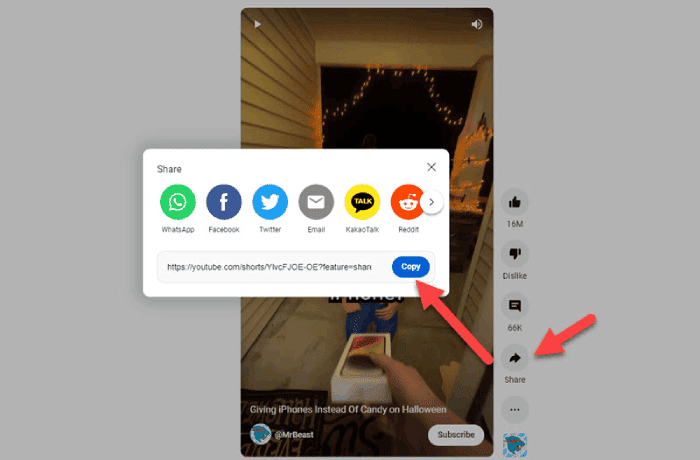
Step 2: Analyze and Select Output Options
Return to VideoHunter and paste the copied link into the input bar. Click the "Analyze" button, and the tool will process the video. After a brief moment, it will present a list of available download options, including different resolutions and formats.
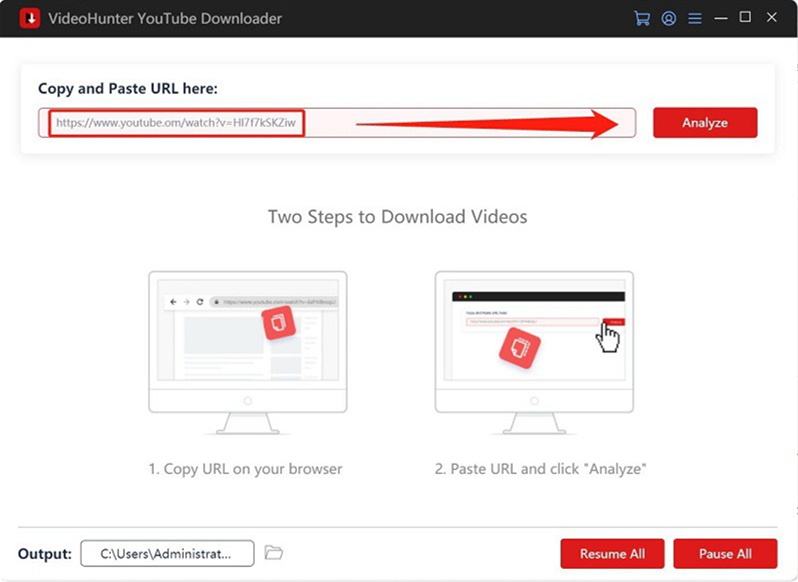
Step 3: Start the Download
Choose your desired video resolution (e.g., MP4 in 720p, 1080p, or even 8K if available) and click the "Download" button. VideoHunter will begin downloading the video, with progress visible on the interface. Once completed, the file will be accessible in the "Finished" tab.
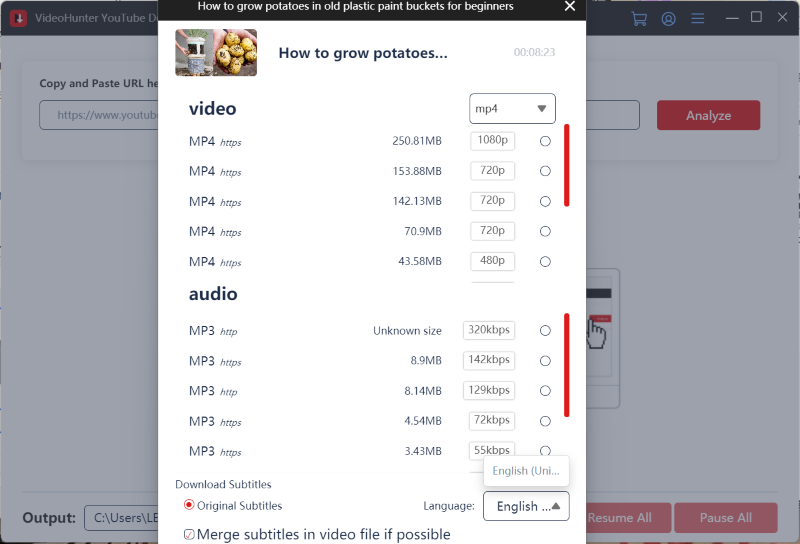
Method 2. Use YouTube Shorts Online Free Download Tools
For those looking for a free, browser-based solution to download YouTube Shorts, online tools are a great option. These tools work directly in your browser, making them accessible on both Windows and Mac without the need for any additional software.
However, while they offer convenience, there are some limitations to be aware of, such as ads or restricted download quality. For a smoother and higher-quality experience, a dedicated downloader like VideoHunter might be a better choice.
Now let's explore two popular online options for downloading YouTube Shorts.
- SaveTube
SaveTube is a free online tool designed for downloading YouTube Shorts videos. It supports MP4 downloads from 144p to 1080p resolution and MP3 downloads ranging from 64Kbps to 320Kbps, offering flexibility in both video and audio formats. The tool is easy to use and doesn't require an account, making it convenient for quick downloads.
However, SaveTube is limited to YouTube Shorts only and cannot download regular YouTube videos. The free, ad-supported service often comes with pop-up ads, which can be disruptive. Additionally, the tool may occasionally fail to fetch certain videos due to its instability. Despite these limitations, it remains a useful option for casual users looking for a quick and simple way to download YouTube Shorts.
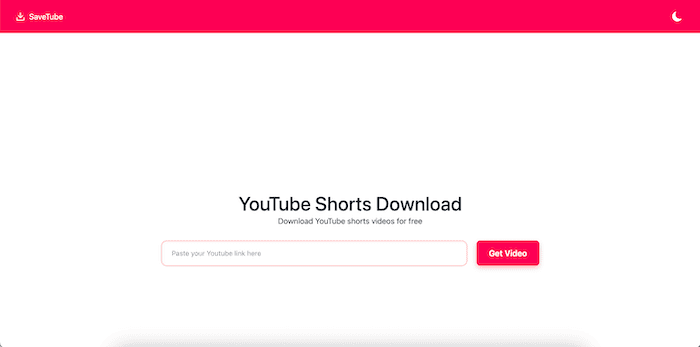
- Shortsnoob
SHORTSNOOB is a free, browser-based tool designed to download YouTube Shorts videos in MP4 and M4A formats. It works across various browsers, including Google Chrome, Firefox, Edge, and Opera, and supports video resolutions ranging from 144p to 1080p. The process is simple: just paste the YouTube Shorts link into the tool, and it will automatically detect and extract the video. It's quick and user-friendly, with no need for additional software installation.
However, Shortsnoob has some limitations. While it allows downloads in up to 1080p resolution, the sound is only available for videos in 720p quality; the 1080p version will be mute. Additionally, it only supports MP4 and M4A formats, so MP3 downloads are not an option. Although the tool is free and easy to use, the absence of sound in high-resolution downloads and limited format support may be inconvenient for some users.
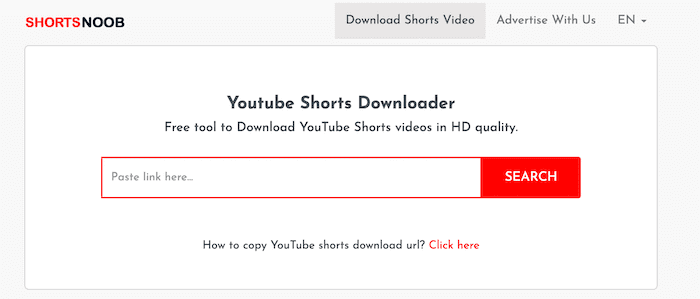
How to Download YouTube Shorts on Android & iPhone
If you're using a mobile device, downloading YouTube Shorts is just as easy. Both Android and iPhone users have reliable options to save their favorite Shorts videos for offline viewing. Below, we'll explore the best solutions for each platform.
For Android - VideoHunter for Android
For Android users, VideoHunter for Android is an excellent choice for downloading YouTube Shorts. It is a powerful app that allows users to download videos and audio from over 1,000 websites, including YouTube, Instagram, and TikTok. With this app, users can easily save their favorite Shorts in high quality, ranging from 720p to 8K resolution. Besides MP4, it also supports converting YouTube videos to MP3 on Android, allowing for both video and audio downloads. VideoHunter for Android also provides the option to download entire playlists, making it an excellent tool for YouTube Shorts enthusiasts who want quick and reliable downloads on the go.
Now, let's see how to download YouTube Shorts on Android with VideoHunter.
Step 1. Install and launch VideoHunter for Android on your Android device.
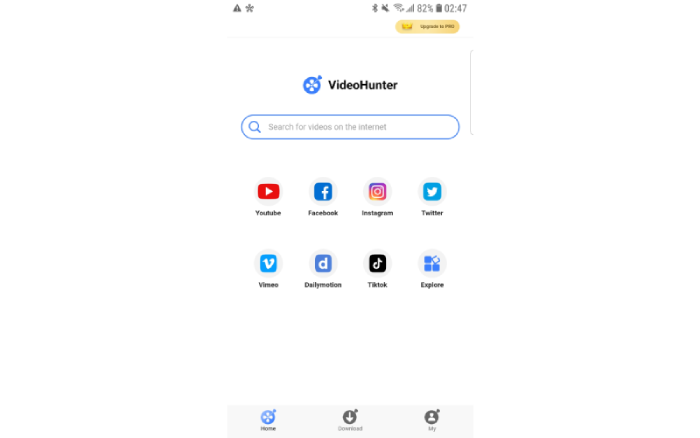
Step 2. Find the Shorts video you want to download, click the "Share" button and select "Copy Link" to copy the URL of the video, then paste the copied YouTube Shorts URL into the provided input bar.
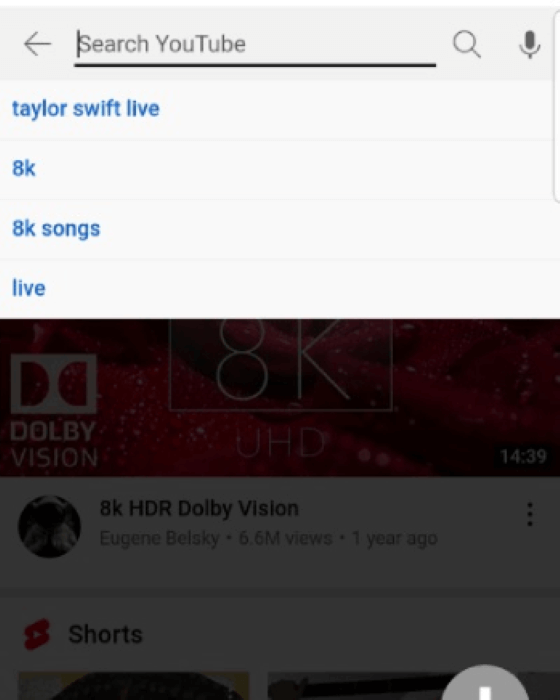
Step 3. Select the resolution and format for your download,tap the "Download" button, and the video will begin downloading.
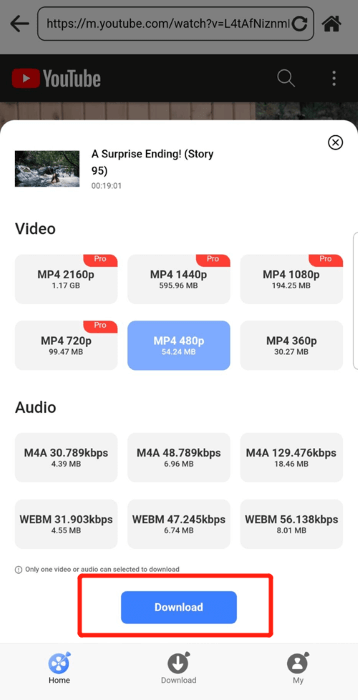
For iPhone - A YouTube Shorts Download Shortcut
If you're using an iPhone or iPad, you might have noticed that there are no direct YouTube Shorts downloader apps available on the App Store. Since Apple prohibits video downloaders, you'll need to use a clever workaround to save YouTube Shorts videos. For devices running iOS 12 and later, a YouTube Shorts downloader shortcut can be used to download videos directly. This method takes advantage of the Shortcuts app to automate the download process, allowing you to save your favorite Shorts with just a few taps.
It's important to note that this method is only available for devices running iOS 12 and later. If you're using iOS 11 or earlier, you may need to use online download tools via third-party apps like Readdle.
Follow the steps below to download YouTube Shorts on iPhone:
Step 1. Install the Shortcut - Download YouTube on your iPhone or iPad via the Shortcuts app.
Step 2. Open the YouTube app and find the Shorts video you want to download.
Step 3. Tap the "Share" button, then select "More" to bring up the YouTube Shorts downloader shortcut.
Step 4. Tap on the shortcut you just added, and it will begin to decrypt the video URL and automatically download the video to your device.
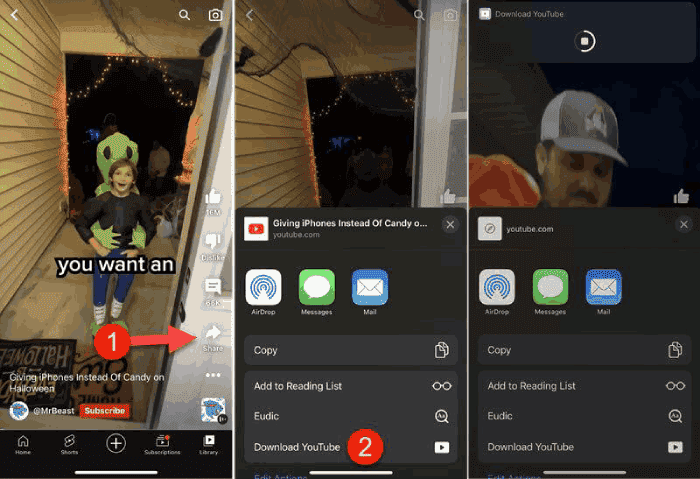
FAQ on Downloading YouTube Shorts Videos
Q1. Is It Legal to Download YouTube Shorts?
Downloading YouTube Shorts for personal use is generally legal, as long as it's not for commercial purposes. According to YouTube's terms of service, users are only allowed to download content through official methods like YouTube Premium. If the content is copyrighted, downloading it for commercial use - such as for resale, in advertisements, or as part of a product -could violate copyright laws.
Q2. Can I Download YouTube Shorts with YouTube Premium?
No. While YouTube Premium allows users to download full-length videos for offline viewing, Shorts videos are excluded from this feature, and any downloaded content can only be accessed within the YouTube app. If you want to save YouTube Shorts directly to your device, VideoHunter is a better option. It lets you download Shorts in DRM-free formats, with resolutions up to 8K, and supports batch downloading, giving you more control over your downloaded content.
Conclusion
In conclusion, this guide has covered various methods for downloading YouTube Shorts on Windows, Mac, Android, and iPhone, including using YouTube Premium, online download tools, and mobile apps.
While YouTube Premium does not support downloading Shorts for offline use, alternatives like VideoHunter YouTube Downloader offer a more flexible solution. VideoHunter allows you to download Shorts in high quality, save them directly to your device, and enjoy them offline, making it the most reliable option for saving YouTube Shorts.


