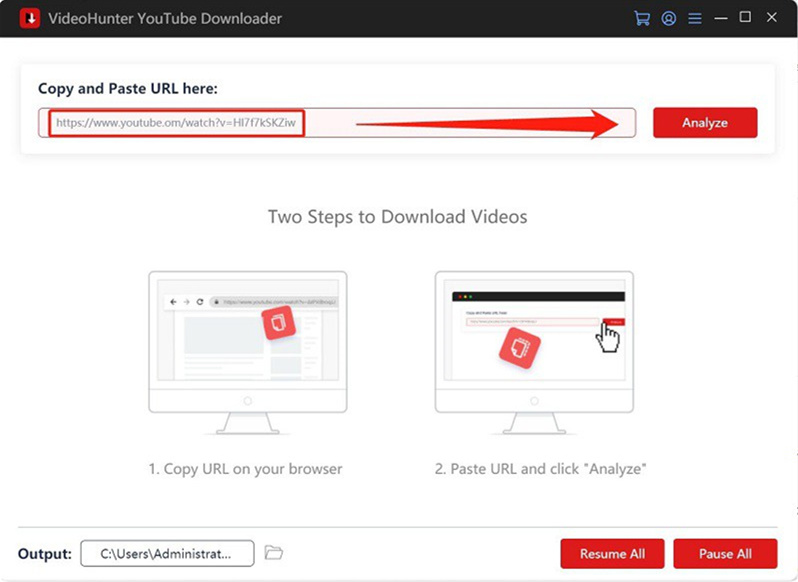Although the download feature is currently available for a single video, you can not download the whole YouTube playlist. If you would like to do so, you need to seek help from third-party YouTube downloaders. However, not all of them are workable.
To save you time and effort, we've tested and compiled 3 efficient ways to download video playlists from YouTube, including using professional YouTube playlist downloaders and also free online tools. Keep reading to find the best option to download YouTube playlists as MP4 or MP3 files!
CONTENT Method 1. Download Entire YouTube Playlists via YouTube Downloader Method 2. Download YouTube Playlists for Free via Online Tool Method 3. Download Full Playlists from YouTube via yt-dlp Command Comparison: Which Method is the Best for Downloading YouTube Playlists
Method 1. Download Entire YouTube Playlists via YouTube Downloader
To download entire YouTube playlists quickly and easily, using a YouTube playlist downloader with batch download capabilities is essential. VideoHunter YouTube Downloader is such an outstanding YouTube playlist downloader.
VideoHunter stands out with its efficient batch download feature, allowing you to save multiple videos from a playlist as MP4 at 6X faster speed. In addition, it also supports up to 8K video quality, ensuring top-notch performance. Whether it's playlists, channels, private videos, unlisted videos, or long videos, VideoHunter lets you download any YouTube videos offline in one go.
If you have tons of music videos, the downloader can also download YouTube music playlists to MP3 at superior sound quality. Even the playlists include movies and talk shows, VideoHunter can download these videos with subtitles from YouTube as well.
Downloading a whole YouTube playlist is easy with VideoHunter YouTube Downloader. Simply follow the instructions below. If you prefer visual learning, check out the video tutorial first!
Step 1. Copy and Paste YouTube Playlist Link
Install and launch VideoHunter YouTube Downloader and log in with your account. Then, go to YouTube and copy the link of the YouTube playlist you want to download. Paste the playlist link to the address bar in VideoHunter YouTube Downloader, and click on the "Analyze" button.
Step 2. Download The Entire YouTube Playlist
After that, you'll be asked to download the whole playlist or just a video in the playlist. Select "Playlist" to download the YouTube playlist. Then the downloader will grasp all the videos in the playlist and present you with the included ones.
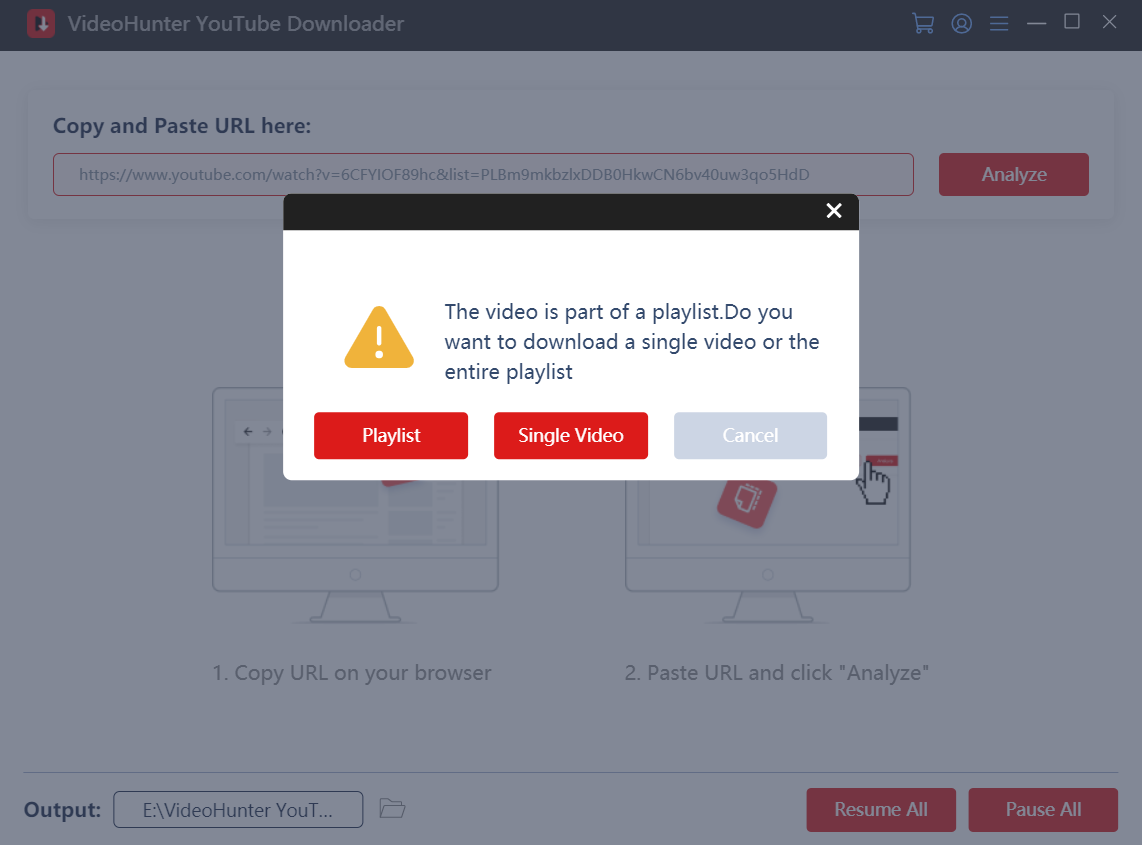
Step 3. Download A YouTube Playlist to MP4
Now, choose "Video" in the Download tab, and select "MP4" format as well as the video quality. Select videos you want to download from the list. Or you can click "Select all" to download the entire playlist. Click on the "Download" button, and the entire YouTube playlist will be downloaded at once.
If you would like to save audio in all videos from the playlist, choose "Audio" in the Download tab and select the preferred format and quality.
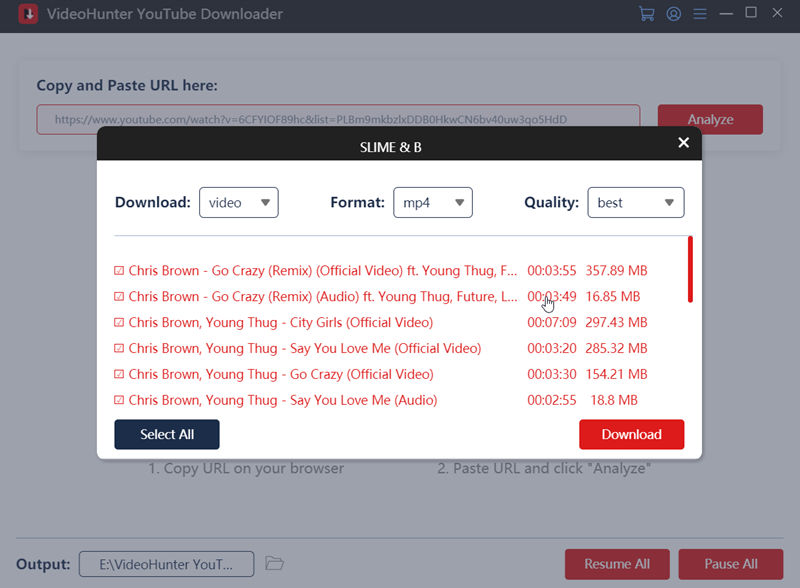
For those using multiple streaming platforms, VideoHunter Video Downloader, the all-in-one tool from VideoHunter, is the ideal solution. It has undergone a major upgrade, letting you download videos from Netflix, YouTube, TikTok, Instagram, and 1,000+ sites effortlessly. Try it free today!
Method 2. Download YouTube Playlists for Free via Online Tool
While most online YouTube playlist downloaders fail to download a playlist, Playlist Downloader works well and is free to download all videos from a YouTube playlist. Best of all, it can download videos to MP4 at up to 720p and audio to MP3. As a website, it makes YouTube playlist download available on all devices, regardless of using a desktop, mobile phone, tablet, and so on.
However, this online YouTube playlist downloader doesn't support downloading the entire YouTube playlist at once. This means you need to click the download button for each video in the playlist one by one. Hence, if your playlist has multiple videos, consider a professional YouTube playlist downloader with a batch download feature.
If you would like to give it a go, follow the steps below to see how to download a YouTube playlist to MP4 online with Playlist Downloader:
Step 1. First, go to YouTube and access the YouTube playlist you desire to download at once. Copy its link.
Step 2. Navigate to Playlist Downloader, and paste the YouTube playlist link to the address bar. Choose the format you want. Choose "MP4" to download videos from the playlist. Click the "Download" button.

Step 3. Then the tool will parse the link and show you the results. Once finished, click the "MP4 720P" button next to each video. And the videos of the entire playlist will be downloaded to MP4 on your computer immediately.
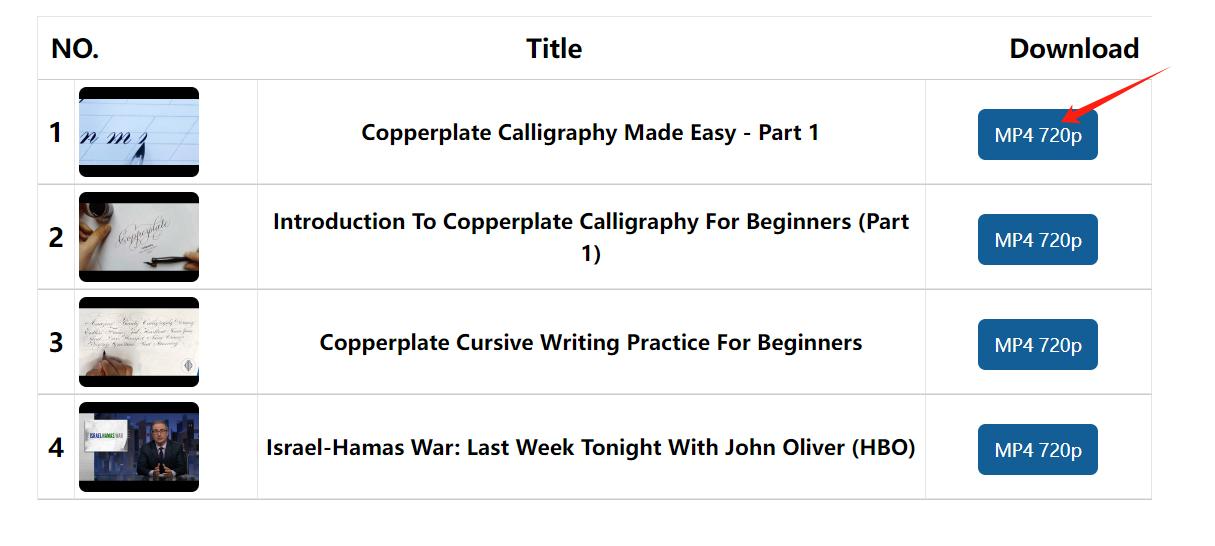
Method 3. Download Full Playlists from YouTube via yt-dlp Command
Apart from using excellent YouTube playlist downloaders, few would know that special commands can also help download an entire playlist from YouTube in a much faster process. yt-dlp is a command-line program for downloading YouTube playlists to MP4 or MP3. It can be run on Windows, Mac, or Linux computers.
However, compared to the 2 methods above, this method is more complicated, making it suitable for users who are familiar with pythons and commands.
Here's how to use Youtube-dl package and download YouTube playlists to MP4 in a batch quickly:
Step 1. Download yt-dlp and the latest standalone binary for your operating system.
Step 2. Open Terminal/Command Prompt on your computer.
Step 3. If you want to save the downloads in a specific folder, run the cd command. You should type "cd" and the specific location example is as follows.

Step 4. Then run the following command. Remember to replace with the actual URL of the playlist. You can also customize the output quality or output audio only by adding command lines.

Step 5. Then press Enter to execute the command. yt-dlp will start downloading all videos in the YouTube playlist.
Step 6. Once finished, simply go to the destination folder to access the downloads.
Comparison: Which Method Is The Best
With these 3 quick methods, you can easily save full YouTube playlists for enjoyable playback. But which is the best option? Check out the below comparison to make an informed decision.
| Video Quality | Output Audio Only | Batch Download | Download Speed | Output Format | Ease of Use | |
| Using VideoHunter YouTube Downloader | Up to 8K | ✔️ Up to 320kbps | ✔️ | 6X faster | MP4, WebM, MP3 | ✔️ |
| Using Playlist Downloader | 720P | ✔️ | ❌ | Slow | MP4, MP3 | ✔️ |
| Using yt-dlp | At the best available quality | ✔️ | ✔️ | Medium | 3GP, AAC, FLV, M4A, MP3, MP4, OGG, WAV, WebM | ❌ |
Conclusion
Now, you might get some ideas about how to download YouTube playlists to MP4 and MP3 with different methods. Among these 3 ways, using a professional YouTube playlist downloader app such as VideoHunter YouTube Downloader ensures a high success rate in downloading YouTube playlists, making it a simple way to extract videos as MP3 or MP4 local files to play on all devices without limitations. Anyway, pick the most appropriate one to download entire playlists from YouTube at once!