Besides finding your favorite kinds of videos on YouTube to enjoy the playback, you can also access many YouTube live streaming shows, news, gameplays, sporting events, and so on to enjoy. While YouTube doesn't offer a direct download option to download YouTube live streams, you can use the help of third-party YouTube live stream downloaders to keep them offline before your favorite live streams are deleted by uploaders.
The article today will introduce 6 helpful ways to let you download YouTube live streams as well as streaming videos. Now, read to find the best way to process YouTube live stream download easily and quickly!
Overview of Methods to Download YouTube Live Streams
| Method | Speed | User-friendly | Best for |
| Use Desktop YouTube Live Stream Downloader | Super Fast | Easy to use | Choose your preferred video quality and file size Download live streams from channels easily |
| Use YouTube Live Stream Downloader for Android | Super Fast | Easy to use | Different video quality and file size to select |
| Use Video Recorder | Regular | Easy to use | Keep any parts of a YouTube live stream |
| Use VLC Media Player | Super slow | Complicated | Download YouTube live streams less than 1 hour |
| Use Online YouTube Live Stream Downloader | Slow | Often fails (especially live streams over 2 hours) | Download a live stream that is not over 1 hour easily |
| Directly Download A Live Stream from YouTube | Fast | Easy to use | Download your own live streams in 4K |
1. Download YouTube Live Stream on Computer
When YouTube live streams you want are over and the replay videos have been uploaded to the YouTuber's channel, you may find no download option or low download speed. To make the process easy, you can use YouTube live stream downloaders.
VideoHunter YouTube Downloader is a dedicated downloader designed for downloading long YouTube videos, including live streams. Considering a live stream tends to be extra long, the Downloader can help you download YouTube live videos immediately and effortlessly. With quality and format options, such as 8K and MP4 format, it downloads YouTube live streams as regular videos with every detail, letting you watch live streams on any device you like.
Efficiency is also what VideoHunter YouTube Downloader values the most. The program ensures a 6X faster speed to batch download multiple long live stream videos for you at once, including videos that are 2 or even 12 hours long! It also can download live streams from a whole YouTube playlist or your favorite YouTuber's channel to save your effort.
Downloading YouTube live streams is much easier than you thought. Follow the 3 steps below to get it done.
Step 1. Copy the Live Stream Link from YouTube
Firstly, find the YouTube live stream you want and copy link from above.
After the YouTube live stream ends, you can get the link of the live stream via the channel of the streamer. Just click the profile of the streamer > click "Videos" and find the videos you want to download. Then copy its link.
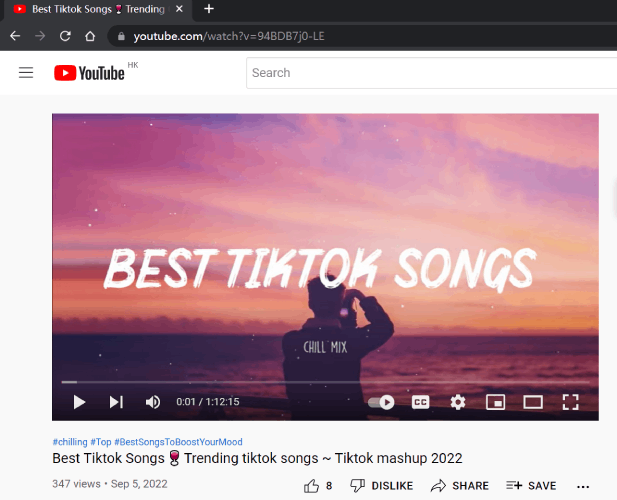
Step 2. Paste A YouTube Live Stream Video Link
Download and run VideoHunter YouTube Downloader. On the downloader's home screen, paste the YouTube live stream video link to the address bar. Click the "Analyze" button and the program will initiate the link analysis.
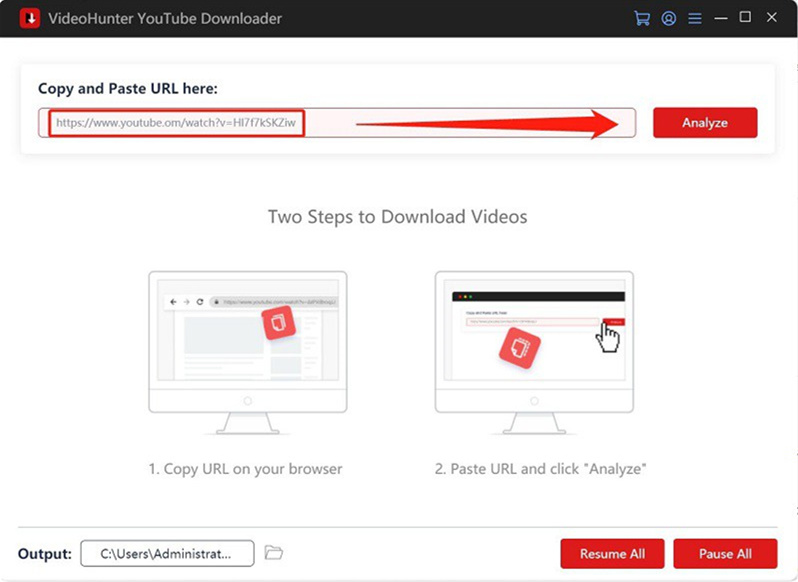
Step 3. Download YouTube Live Streams to MP4
When a window pops up with various output settings, select the output format and quality you prefer, say "MP4" and "1080P", then click the "Download" button and the program will download the live video from YouTube in no time.
Tips: For video definition, it would be better to choose 720P if the YouTube live stream exceeds 3 hours. In this way, it will be kept in comparatively small size but decent quality.
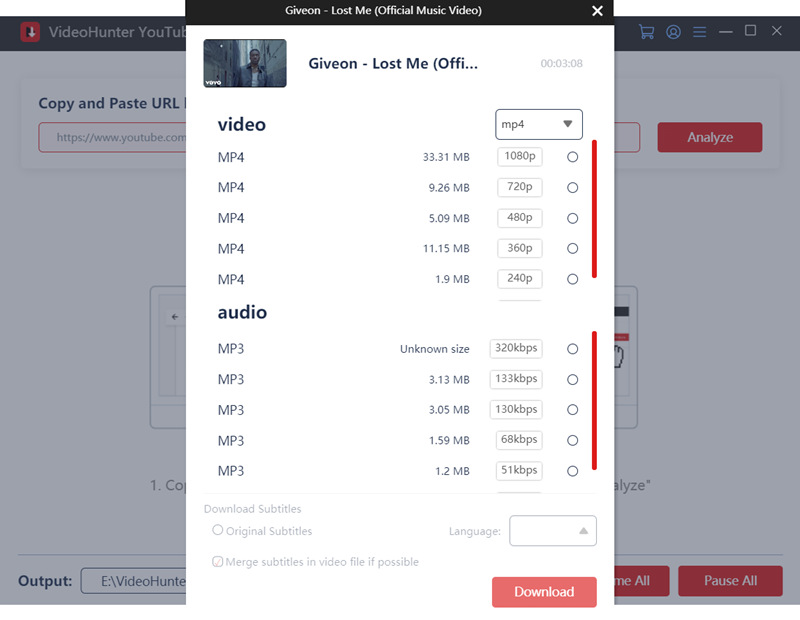
2. Download YouTube Live Stream on Android
For Android users, we've picked VideoHunter for Android from YouTube video downloaders for Android as the best YouTube live stream downloader for Android. It stands out by offering free service and different video quality options to store YouTube live stream videos offline. With it, you can save your favorite live streams from YouTube in excellent quality without taking up too much space.
VideoHunter for Android is equipped with an embedded web browser, making it easier for you to access all YouTube live streams just by typing in keywords. The app can download playlists. If you have favorite YouTube steamers, VideoHunter for Android can batch download bulky YouTube live streams at a time! Best of all, this YouTube live stream downloader is free to help you download live streams from YouTube at no cost.
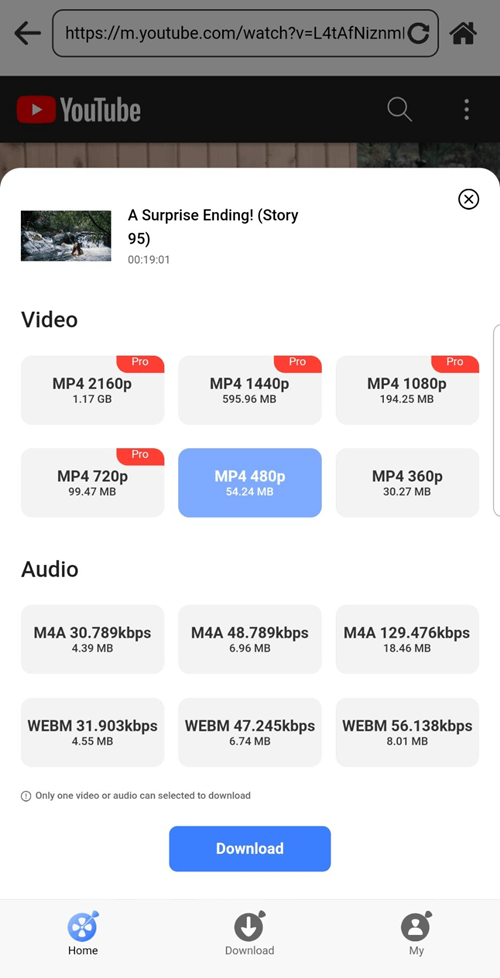
3. Screen Record YouTube Live Stream on PC
When a YouTuber is live streaming, if you want to keep the on-stream YouTube video or download a clip, it is recommended to use a recording tool. For more methods, be sure to check out: Complete Guide to Download Part of YouTube Video.
Here we will use VideoSolo Screen Recorder. It can record and save YouTube live streams without waiting for the computer to finish recording. Because you can set a task schedule to capture YouTube live streams automatically. Also, it can record any on-screen activity in 1080P quality without lag or watermark.
Now, just follow the 3 steps below to see how to save a live stream from YouTube with VideoSolo Screen Recorder.
Step 1. Select "Video Recorder" Mode
Install VideoSolo Screen Recorder on your computer and launch it. Now just select "Video Recorder" to customize the recording area and system volume.
NOTE: If you don't want to control the computer all the time, you can click the "task schedule" button to set a timer to record YouTube's live stream automatically.
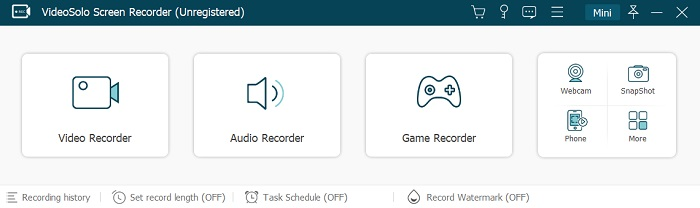
Step 2. Do Recording Settings
Click "Customize" if you need to select video quality like 720P. Turn on the "System Sound" to record the sound of the live stream video. If you don't want to record the noise, turn off the toggle at Microphone.
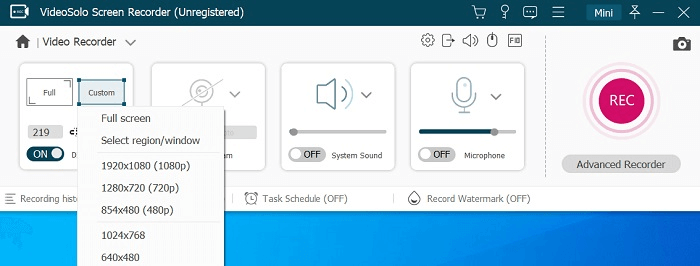
Step 3. Start Recording and Download YouTube Live Streams
After setting up the preferences, click the REC button to start recording the YouTube live stream. When recording the computer screen, you can use the toolbar, including drawing, annotating, and taking snapshots. Once the live stream ends, click on the red rectangular button to stop recording. You'll be able to preview and clip recordings before saving.
💡Fixes: The recorded YouTube live stream video takes a large storage space
You can upload it to YouTube and download it as an MP4 file of a smaller size through VideoHunter YouTube Downloader. It shows different video quality and the file sizes they would take. Choose one you prefer.
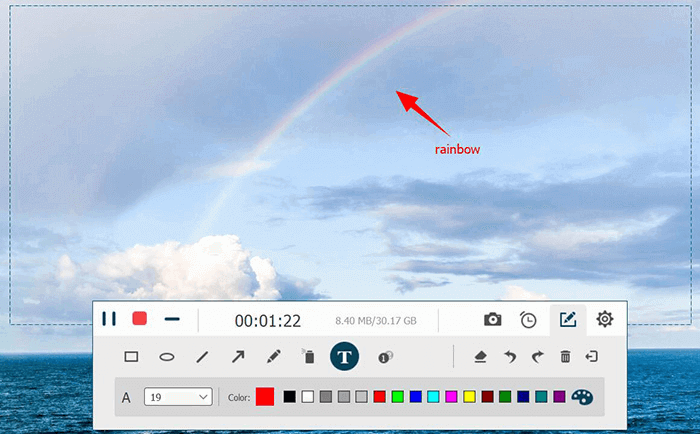
Surprisingly, other than YouTube downloaders for PCs and phones, there are also many other optimal free YouTube live stream downloaders online to download live stream videos from YouTube. The following module has prepared guidance teaching you how to download YouTube live stream videos online or using the freeware, VLC. Now, follow up and grab them both!
4. Download Live Stream YouTube Videos via VLC
As an open-source tool with hidden YouTube video download features, VLC media player has been long used to download YouTube videos. Therefore, you can also use VLC as a live stream downloader. This freeware also enables you to download live streams from YouTube for free!
However, during the test, VLC often runs into sudden errors (probably because it's free and open-source without regular maintenance). It is slower than other YouTube live stream video downloaders in parsing the link of YouTube live stream. (Videos longer than 1 hour fail to be downloaded sometimes.) Besides, it doesn't have video quality and format options. Instead, it only supports 720P as the highest video definition to download YouTube live streams. So if you want to download YouTube videos to MP4 in 1080P, VLC may not be the choice.
VLC disappoints you? Wan to download YouTube live stream videos in HD? VideoHunter YouTube Downloader is a more ideal option with the best 8K video quality. It offers 3 free chances to download YouTube videos and also guarantees a 100% success rate. You can install it for free and try it now.
But if you can live with these limitations, this cross-platform multifunctional tool is a good option for many users to download YouTube live streams. Here are 5 steps to free downloading YouTube streaming Videos with VLC.
Step 1. You need to find and copy the YouTube live stream link first.
Step 2. Open VLC Media Player and go to "Media" on the menu bar. Select "Open Network Stream" from the list.
Step 3. Now, paste the link of the YouTube live stream you want to download to the search bar in the pop-up window, then click "Play".
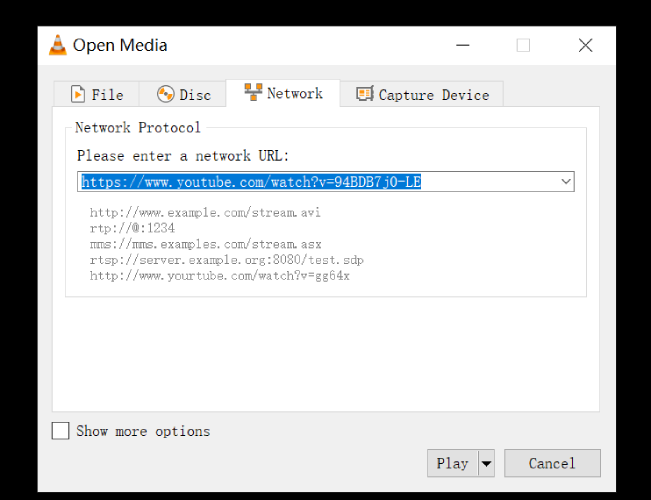
Step 4. Now, go to "Tools" and choose "Codec Information". When the window comes up, you need to press "CTRL+A", and then "CTRL+C" to copy the link from the address bar below. (You cannot choose the link by mouse because the address bar is unelectable.)
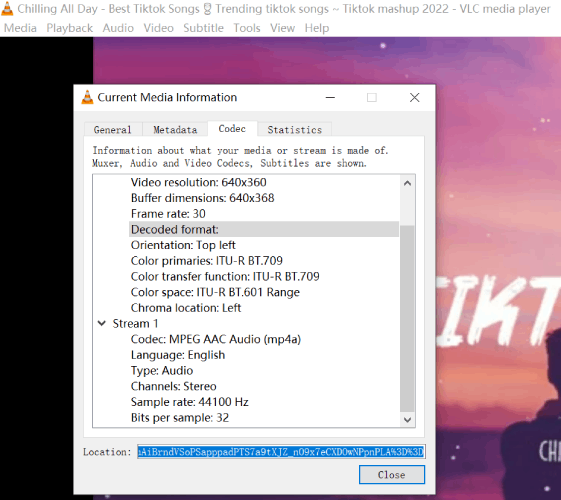
Step 5. Then open a new tab in the browser, and wait for seconds. After successful playback of the YouTube live stream video, you can click the download button and the download task will start automatically.
Can't stand VLC's slow speed and download failures? Try the fastest YouTube video downloaders to speed up the download process.
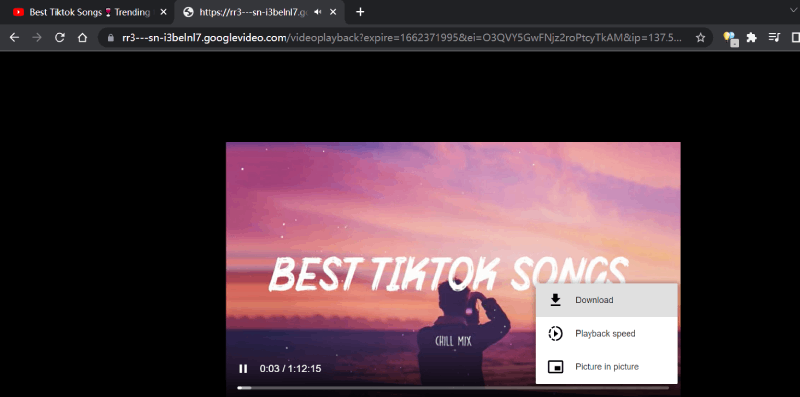
5. Download YouTube Live Stream Online for Free
Another free method is using online YouTube downloaders. With so many options online, Y2mate is a free website that offers quick service to download YouTube live streams online, making it a decent YouTube live stream downloader for downloading YouTube live videos online.
Do note that online tools like Y2mate don't offer different quality options to select. On Y2mate, you can only download YouTube live streams as videos at the highest 720P (even the original video sources deliver 1080P image quality). Also, the messy pop-up ads on the website can be a threat.
Don't have enough storage space on your computer? To save hour-long live streams in smaller sizes, try VideoHunter YouTube Downloader. It offers different quality options from 360P to 8K. For a 2-hour live game, it can download the live stream to 480P which only takes around 500MB.
How to Download A YouTube Live Video Online
Now, please get Y2mate ready and follow the procedures to download a YouTube live video online regardless of what devices you are using:
Step 1. First, copy the link of the YouTube live video you wish to download offline from the YouTube platform.
Step 2. Open a new tab in the browser and turn to Y2mate. After pasting the link to the address bar, it will automatically resolve the link and convert the video for you.
Step 3. Select a format as well as a resolution to download YouTube live stream video as a local file on your device.
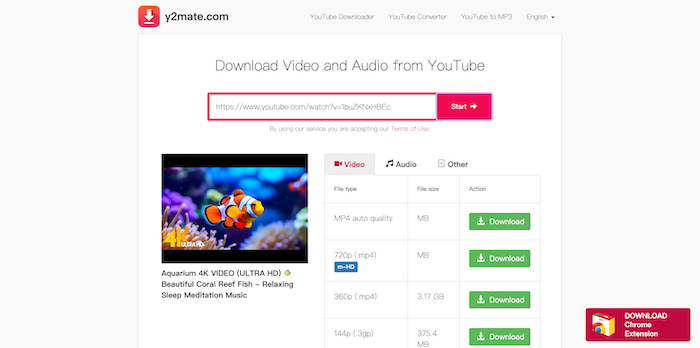
6. Download Your Own Live Stream from YouTube
If the live stream is under 12 hours long, YouTube can automatically archive it as a 4K video for YouTubers. And it is totally free to download your live streams from YouTube. Follow the steps below to start your YouTube live streams:
Step 1. Go to YouTube, and click your profile icon in the upper right corner.
Step 2. Choose "YouTube Studio" from the list.
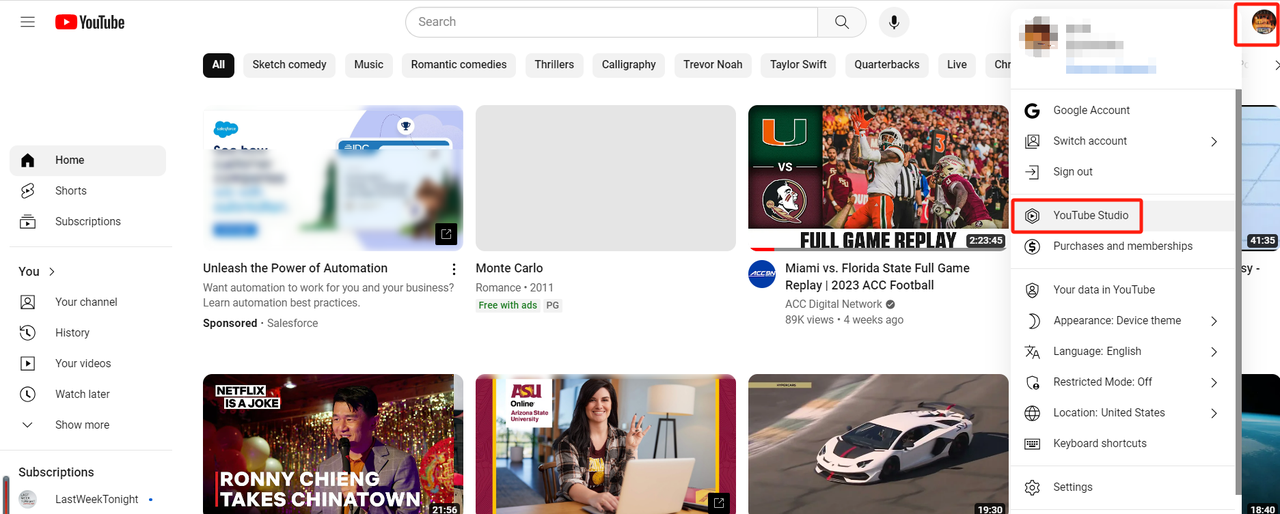
Step 3. Click "Content" > "Live" to access your live stream videos. Click the three-dot icon next to the live stream, and choose "Download". The live stream will be downloaded to an MP4 file of 4K.
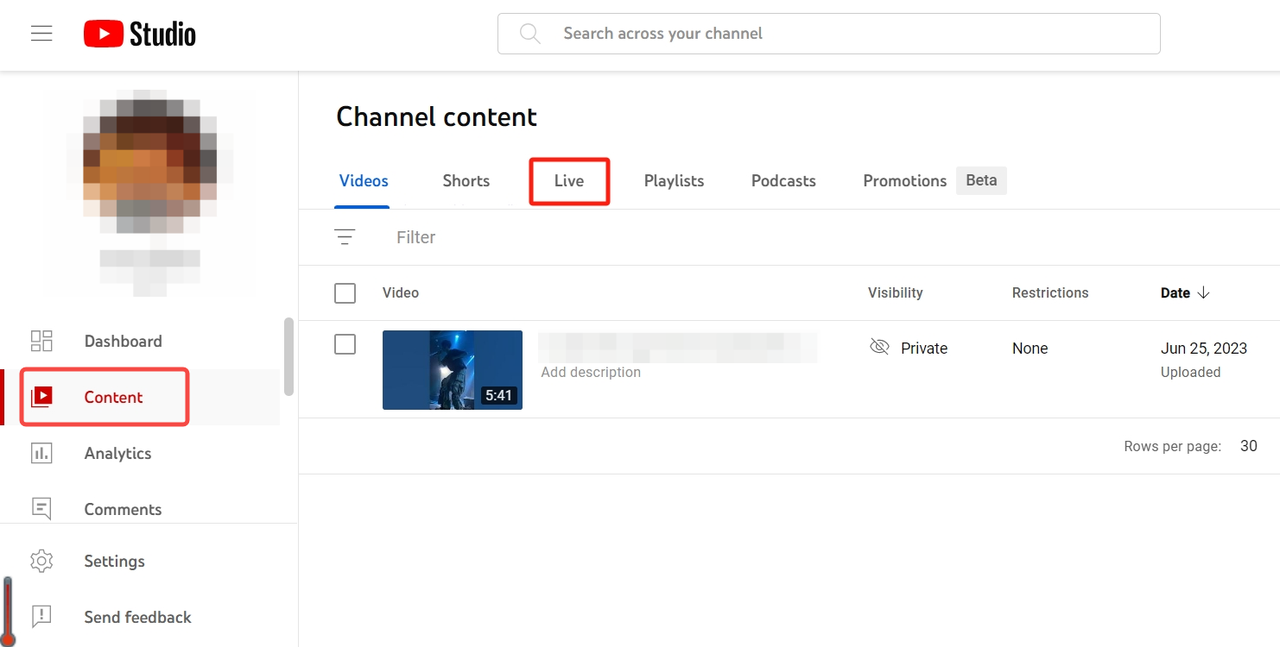
FAQs of YouTube Live Stream
Q: How long can I live stream on YouTube?
There's no time limit on a YouTube live stream. That means you can live stream as long as you want on YouTube. However, YouTube can only capture live streams up to 12 hours long. So, if you want your stream to be complete and saved for viewing at a later time, 12 hours is the maximum limit.
Q: Is it possible to download a YouTube live stream over 2 hours?
Definitely you can. To download long YouTube videos that are over 2 hours, VideoHunter YouTube Downloader ensures fast downloads and lossless quality to export YouTube videos as MP4 1080P at least even with subtitles merged. Compared with other YouTube live stream downloaders, this one ensures great stability in downloading long YouTube videos without errors.
Of course, VideoSolo Screen Recorder can also help you to record a YouTube live stream of 2 hours or even longer. With the scheduled recording feature, you don't have to keep an eye on the hour-long recording. But compared with VideoHunter YouTube Downloader, it would be more time-wasting to record long videos in this way.
Conclusion
Different methods are suitable for saving long live streams with different lengths offline. To save live streams as videos on the creator's channel or your live streams with desired quality and size, Method 1- using VideoHunter YouTube Downloader is the only way to get this possible. Download and try it now! It will impress you with its 6X lightning-fast speed and various output options.
Download YouTube videos, audios, playlists, channels, and subtitles easily.





