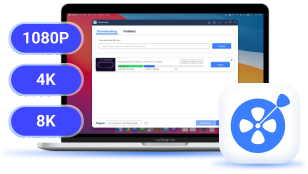If you're reading this article, you're probably looking for a way to download videos directly from a link. Good news—you're in the right place! In this guide, we'll walk you through 3 different methods, complete with step-by-step instructions. Whether you need a one-time solution or a long-term option, you'll find the perfect fit here. So, don't wait any longer—keep reading and get started!
Method 1. Download Video from Links with Professional Desktop Software
The most stable and efficient way to download a video from a link is by using a professional desktop video downloader. VideoHunter Video Downloader is an option you simply can't miss. This best any video downloader allows you to download movies, TV shows, and other types of videos from 1000+ media platforms (e.g. YouTube, Instagram, TikTok, Twitter, Vimeo, and Facebook) directly to your device.
VideoHunter Video Downloader is compatible with Windows and macOS and even works on Android devices. It supports downloading videos in MP4/MKV with resolutions up to 8K. One of the standout features of VideoHunter is the built-in browser for multiple platforms. So, you can easily search for content directly within the software or paste a URL to download videos instantly.
Now, let's see how to download a video from a link using VideoHunter Video Downloader.
Step 1. Download and Install Software
Launch VideoHunter Video Downloader and log in. On the homepage, you will see icons for various supported platforms.
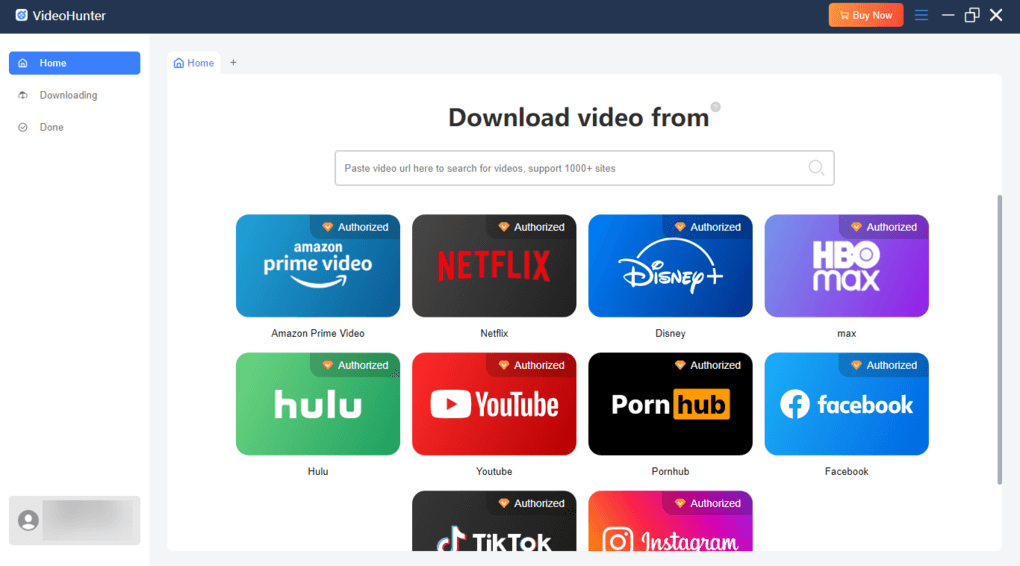
Step 2. Paste the Video Link
Simply paste the link of the video you want to download into the input box at the top, and the software will start analyzing it.
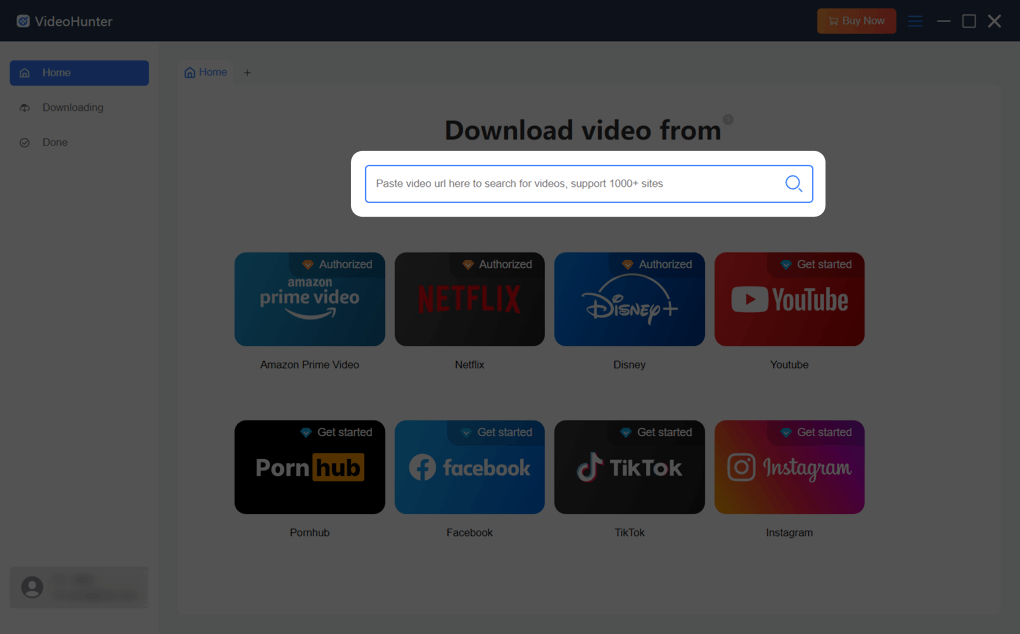
Step 3. Customize the Download Settings
Once the analysis is complete, you can choose the output format, video quality, and subtitle language. Then, click the "Download" button in the bottom-right corner to start the download.
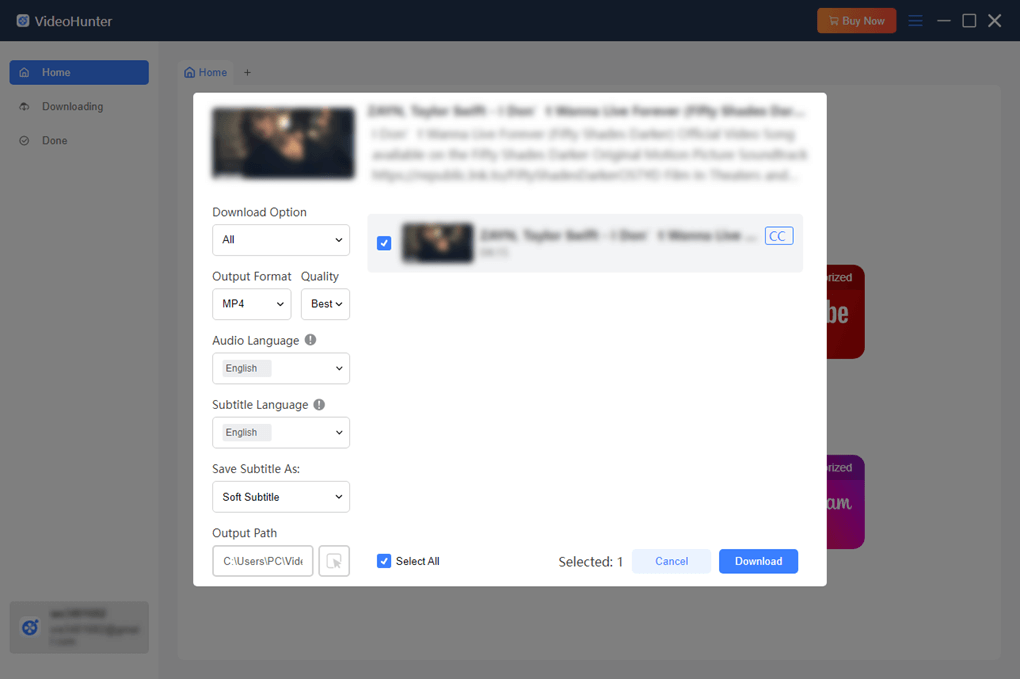
Step 4. Access Your Downloaded Video
After the download is complete, go to the "Done" section in the left panel to find your saved video.
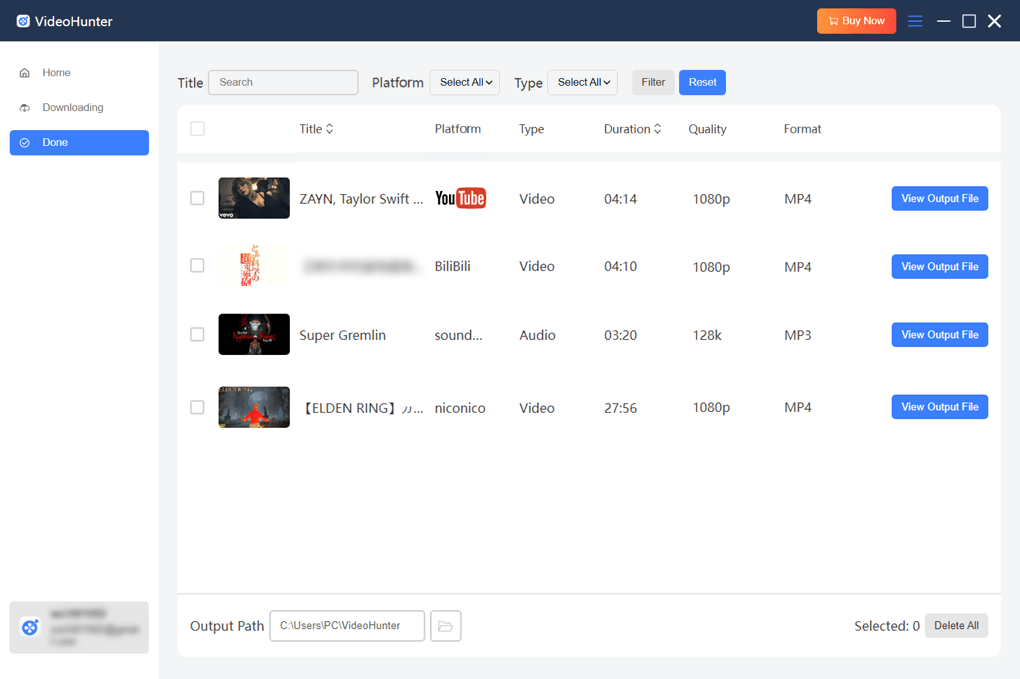
Method 2. Download Video from URL Link Using Online Tools
If you only need to download a video or two occasionally or are concerned about compatibility issues with your computer system, online video downloaders can be a faster and more convenient solution. Here are some of the most popular options:
- SaveFrom: A free online video downloader that supports downloading photos, videos, and audio from over 10 websites with high download speed.
- Y2Mate: A simple and straightforward platform designed for downloading YouTube videos in MP4 and MP3 formats with support for HD and 4K.
- Video Grabber: A versatile tool that allows you to download videos from links in various formats, including MP4, FLV, 3GP, WMV, WEBM, and MP3.
The process for downloading videos from URL links via online video downloaders is similar. Simply follow the steps below to make it happen.
- Get the video link first.
- Then copy and paste it to the reliable tool on a regular browser.
- Just wait for seconds for the parsing work, and then you can click the "Download" button to get your favorite online videos.
While online tools are easy to use, they do come with certain drawbacks. These tools may fail to parse specific video links. Many sites only support one video format or lower resolutions. Some downloaders even display intrusive ads or misleading buttons. If you want a more stable experience or need higher-quality videos, desktop software is the recommended choice.
Method 3. Download Video from a Link with Open-Source Tool
As we all know, VLC Media Player is an open-source media player compatible with Windows, macOS, and Linux. However, besides playing various video formats, VLC also has a hidden feature that allows you to download videos from Instagram, YouTube, TikTok, and more, as long as you have the video link.
While it is open-source software and quite friendly for those on a budget, its operation can be more complex compared to the previously mentioned tools, and the download process can be quite lengthy. If you already have VLC installed on your computer, you can follow our instructions below to give it a try.
The steps to download a video from a link using VLC are as follows:
Step 1. Copy the URL of the video you want to download.
Step 2. Open VLC and go to "Media" > "Open Network Stream"
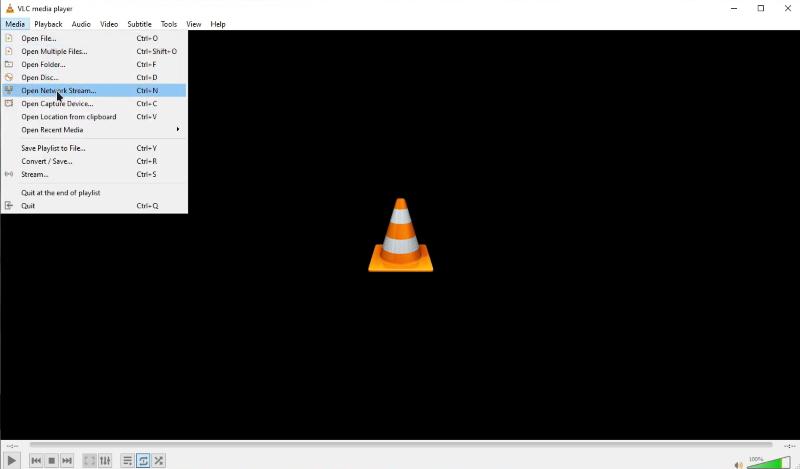
Step 3. Click the "Network" tab and paste the video link under "Please enter a network URL"
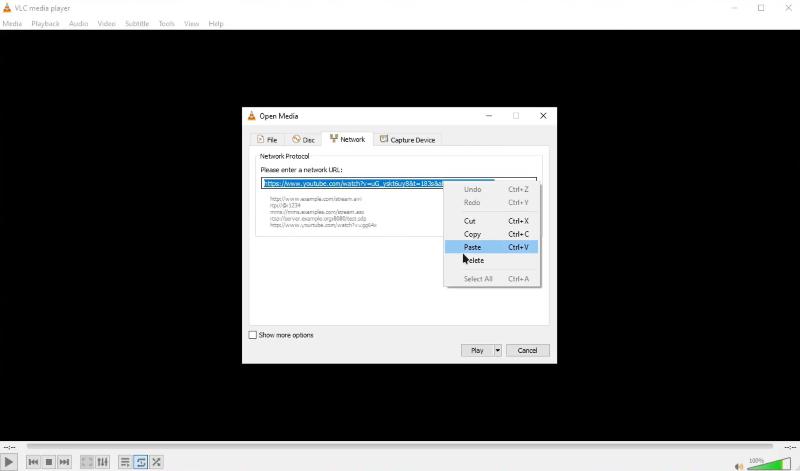
Step 4. Click the arrow next to "Play" and select "Convert"
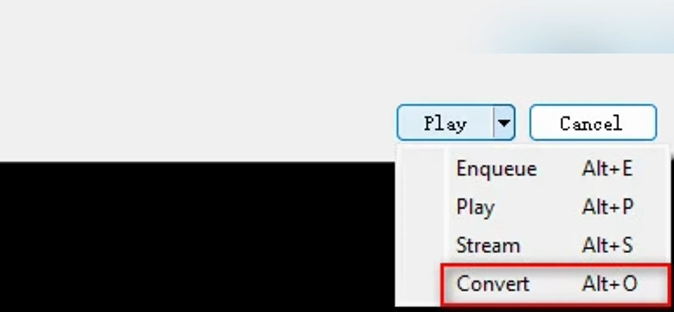
Step 5. Select "Video – H.264 + MP3 (MP4)" under "Profile", click "Browse" and choose where to save the video
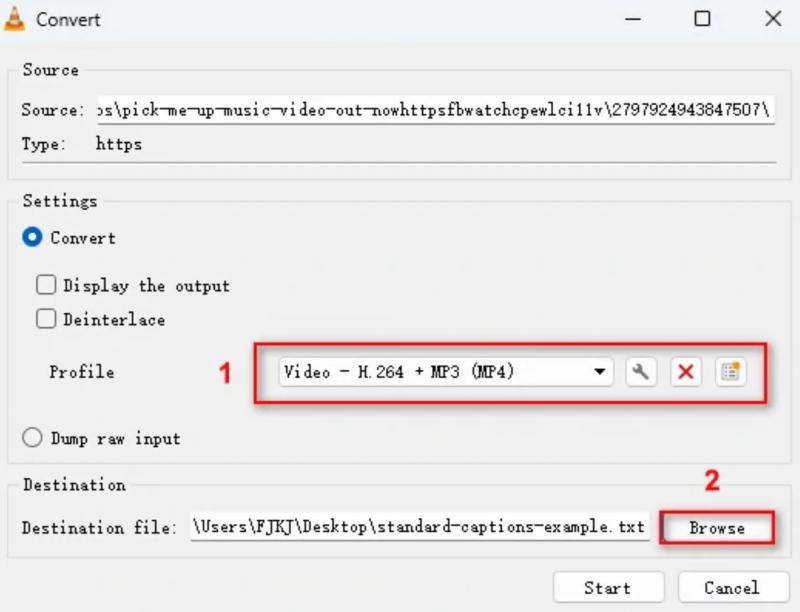
Step 6. Click "Start" and wait for VLC to transcode and download the video to your selected folder.
FAQs About Downloading Videos from Links
Q1. Is It Legal to Download Video from URLs?
That depends. It's totally fine to download any video from the internet for personal use, such as self-studying, private collections, or even editing for fun. However, if you want to use copyright-protected content in the business, you should be aware that it could violate someone's privacy or rights. To avoid unnecessary troubles, you should download online videos for personal use only.
Q2. Can I Download Online Videos to MP3?
Yes. Most video downloaders, be it online or desktop, can download the soundtrack from the video in MP3. The tools introduced above all enable users to download any video from URL to MP4 and MP3. However, the sound quality varies from tool to tool. You should pay attention to the introduction of the tool.
Conclusion
These are the 3 effective ways to download a video from a link. Which one is your top pick? If you're looking for the most stable and reliable option, then using desktop software like VideoHunter Video Downloader is certainly your best pick. It supports downloading all the videos you want, with a high success rate and easy operation. However, if you'd like to download online videos on Android, iPhone, or iPad, then online tools will cater to your needs. In any case, we hope this guide has been helpful to you!
Download videos from 1,000+ websites to 1080P, 4K, and 8K.