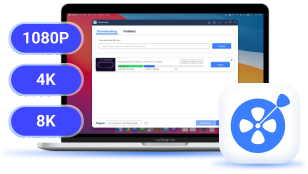Today, downloading videos from the Internet is a very easy job compared with before, because there are lots of reliable video downloaders available to help. Whether for DRM-protected videos like those released on OTT platforms such as Amazon Prime Video, Netflix, etc, or the free video streaming websites like YouTube and TikTok, there are ways to help!
So in this article, we prepare all 4 easy ways that are most frequently used to help you download videos from the Internet conveniently and quickly. Now, keep reading and select the best method to try!
Way 1. Directly Download Any Video from Internet with VideoHunter
To directly download any video you like from the Internet, the simplest method can be using VideoHunter Video Downloader, an all-in-one video downloader for Windows and Mac computers, with the most popular streaming platforms supported (it is also equipped with an Android version).
The software is equipped with the DRM removal function, which makes it possible to deal with protected video resource downloads without limitations. For example, videos from Amazon Prime Video, Netflix, Disney Plus, and so on can be downloaded by VideoHunter.
As for other popular video sites like YouTube, Pornhub, TikTok, and even social media platforms such as Facebook, Reddit, Instagram, Twitter, etc, VideoHunter Video Downloader can also help you download offline as common MP4, MKV, and MOV formats. Also, this best any video downloader will keep lossless video as well as audio quality, ensuring you the best video playback experience offline.
Using VideoHunter Video Downloader to download videos from the Internet can be easy, as the built-in browser designed in the software makes everything simple to control. In the following, you can also check the tutorial and follow it to save your favorite videos offline with very easy clicks. Now, have a look:
Step 1. Open VideoHunter Video Downloader after installing it on your computer. Get the video URL, and then directly paste it to the search bar. Click the "search icon", then VideoHunter will automatically parse the link.
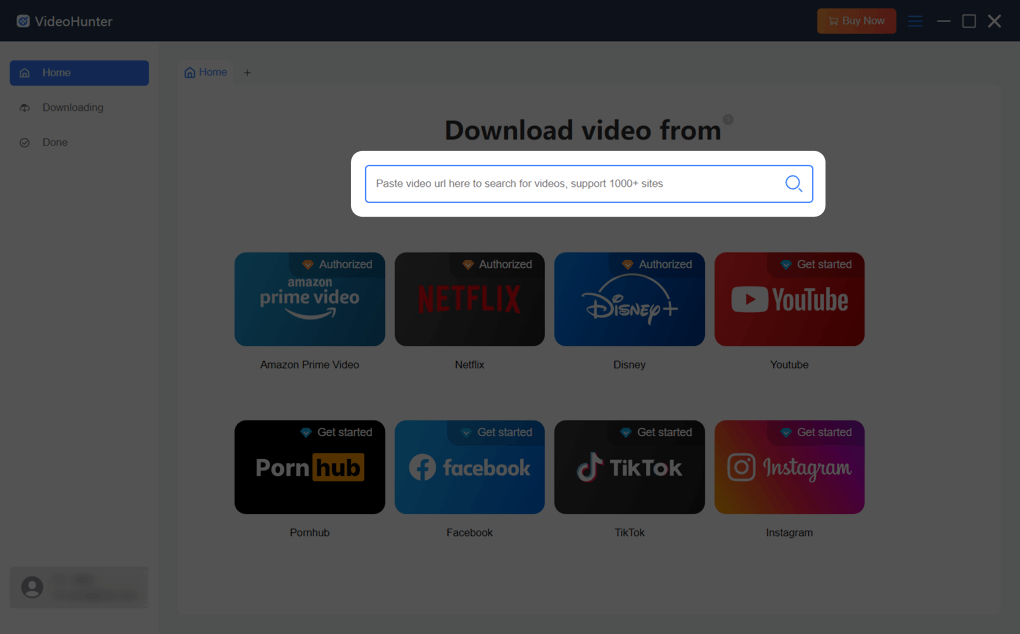
Step 2. Once the analysis is complete, in the downloading window, you can select the output format, video quality, and also languages to download the video as you like. Finally, simply tap the "Download" button to initiate the download process.
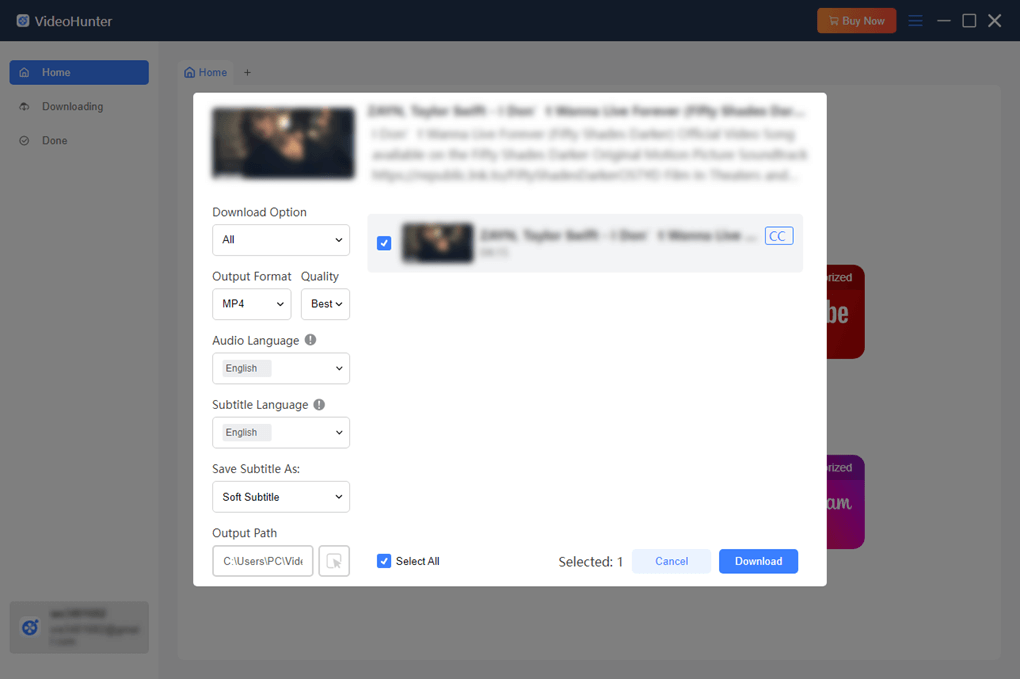
Step 3. When it is finished, you can go to "Done" > "View Output File" to find the downloaded videos from the Internet.
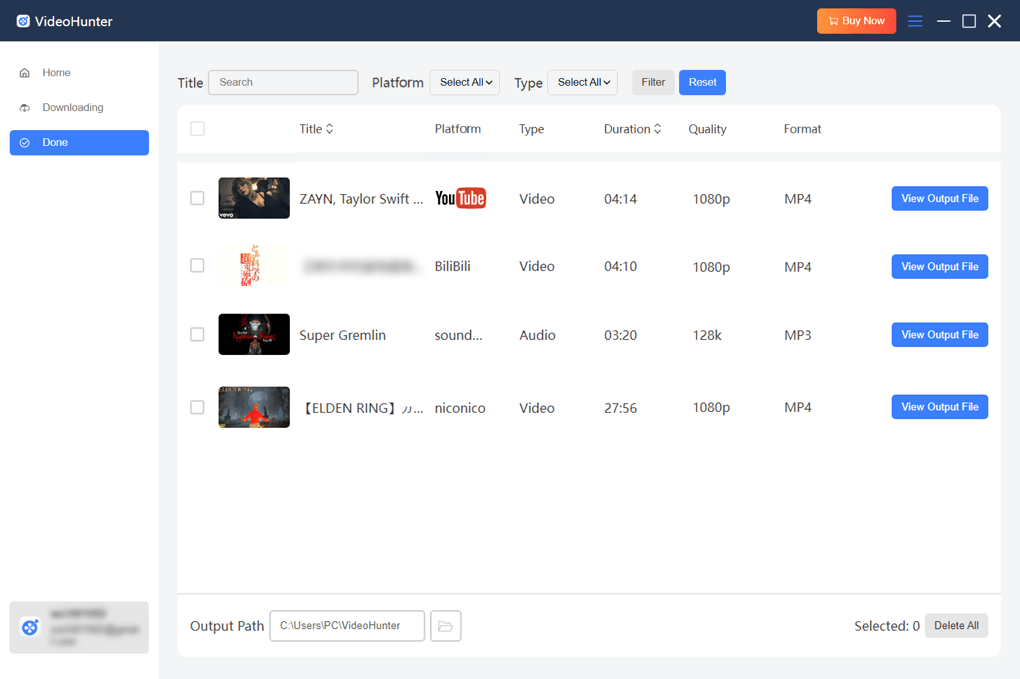
Way 2. Use An Online Downloader to Download Videos from Internet
Instead of installing a desktop downloader, for some users who want to save time or download videos from the Internet on mobile phones, selecting an online video downloader can be a better option - and many free online tools can bring you direct help!
Savefrom is one of the most popular online video downloaders, supporting tens of websites like YouTube, Facebook, Instagram, and more to let you save your favorite video clips offline just with URLs. In the following, also see how to use such an online downloader to download videos from links quickly.
- Open a web browser and then directly go to Savefrom.
- When you get the URL of the online video you want to download, paste it into the search bar and click "Download" to convert.
- When the downloading options are provided, choose the format and quality you need. Finally, press "Download" and the video will be saved offline immediately.
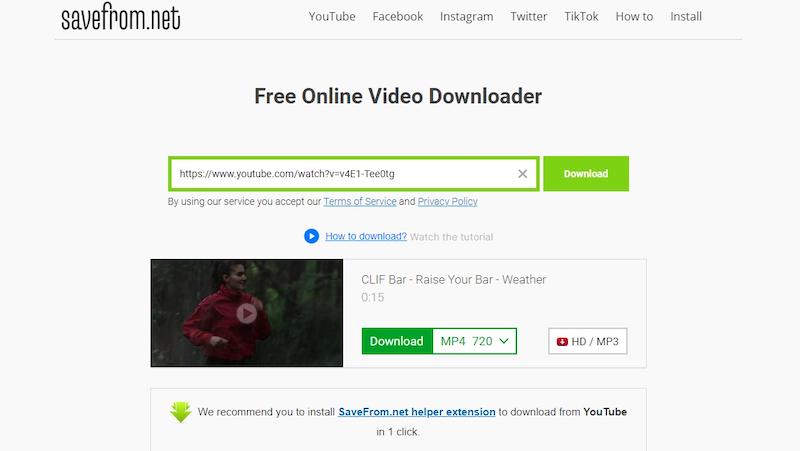
Tip: However, compared with VideoHunter Video Downloader, most online tools are filled with pop-up ads that may affect your downloading performance and lead to potential dangers (leading you to unknown third-party or even fishing sites). Also, they can't support downloading protected videos from OTT platforms. If you need such help, VideoHunter can still be the best option you should not miss!
Way 3. Install An Extension to Download Videos from Internet In Browser
Some web browser extensions can also help download videos from the Internet only with one tap, and Video DownloadHelper is such a reliable tool. Supporting both Chrome and Firefox, once you install Video DownloadHelper to the browser, you can quickly download videos from web pages only by tapping its extension icon.
The tool will analyze the page and then detect the video immediately. After this, it can provide output options for you to download the video offline immediately. Also, you can check the following guide and see how it works:
- Firstly, install Video DownloadHelper on your web browser.
- Open a video page with the video you want to download. Then tap the extension icon to let it detect the video on the page.
- When the downloading options are provided, choose the format and quality you need and click "Download" to save the video from Internet offline.

Way 4. Use Screen Recorder to Save Videos from Internet
The final method you can try to keep streaming videos offline from the Internet is by recording them and save as common video files. This method can be more flexible, because sometimes you can even capture only parts of videos that you like the most. For such a purpose, FonePaw Screen Recorder should no doubt be the most helpful and reliable screen recorder to help you save online videos offline.
FonePaw Screen Recorder offers flexible modes that can help output streaming videos as video or audio files flexibly. Moreover, there are some advanced recording features such as the scheduled mode and lock-window recording function to let you process video capturing more easily. As for the quality, FonePaw Screen Recorder can also keep HD outputs to ensure a good offline playback experience.
Now, you can also read the tutorial guide and learn how to use FonePaw Screen Recorder to save videos from the Internet easily:
Step 1. Open FonePaw Screen Recorder on your computer and select "Video Recorder" to get started.
Step 2. Customize recording settings such as the recording area and volume based on your needs.
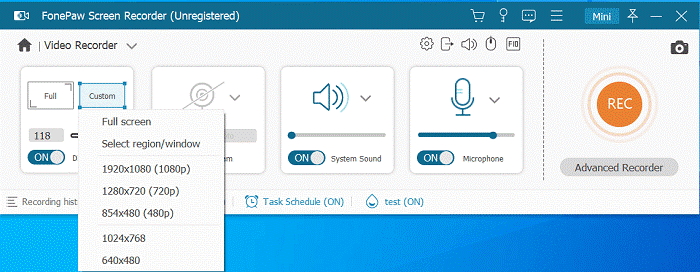
Step 3. Tap the "Settings" icon above the microphone setting box to open "Preferences". Go to "Output" and you can adjust the parameters like format, quality, and so on flexibly.
Step 4. Now, play the online video. Meanwhile, you should press the "REC" button to start recording it.
Step 5. Once the recording ends, tap "Stop" and save the recording locally for later playback. In this way, you can record almost all videos from the Internet to save them offline very easily!
FAQs: More About Downloading Videos from Internet
How to download a video from the Internet to your phone?
If you are wondering a way to quickly download a video from the Internet on mobile phones, selecting an online tool can be the most efficient way. As we have introduced, online video downloaders like Savefrom can help you easily download videos from the Internet by URLs only within a web browser.
For Android users, VideoHunter for Android is another reliable option as it will offer an ad-free environment, stabler, and much higher output quality to help download any video from the Internet. You can freely install the APK and start its free video downloading services from now on!
Can I download live streams or protected videos?
For sure you can. But pay attention that common video downloaders like most online tools can’t support these types of videos at all. To download them, you will need a professional any video downloader like VideoHunter to help. The software can not only support downloading private videos for you but also other types of encrypted content such as resources from OTT platforms offline for you. Install it for free and have a try now!
In Conclusion
In this article, the 4 easy ways are all introduced to help download videos from Internet, no matter if you are using a computer or a mobile phone. To ensure high-quality outputs, stable performance, and also the possibility to download even encrypted videos without limitations, VideoHunter Video Downloader can no doubt be the best one. Now, freely install the software and have a try!
Download videos from 1,000+ websites to 1080P, 4K, and 8K.