When you have some well-edited TikTok videos saved in draft or saved in private condition, you may want to download them without posting to let others know. So how to download TikTok video without posting in public? Or how to download private TikTok video without watermarks added on them? Don’t worry! This article has brought several methods to help. Just read and get them now!
CONTENT
How to Download TikTok Video Without Posting
How to Download Private TikTok Video Without WaterMark
FAQs about Downloading TikTok Video Without Posting
How to Download TikTok Video Without Posting
To download TikTok video without posting to let other users see, you have two ways to do it secretly in the TikTok app directly and save the video in draft or post it as a private video. The detailed operations will be introduced to you below.
Download TikTok Draft Without Posting
The first method to download video from TikTok without posting using TikTok app directly is by saving the well-edited TikTok video in draft, and then you just need to know how to download TikTok draft video without posting it. Here are the steps you should follow.
Step 1. On your iPhone or Android device, open TikTok app and then create or upload a video. After finishing the editing, click "Next" and then select "Drafts" to save the video in your Draft box first.
Step 2. Then in the Drafts folder, open the video again. At the bottom of the video page, you should click "Next" to continue.
Step 3. Now on the setting page, edit "Who can watch this video" to be "Only me".
Step 4. Then go to "More options". In the menu, turn on the "Save to device" option and then go back to click "Post".
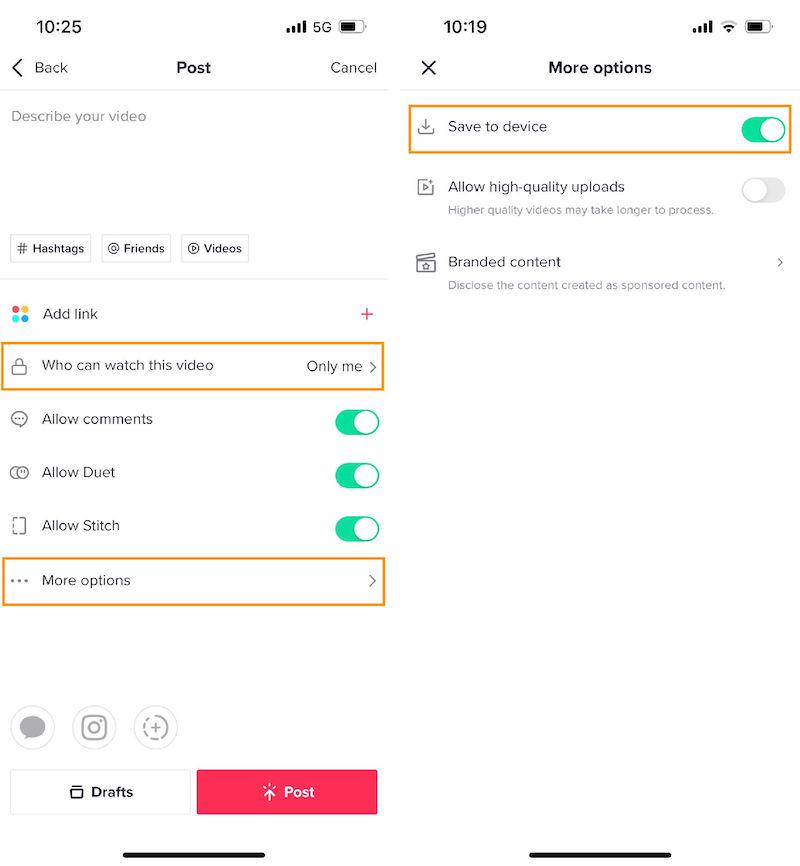
When the video is posted, only you can view it. Then also go to your camera roll in "Photos" app. You will see that it helps successfully download video from TikTok without posting!
Download Private TikTok Video Without Posting
As mentioned, you can also post the TikTok video privately, and then successfully download TikTok video without posting or letting the others know. It would be similar to the method of downloading TikTok draft video. See the tutorial now.
Step 1. Similarly, you need to record a new video in TikTok app on your iPhone or Android device.
Step 2. When you finish editing it, go to the setting page and then select "Private" in the "Who can view my video" menu. After this, you can directly post it.
Step 3. Once the private TikTok video is posted now, you need to open your profile page and select "Private Videos".
Step 4. When you find the one you just posted, open it and click "Share". Here you can find the "Save Video" option to download it to your camera roll immediately.
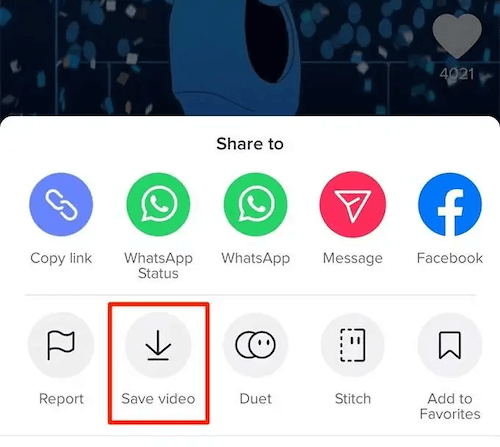
How to Download Private TikTok Video Without WaterMark
You know how to download a TikTok video without posting it directly in TikTok app with your own account. But once you publish it as a private video, the downloaded TikTok video will have added watermark automatically. So if you want to download TikTok video without posting and also no watermarks added, you will need help from a powerful TikTok video downloader, VideoHunter TikTok Downloader.
VideoHunter TikTok Downloader works powerfully to help people download multiple videos and playlists from TikTok. It offers free services version but it won’t add watermarks to your downloaded videos at all! Even for private TikTok videos, only by pasting the URLs, VideoHunter TikTok Downloader will help you download them to watermark-free MP4 files offline.
Also, VideoHunter TikTok Downloader offers the best quality to download TikTok video. You can select 480P or 1024P based on your needs. If you are just finding out how to download video from TikTok without posting, VideoHunter TikTok Downloader will be the most recommended tool for you!
Key Features:
- Supports downloading videos from TikTok without watermarks
- Offers up to 1024P to save TikTok videos offline
- Provides TikTok video download version for free without watermarks added to the TikTok downloads at all
- Supports processing batch download at 8X faster speed
- Offers a proxy setup to download TikTok videos from all countries without limitations
Now, also see how to operate VideoHunter TikTok Downloader to download private TikTok videos without watermarks added within several steps.
Step 1. Download VideoHunter TikTok Downloader
Download and install VideoHunter TikTok Downloader. Then open it. For new users, you need to sign up for an account first. Then by signing the software, you can access the Home Screen of its downloader.
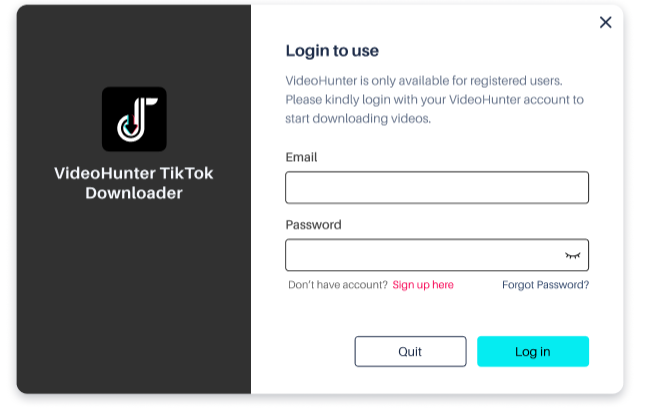
Step 2. Copy and Paste Private TikTok Video URL
Now you can copy the URL of the private TikTok video you want to download. Then by pasting it to the search bar in VideoHunter TikTok Downloader and clicking the "Analyze" button, the software will begin to convert it for you.
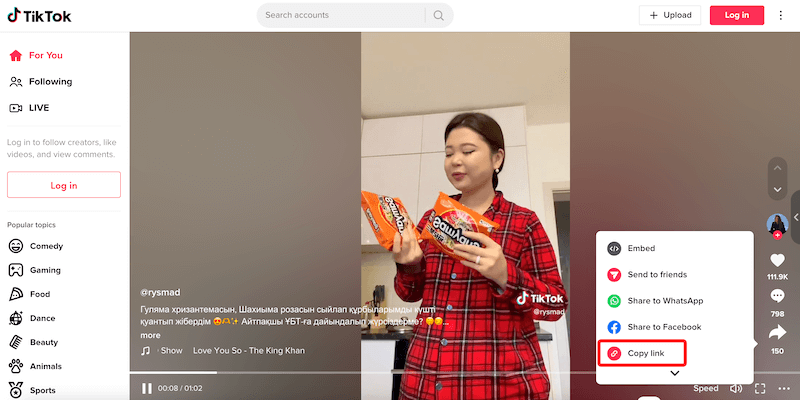
Step 3. Select Format and Quality to Download
After finishing analyzing the private TikTok video, VideoHunter TikTok Downloader will offer some output options to you. Just select the format and quality you want, and then click the "Download" button. The private video will be downloaded immediately.
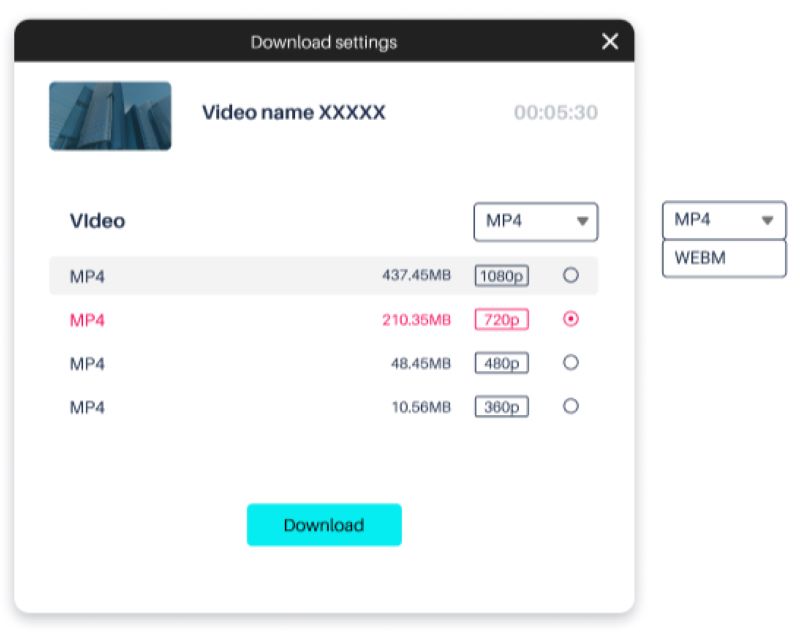
The downloaded TikTok video can be found under the "Finished" tab. It will not be added watermark at all!
FAQs about Downloading TikTok Video Without Posting
Can I Save TikTok Videos Before Posting?
If you want to save TikTok video before posting, the only method you can try is by recording it. Otherwise, you need to publish the video privately like how the article introduces without posting to the public. However, these methods will all add watermarks to the TikTok video. If you need a watermark-free TikTok download, the best way is by using the professional TikTok downloader, VideoHunter TikTok Downloader.
Why Can't I Find My TikTok Drafts?
Unlike the published TikTok videos, which would be saved to TikTok servers directly, the TikTok video drafts can only be saved locally on your devices before they are posted to TikTok servers.
Therefore, when you have switched the devices or you have cleaned up all the local data of the TikTok app, the drafts will also be deleted unexpectedly. So if you want the TikTok videos to be accessible no matter what devices you are using, you’d better post them as private videos first.
Conclusion
In this article, we have introduced all the ways for you to download TikTok videos without posting. If you want to get the TikTok video downloads without watermarks, the best way is by using VideoHunter TikTok Downloader. You can freely install it and register an account to use it without any cost for a free version forever!


