BTS, a popular South Korean boy band, has endeared themselves to fans through Run BTS, a fun variety show where the members go through comedic challenges and show their true selves. If you are one of those fans wondering how to watch and even get Run BTS downloads, you've come to the right place. This post will show you where to stream the Run BTS show along with a step-by-step guide to save the episodes offline.
Where Can I Watch Run BTS Episodes?
Previously, you could watch and download Run BTS episodes from VLIVE, a live-streaming platform popular among fans of K-pop culture. But, in 2023, VLIVE merged into Weverse, which is also a platform for fans to get exclusive content of their favorite artists. Therefore, you can now access Run BTS content through Weverse. Alternatively, Run BTS episodes are also available on YouTube, another convenient site for fans.
Watch Run BTS on Weverse
If you decide to use Weverse to watch Run BTS, you can visit its official website or download its app via the Google Play Store on your Android device.
Here are the simple steps to watch Run BTS on the Weverse website:
Step 1. Go to the Weverse website. Log in with your account or create a new one to log in.
Step 2. Scroll down the page until you find BTS. Click it to enter the detail page and locate the Run BTS show.
Step 3. Browse the available episodes and start to watch.
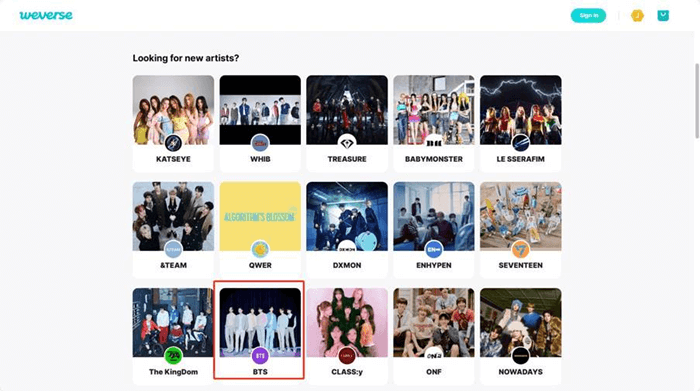
Watch Run BTS on YouTube
Apart from Weverse, you can also watch Run BTS on YouTube, where you can easily find the whole Run BTS episode list. Additionally, YouTube offers multilingual subtitles, which make it easier for international fans to enjoy the show.
Here are the detailed steps to watch Run BTS on YouTube:
Step 1. Go to YouTube and search for Run BTS.
Step 2. From the results, find the episodes available and pick the one you would like to watch.
Step 3. Click on the episode to start watching.
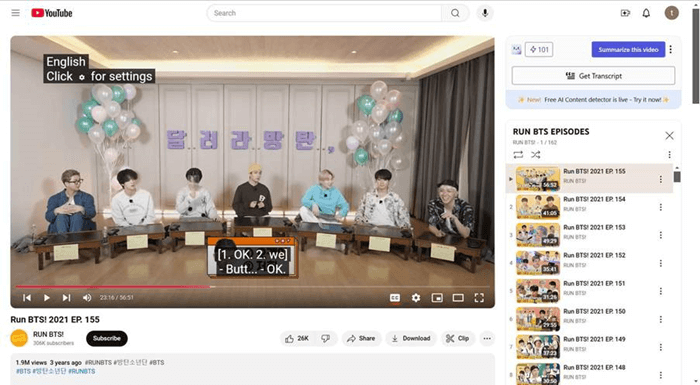
How to Get Run BTS Downloads for Offline Viewing
Apart from watching Run BTS online, many fans may want to download episodes for permanent collection or offline playback when the Internet connection is poor. Since Weverse doesn't yet provide the download function, you have to consider alternatives to save the Run BTS episodes. YouTube is a way, and we will also introduce a more flexible solution.
Download Run BTS Episodes on YouTube
Indeed, you can download Run BTS from YouTube if you are a premium account user. Both the YouTube website and its official app offer the download feature. You can use either of them to get Run BTS downloads.
Here are the steps to download Run BTS episodes directly from YouTube:
Step 1. Search for the Run BTS videos on the YouTube app or website.
Step 2. Open the Run BTS playlist and select any episode you want to download.
Step 3. Click the "Download" button below the video.
Step 4. After downloading, you can watch the videos in the "Library" or "Downloads" section inside the YouTube app/browser.
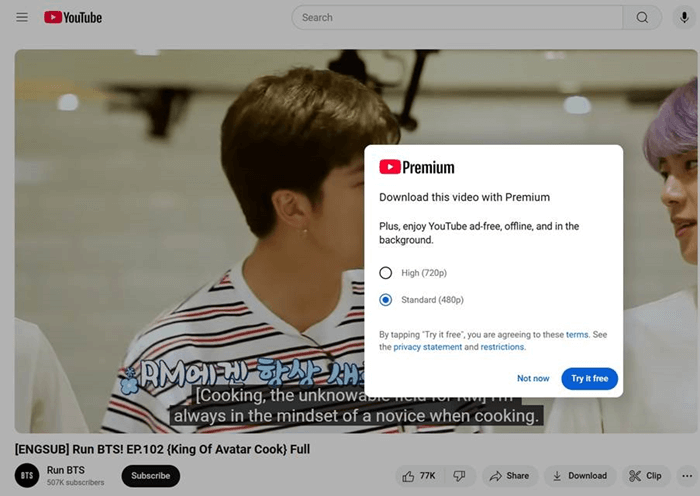
But there are also some limitations to consider. The downloaded videos can only be accessed through the YouTube app or website since they are not stored in universal formats like MP4. Downloads are also bound to the device, and you have to download them again on a different device. Lastly, offline downloads expire 29 days from the time you downloaded them, after which you must reconnect to the internet to renew access.
Download Run BTS Episodes via VideoHunter
Given that there are some limitations to downloading and storing Run BTS Episodes directly from YouTube, it will be more flexible to use VideoHunter Video Downloader. Supporting a wide range of platforms, including YouTube, Weverse, and more, this all-inclusive program allows you to download videos from links seamlessly. Besides, it lets you save episodes in common formats such as MP4, MKV, and more, so you can play them on any device without limitations.
VideoHunter supports resolution of up to 8K (depending on original quality) and offers download speeds up to 8X faster. You're also able to download subtitles in various languages if they are available. This feature would be quite useful, especially for foreign BTS fans. Another highlight of VideoHunter is that it can download YouTube to MP3 at 320kbps by extracting the audio only. This allows you to get BTS songs from YouTube in high quality.
Downloading episodes of Run BTS is just a breeze with VideoHunter Video Downloader. Follow the simple guide below to start using this software:
Step 1. Copy and Paste the Video Link
Find the desired Run BTS Video on YouTube and copy its URL to the downloader bar. Run VideoHunter Video Downloader and paste the URL in the input box. Let the downloader parse the video.
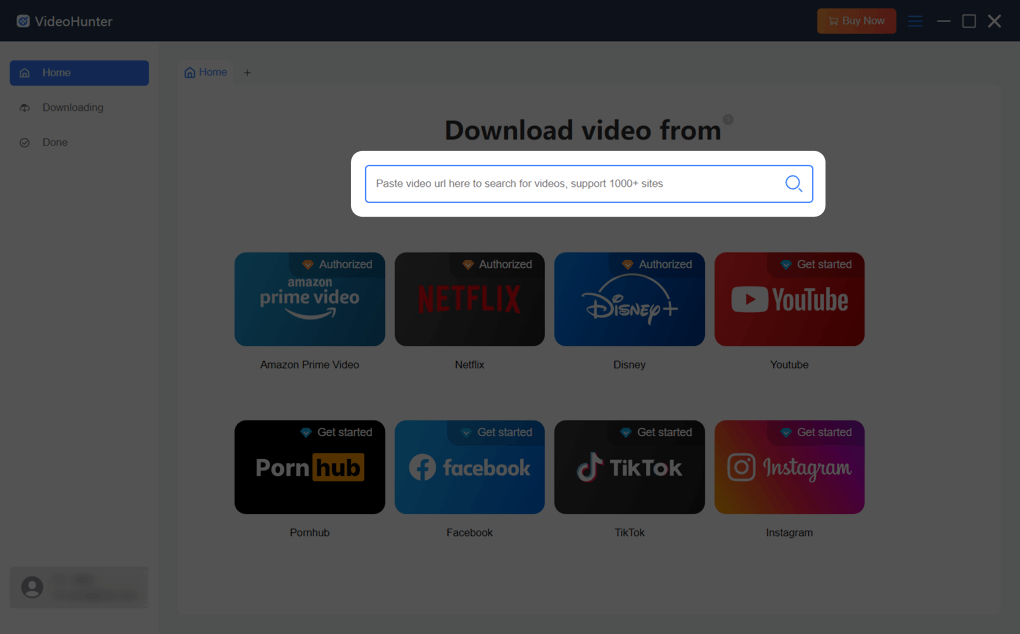
Step 2. Adjust Output Settings
After parsing, select your preferred format, such as MP4 or MKV, and resolution, depending on the quality of the source. You can also customize subtitles and audio tracks to your preference.
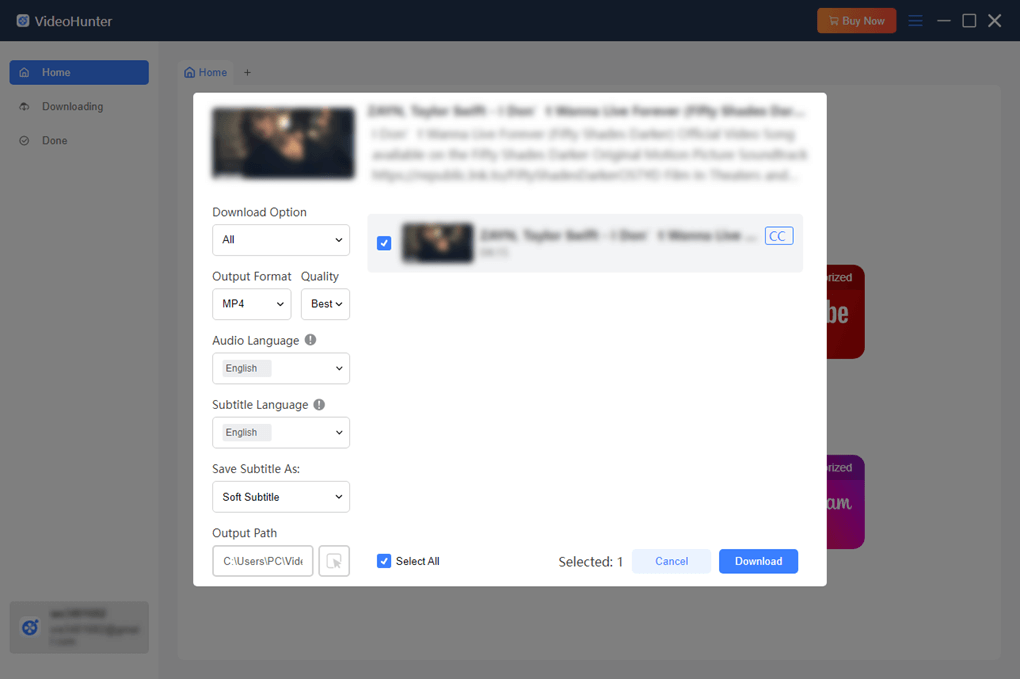
If you want to download BTS songs from the video, choose Audio and select the format as MP3 when downloading the YouTube BTS video.
Step 3. Download Run BTS Videos
Click the Download button to start downloading your chosen videos. After it is done, the videos will be saved in the location you preset. You can check the downloads in the Done section in VideoHunter.
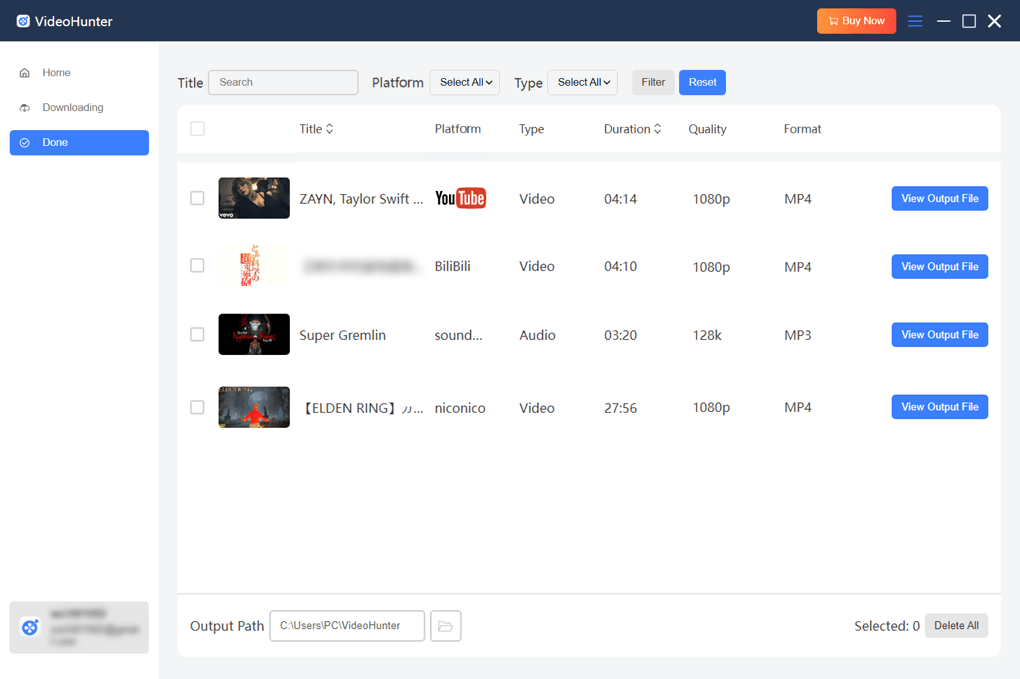
Conclusion
This guide has shown you where to watch the Run BTS show and how to get Run BTS downloads for offline watching. To watch the episodes, you can use either Weverse or YouTube. Both offer the complete Run BTS episodes. As for downloading Run BTS to watch offline, VideoHunter Video Downloader is indeed a better choice than YouTube, because it enables you to download your favorite episodes with your preferred format, resolution, and subtitle options. Freely install the tool to get the Run BTS show!


