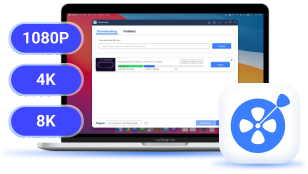Pinterest comes with recipes, inspiration, and enthusiasm for life in the form of pictures and videos. And having these Pinterest videos and images downloaded can be the best way to keep what you love.
However, there is no download feature for videos on Pinterest, so what can you do to make it happen? To help you out, this post has compiled the most detailed tutorials on how to download videos from Pinterest on PC and mobile. Now, let's dive in!
CONTENT1. How to Download Pinterest Videos on PC/Mac [Recommended]2. How to Download Pinterest Video Online for Free3. How to Download Videos from Pinterest on Android4. How to Download a Video from Pinterest on iPhone
1. How to Download Pinterest Videos on PC/Mac [Recommended]
Do you often browse Pinterest using your computer? With a bigger screen and more content displayed, Pinterest for PC and Mac always enables you to locate what you want faster. In fact, it is also pretty easy to download videos from Pinterest on Windows and Mac. All you have to do is download Pinterest videos from links. To do this, a desktop Pinterest video downloader called VideoHunter can do you a great favor.
VideoHunter, smoothly compatible with Windows and Mac, specializes in downloading Pinterest videos, allowing you to preserve the most original video from Pinterest with ultra-high quality up to 1080p, 2K, 4K, and even 8K at max. Better yet, with universally used output formats, this top-rated Pinterest video downloader can save Pinterest videos in MP4, MOV, or MKV without watermarks. Thus, you can watch downloaded Pinterest videos on any device.
With an intuitive interface, VideoHunter also enables you to download Pinterest videos with ease. Now, let's see this brief guide to grasp how to download videos from Pinterest on PC and Mac.
Step 1. Download and install VideoHunter. After that, launch it on your computer and sign up for an account to start it. Then you will be navigated to the main interface.
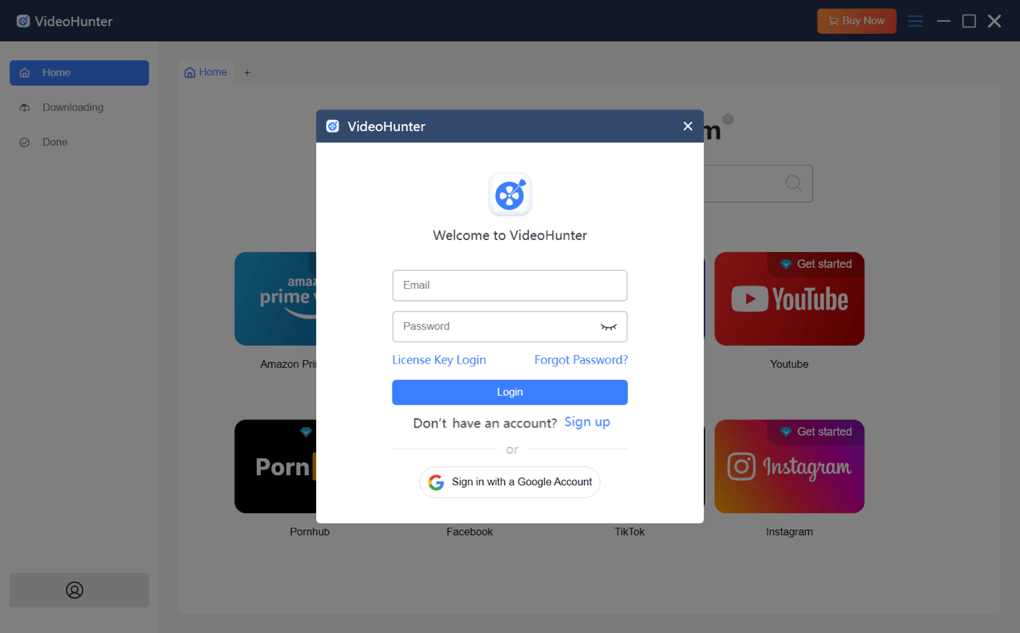
Step 2. Now, you should go to Pinterest using your web browser and access the video you desire to download via VideoHunter. You need to copy the URL of the Pinterest video in this step.
Step 3. Then, back to VideoHunter, directly paste the Pinterest video link to the frame bar, and hit the "Search" icon beside the bar. After that, VideoHunter will function to parse the video for you.
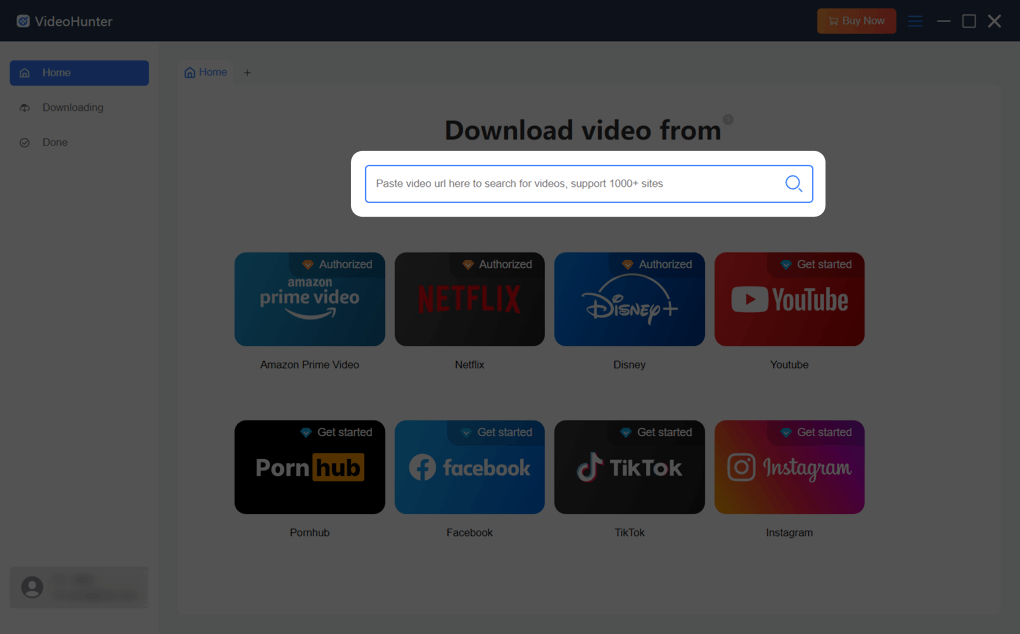
Step 4. Just wait for seconds and the output choices will be provided for you to select. Simply pick your preferred output format and quality. After hitting the "Download" icon, you can download Pinterest videos from links.
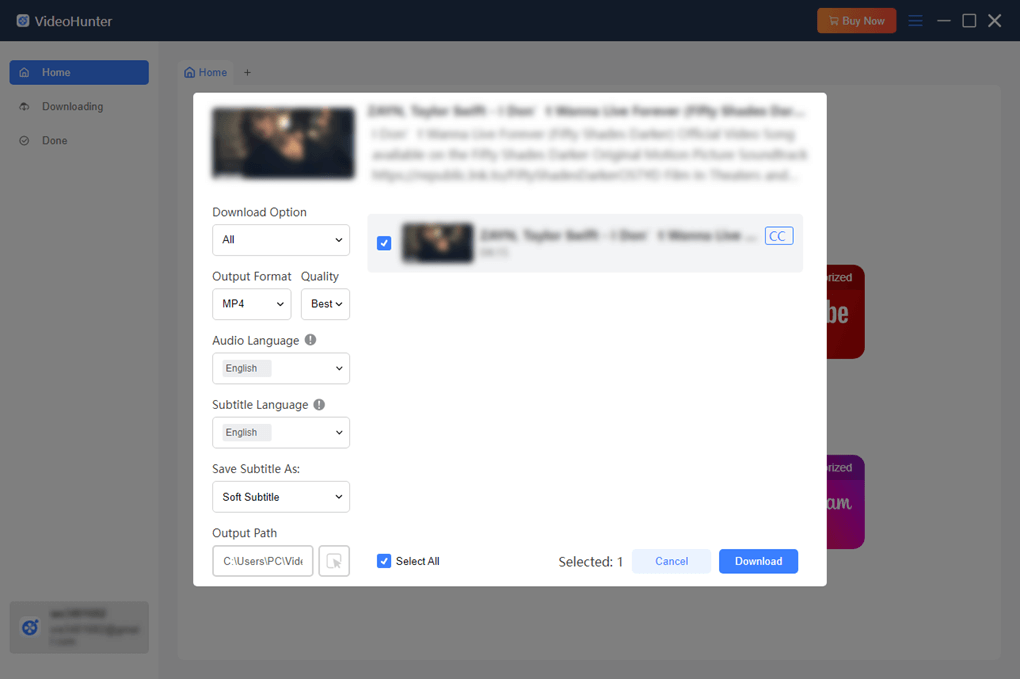
2. How to Download Pinterest Video Online for Free
Expertsphp is an open-source online video downloader provided for all devices to download videos from different sites in HD 720P quality. It separates a Pinterest video downloader for saving videos and also images, and GIFs from the platform with the best quality. It only requires 3 easy steps to download Pinterest videos. Here is a brief guide for you:
- Navigate to Pinterest to copy the URL of the Pinterest video you are going to download for preserving offline.
- Then, paste the URL to the frame bar to convert the video.
- When the output format and quality are provided, hit the "Download Link" icon and the Pinterest video can be downloaded from links right away.
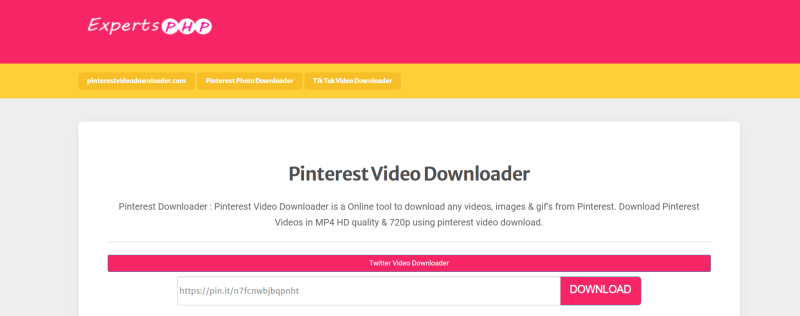
3. How to Download Videos from Pinterest on Android
To easily grasp videos from Pinterest on Android, you can try Video Downloader for Pinterest, which is highly compatible with Android systems. It brings the easy-to-grasp function for downloading Pinterest videos in different formats and maintains the output quality in the best state to ensure high-quality offline streaming on mobile devices.
To start with this Pinterest Video downloader, you can follow the steps below.
- Install Video Downloader for Pinterest on your Android phone via Google Player Store.
- Go to the Pinterest app or the online website to copy the URL of the Pinterest video you desire to download.
- Launch Video Downloader for Pinterest and paste the URL for converting and downloading it to your mobile device directly.
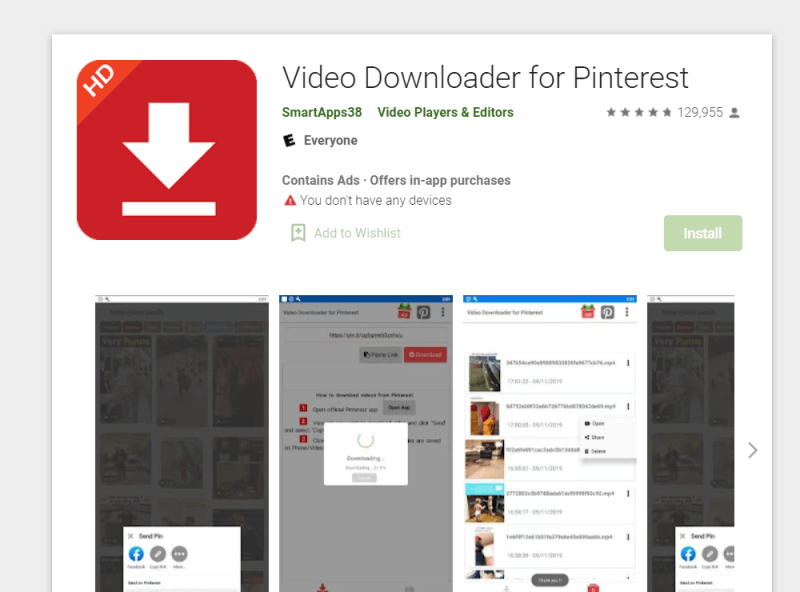
4. How to Download a Video from Pinterest on iPhone
If you are an iPhone user, a niche application called Total files will suit you best when it comes to downloading videos from Pinterest on your iPhone. Total files comes with a built-in browser that can allow you to download all video, audio, and various image and text files from the network, let alone Pinterest videos.
For specific operation steps, you can follow the process below.
- Install Total files on your iPhone from the Apple Store.
- Copy the video you want to download from your Pinterest app.
- Back to Total files, and tap the "Browser" icon at the bottom right corner, where you can paste the video link.
- Set up the video fullscreen and a download request will pop up. Just confirm it.
- When the download is done, you can find the video in the application's main interface.
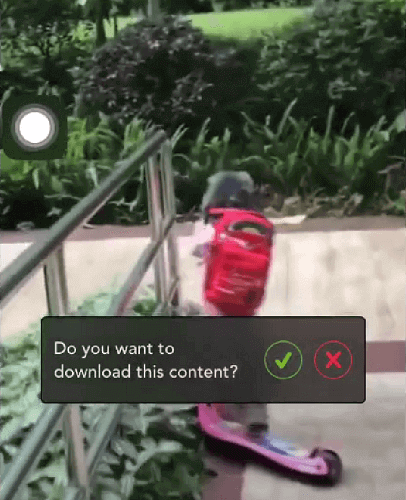
Conclusion
To wrap up, be it computers or mobile phones, there are feasible ways you can choose to download videos from Pinterest. If you are looking for a one-shot solution for saving high-quality Pinterest videos, VideoHunter should be the best option. It can easily download videos from Pinterest to MP4, MOV, or MKV, with up to 8K resolution preserved. Just feel free to give it a go!
Download videos from 1,000+ websites to 1080P, 4K, and 8K.