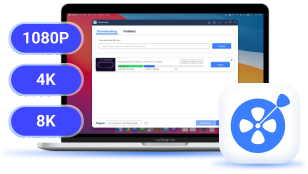As the largest anime distribution platform in Japan, Niconico has also gained popularity worldwide. It requires no registration and you can upload, watch, and enjoy the latest anime, movies, musical episodes, etc. for free. It's no wonder fans outside Japan would like to use a VPN to pass its geo-based block.
Although the VPN helps us to watch Niconico videos online, what is distressing is that this platform doesn't offer a download option for all videos. So, offline watching is still limited. Worry not! You can download Niconico videos for unlimited playback with this comprehensive blog. It provides 3 ways to download Niconico videos, with step-by-step instructions for each. Scroll down, and be ready to enjoy your favorite Niconico videos unlimitedly!
Method 1. Download NicoNico Videos with a Video Downloader [Safe & Reliable]
A professional video downloader is the best choice if you want a safe and reliable way to download NicoNico videos. A dedicated downloader is usually a standalone software that can run on your computer or mobile device. It ensures high-quality downloads, fast downloading speed, and ease of use. Most importantly, it is ads-free. You have no worries about malicious links or pop-ups.
One such powerful tool is the VideoHunter Video Downloader. It works seamlessly on devices including Android, Windows, and macOS. Once installed, you can save your favorite anime, BGM, live replay, etc. to MP4/MKV/MOV, with a maximum resolution of 8K.
It can also retain the original audio quality. You're sure to have an immersive viewing experience on any device. Besides Niconico, it also supports downloading videos from over 1,000 websites, including YouTube, Bilibili, TikTok, Instagram, Netflix, and Disney+. Let's explore more highlighted features of this powerful any video downloader.
The intuitive interface makes VideoHunter easy to navigate. The steps to use it on all supported operating systems are similar. Below we'll show you how to use it by offering a Windows-based guide. As you get VideoHunter installed, follow the tutorial below for unlimited offline playback.
Step 1. Copy Niconico Video URL
In a web browser, go to the Niconico video platform and search for the anime episode you want to download. When you access the video page, copy the URL from the video page's address bar.
![]()
Step 2. Paste Niconico Video URL to VideoHunter
Paste the URL of the Niconico video to the URL bar, and click on the "Search" button.
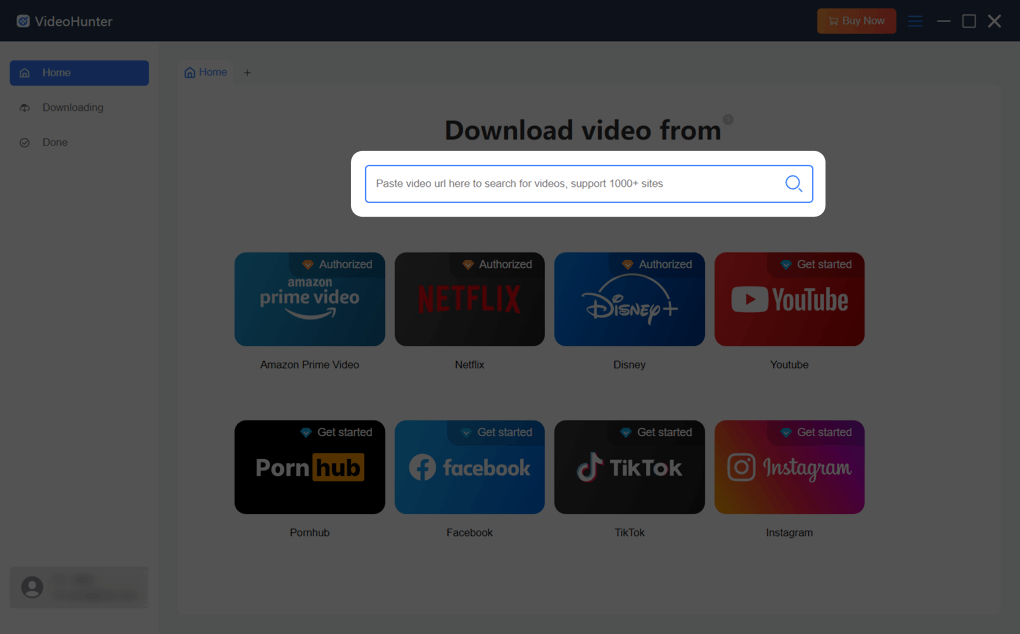
Step 3. Download Niconico Video in High Quality
Once VideoHunter successfully parses the URL link, a pop-up window will appear. Then you can customize the output format, quality, languages of audio tracks or subtitles, etc. When ready, click "Download" to start downloading Niconico videos for offline playback.
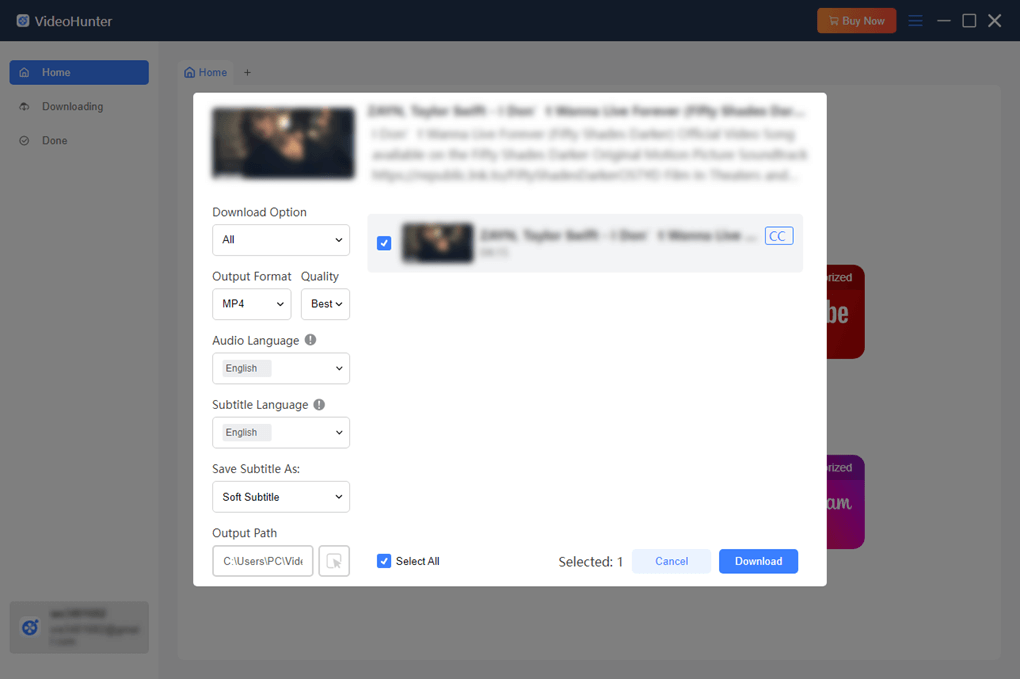
Step 4. View Downloaded Niconico Videos
Once done, simply go to the "Done" section, and click "View Output File" to access the downloaded Niconico videos.
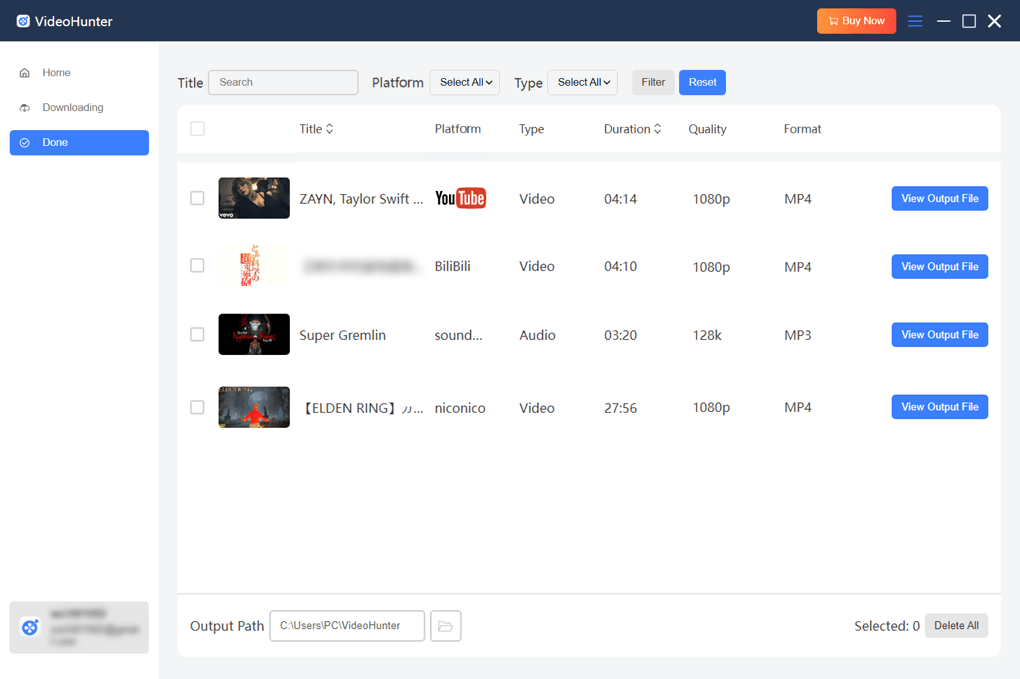
Method 2. Download Niconico Online from Video Links
The second method is to download Niconico videos online with an online video downloader. An online video can be used on most mainstream browsers across operating systems. This offers great compatibility and you don't need to install software on your device. This method suits you best if you want to download videos from links without installing software.
Though Y2mate is claimed to be the best YouTube downloader, it can be used as a versatile online downloader for any site, including Niconico. Unlike other online video downloaders, Y2mate carefully balances between ads and video downloading. It has no ads on the homepage; they are only displayed before you hit the download button. This impresses us a lot after suffering websites filled with ads or pop-ups.
Below you can find how to download videos from Niconico with Y2mate.
- Go to the Niconico website on any browser, find the video you want to download, and copy its URL from the address bar.
- Open a new tab on the browser, navigate to Y2mate, and paste the copied URL to the search bar. Then, click "Start" so Y2mate can start parsing the video URL.
- Wait for Y2mate to finish parsing the link. After a few seconds, you will find the download options with available resolutions. Select the one you prefer and click "Download". Now, everything is done.
![]()
Method 3. Save NicoNico Videos with a Browser Extension
A browser extension is a software module to customize a web browser. Once installed, you can enjoy advanced features including customized interfaces, ads-blocking, website content saving, etc. This is why a browser extension works on downloading videos from the internet. It is also the third method we'll introduce. That is, to download Niconico videos with Awesome NicoNico Downloader, a powerful extension compatible with Chrome and Firefox on your computer.
It will automatically select preset quality. With it, you can download Nivonico videos effortlessly in one click. You can even save comic/manga images after logging in. It also offers multi-language options. You can switch to the most familiar one whenever required. You can find the easy steps to add and use this powerful extension on Chrome.
- Add Awesome Niconico Downloader to Chrome first. Go to Chrome Web Store, find Awesome Niconico Downloader, and select "Add to Chrome". When a new pop-up window appears to confirm the installation, select "Add extension". After installation is completed, you're suggested to pin it for direct access.
- Now, find the video you want to download. Open NicoNico, find the video, and play it. Please remember to select the video quality in "Settings". This way, you enable the extension to load all the resolutions available.
- Start downloading Niconico videos. Open the extension and wait a few moments until the video thumbnail shows. Then, open a new tab, select the wanted resolution, and the file will automatically download to your device.
![]()
Final Verdict
This blog explores 3 methods to download NicoNico videos. Online downloaders like Y2mate are convenient. They are the most suitable choice for infrequent downloading. If you rely heavily on browsers for Niconico watching, a powerful browser extension like Awesome Niconico Downloader provides quick access.
To further streamline your downloading experience, VideoHunter Video Downloader stands out as the best overall solution. It is ad-free and offers fast downloads. You can choose from formats including MP4, MKV, MOV, and Webm, with a resolution of up to 8K and original sound quality well preserved. Try it today to download high-quality Niconico videos for unlimited playback on any device!
Download videos from 1,000+ websites to 1080P, 4K, and 8K.