As the first social networking platform to reach a global audience, MySpace, older than Facebook, significantly influenced technology, pop culture, and music. Though it disappeared from people’s sight after failing in the competition with Facebook and Twitter, MySpace still has some loyal users.
However, unlike many popular streaming platforms, there isn't a direct way to download videos and music from MySpace. You’ll need to use some download tools to achieve this purpose. This article will go over the 3 best ways to download videos and music from MySpace easily. If you’re in need of this download, please scroll down and continue reading.
CONTENT
How to Download MySpace Music DirectlyHow to Download Videos and Music from MySpace via VideoHunterHow to Download Videos and Music from MySpace OnlineBonus Tips - Download My Uploaded Videos and Music from MySpace
How to Download MySpace Music Directly
Since MySpace connects with iTunes and Amazon, though it doesn't support downloading music online, users can still buy specific songs from these two websites. However, it should be noted that not all songs can be purchased and downloaded in this way, since some albums don't provide a buy link. Here is the tutorial to download MySpace music online directly.
STEP 1. Open the MySpace website on your browser. Scroll down to find or search for the song you want to download in the "Music" category.
STEP 2. Then, hover your mouse over the chain icon on the upper-right corner of the specific song cover. Click on the "Buy Song" button on the pop-up window.
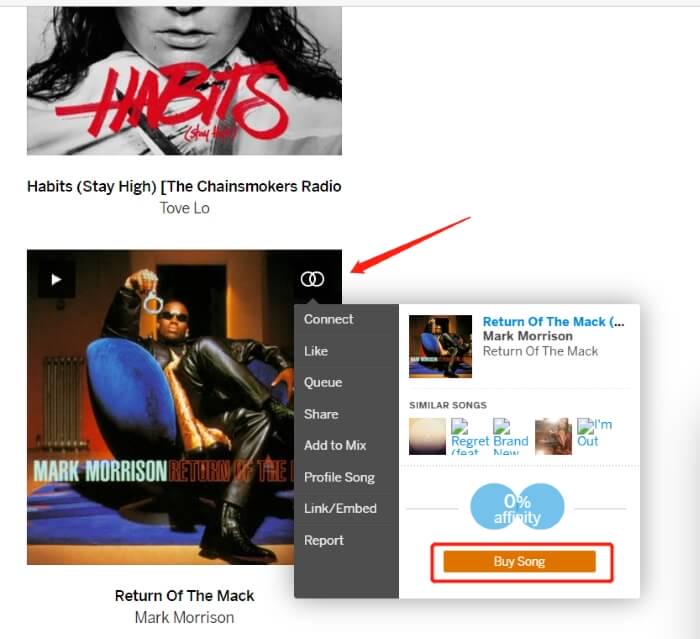
STEP 3. Then, it'll go to the purchase page on iTunes or Amazon where you can purchase and download the song.
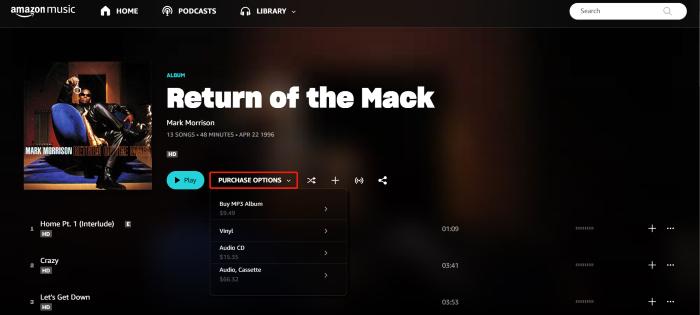
How to Download Videos and Music from MySpace via VideoHunter
VideoHunter is a reliable and high-quality video downloader that meets all your demands of downloading MySpace videos and music. Aside from that, videos and songs from over 1,000 sites such as YouTube, Facebook, TikTok, and so forth can be grabbed easily with output quality up to 8K.
VideoHunter will keep you offline MySpace videos and music in formats such as MP4 and MP3 that are compatible with almost all players so that you can play the downloads on any device you own. What's more, the original info of the songs such as Artist, Album, Cover, etc., will also be preserved, making it easy to find the songs you want to listen to.
Main features of VideoHunter:
- Download videos and music from MySpace, YouTube, and other 1,000+ sites.
- Support 8K video output and 320kbps sound quality.
- Save MySpace videos and music to popular MP4 and MP3 formats.
- Download multiple videos and songs simultaneously with the batch download feature.
- Preserve the original ID3 Tags of the music.
Download Videos from MySpace
If you check the site carefully, you'll find that MySpace hasn't been updated for quite a long time, and there aren't many new videos on its pages. Some videos uploaded many years ago are no longer available for watching. So, if you find a video you like, you'd better download it as soon as possible in case it becomes inaccessible in the future. Let's take a look at how to download a MySpace video with VideoHunter.
STEP 1. Download VideoHunter and copy the MySpace video link.
Download and run VideoHunter on your computer. Open the MySpace webpage and find the video you want to download. And then copy the video link by right-clicking the video cover.
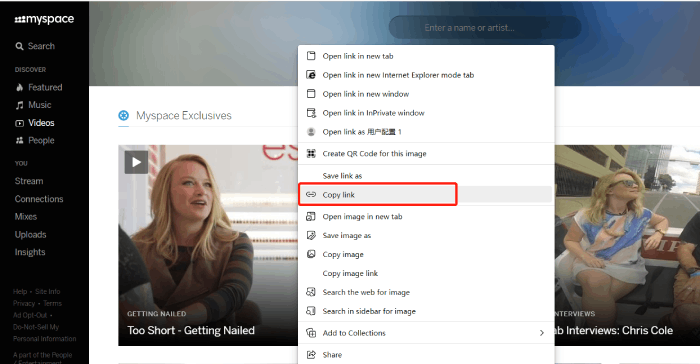
STEP 2. Paste URL and start the conversion.
Paste the link to the address box in VideoHunter. Next, click on the "Analyze" button and wait for the conversion.
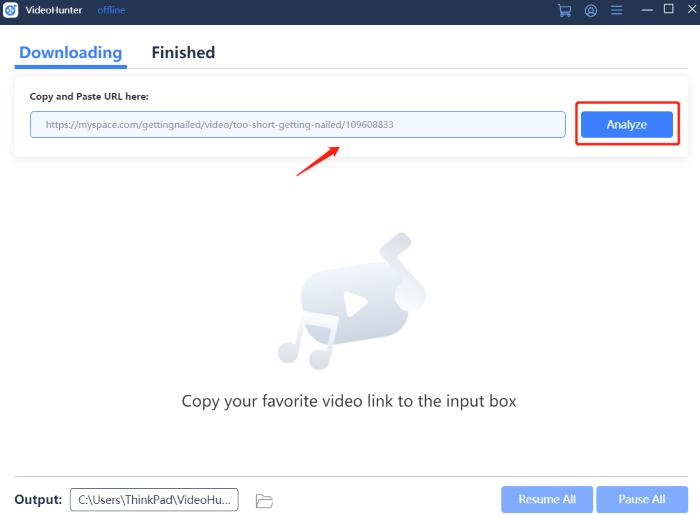
STEP 3. Set up the download formats.
After a few seconds, there'll be a pop-up window asking you to choose the output formats of the video. Click the "Download" icon and it will begin to download.
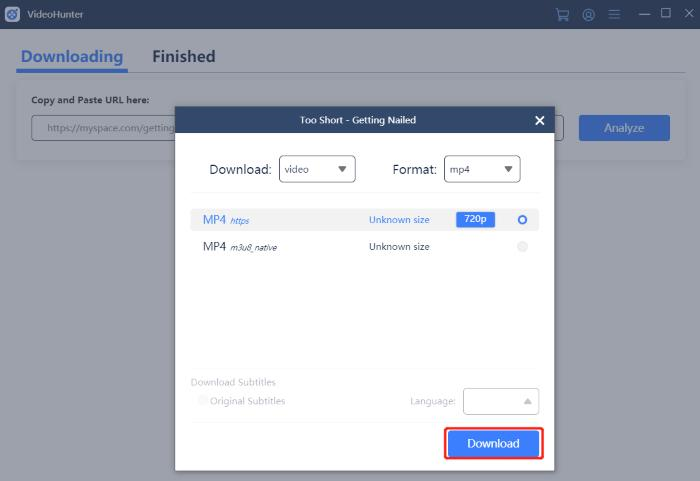
STEP 4. Watch MySpace videos offline.
When the download process is done, you can go to "Finished" to check your offline MySpace videos.
Download MySpace Music
As what I've mentioned, MySpace doesn't support music downloads, so you may want to know how to get them offline. Here is a breve tutorial showing you how to use VideoHunter to download the songs you like to MP3. The process of downloading MySpace music is similar to that of downloading videos.
STEP 1. Visit the MySpace webpage and access the music you like. Copy its link by right-clicking.
STEP 2. Open VideoHunter, paste the link to the input bar and click the "Analyze" button.
STEP 3. When the conversion is complete, you can choose the audio output quality and format from the new window. Then click on the "Download" button.
STEP 4. You can paste multiple links and download many music tracks at the same time. After a moment, you can enjoy the MySpace music offline.
How to Download Videos and Music from MySpace Online
In addition to the desktop downloaders, you can also get video and music from MySpace through online platforms. As the name implies, Keepvid Video Downloader & Converter is an online MySpace tool that allows you to free download and convert videos from MySpace.
You can watch videos right after that on your device without installing any other software. It also supports saving videos from Facebook and YouTube. Though it claims that Keepvid doesn't have any hassles or distracting elements, it has hidden ads on the link-paste box. Once you want to paste the URL, it will go to another page, which is annoying.
Now, follow the steps below and try to download MySpace videos and music with Keepvid.
STEP 1. Access the MySpace video you need to download and copy its URL.
STEP 2. Open Keepvid on your browser and paste the video link into the input box and press the "Go" button.
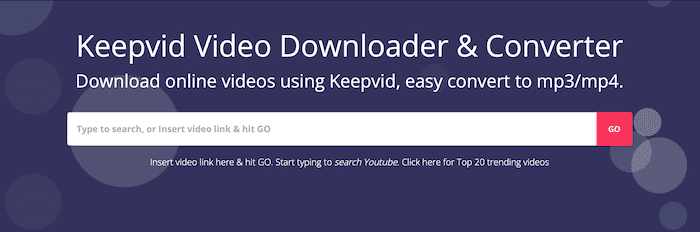
STEP 3. Select the file format you want from the given options and then click on the "Download" button.
Though the online tool Keepvid can help you download MySpace videos and music, like most online platforms, it has pop-up ads on its home page, which will make you click on the ads accidentally and interrupt your download process. With desktop software VideoHunter, you will never be bothered by such a problem since VideoHunter has a simple and intuitive user interface, and no distracting elements will stop your downloads.
What's more, the link conversion takes a long time, and some links even cannot be converted successfully. If you want to download multiple videos or audio, you can't download them in bulk. You have to wait for one to complete before downloading another, which will waste a lot of time. VideoHunter provides a fast conversion and download speed, taking only a few seconds to complete link conversion, and it also supports bulk downloads so you can download multiple tracks simultaneously, increasing your work efficiency.
Bonus Tips - Download My Uploaded Videos and Music from MySpace
MySpace allows users to upload their own videos or recorded music. While it doesn't support downloading other online videos and music directly, it does allow you to download your own photos, videos, and music. Here is a simple download guide.
Photo:
- Select the Image you want to download, right-click and select "Save Image As...".
- Then it will go to the download location on your computer. select a folder to save, and click the "Save" button.
For songs and videos, you can hover your mouse over the chain icon on the right side of the video or song cover and select "Download". You can also follow the steps below.
Songs:
- Click the "Uploads" and "Music" buttons in the upper right corner of the page.
- Select a song you want to download and click on the pencil icon next to it.
- On the edit page, choose the "Download song" button to get the music.
Videos:
- Click the "Uploads" and "Videos" buttons in the upper right corner of the page.
- Select a video you want to download and click on the pencil icon next to it.
- On the edit page, choose "Download video".


