As the biggest platform for all kinds of videos, YouTube also has long videos like live streams, talks, concerts, TV shows, movies, lectures, documentaries, etc. So is there any easy and quick method to download these extra-long YouTube videos?
Luckily, the answer is yes. After testing a broad range of fast downloaders for YouTube videos, we've compiled the top picks below. With them, you can download long and full-length YouTube videos for offline playback on the go. If your YouTube videos are 1, 2, or 4 hours long, keep reading and pick a suitable long YouTube downloader below based on the video length to get long videos downloaded on Windows, Mac, and phone!
How to Download Long YouTube Videos on PC/Mac (100% Work and Fast)
Since long YouTube videos often exceed one hour, a YouTube long video downloader for large videos should be fast and stable. In this case, we will start with the best method: using a professional YouTube downloader and its advanced features to save any long YouTube video immediately.
VideoHunter YouTube Downloader - Fastest Long YouTube Video Downloader
Best for downloading YouTube videos longer than 1 hour, 2 hours, and even 10 hours
VideoHunter YouTube Downloader is the best tool for downloading large YouTube videos thanks to its stable and fast video download service. With the 6X faster download speed, it takes no time to download long YouTube videos for HD offline playback on Windows/Mac without Premium. Long videos or Shorts, all are easy to grasp.
- Long Videos Supported: Easily and quickly download YouTube live streams, movies, talks, shows, etc. of hours.
- Speed Performance: Download multiple long videos over 2 hours easily.
- High-Res Video Quality: Ensure the best quality of 1080p, 4K, and 8K resolution.
- Download Subtitles: Download long YouTube videos in MP4/MP3 or with subtitles.
- Batch Download: Download YouTube playlists or all long videos on the same channel.
- Make Restricted Videos Watchable: Equip with the in-app proxy setup to bypass regional restrictions.
VideoHunter YouTube Downloader - Perfect for downloading long videos from YouTube
Download YouTube Videos Longer Than 2 Hours on PC/Mac
VideoHunter YouTube Downloader is easy to use with an intuitive interface. You'll need a long video link and the app will do the rest. Let's see how to download YouTube videos longer than 2 hours on PC and Mac below.
Step 1. Open the software after you install VideoHunter YouTube Downloader on Win/Mac.
Step 2. Navigate to the long YouTube video you want to download and copy its video URL.
Step 3. Paste the link to the software and click Analyze to start fetching video data.
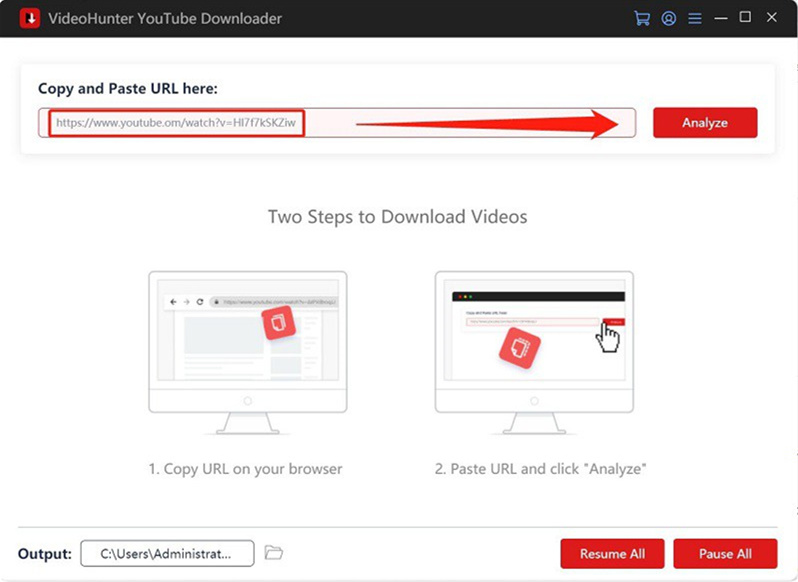
Step 4. Choose the output folder and quality. Finally, click Download to save long videos. Here we recommend choosing MP4 and 720P to enjoy good video without large file size. The app can also download long videos with subtitles.
If you just want to save its audio, click MP3 and 320 kbps to download the long YouTube video to MP3.
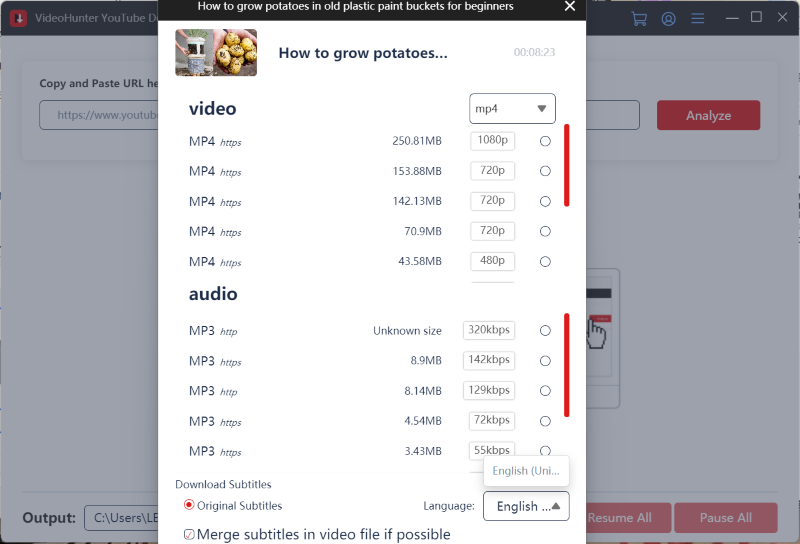
Step 5. The app will download the long video at a blazing-fast speed. Once it is complete, click the menu icon > History to check your downloaded long YouTube videos on PC.
Using multiple streaming platforms? VideoHunter Video Downloader, the flagship all-in-one tool from VideoHunter, with its recent upgrade, makes it easy to download 8K videos from Netflix, YouTube, TikTok, Instagram, and over 1,000 other sites. Try it free today!
VLC Media Player - Free Long YouTube Video Downloader
Best for downloading a long YouTube video in less than 1 hour
VLC is not only a media player but also a long YouTube downloader that allows you to download YouTube videos including long videos and convert them to MP3, MP4, or other 300+ formats. Similar to VideoHunter YouTube Downloader, VLC downloads YouTube videos longer than 1 hour, or 2 hours. And VLC can even serve as a subtitle downloader to download YouTube videos with subtitles. Most importantly, the software program is completely free of charge, safe, and ad-free.
This free and open-source long YouTube downloader, however, is not recommended as it often fails, especially for videos longer than 1 hour. Still, it doesn't hurt you to give it a try. Follow the steps below to learn how to download long videos from YouTube using VLC.
If you have YouTube videos longer than 1 hour and want to watch them right now, it is recommended you stick with VideoHunter YouTube Downloader. Click here to learn how this 100% working downloader helps you.
Step 1. Install and launch VLC Media Player.
Step 2. Go to YouTube, select the long YouTube video, and open its video page. Copy the URL of it from the address bar.
Step 3. Back to VLC, go to Open Network Stream, and then paste the URL of the long YouTube video to the box below. Please enter a network URL. Now, click Play to stream the YouTube long video.
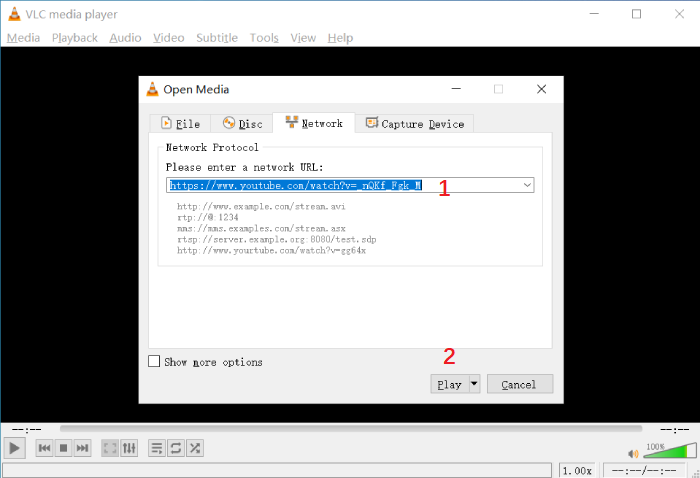
Step 4. While VLC is playing the long YouTube video, please navigate to Tool > Codec Information, and copy the content of the Location section at the bottom of VLC.
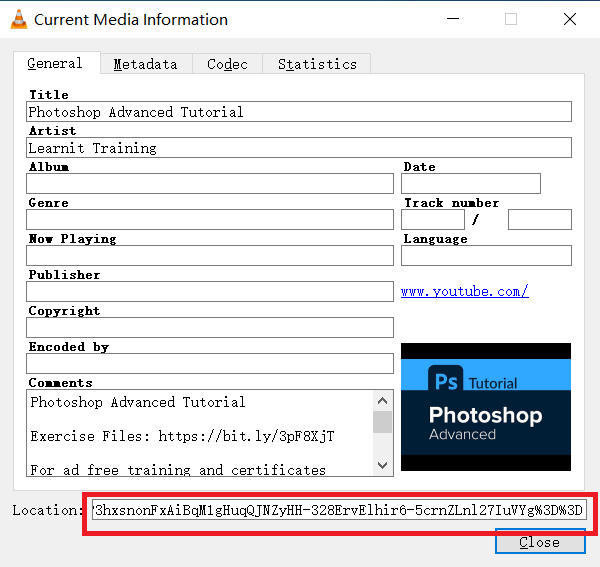
Step 5. Open a web browser, paste the content of the Location section into the search box, and then tap Enter.
Step 6. In this step, it may take you a while to load the YouTube video. When the video starts playing, right-click on the screen (or just click on the "three-spot" icon) and then select Save video as…, Now, choose a location from the pop-up window to start downloading the long YouTube video on PC.
As mentioned before, this free tool might fail to download long YouTube videos, especially those longer than 2 hours. When it fails to work, you might wait for a while and still can't find the Save video as option. Or, it may say that your input can't be opened. On top of it, VLC could be rather slow when downloading long YouTube videos.
Feel frustrated by VLC? Try VideoHunter YouTube Downloader to download long YouTube videos immediately! Or click here to try online downloaders for long YouTube videos.
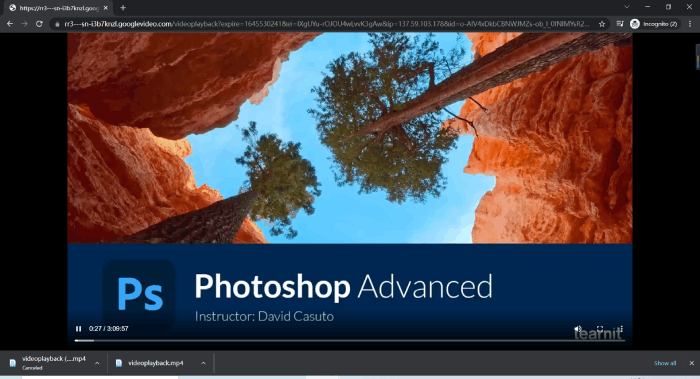
How to Download Long YouTube Videos on Android
Suitable for downloading YouTube videos no longer than 4 hours for free
For Android users who want to save large YouTube videos on Android, consider VideoHunter for Android. It is a superior app that lets you download all YouTube videos, long or short, with the best quality of up to 8K. Meanwhile, its acceleration technology can save you a lot of time when downloading large videos from YouTube for more than 2h, 3h, 4h, or longer.
Download Long YouTube Videos on Android for Free
You can search, view, and download any videos all-in-one app. Now, let's see how to download long YouTube videos on Android via VideoHunter for Android.
Step 1. Open VideoHunter for Android when you're done installing the APK on Android.
Step 2. Visit YouTube and look for your desired long YouTube video.
Step 3. Tap the Blue button after it's done conversion. Then, choose the output format and quality.
Step 4. Tap the Download button to download a long YouTube video to Android.
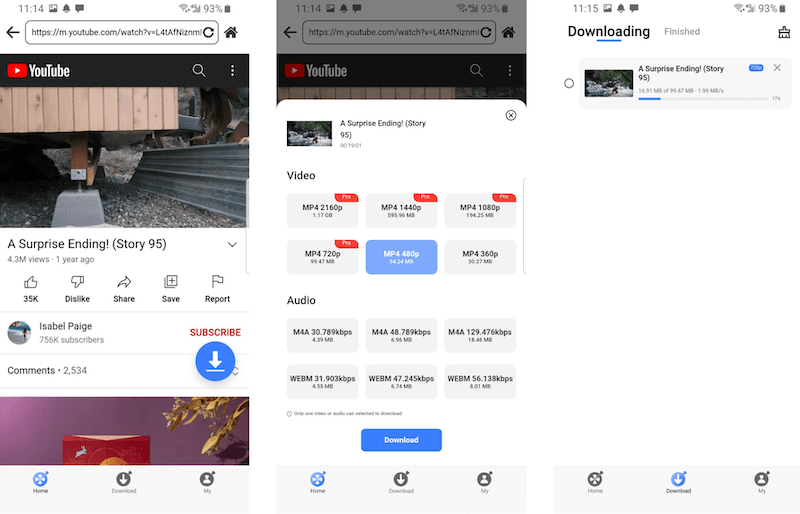
How to Download Long YouTube Videos Online
Ideal for downloading large YouTube videos up to 2 hours long
Apart from desktop software and Android apps, a free online long YouTube video downloader is also worth a look. It's convenient without the need to download any software. There are many long YouTube downloaders available online. Here are some popular options:
- 10Downloader - It downloads long YouTube videos at a fast speed, which is suitable for downloading large YouTube videos longer than 1 hour, such as movies, live stream videos, etc.
- YTD Video Downloader - It can extract audio files from videos, making it suitable for downloading the audio of longer YouTube videos such as music or lectures.
- SaveFrom.net - It is capable of downloading high-quality videos from multiple websites, making it perfect for downloading large videos from YouTube.
Considering that long online YouTube downloaders are not as fast as feature-full VideoHunter YouTube Downloader which offers 6X speed, they're only suitable for downloading long YouTube videos less than 1 hour or 2 hours online. If that's what you need, let's walk you through the steps below so that you can download any long YouTube video with simple clicks. Here we take 10Downloader as an example.
Step 1. Go to visit 10Downloader's official site in the browser.
Step 2. Launch the YouTube app and copy the link of the long video you want to download.
Step 3. Now, paste the video link into the bar in 10Downloader and hit the Download button.
Step 4. There are various options available. You can tap the Download button behind your preferred option.
Prefer a fast and 100% working method? Try VideoHunter YouTube Downloader. This professional tool will help you with its speedy performance and best video quality.
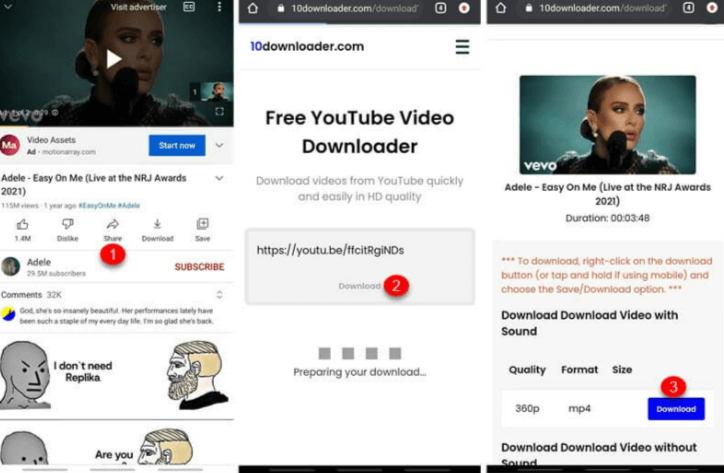
Bonus: Apps for Long YouTube Video Downloads
There's no shortage of YouTube video downloaders. The question is which is the best one. To narrow down your options and save you time, we've rounded up a short list of best video downloaders for long YouTube videos. Check out!
- VideoHunter YouTube Downloader is the most versatile and feature-rich long YouTube video downloader that can download long YouTube videos in full length and HD high quality.
- 4K Video Downloader can download large videos from YouTube to local files with up to 4K video quality. Check its full review if this software appeals to you.
- Freemake Video Downloader is suitable for downloading large videos in HD from YouTube and other websites.
- VLC Media Player is a good option for users who need a powerful media player that can also be used to download and stream YouTube large videos.
- VideoHunter for Android is a perfect option for users who need to download long videos from YouTube to their Android devices for free.
- 10Downloader is a good option for users who want to download a long YouTube video. However, its download speed can be slower, especially for long videos.
FAQs on Downloading Long YouTube Videos
You may have some questions about how to download long videos from YouTube. There are answers to a few frequently asked questions in the following sections. You may want to take a look and dismiss your misgiving.
How to Download Full Videos from YouTube?
The most straightforward method to download full videos from YouTube is subscribing to YouTube Premium. However, this method can't keep full videos forever. Then, you can use some third-party long YouTube downloader for large videos like VideoHunter YouTube Downloader or screen recorder to make it.
How to Download A Specific Duration of A YouTube Video?
There are a few ways to download a specific duration of a YouTube video. One way is to use a YouTube video downloader that can specify the start and end time of the video you want to download. Another way is to make use of a screen recorder, directly recording the specific duration video from your screen. Also, you can use video editing software to trim the video after downloading.
How Can I Download More than 2 Hours from YouTube?
VideoHunter YouTube Downloader, VLC media player, VideoHunter for Android, and 10Downloader offered above are all proven workable for downloading long YouTube videos. However, please be aware that desktop software will certainly offer a more stable and faster way to download YouTube videos longer than 2 hours.
How Can I Download Long YouTube Videos to MP3?
Most online and desktop YouTube downloaders can convert YouTube videos to MP4 and MP3, but the main difference lies in audio quality. Generally, online YouTube to MP3 converters may support a bitrate of up to 126kbps or even don't allow users to pick an option of specific quality. Yet, desktop software, for instance, VideoHunter enables users to convert YouTube videos to MP3 of high-res quality at up to 320kbps.
How Can I Download Long YouTube Videos to My Computer for Free?
If you're looking for a free way to download YouTube videos longer than 2 hours online, you can use online YouTube video downloaders. However, online tools could be unstable and slow to download long YouTube videos, because they rely on your internet connectivity and their cloud server. Therefore, desktop software like VideoHunter YouTube Downloader is a more reliable helper with fast and stable performance.
Conclusion
Online YouTube video downloaders are always worth a shot if you prefer to download YouTube videos on your Android. However, it's recommended to take advantage of desktop programs if you intend to download large YouTube videos or longer YouTube videos, which take a lot of local storage on your device.
Unlike online long YouTube downloaders, VideoHunter YouTube Downloader stands out with a more stable and faster download service to quickly download long and large videos to MP4 and MP3 from YouTube/YouTube Music in full length. Better yet, it's capable of batch downloads of your favorite long and short videos with ease. Why not try it out and you'll see.
Download YouTube videos, audios, playlists, channels, and subtitles easily.





