Hulu is one of the leading streaming platforms, providing a vast library of shows, movies, TV series, and other entertainment. While it has a download feature for offline watching, this option is only available for Hulu users with the No Ads Plan and is limited to mobile devices. Besides, every download has an expiration date and cannot be spread between devices, restricting your convenience to enjoy offline viewing anytime.
For those who are looking for more flexibility, this article will not only tell you how to download videos from the official Hulu app with No Ads subscription but also provide an alternative method for downloading Hulu shows and movies to share with PCs and mobile devices for unlimited viewing anytime, anywhere.
Can You Download on Hulu Directly?
Yes, you can download Hulu shows and movies directly from its app if you are a Hulu (No Ads) or Disney Bundle Trio Premium subscriber. However, Hulu imposes certain limitations on this feature. For example, it requires a subscription to the Hulu (No Ads) Plan or Disney Bundle Trio Premium and is limited to mobile devices only, including iOS, Android, and Amazon Fire devices, which means direct downloading on PCs and other devices is not supported.
Additionally, each Hulu account can download up to 25 videos at a time. These downloads can be accessed on a maximum of 5 supported mobile devices. Furthermore, even after succeeding in downloading Hulu shows and movies, you can keep these downloads for up to 30 days before they expire. And once playback starts, you'll have to finish watching within 48 hours. As you can see, these limitations can be inconvenient to some extent.
1. How Do You Download Videos from Hulu on Phones (Premium Subscription)
For users with Hulu (No Ads) or Disney Bundle Trio Premium subscription, you can follow the simple guide below to download videos from Hulu on mobile devices:
Step 1. Launch the Hulu app on your phone or tablet and log in to your Hulu account.
Step 2. Navigate to the "Downloads" section in the navigation bar or search for content with the download icon marked with a downward arrow.
Step 3. Go to the details page of the show or movie you want to download and tap the "Download" button to begin saving the video.
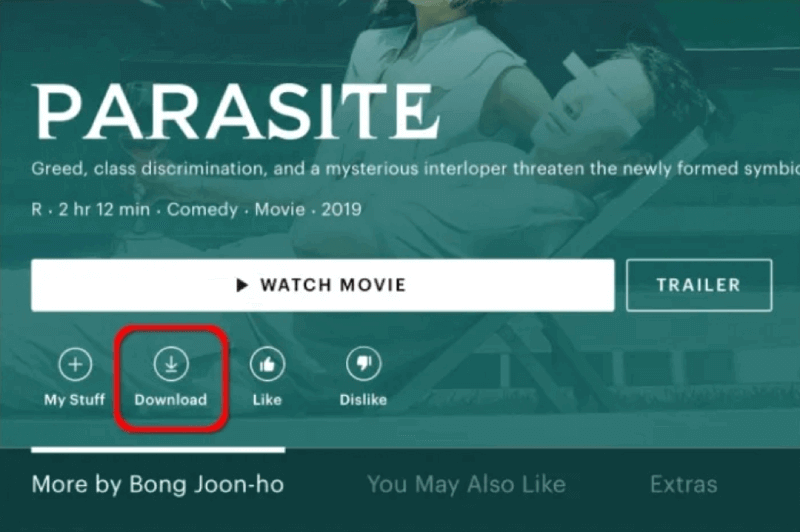
Step 4. After the download is complete, you can access your videos in the "Downloads" section and watch them offline within the app.
2. Download Hulu Videos on PC with VideoHunter (Any Subscriptions)
While Hulu's download feature is convenient for mobile users with ads-free plans, it doesn't support downloading on PCs. If you're looking for an approach to save Hulu videos directly on your Mac or Windows computer regardless of your subscription, VideoHunter Hulu Video Downloader offers an excellent solution.
VideoHunter Hulu Video Downloader is a versatile yet user-friendly tool that can download and stream shows, movies, TV series, etc. with high quality from Hulu. By saving the Hulu videos as MP4 and MKV files locally on your PC, VideoHunter Hulu Video Downloader allows you to transfer the downloaded videos to any device for offline viewing.
Now, let's get started using VideoHunter Hulu Video Downloader to download videos from Hulu for offline watching.
Step 1. Download and install VideoHunter Hulu Video Downloader on your PC.
Step 2. After successful installation, open the app on your computer and sign in to your Hulu account to access the built-in Hulu web player.
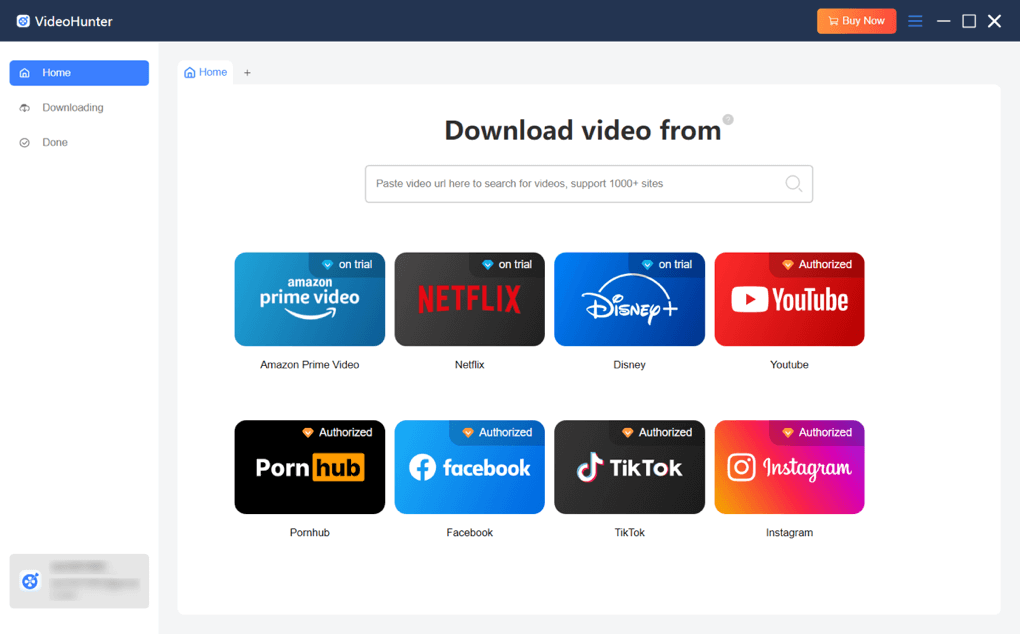
Step 3. Copy and paste the URLs of the Hulu shows, movies, and even playlists into the search bar and click "Analyze" to parse.
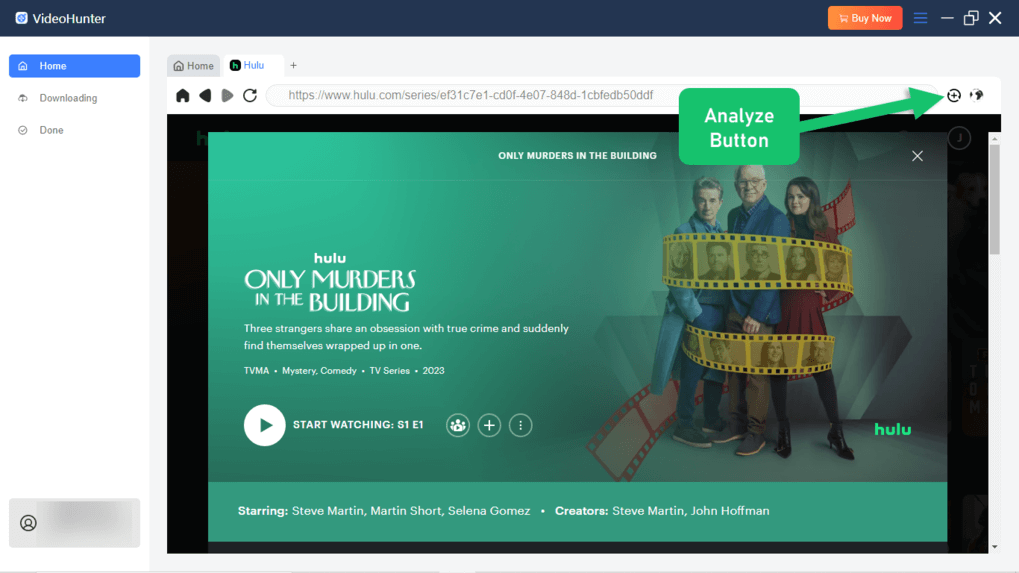
Step 4. After VideoHunter Hulu Video Downloader finishes analyzing the videos, choose the output format, audio and subtitle language, and subtitle type according to your needs. Then, hit the "Download" button to start downloading.
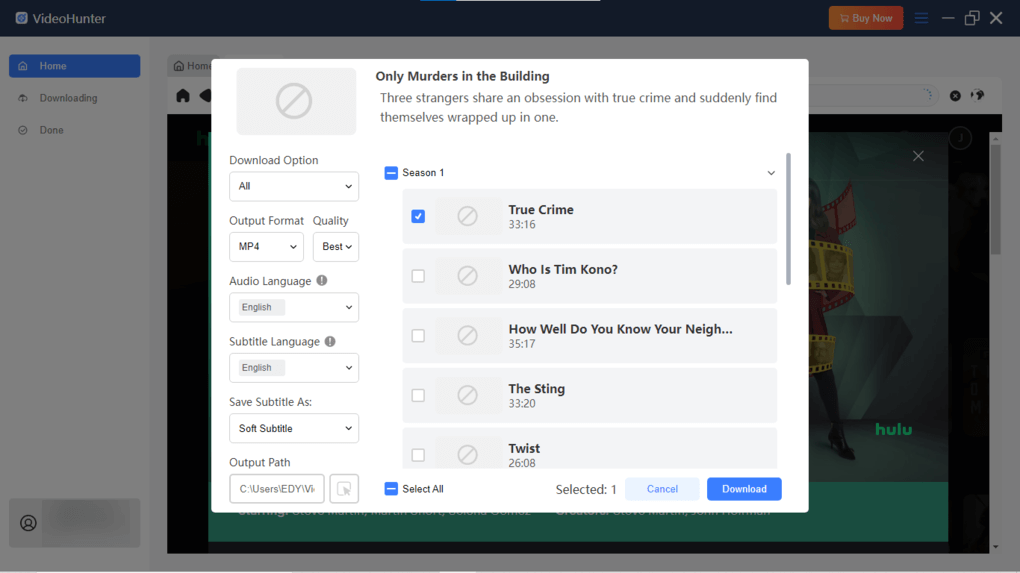
Step 5. Wait for a few seconds until the Hulu videos are successfully downloaded. You can find the downloads in the "Done" tab. Click "View Output File" to find the location on your PC.

FAQs of How to Download Hulu Shows/Movies on Different Devices
This part lists some of the questions and corresponding answers for your reference.
Can You Download on Hulu with Ads?
Unfortunately, but no. Hulu's download feature is not available for the Hulu (With Ads) Plan. To download content for offline viewing, you must subscribe to either the Hulu (No Ads) Plan or Disney Bundle Trio Premium. If you insist on a plan with ads, VideoHunter Hulu Video Downloader could be the best option for you.
Why Can't I Download on My Hulu App?
There are several reasons why downloading might not work on the Hulu app. First, only users with the Hulu (No Ads) Plan and Disney Bundle Trio Premium can access the download feature, so you should ensure you have the right subscription. Besides, make sure you are using a supported mobile device to download Hulu videos. Additionally, not all content on Hulu is eligible for downloading, so you should check if your selected video is downloadable. Last, insufficient storage space on your device could also cause this issue.
How to Download on Hulu with iPhone?
Since only the Hulu (No Ads) Plan and Disney Bundle Trio Premium allow downloads on Hulu, make sure you’ve subscribed to these plans before downloading Hulu videos on your iPhone. As for the detailed steps, please refer to the guide above on how to download videos from Hulu on phones.
Final Words
In conclusion, this article covers everything you may want to know about downloading videos from Hulu. With the Hulu (No Ads) Plan or Disney Bundle Trio Premium, you can download and watch videos offline using the Hulu app. However, to overcome the Hulu download limitations, it is a smart choice to use VideoHunter Hulu Video Downloader. It allows you to fully enjoy your favorite Hulu shows and movies offline on multiple devices anytime, anywhere without worrying about time limits.


