Hulu, a popular streaming service renowned for its vast library of TV shows and movies, unfortunately, lacks a dedicated app for macOS, making it seemingly impossible to download Hulu videos directly onto your MacBook through official channels.
But worry not, avid viewers! This guide is your ticket to enjoying Hulu content offline on your MacBook. We'll show a seamless process for downloading Hulu videos and saving them locally, letting you binge-watch your favorite shows and movies anytime and anywhere.
Method 1. [Ultimate Way]How to Download Hulu on Mac with VideoHunter
There are two workable ways to get videos from Hulu to your Mac. The most effective and recommended way is to use a third-party downloading tool, such as VideoHunter Hulu Video Downloader. This method eliminates needing a Hulu app on your Mac and doesn't require a Premium Hulu account.
Ready to unlock a world of offline viewing possibilities? Let's proceed with the steps to download Hulu videos using VideoHunter on your MacBook.
Step 1. Install VideoHunter Hulu Video Downloader
Download and install VideoHunter Hulu Video Downloader on your Mac first. Once installed, open the software and log in to your Hulu account. Whether you have an ad-supported plan or an ad-free subscription, the tool can retrieve video data from Hulu.
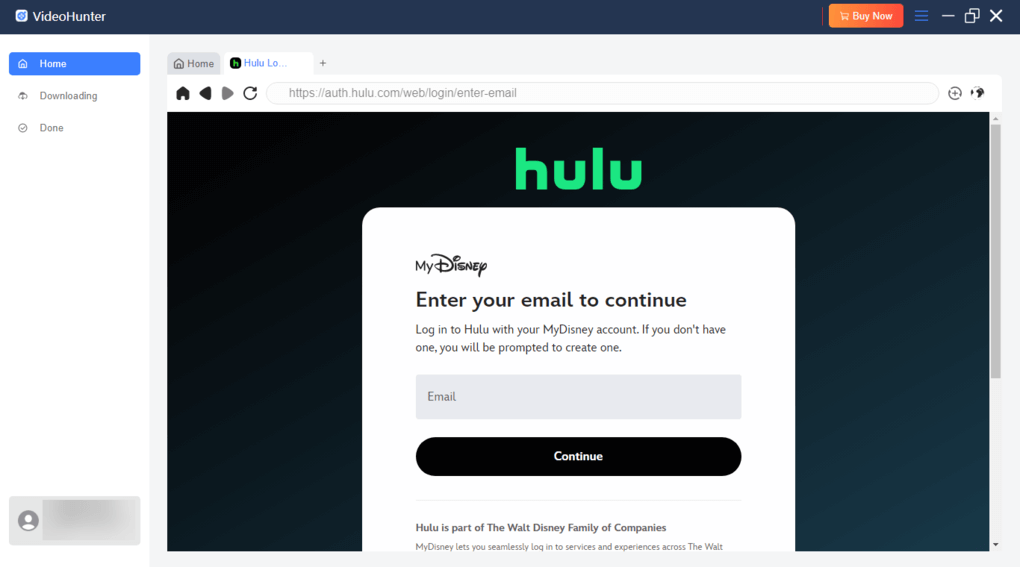
Step 2. Find The Content You Want to Download
To find the Hulu video you want to download, simply copy the video URL from Hulu and paste it into the built-in search engine of VideoHunter Hulu Video Downloader. After hitting the button to the right of the bar, VideoHunter will automatically analyze the link to identify the content. Once the analysis is complete, the video will be ready for further actions such as customization and downloading.
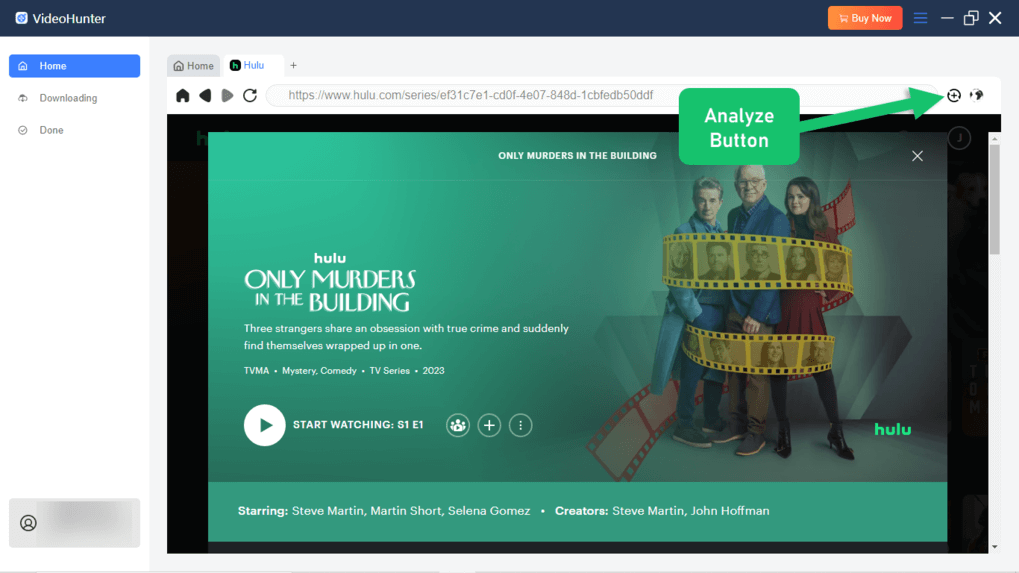
Step 3. Configure Video Output Settings
Before proceeding, click the "Gear" icon to customize the video output settings. You can adjust the output format, select the destination folder, modify the download speed, and choose audio tracks and subtitles to include in the download. Then you can select the episodes you like.
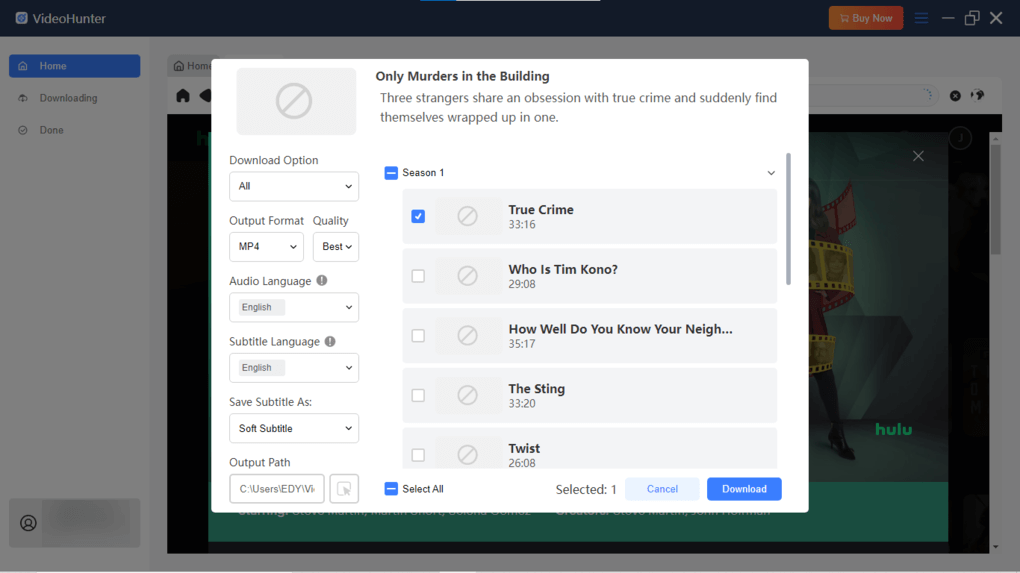
Step 4. Download Your Favorite Hulu Movies and Shows
Click the "Download" button next to the search result, and VideoHunter will start downloading the video to your Mac. You can track the download progress in the panel on the right. Once completed, the downloaded content will be accessible in the "Done" tab.
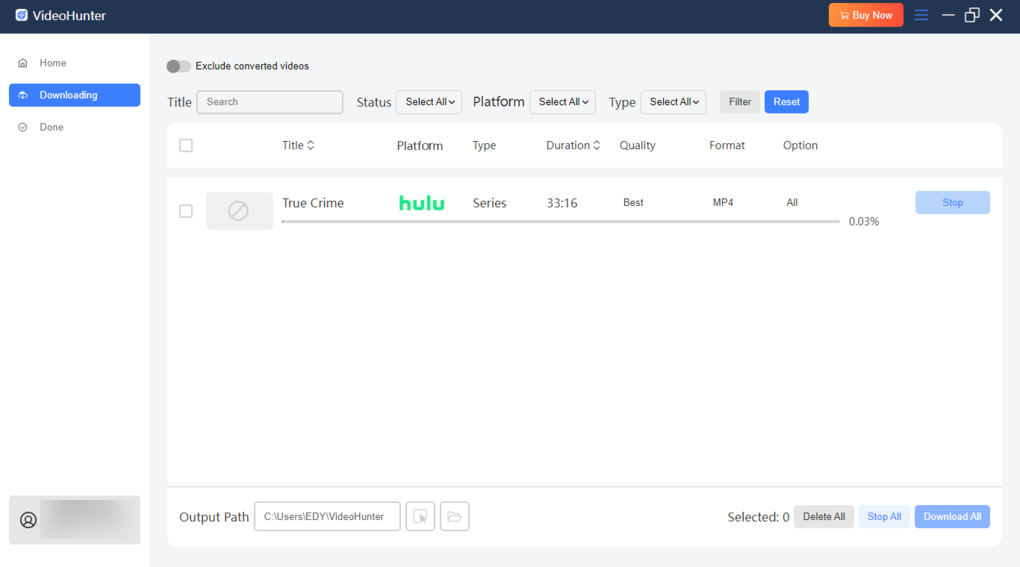
Now you can enjoy your favorite Hulu shows on your Mac without any limitations, offering a seamless and unrestricted viewing experience. Whether you're catching up on the latest episodes of your favorite TV series or diving into a captivating movie, you can watch whenever and wherever you want.
Method 2. Record Hulu Videos on Mac with a Screen Recorder
Besides using VideoHunter, you can also record and save your favorite Hulu videos on your Mac by playing them on the Hulu website and using QuickTime for screen recording. Here’s how you can do it.
Step 1. Open both the Hulu app or website and QuickTime Player on your Mac computer.
Step 2. Select the specific TV series or episodes you wish to record from Hulu.
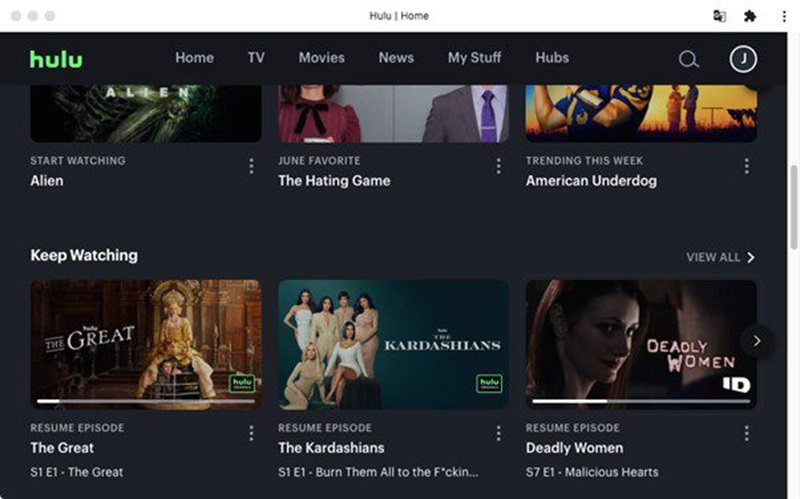
Step 3. In QuickTime Player, navigate to the menu bar, select "File", and then click on "New Screen Recording" to begin.

Step 4. Click the red "Record" button and select the portion of the screen you want to capture. Once you’ve finished, click the "Stop" button. QuickTime will automatically save your recording.

FAQs of How to Download Hulu on MacBook/iMac
Why can't I watch Hulu on my MacBook?
Unfortunately, there is no dedicated app for Hulu on Mac computers, which means you cannot watch Hulu directly on your MacBook through a native app. Instead, you would need to use a web browser to access the Hulu website and stream content. Also, Hulu may not be working on your Mac due to a slow or unstable internet connection, issues with Hulu's servers, network blocking or subscription restrictions (such as simultaneous streaming limits).
Can I download Hulu on Mac for free?
You cannot download Hulu on Mac for free because Hulu's content is designed for online streaming and not for offline downloads on desktop computers, except for limited download options available on certain mobile apps with specific subscriptions.
Can I download Hulu videos on my iPhone?
You can download Hulu videos on iPhone, but it requires certain tools and steps. Specifically, you can use a tool like VideoHunter Hulu Video Downloader to download videos from Hulu to your computer first. After converting them to an offline format, you can then transfer these videos to your iPhone for viewing. Alternatively, if you have access to a service that offers Cloud DVR functionality, you may be able to record Hulu programs and then access them on your iPhone via the cloud.
Bottom Line
In conclusion, there are two effective ways for you to download Hulu on your Macbook. If you want to save time by batch downloading all the episodes at a high-quality format, VideoHunter Hulu Video Downloader is the most recommended way as you can turn videos from Hulu in bulk into various offline format with up to 720P. It can save you from sitting in front of the computer and waiting for a long time. With this tool, you can now enjoy your desired Hulu videos on your Macbook anytime! Don't miss it.


