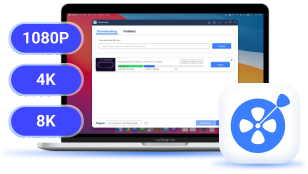HTML5 video is a standard way to play web videos, replacing plugins such as Adobe Flash to provide users with a smoother and more convenient viewing experience. Sometimes, you may want to download HTML5 videos, such as offline viewing, saving study materials, or backing up important content. However, you might find that some videos can be downloaded directly, while copyright-protected videos are not easily saved.
So, how can you tackle this challenge? Keep reading on! This guide will introduce 4 efficient HTML5 video download ways: direct download, using a professional video downloader, convenient browser extension, and online tool to help you get the videos you need easily.

1. How to Download HTML5 Videos From Website Directly
When downloading embedded HTML5 videos, the simplest and most direct way is to use the built-in download option in the browser. This method requires no additional software or plugins, making it quick and hassle-free. Here is how:
- Right-click on the video.
- Select the "Save Video As..." or "Download Video" option.
- Choose a saving location in the pop-up window and start the HTML5 video download.
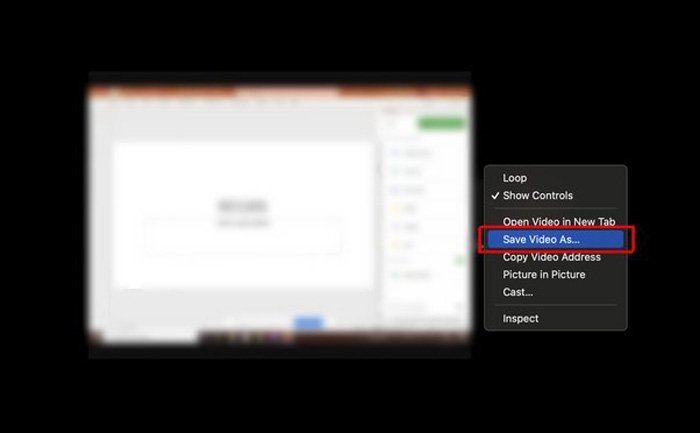
While it can download HTML5 videos for free, unfortunately, this method doesn't work for all videos, only those without DRM encryption. On many websites, video content may be copyrighted and cannot be downloaded directly. In such cases, you may need to explore the best any video downloader to download HTML5 video files from the website.
2. How to Download HTML5 Videos with Professional Video Downloader
If you find that some HTML5 videos cannot be downloaded directly, using a professional video download tool is an effective solution. Among them, VideoHunter Video Downloader stands out as an ideal choice with its extensive site support, HD outputs, and fast, stable performance.
VideoHunter Video Downloader can bypass DRM encryption and help you easily download any HTML5 video from various websites. Whether it is an online video course, highlight clips, or personal media collections, VideoHunter ensures a smooth and high-speed downloading experience with multiple formats and high-resolution options. Even better, it is compatible with Windows, macOS, and Android, catering to your needs across different devices.
Next, let's scroll down and explore how to download HTML5 videos with VideoHunter Video Downloader. To begin with, please make sure you have this HTML video downloader installed on your Windows or Mac computer.
Step 1. Get the HTML5 Video Link
Go to the website that contains your wanted HTML5 video and copy its URL.
Step 2. Paste HTML5 Video Link to VideoHunter
Head to VideoHunter Video Downloader, and paste the video URL into the black box. Click the search icon, and then the VideoHunter Video Downloader will automatically parse the link and fetch video information.
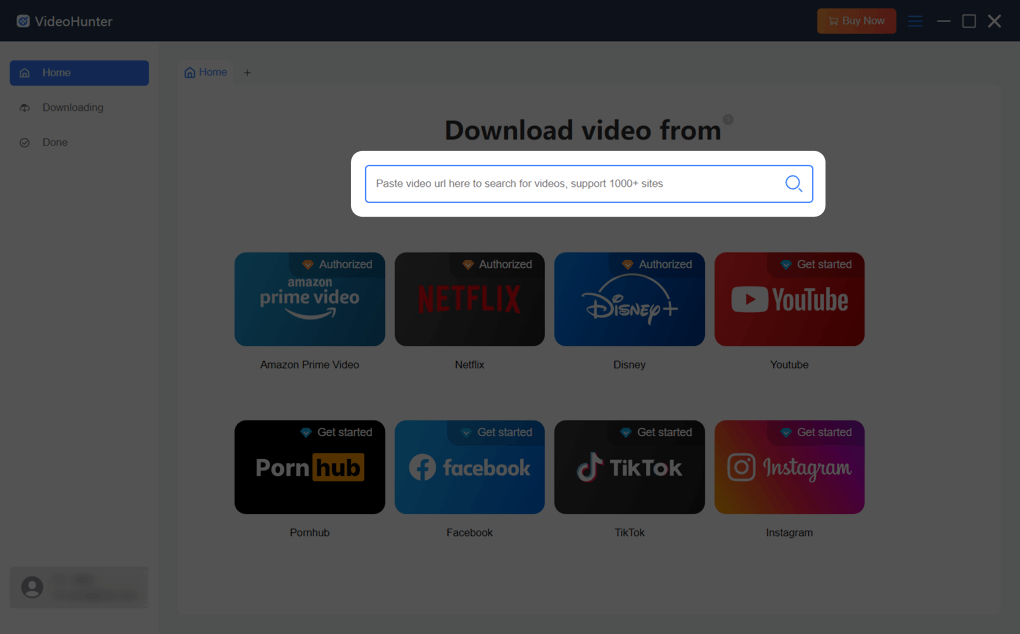
Step 3. Customize Output Video Parameters
When a popup window appears, adjust the default settings for output videos based on your preferences. Here, you can customize the output format, quality, and even audio/subtitle languages. Remember to set a proper saving path for your downloads.
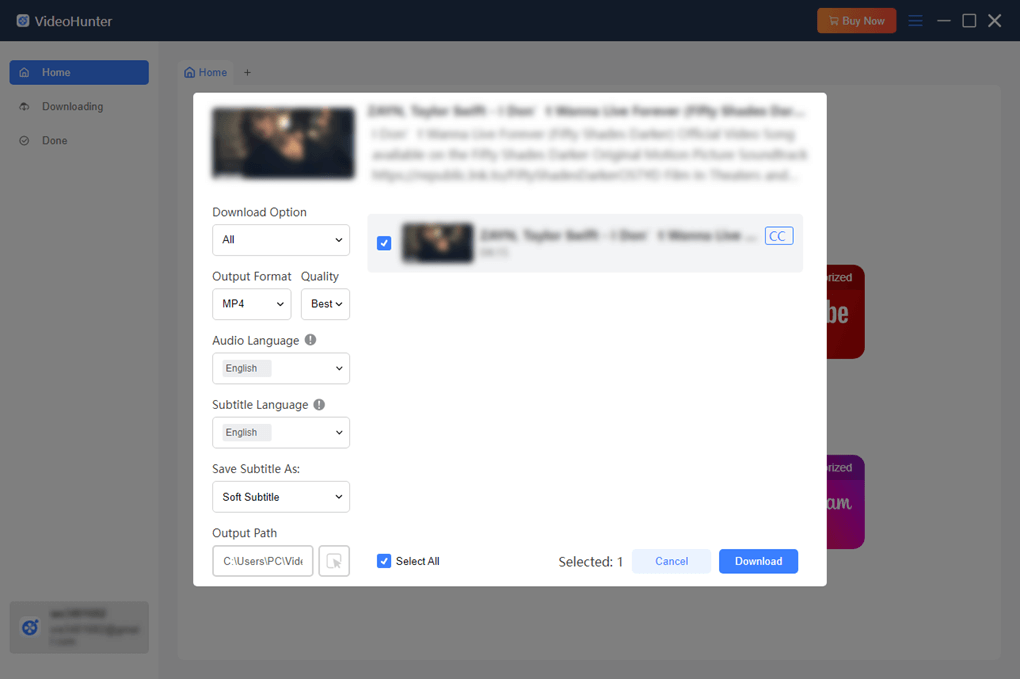
Step 4. Download HTML5 Video on Windows/Mac
Click on the "Download" button, and VideoHunter will start downloading HTML5 video to your Windows or Mac computer at a fast speed. To check HTML5 video downloads, move to the "Done" tab. Hit the "View Output File" to locate the specific local folder on your computer.
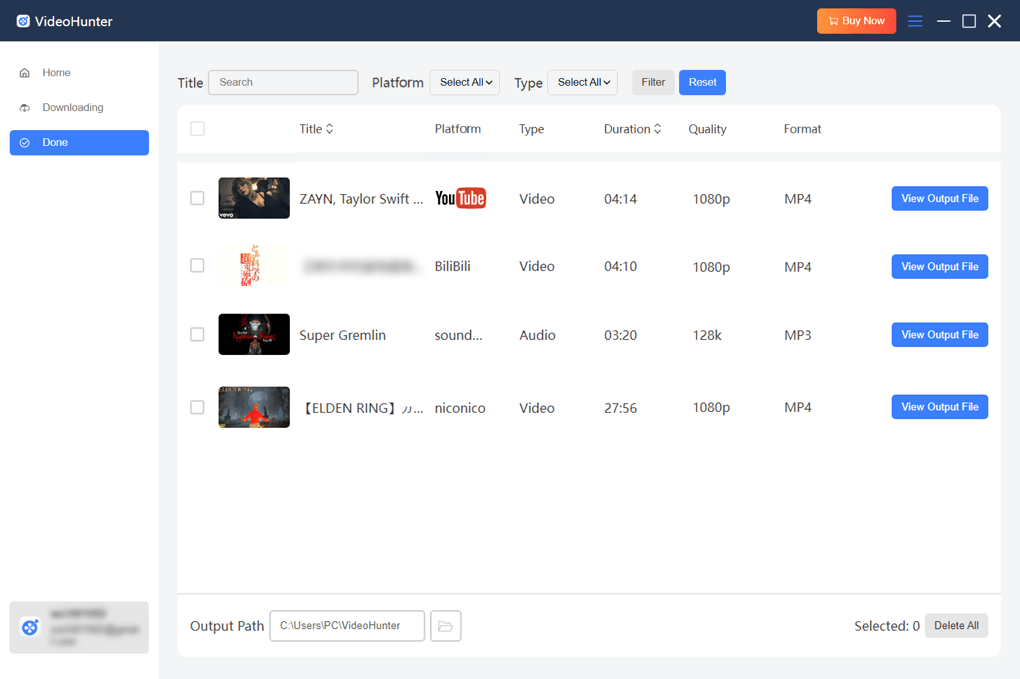
In summary, using VideoHunter Video Downloader is a reliable and helpful solution for downloading HTML5 videos on Windows/Mac. The best part is that it delivers an incredibly user-friendly download experience. No ads, no malware! With only a few simple clicks, everyone can download HTML5 videos for offline playback.
3. How to Download HTML5 Videos with Extension
Browser extensions are another convenient way to download HTML5 videos for free. They can be seamlessly integrated into the browser, automatically identify HTML5 videos on the web page, and provide one-click downloading.
Video DownloadHelper is one of them. You can make full use of this Chrome/Firefox extension to download HTML5 videos as high-definition MP4, MKV, and WebM files. With 1000+ websites supported, it can offer hassle-free solutions for you to save online videos effortlessly. Next, let's explore how to use an extension to download HTML5 videos on Chrome/Firefox.
- Download and install Video Downloadhelper on your Chrome/Firefox browser. Then, you can find its icon in the Extension section in the upper right of the browser.
- Navigate to the website that includes the HTML5 video you want to download. When you see the Video Downloadhelper icon light up, click on it to show all available download options.
- Select a preferred output format and quality for your HTML5 video downloads. Now, hit the "Download" button to get things done.
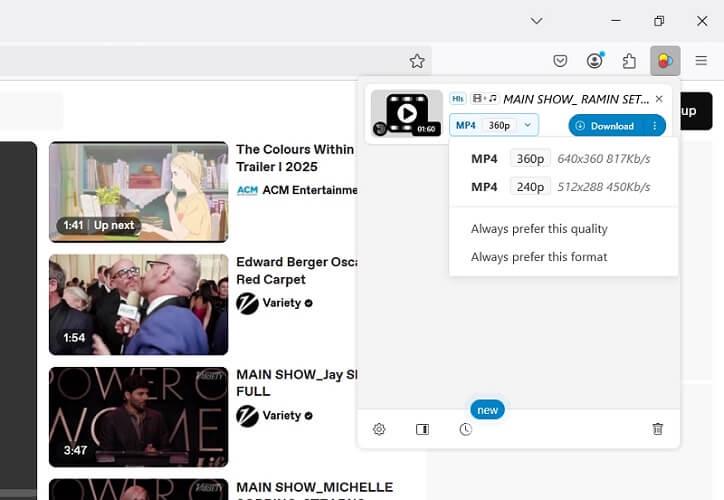
It should be noted that not all HTML5 videos will be detected or downloaded with the Video Downloadhelper extension. Also, there is no batch download feature available.
4. How to Download HTML5 Videos Online
If you prefer not to install any software or browser extensions, online tools offer a highly convenient alternative to download videos from links.
These web-based tools allow you to simply paste the video link and download embedded HTML5 videos for free from streaming platforms like YouTube, Instagram, Facebook, and more, without any additional installations. Here, we will use RetaTube Video Downloader as an example to show you how to download HTML5 videos online for free.
- First of all, go and get the link to HTML5 video from the video-sharing website.
- Head to the RetaTube Video Downloader website, and then paste the video link into the blank box.
- Click "Download" to fetch video information. Then, a few download options will appear on the screen. You can easily choose one and download an HTML5 video online.

Although this method is easy to use, it does have some limitations. For instance, the output quality is not always satisfactory. Moreover, most online HTML5 video downloaders come with a large number of annoying ads, which can not only disrupt your download experience but also pose a risk of accidentally clicking on misleading links.
FAQs About Downloading HTML5 Video
Q1. Why can't I directly download certain HTML5 videos?
If you are unable to download an HTML5 video directly, it is likely because the video is protected by DRM (Digital Rights Management), commonly used by streaming platforms like Netflix and Amazon Prime. These platforms employ strong encryption to safeguard their content and prevent unauthorized downloads. This is why you can't simply right-click the video to obtain a download link.
To work around this, it is advisable to use dedicated video downloading tools such as VideoHunter Video Downloader. These tools typically have advanced video parsing capabilities and may be able to bypass DRM protection, enabling you to download the HTML5 videos you need.
Q2. Is it legal to download HTML5 videos?
In most cases, downloading HTML5 videos is legal as long as it is for personal viewing or educational purposes. However, it is crucial to avoid using downloaded HTML5 videos for commercial purposes, such as unauthorized redistribution, resale, or promotional use. These actions could infringe on copyright laws and lead to legal troubles.
In Conclusion
There are various ways to download HTML5 videos, from the simplest direct save to using browser extensions, online tools, and even powerful professional video downloaders. If you only need to download a few unencrypted HTML5 videos, manual saving might suffice. But for those encrypted or high-quality videos, a professional tool like VideoHunter Video Downloader is definitely the best choice.
Not only does it support downloading embedded HTML5 videos from 1000+ websites, but it also offers up to 8K resolution and a wide range of DRM-free format options, all while being ad-free and easy to use. If you are looking for an efficient HTML5 video downloader, try VideoHunter Video Downloader today!
Download videos from 1,000+ websites to 1080P, 4K, and 8K.