Watching your favorite movies and shows offline offers unmatched convenience, especially during travel or in areas with limited internet access. But how can you make the most of the HBO Max download feature? This guide will show you how to download HBO Max content on mobile devices (iOS/Android/Fire Tablet) and desktop (Windows/Mac). Read on to make your HBO Max experience better!
Can You Download Movies/Shows on HBO Max?
Yes, you can download movies and shows on HBO Max, but only if you're subscribed to the Ad-Free or Ultimate Ad-Free plans. However, even with these plans, the download feature comes with several restrictions.
- Supported Devices: You can only download HBO Max content on specific devices, including Apple iPhones, iPads, Android devices, Amazon Fire tablets, Xbox, PlayStation, Amazon Fire TV, etc. However, downloads are not available on laptops.
- Download Limit: The number of downloads allowed depends on your subscription. The Ad-Free plan allows up to 30 downloads, while the Ultimate Ad-Free plan supports up to 100 downloads at any given time. Some series may also limit you to 25 episodes per series.
- Expiration Date: Downloaded content must be watched within 30 days or 48 hours after playback begins. If a title expires, you'll need to renew the license by connecting to the internet. If the title has been removed from the platform, it cannot be renewed.
- Playback Restrictions: All downloads are stored within the HBO Max app and cannot be saved to external storage like an SD card or USB drive. Additionally, you cannot transfer downloads to another device or play them on common media players.
Although these restrictions may limit your ability to enjoy HBO Max downloads flexibly, you can still enjoy HBO Max downloads. In the next section, we'll guide you on how to download and watch HBO Max shows on various devices.
How to Download HBO Max Shows on iOS/Android/Fire Tablet
Downloading HBO Max shows and movies on mobile devices like iOS, Android, and Fire Tablet is simple and convenient. However, there are a few things to keep in mind. First, ensure you have an active subscription to an Ad-Free or Ultimate Ad-Free plan, as only these allow downloads. Additionally, make sure your device meets the compatibility requirements for the HBO Max app.
- iPhone, iPad, and iPod Touch (iOS 15 or later).
- Android phones and tablets running Android OS 5.1 or later.
- Amazon Fire tablets with 4th generation and newer.
Below is a step-by-step guide for downloading HBO Max videos on iOS/Android/Fire Tablet.
Step 1. Open the App Store on your device.
Step 2. Search for the Max app.
Step 3. Select the app and tap Download.
Step 4. Once installed, launch the app. Sign in or subscribe to start downloading shows and movies.
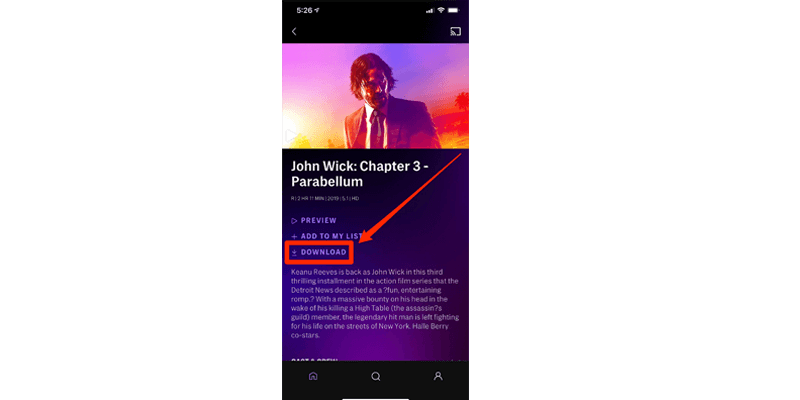
How to Download HBO Max Videos on Windows PC/Mac
Unlike mobile devices, HBO Max doesn't provide an official app for Windows or Mac. Instead, you can only use web browsers like Chrome, Safari, or Edge to stream your favorite HBO Max content. That is to say, downloading HBO Max videos directly on your laptop for offline viewing is not feasible. But don't worry—there's a perfect workaround for this limitation.
To overcome this restriction, VideoHunter HBO Max Video Downloader offers a reliable solution. This best HBO Max downloader allows you to download HBO Max videos directly to your Windows or Mac computers. All the downloads can be permanently saved in MP4/MKV/MOV/WebM with HD quality. Let's take a closer look at its standout features.
Featured with an intuitive interface, VideoHunter enables you to effortlessly download HBO Max shows within a few steps. Follow the below guide to save HBO Max videos for offline viewing on your computer.
Step 1. Install and Launch VideoHunter HBO Max Video Downloader
Download and install VideoHunter HBO Max Video Downloader on your Windows or Mac. Launch the software and log in with your HBO Max account.
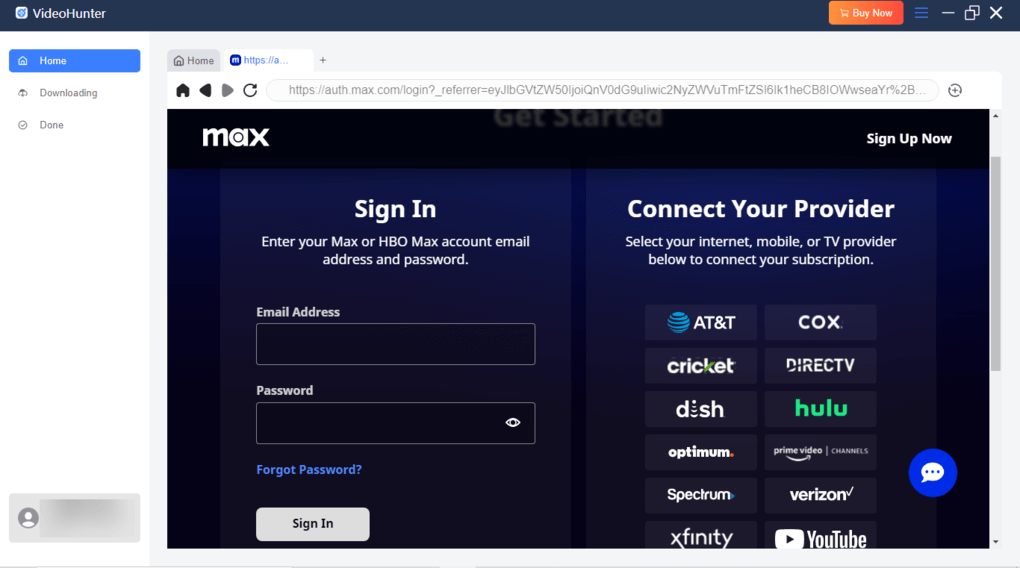
Step 2. Search for Your Favorite HBO Max Video
Use the built-in search bar to browse for the video you want to download. Simply click the "+" button to add your wanted title to the downloading list.
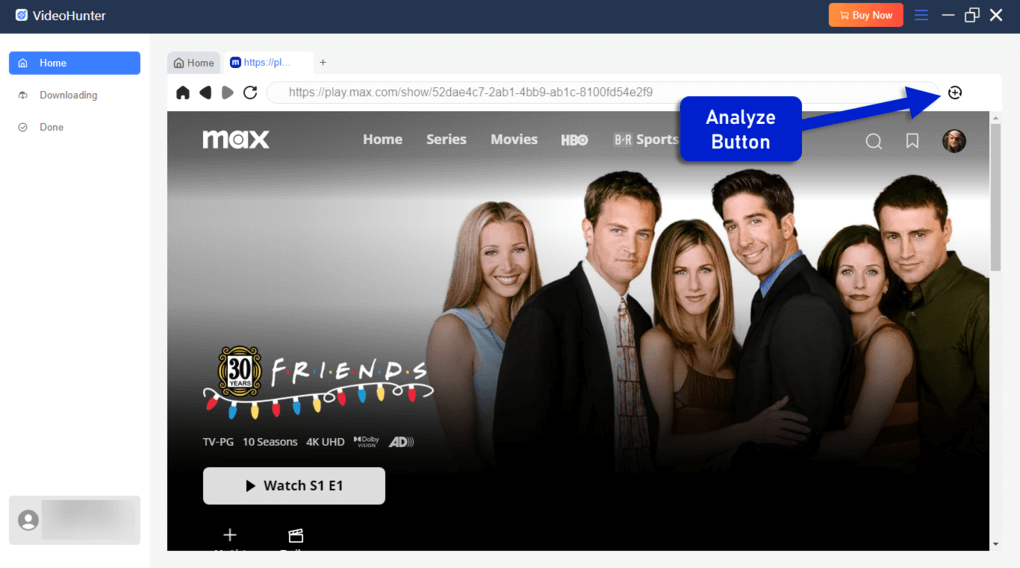
Step 3. Customize Download Settings
Before downloading, adjust the settings to suit your preferences. Choose the episodes, output format (e.g., MP4 or MKV), resolution (up to 720P), audio language, and subtitle type.
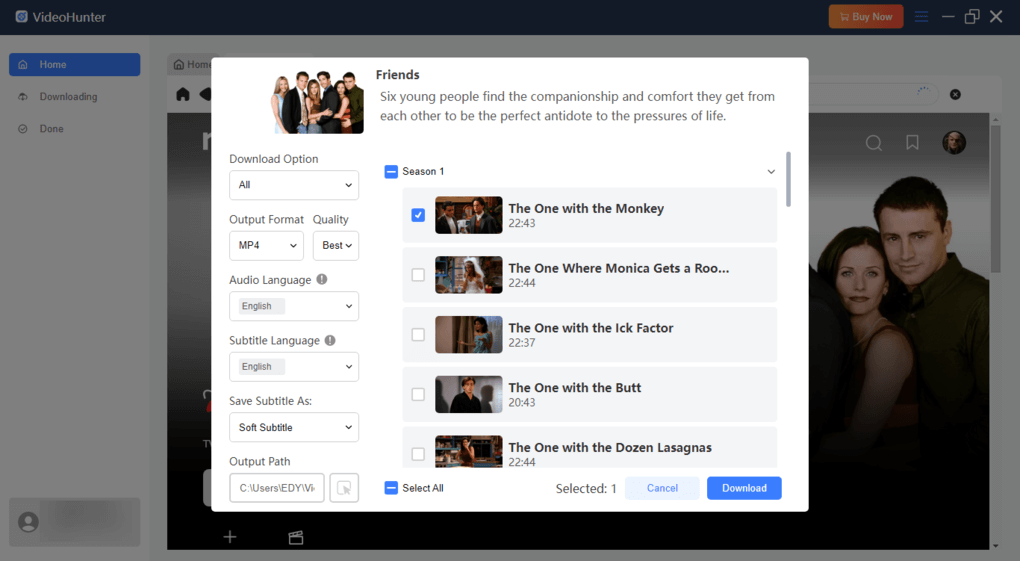
Step 4: Start the Download HBO Max Videos
Click the Download button, and then VideoHunter will start saving your video. Once completed, go to the "Done" section and click "View Output File" to access the file in the designated folder on your computer.
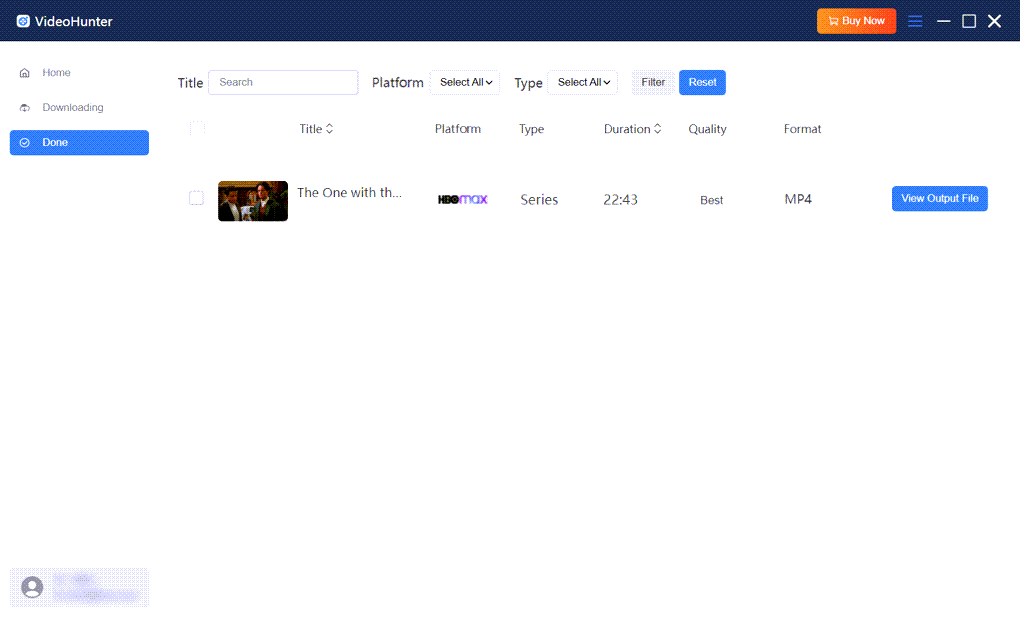
FAQs About HBO Max Download
Can I renew my HBO Max downloads?
Yes, you can renew your HBO Max downloads multiple times on your mobile devices as long as the content is still available in the HBO Max library. However, you need an active internet connection and a valid HBO Max account to proceed with the renewal. Follow the steps below to renew your downloads:
-
-
- Open the HBO Max app and tap the Downloads icon.
- Find the expired content marked with the Expired Download icon.
- Tap Renew Download, and the app will verify your account to refresh the content.
-
If you want to save your favorite HBO Max movies and shows permanently, you can utilize third-party tools like VideoHunter HBO Max Video Downloader to download HD HBO Max videos as MP4 local files.
How to download HBO Max videos of the best quality?
If you're using the HBO Max app on your mobile device (phone or tablet), you can manually adjust the download quality to ensure the best viewing experience. Simply open the HBO Max app and navigate to Profile > App Settings > Download Settings > Video Quality. Then select your preferred download quality: Good, Better, or Best. This setting applies to all downloads on your device and ensures you get the best quality available for offline viewing.
For using VideoHunter HBO Max Video Downloader, the downloader will automatically save HBO Max videos at the best HD quality. You can also customize the output quality before downloading the HBO Max episodes.
Conclusion
To download HBO Max videos for offline viewing, HBO Max provides the download option on mobile devices for subscribers. However, unfortunately, this feature is not available for desktop users. To tackle this situation, using third-party tools like VideoHunter HBO Max Video Downloader can be a valuable solution.
VideoHunter allows you to download unlimited HBO Max movies and shows in HD quality and save them in MP4 format. Therefore, you can watch your favorite HBO Max videos offline on any device. Take full control of your favorite HBO Max content with VideoHunter. Start downloading today and enjoy uninterrupted entertainment wherever you go!


