Have you ever been frustrated trying to download HBO Max content for offline viewing, especially when you're on a laptop, but end up finding no download button in sight or rather using the mobile app? You may therefore wonder why you can't enjoy offline viewing on your laptop.
If you're one of those who have faced this dilemma, worry not! This article is tailored just for you. In the following sections, we will uncover the reasons and guide you through the process of downloading HBO Max shows on laptop, ensuring you a seamless offline viewing experience. So, let's move on!
Can You Download HBO Max Movies on Laptop?
Unfortunately, no. HBO Max currently does not support downloads on laptops. Currently, the dedicated HBO Max app for desktop users is absent. The platform is only available in a web-based version on computers, allowing for streaming but not downloading content.
If you want to enjoy watching movies offline, HBO Max offers a download feature exclusively on its mobile apps. This feature is compatible with most Android phones and tablets, as well as Apple devices. However, there are some limitations to note: downloaded content cannot be shared across different devices using the same account, and due to DRM restrictions, the downloaded files cannot be transferred to other devices such as laptops for playback.
But don't worry! Using a third-party tool can be a workaround to help you bypass these restrictions, letting you easily enjoy your favorite HBO Max movies and TV shows offline on laptop. In the next section, we'll introduce you to the best HBO Max downloader and guide you through downloading HBO Max content onto your computer for offline viewing.
Tool Requirement: VideoHunter HBO Max Video Downloader
As mentioned, third-party tools are useful for downloading HBO Max videos due to the absence of the download feature on the official platform. VideoHunter HBO Max Video Downloader is one of the best downloading tools.
It can help you download HBO Max shows to MP4, MKV, MOV, or WebM on your laptop, whether on Windows or Mac. All the downloads can be kept permanently for offline viewing and be retained with superb quality. Let's dive into its remarkable features.
How to Download HBO Max Videos with VideoHunter
With an integrated web player, VideoHunter simplifies searching and downloading your favorite HBO Max videos. Now, let's take a look at the steps of how to download HBO Max movies on laptop.
Step 1. Log in with the HBO Max Account
Download and install VideoHunter on your laptop, then launch the software. Now you can choose HBO Max platform and directly log in with your HBO Max account.
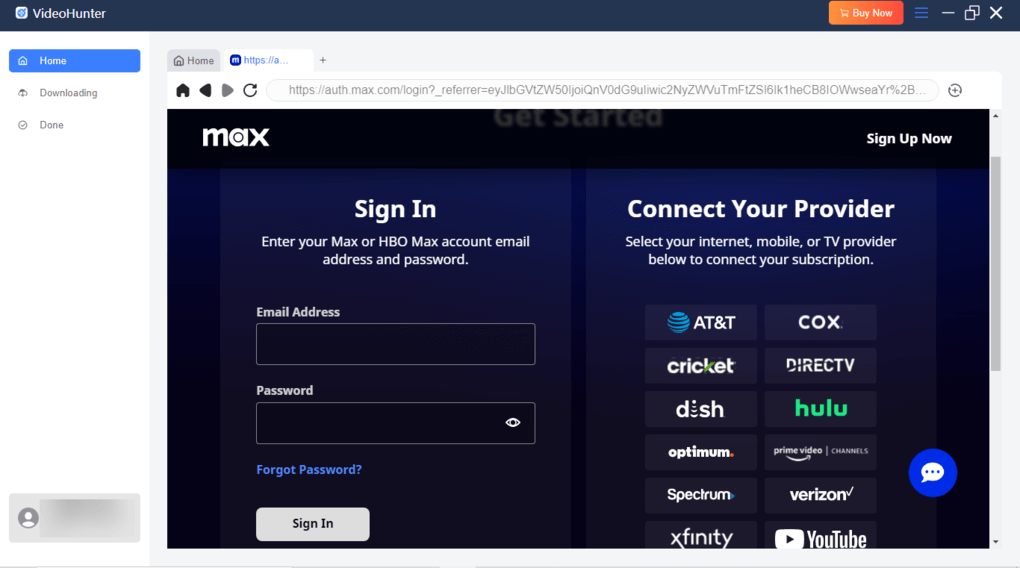
Step 2. Search HBO Max Videos to Download
Browse to find your desired HBO Max videos. Click the button at the right corner to analyze the video. After the analysis is finished, you can proceed with customizing and downloading the video.
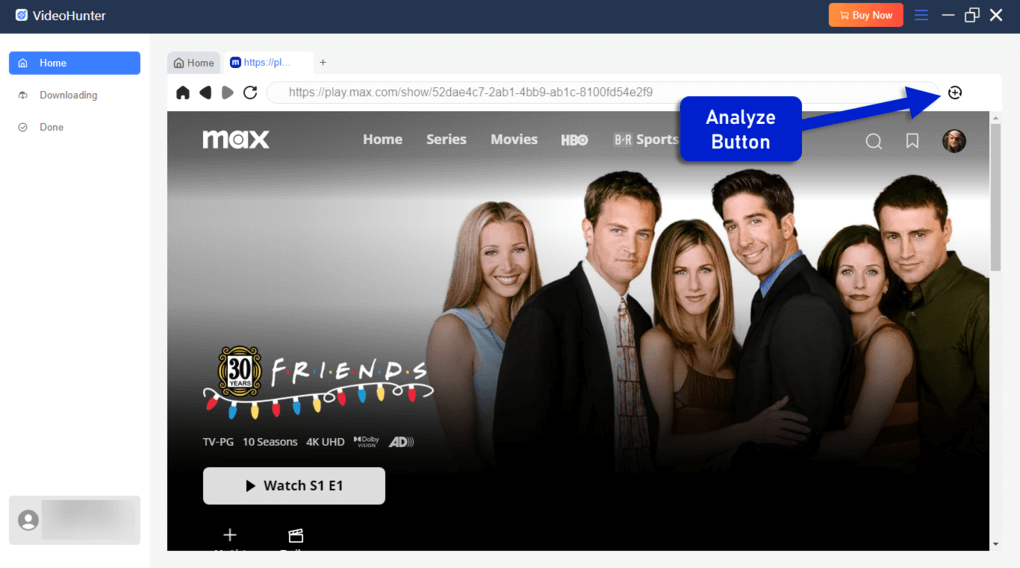
Step 3. Configure HBO Max Video Output Setting
Adjust the download settings to your preference, including selecting the "Output format," "Quality," "Audio Language," and "Subtitle Language" for HBO Max videos. Additionally, if you're downloading multiple episodes of a TV show, check the episodes you want to include.
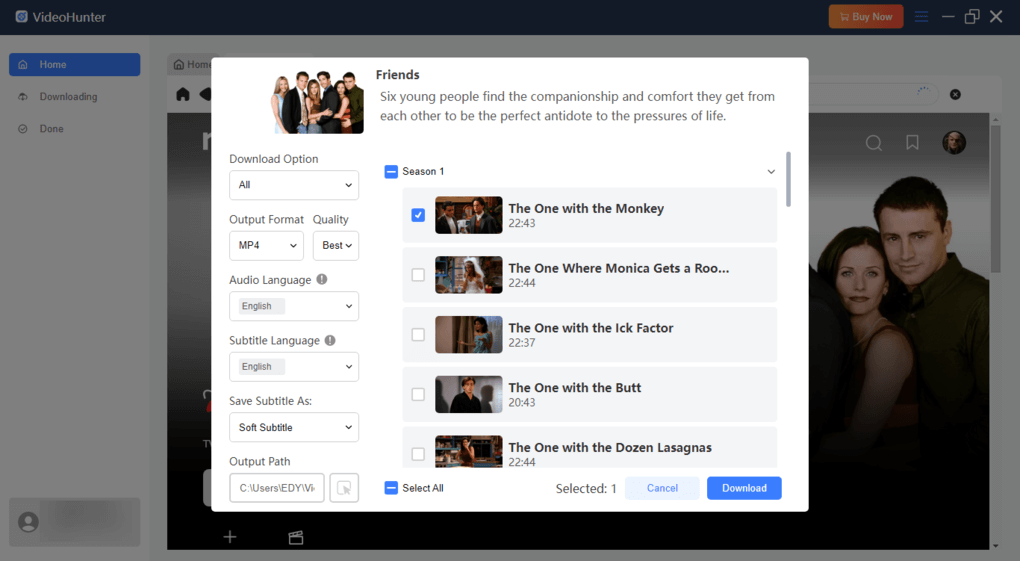
Step 4. Download HBO Max Videos to Computer
Click the "Download" button, and VideoHunter will start downloading the selected videos. Once completed, you can find all the downloaded videos in the "Done" column. By clicking "View Output File" next to each downloaded title, you can access the video files on your computer.
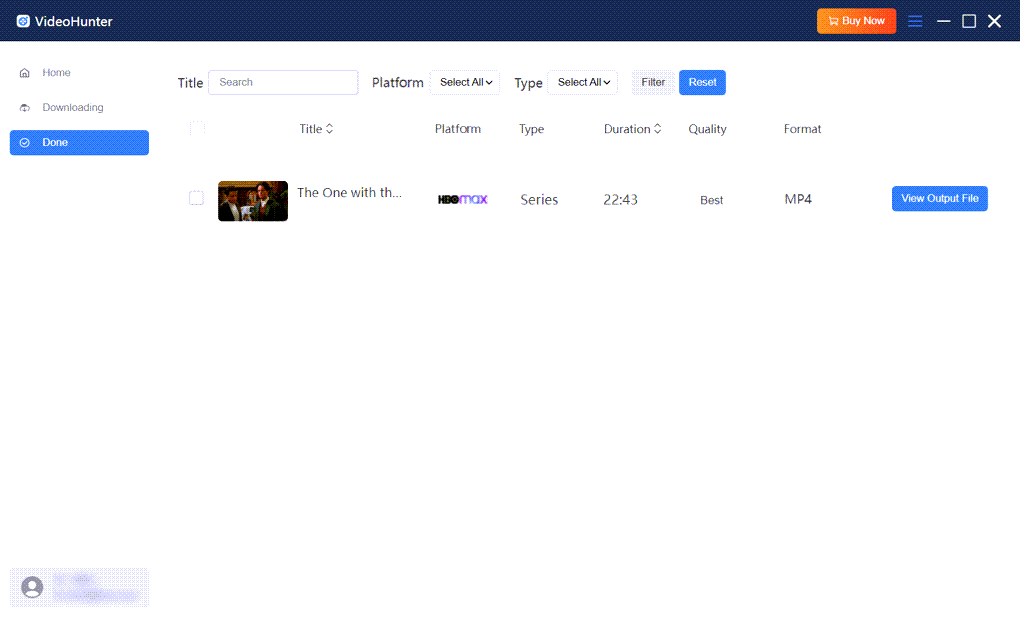
Now that you've successfully downloaded high-quality movies and TV shows from HBO Max on your laptop, you can start enjoying them anytime, anywhere, even without an internet connection.
FAQs About Downloading HBO Max Offline on Laptop
Can I download HBO Max shows online?
No, unfortunately, the official HBO Max website does not currently offer a download feature. Additionally, there aren't any powerful online tools that can effectively download content from HBO Max.
Some online tools may claim to be able to download HBO Max shows, but they often struggle to analyze the video's URL correctly and are often laden with advertisements that can inadvertently redirect you to other websites. For your safety and peace of mind, it's best to opt for a secure and trustworthy tool.
Can I download HBO Max videos to storage devices?
No. Currently, the download feature is not available for desktop, let alone downloading Max content to storage devices. For mobile devices, you are only allowed to download HBO videos to internal storage, but not to external SD cards or other storage devices.
Final Words
To sum up, sadly, you can't download HBO Max movies on your laptop directly. If you want to do so, it is workable to use a third-party downloading tool, such as VideoHunter HBO Max Video Downloader to help you.
VideoHunter can quickly download HD-quality shows from HBO Max and provides customized flexibility for your offline watching. Whether you're on a plane or at home, you can watch your favorite HBO Max content on your own schedule. Now sit back and enjoy the cinematic experience right on your laptop!


