If you are an HBO Max Mac user, you may face challenges when trying to download HBO Max videos for offline viewing. The official app does not currently support HBO Max download on Mac, which can be inconvenient for those who want to watch their favorite shows and movies on Mac offline.
Fortunately, there are effective workarounds to this problem. In this guide, we will explore the best method to download HBO Max videos on Mac. Whether you're planning a long trip or just prefer to have your shows accessible without an internet connection, this guide will provide you with the best solution for downloading HBO Max videos directly to your Mac.

Can You Directly Download HBO Max Episodes on Mac?
The short answer is no - at least not directly. HBO Max currently lacks a native option for downloading content on macOS. While the mobile app on smartphones and tablets supports offline downloads, Mac users are left without this feature, making it inconvenient for those who prefer watching offline on their MacBook. Even on supported devices, the HBO Max download on Mac can only be played within the app and is subject to expiration.
However, there's a workaround. By using reliable third-party tools, you can overcome this limitation and easily save your favorite HBO Max shows and episodes to your Mac. This solution not only fills the gap left by the app but also provides flexibility and convenience for offline viewing.
How to Save HBO Max Downloads on Mac Permanently? [Recommended]
Among the many downloaders claiming to support HBO Max, our testing shows that VideoHunter HBO Max Video Downloader is the most reliable and feature-packed solution for Mac users seeking to permanently download and save their favorite HBO Max content.
VideoHunter HBO Max Video Downloader is an all-in-one solution for downloading HBO Max videos on your Mac. With the ability to remove DRM protection, it ensures you can save your favorite shows and movies in widely supported formats. This makes it possible to enjoy your downloads offline on various devices, including MacBooks.
The tool also supports high-speed downloads, resolutions up to 720p, batch processing, and flexible subtitle options. Whether you're looking to watch offline on a Mac or transfer files to other devices, VideoHunter gives you full freedom to manage your HBO Max content without limitations.
Key Features of VideoHunter HBO Max Video Downloader:
- Downloads HBO Max content directly to your Mac or Windows devices with ease.
- Converts videos to popular formats such as MP4, MKV, MOV, or WebM to suit your playback preferences.
- Supports downloads up to 3x faster with batch downloading feature.
- Allows you to select specific audio tracks, languages, and subtitles.
- Offers hardcoded subtitles, soft subtitles, or external subtitle files to meet your viewing needs.
Here's a simple guide to help you download and save HBO Max videos on your Mac using VideoHunter HBO Max Video Downloader:
Step 1. Select HBO Max Service
Install and launch VideoHunter HBO Max Video Downloader on your Mac, then select the HBO Max service from the main interface. This will open the built-in HBO Max web player, where you can browse for your favorite shows and movies.
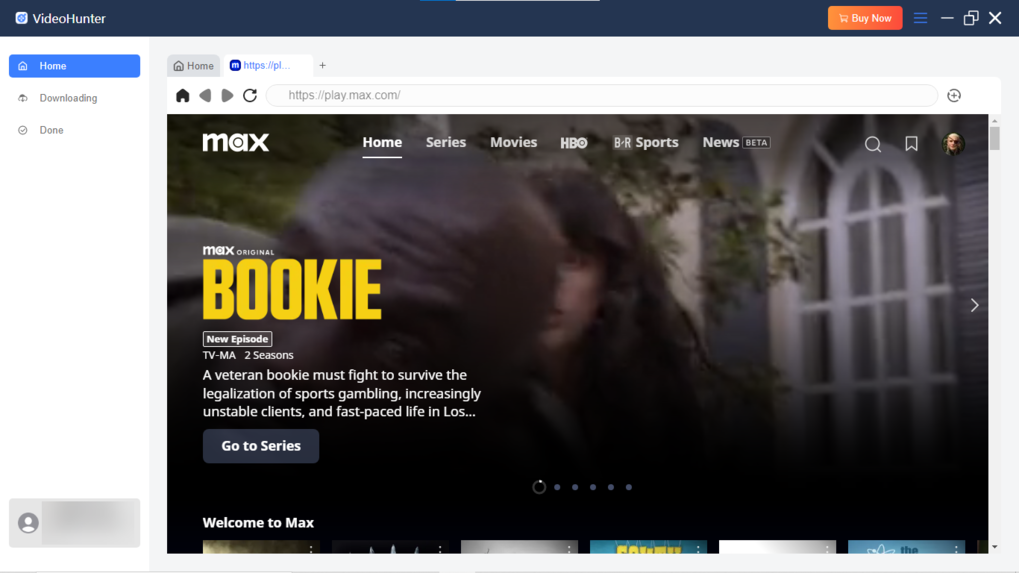
Step 2. Log in to HBO Max
Within the integrated HBO Max web player, log in to your HBO Max account with your credentials. This step is secure and ensures you can access all the content available for download. Your login information is used only to enable the download process.
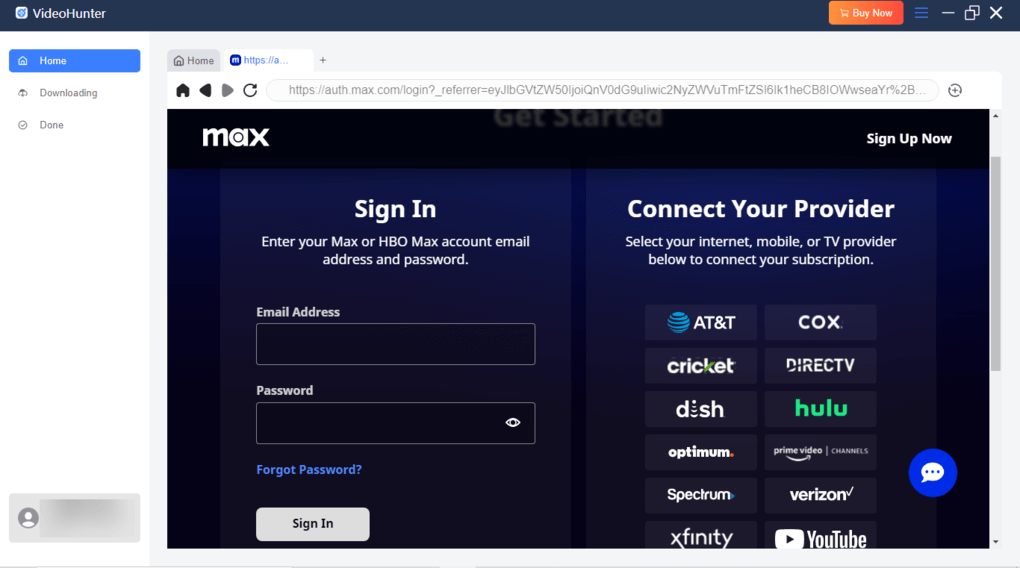
Step 3. Search for HBO Max Content to Download
Once logged in, search for the videos you want to download. VideoHunter offers two ways to add content to your download queue. You can either browse HBO Max's library to find the videos you want download or use the built-in search bar to enter keywords or paste the URL of the HBO Max show or movie. Just click the "Add to Queue" button to include it in your download list.
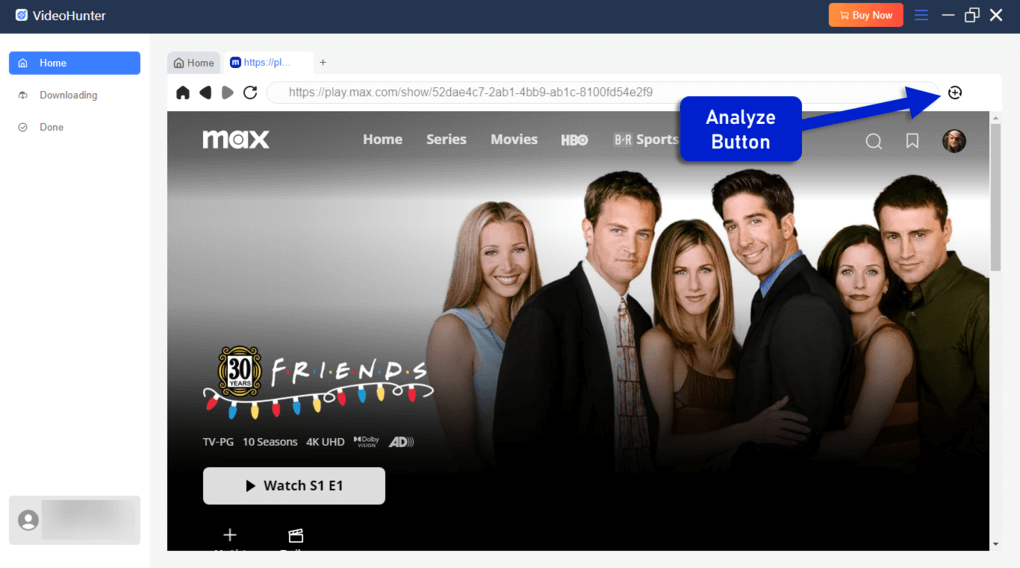
Step 4. Customize Output Settings
Before starting the download, customize the video settings to fit your needs. Select the output format, adjust the video quality, and choose your preferred audio and subtitles. If you're downloading multiple videos, you can apply the same settings to all by using the "Convert all files to" option or customize each video individually.
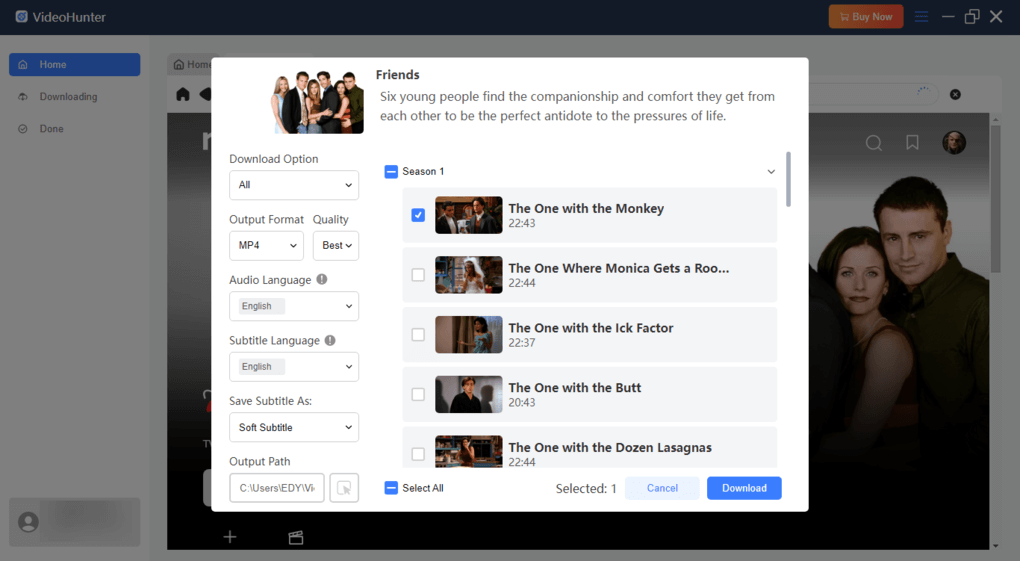
Step 5. Download and Access Your Videos
When all settings are finalized, click "Download All" to begin the download process. Once done, go to the "Done" section and click the "View Output File" button to find them in your designated folder. Now you can enjoy your favorite HBO Max shows and movies offline without any restrictions, on any device of your choice.
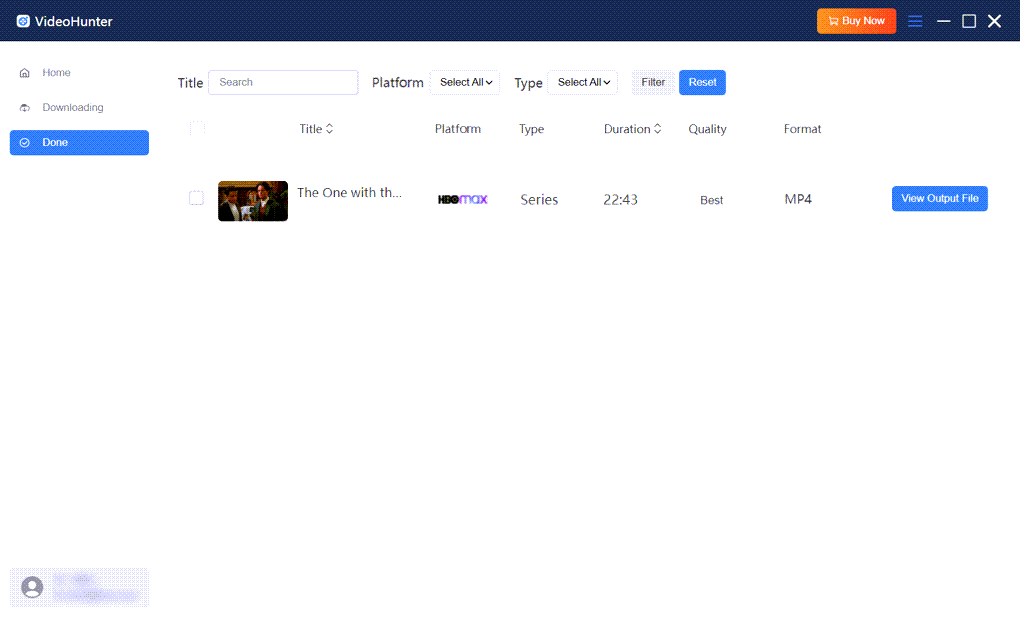
FAQs about HBO Max Downloads on Mac
Can downloaded HBO Max videos be shared between devices?
Videos downloaded using third-party tools like VideoHunter can be DRM-free, meaning you can transfer them to other devices. However, be cautious, as sharing content outside personal use may violate copyright laws.
Are there restrictions on the number of downloads I can make from HBO Max?
HBO Max's native app has limits on how many titles you can download and how long they remain accessible offline. With third-party downloaders such as VideoHunter HBO Max Video Downloader , there are typically no such restrictions, allowing more flexibility.
Can I use a browser extension to download HBO Max content?
Most browser extensions cannot handle premium streaming services like HBO Max due to DRM protection. Dedicated software like VideoHunter is typically required to bypass these restrictions and download content effectively.
Conclusion
Downloading HBO Max videos on Mac may seem challenging due to the platform's limitations, but with the right tools and strategies, you can enjoy your favorite shows and movies offline without restrictions.
Among many options, we recommend using VideoHunter HBO Max Video Downloader. With its ability to remove DRM, support multiple formats like MP4, MKV, and MOV, and provide high-quality downloads with customizable settings, VideoHunter is the perfect tool for Mac users. Whether you're downloading individual episodes, entire seasons, or blockbuster movies, this software offers unmatched flexibility and convenience. Let's get started!


