
Videos are occupying the world, and more people are willing to express themselves or gain information, and entertainment from all sorts of videos online. Social media platforms such as Facebook also developed to be more friendly for streaming/sharing/creating videos to keep its users. On Facebook, today you could discover more live videos shared by others. In this blog, we will offer you three ways to download Facebook live videos to a computer for convenient offline playback or as personal collections before they disappear from the feed. Now, let's have a look.
CONTENT Part 1. Easy Way to Download Your Own Facebook Live Video Part 2. How to Download Live Facebook Videos from Other's Feed Part 3. Capture Facebook Live Video Using Screen Recorder
Part 1. Easy Way to Download Your Own Facebook Live Video
This part mainly teaches you how to download Facebook live videos from your own feed with very simple steps. Facebook allows users to download their own uploaded videos for saving offline again because sometimes people accidentally delete the original videos. You don't need any other tools to save your own Facebook live videos because Facebook offers such an option to you. Here are the steps you need to follow.
STEP 1. Open your homepage after logging into Facebook. Then, it would help if you went to your "Videos" section by clicking "More" on the navigation bar under your username.
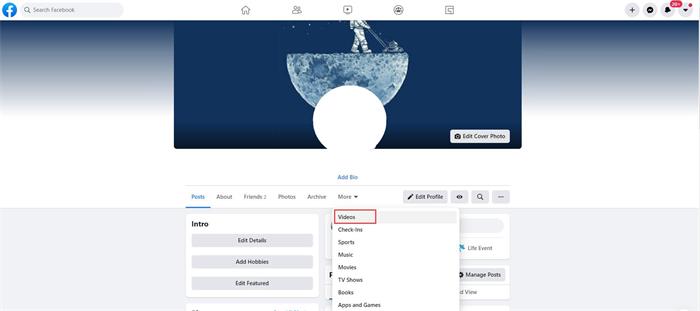
STEP 2. Now in the "Videos" section, select the Facebook live video you have uploaded before and want to download right now.
STEP 3. On the video playback page, you should move to the video information section on the right side of the screen. Then, click the three-dots icon and select the "Download video" option. The Facebook live video will directly be saved to your device.
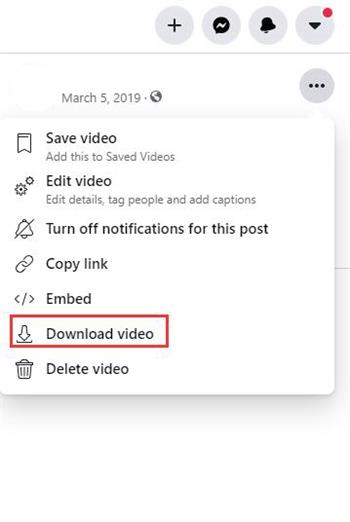
This method is very convenient and simple, but it is only suitable for downloading your own Facebook live videos. If you want to download other people's Facebook live videos, then you may need a Facebook video downloader to download HD live videos. Next, let's move to the next part for detailed steps.
Part 2. How to Download Live Facebook Videos from Other's Feed
It is frustrating that Facebook does not offer an option for downloading someone else's Facebook live video. Yet, you can use a third-party Facebook video downloader to download Facebook live videos, like VideoHunter Facebook Downloader.
VideoHunter Facebook Downloader is an app that is specially designed to download Facebook live videos, stories, reels, private videos, and more. Featuring the highest 4K output quality, this software can help you easily download HD Facebook live videos with lossless quality. More than that, it also offers a faster 8X download speed, making it perfect for helping you quickly download long Facebook live videos.
NOTE: For those who want to download Facebook live videos to mobile phones, you can also check this article to get the Best Facebook Video Downloader Apps for Android/iOS in 2024 to help you out.
Features of VideoHunter Facebook Downloader
- Support downloading Facebook live videos to 720p, 1080p, and even 4K.
- Provide a batch download feature for Facebook live videos at an 8X faster speed.
- Support MP3 and MP4.
- Serve as an all-in-one Facebook Downloader for public and private videos, stories, reels, highlights, etc.
- Easy to fetch video and audio files in MP4 & MP3 from all channels.
- Offer free Andorid version with unlimited downloads.
How to Download Live Videos in HD from Facebook
Attention: Please note that VideoHunter Facebook Downloader and most other video downloaders can only download the Facebook live videos that have ended their live streaming. Otherwise, the length of the Facebook live video can not be detected. For saving a streaming Facebook live video, move to part 3 to grasp another method.
STEP 1. Log in to Facebook and search for the Facebook live video that has been uploaded to other users' feeds. After reaching the video, click the "Share" button below the video and copy its menu.
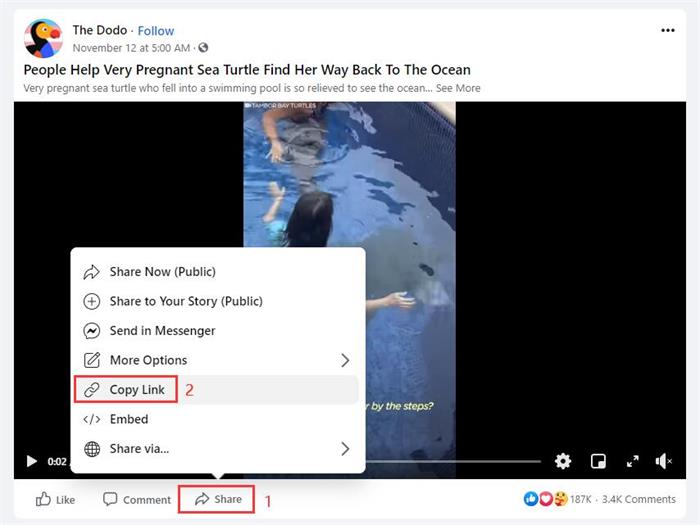
STEP 2. Paste the link of the Facebook live video to the interface of the VideoHunter Facebook Downloader. Then, press the "Analyze" button.
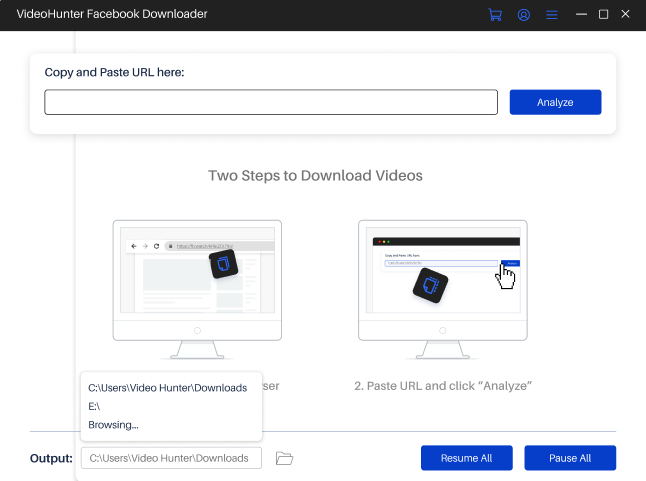
STEP 3. Then, VideoHunter Facebook Downloader will show you the output choices, select MP4 and the output quality you need. Finally, click the "Download" icon to save the Facebook live video offline.
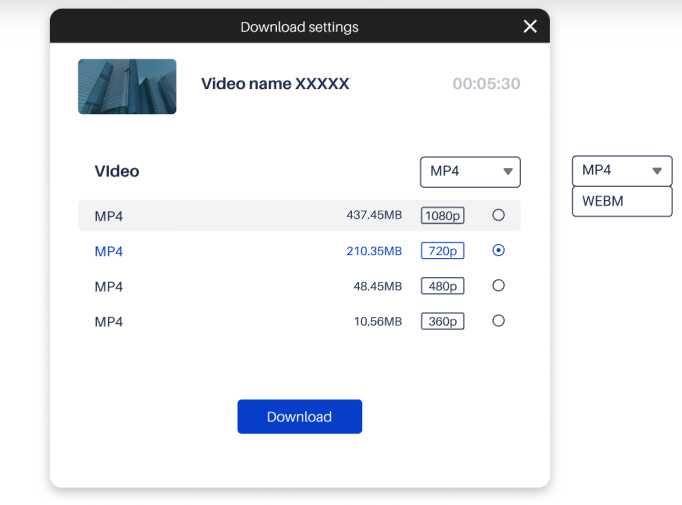
STEP 4. Once the app finishes the download, click the "≡" icon in the upper right corner and select the "History" to access the downloaded Facebook live video.
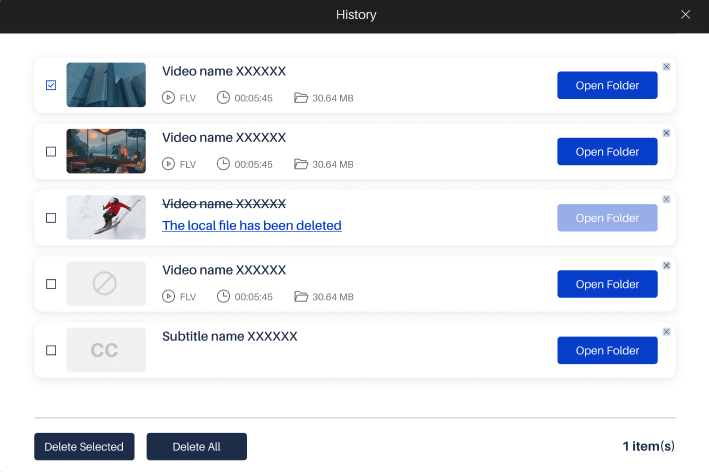
Part 3. Capture Facebook Live Video Using Screen Recorder
In the previous part, we solved the problem of how to download Facebook videos, including Facebook Live videos. Then in this section, we will show you how to save a Facebook live video while you are watching it. The best solution is to record the video using the built-in screen recorder. If your phone doesn't have one, here, we highly recommend RecordAnyVid to you.
RecordAnyVid is a lightweight screen recorder with an intuitive interface and easy-to-use functions, allowing users to capture many different screen activities on Windows/Mac, including gaming videos, online meetings, video/audio calls, etc. So to record Facebook live videos, RecordAnyVid is also a good option for you.
Here are the detailed steps for you to record a Facebook live video via RecordAnyVid on a computer.
STEP 1. Firstly, you need to open the streaming Facebook live video, and also RecordAnyVid.
STEP 2. Go to "Video Recorder" and then preset the recording area to make sure the screen of the streaming Facebook live video will be recorded. Then, you can also set the proper system volume.
NOTE: It is recommended to turn off the microphone volume because it can help to reduce unnecessary noise.
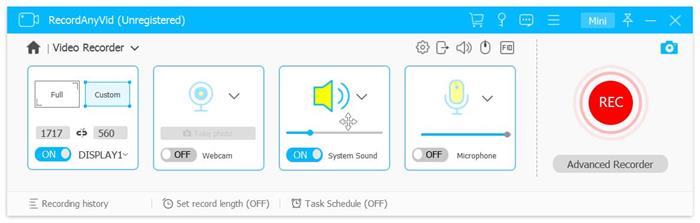
STEP 3. Press the REC button to start recording the live video when everything is ready. During the recording, you can use the provided drawing panel to make some notes on the video.
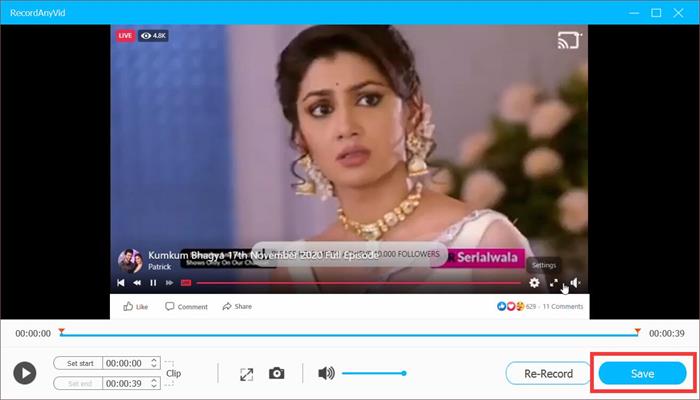
STEP 4. When the streaming Facebook live video is over, press the stop button to save the recorded video on your computer.
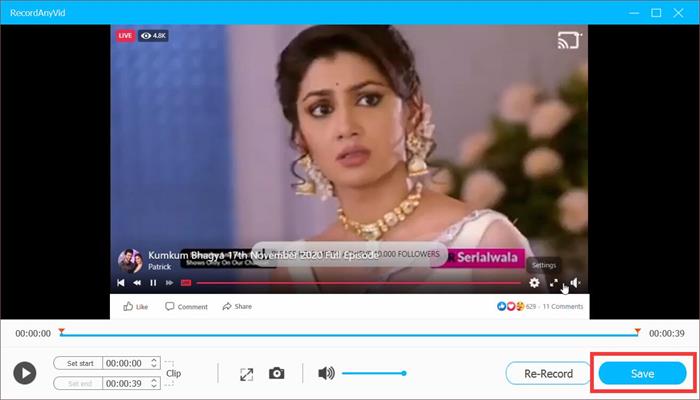
Final Words
There is no doubt that directly using the best Facebook video downloader to save Facebook live videos is the most direct and easiest way. Don't worry about being interrupted during screen recording, and it won't affect your use of your computer or other devices. With a powerful tool like VideoHunter Facebook Downloader, you can download Facebook live videos in the best quality possible and save them in MP4 format for flexible playback. If this is what you want, download it and give it a try.


