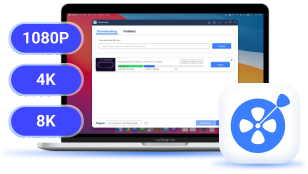Bilibili allows you to access millions of animations, shows, movies, interesting videos from various areas, recreation works, and so on. But due to copyright protections, Bilibili sets some restrictions for both free and paid users. For example, free users on both mobile and computer cannot watch animation shows. Videos cannot be downloaded from its websites to computers even if you have a membership.
If you are finding a way out, this article introduces the 3 best ways for you to download BiliBili videos on Windows and Mac. Just scroll down and read on!
Way 1. Download Bilibili Videos with Desktop Downloader
There is a lot of Bilibili downloader software on the market. Generally, compared with other online downloaders or plugins, these desktop downloaders are more stable in video link conversion and safer to use.
One of the best Bilibili video downloaders is VideoHunter. With this downloading tool, you can convert and download Bilibili videos effortlessly. High-definition videos such as 4K can only be accessed by paid Bilibili users. With VideoHunter, however, you can also get great output quality such as 8K, 4K, and HD 1080p as you want, even without a membership.
Another feature that makes VideoHunter stand out from other downloaders is its speedy performance. Because it can process 8X faster download performance, you don't need to wait for a long time to get the video offline.
Next, let's move to the download steps and see how VideoHunter helps you grab Bilibili videos on your computer.
Step 1. Copy and paste Bilibili video links
Open the Bilibili website on the browser. Select one video that you want to download and copy its URL from the address box. Then paste the video link to the input box and click on the "Search" icon.
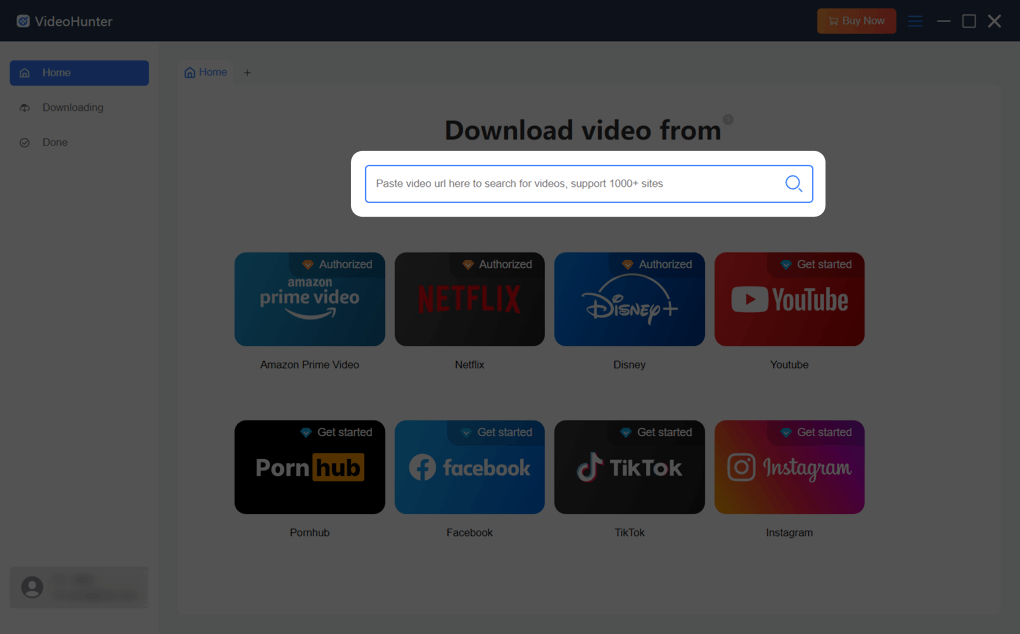
Step 2. Choose output formats and quality
It takes a few seconds to analyze the link. Then you can choose your desired episodes, and tweak the output format, quality, subtitle language, etc. And then click on the "Download" button to start the process.
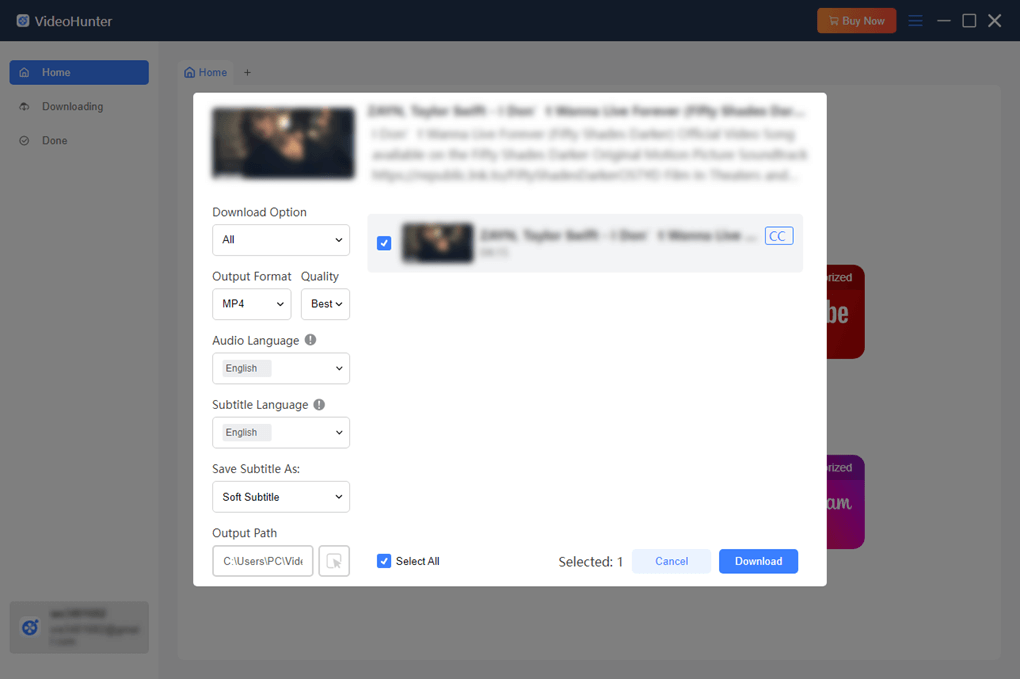
Step 3. Watch the downloaded Bilibili videos
When the download is completed, go to the "Done" section and you can click "View Output File" to access the downloaded video. Enjoy the offline Bilibili video on your computer right away!
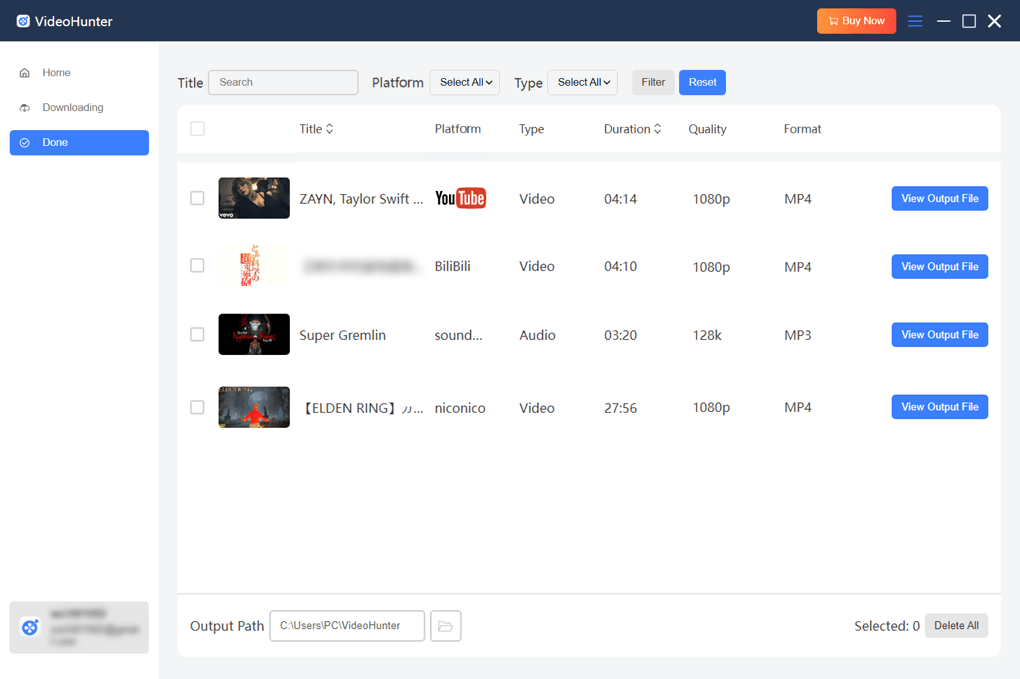
Way 2. Download a Bilibili Video with Chrome Extension
If you don't want to get Bilibili videos offline through desk software, you can also try to add Chrome extensions. YWY is a reliable Chrome extension that can help you successfully download Bilibili videos directly from its website. It’s a professional Bilibili downloader and easy to operate.
However, the Chrome extension can't support the Bilibili playlist download and batch download features. Therefore, you have to click them one by one. What’s more, you can't choose the output quality and formats. So, the video you get may not be of original quality.
Now, follow the steps below to learn how to download Bilibili videos with the Chrome extension.
Step 1. Open Chrome Web Store in the Chrome browser. Search the "YWY" extension and click on the "Add the Extension" button.
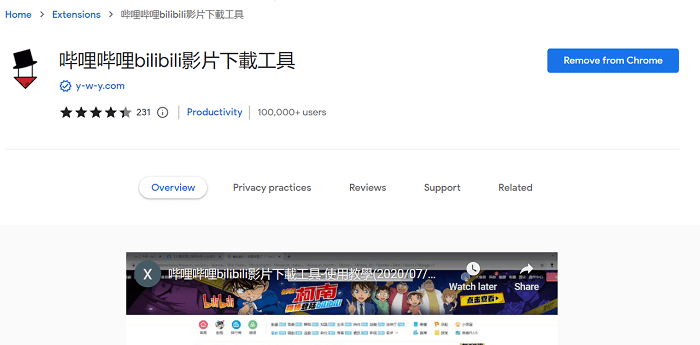
Step 2. Then, open the Bilibili website in Chrome and find a video that you want to download. When you add the extension successfully, you’ll see the YWY extension icon on the bottom right corner of the video playback page.

Step 3. Hit the extension icon. Then, you will be directed to another page.
Information about the video such as the cover, size, and name will be shown to you. Click the "Download" button on the right side and the video will be saved to your local folder by default.
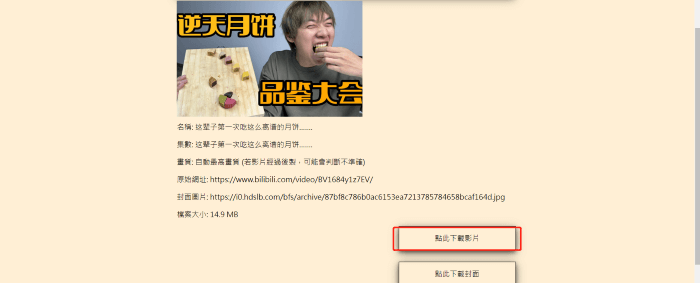
Way 3. Download a Video from Bilibili Online
The last way I am going to introduce is Bilibili videos online downloader. If you think that downloading desk software or adding browser extensions is too troublesome, you can try this way for a convenient Bilibili video download. What you need to do is to open the website of this Bilibili online downloader, and then paste the video link and download the video.
PasteDownloader is a handy online downloader, with which you easily grab Bilibili videos to your computer, with no software or app installation required. In addition to Bilibili, you can also get videos from platforms such as Facebook, Instagram, and more.
However, the conversion with PasteDownloader is not as stable as the desk software and normally it takes a longer time to finish the process. And it doesn't support bulk downloads and playlist downloads. If you don't mind the problems mentioned above, you can try it. Here are the download steps.
Step 1. Copy the URL of the Bilibili video you want to download from its website. And open PasteDownloader on your browser. Then, paste the link and the online downloader will extract it automatically.
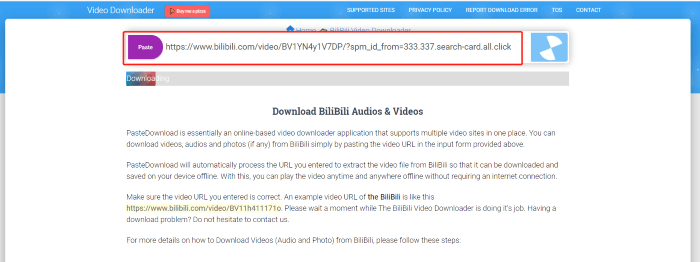
Step 2. When the conversion is complete, the download buttons and all information about the size, quality as well as resolution of the converted files will be displayed below.
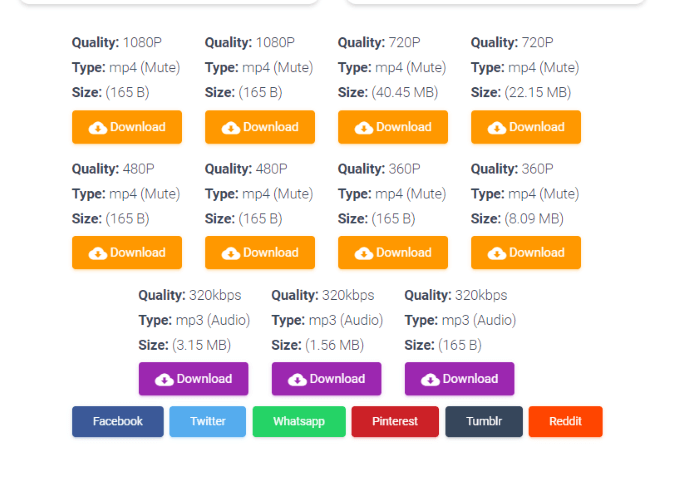
Step 3. Choose the one with the parameters that you want and right click the "Download" icon and choose the "Save link as" option to get the videos to your PC.
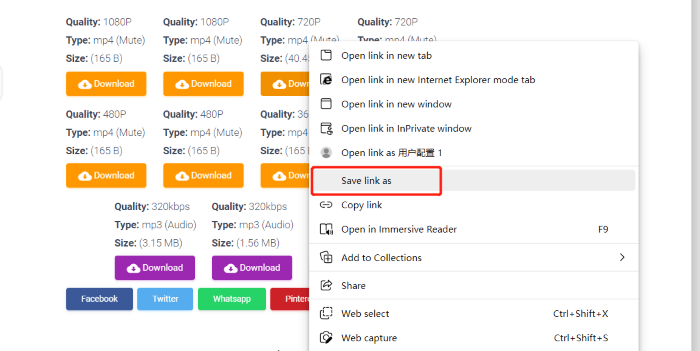
Conclusion
All in all, we've concluded the best ways to download Bilibili videos on computers. If you just want to download one video from Bilibili, or you don't care about output resolution, free apps, extensions, and online downloaders are also good. However, if you need to download videos frequently, or if you want to download multiple videos and playlists at a time, VideoHunter is highly recommended.
No need to worry about whether the downloaded video is of original quality or not, this powerful Bilibili downloader supports output quality up to 8K. You can also set preferences like download formats, size, subtitles, etc., and batch download playlists, which increase efficiency and save your efforts.
Download videos from 1,000+ websites to 1080P, 4K, and 8K.