You can discover lots of video resources in all kinds of categories uploaded on YouTube every day. While downloading your favorite videos from YouTube in MP4 format is available through its premium service, directly downloading videos from YouTube to MP3 isn't possible. This raises the question: how can people extract audio from YouTube videos for playing offline?
This blog will explore 6 simple ways to convert YouTube videos and playlists to MP3 on PC, Mac, and mobile devices without hassle. Check out what they are now!

What is the Best YouTube to MP3 Converter
Before picking the best option to convert YouTube to MP3, let's check out the overview of all recommended tools in the following.
- VideoHunter - Perfect for beginners converting YouTube videos to MP3. It offers a 6X faster speed to convert your favorite YouTube videos to MP3 at up to 320kbps.
- VideoHunter YouTube Downloader - It is a dedicated YouTube video downloader that can convert all videos and playlists from YouTube to MP3.
- ByClick Downloader - It is a desktop video downloader for Windows capable of extracting audio from YouTube and other 1000+ sites to MP3 in high quality. The only pity is no Mac version.
- U2Converter - This online video downloader is ideal for converting several YouTube videos to MP3.
- VideoHunter for Android - Best for converting YouTube videos to MP3 in bulk for free on your mobile devices.
- YT5s - It is a free online YouTube to MP3 converter that is easy to use and does not require downloading software, but it is full of ads.
- YTmp3 - This online YouTube converter supports downloading YouTube videos to MP3 for free with relatively low output quality.
Convert YouTube Video to MP3 on Computer with Links
Frankly speaking, converting YouTube videos to MP3 at 320kbps is a very simple task with various YouTube to MP3 downloaders available. But if you're new to this field, you would consider a reliable one capable of quickly downloading large amounts of videos to MP3, easy to use, and of high quality. Based on these needs, VideoHunter will be the best YouTube to MP3 converter as it always provides stable and fast YouTube to MP3 downloads.
VideoHunter works at 6X faster speed to convert YouTube video to MP3 with 320kbps high-quality output without any hassle, making it the best way to convert YouTube to MP3. Additionally, it can also convert multiple videos to MP3 320kbps at once, making it a convenient option for batch downloads. Therefore, if you are wondering how to convert YouTube videos to MP3 on Windows or Mac, try VideoHunter first.
Why Choose VideoHunter
- Offer 6X faster conversion speed to convert YouTube videos to MP3 in batches.
- Convert YouTube links to MP3 with only a few simple clicks.
- Ensure up to 320kbps high-quality output for the converted YouTube MP3 files.
- 100% no ads and safe to use.
How to Convert YouTube Video to MP3 via VideoHunter
Follow the steps below to get how to convert youtube videos to MP3 on Windows.
STEP 1. Move to the YouTube platform at first and go to the YouTube video you want to convert its soundtrack to MP3. Then, copy its URL.
STEP 2. Paste the URL of the YouTube video to the interface of VideoHunter. After that, press the "Analyze" icon to convert YouTube video to MP3.
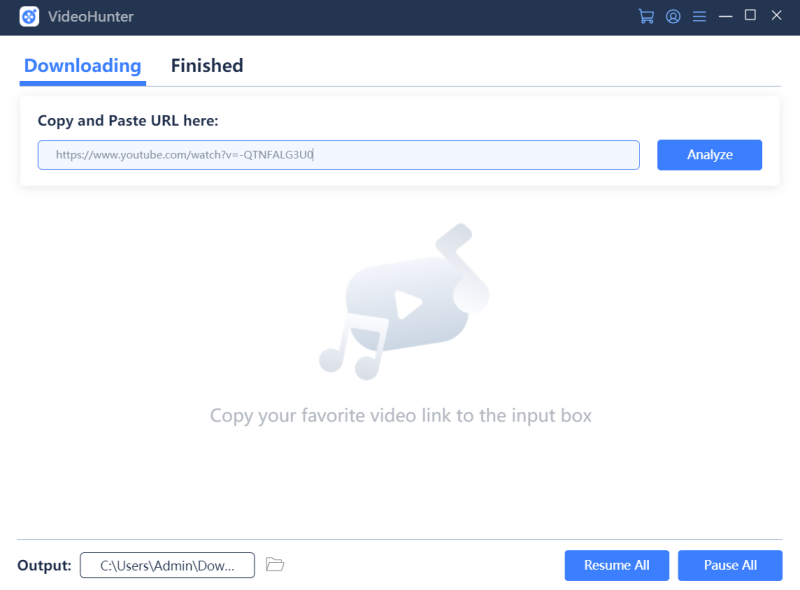
STEP 3. Once the output options show up, move to the "Download Audio" section and select the preferred output settings. For example, convert the YouTube video to an MP3 file at 320kbps.
For downloading YouTube music playlists, you can also use it to download YouTube music videos directly in MP4 format. Plus, VideoHunter comes with a batch download function, you can download music videos from YouTube to watch offline.
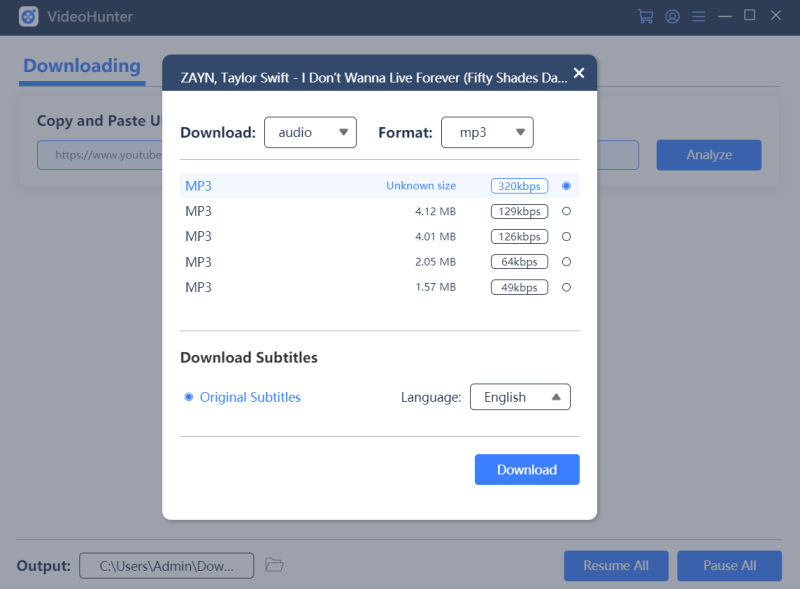
STEP 4. Finally, just by clicking on the "Download" button in the format menu, the software will begin to download audio from YouTube videos into MP3. For longer music videos or playlists, VideoHunter is undoubtedly the best choice to convert YouTube audio to MP3.
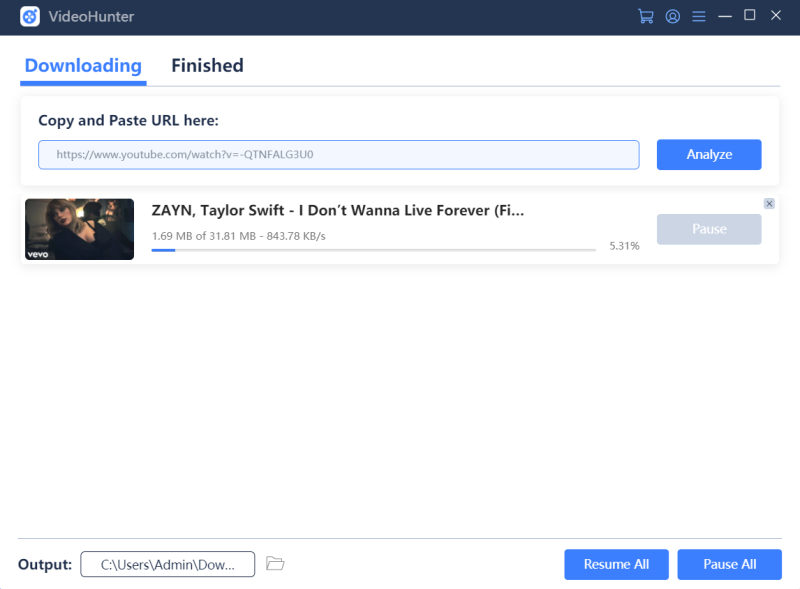
Convert YouTube Playlist to MP3 on PC/Mac 🔥
If you need to quickly convert a large number of YouTube videos or playlists into audio for offline playback, you can consider using YouTube playlist to MP3 converters. Here, we strongly recommend using VideoHunter YouTube Downloader, a tool specifically designed for converting YouTube playlist to MP3.
VideoHunter YouTube Downloader is a dedicated tool for Windows and Mac users to convert YouTube videos and playlists to MP3 format quickly and easily. With its powerful batch download function, users can convert multiple videos and playlists from YouTube to MP3 in one go, without having to operate it one by one.
Moreover, its efficient conversion technology ensures high-quality audio files, enabling users to enjoy converted YouTube MP3 files at 320kbps quality. Not only that, this easy-to-use YouTube playlist to MP3 converter doesn't contain any bundled software and provides three free downloads per day. Whether you're collecting your favorite music or creating personalized playlists, VideoHunter YouTube Downloader can be your best way to convert YouTube playlist to MP3.
VideoHunter YouTube Downloader - Best Way for YouTube Playlist to MP3
- High-quality Output: Convert YouTube videos, playlists, and channels to high-quality 320kbps MP3 files.
- Batch Conversion: Convert multiple YouTube videos to MP3 in batches at the same time.
- Blazing-fast Conversion Speed: Only takes 3 steps to download YouTube videos to MP3 at 6X faster.
- All YouTube Videos Supported: Download videos, playlists, live streams, unlisted videos, and more from YouTube.
How to Convert YouTube Playlist to MP3 with YouTube Downloader
STEP 1. Download VideoHunter YouTube Downloader. Copy and paste the YouTube playlist link to the Analyze box.
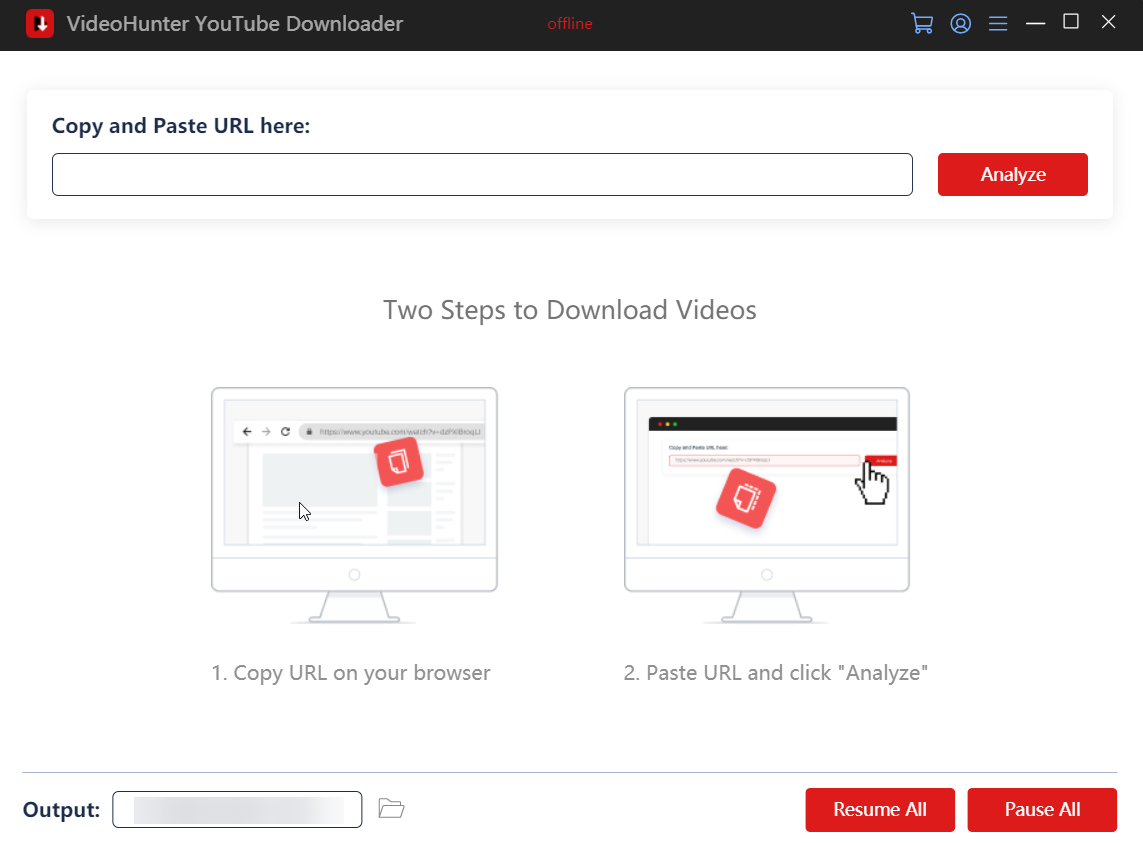
STEP 2. Click "Analyze", and wait for seconds. A pop-up notification will ask you to determine whether to convert the whole playlist or a single video. Then, this YouTube to MP3 downloader will show up all the available output quality and format options in the list.
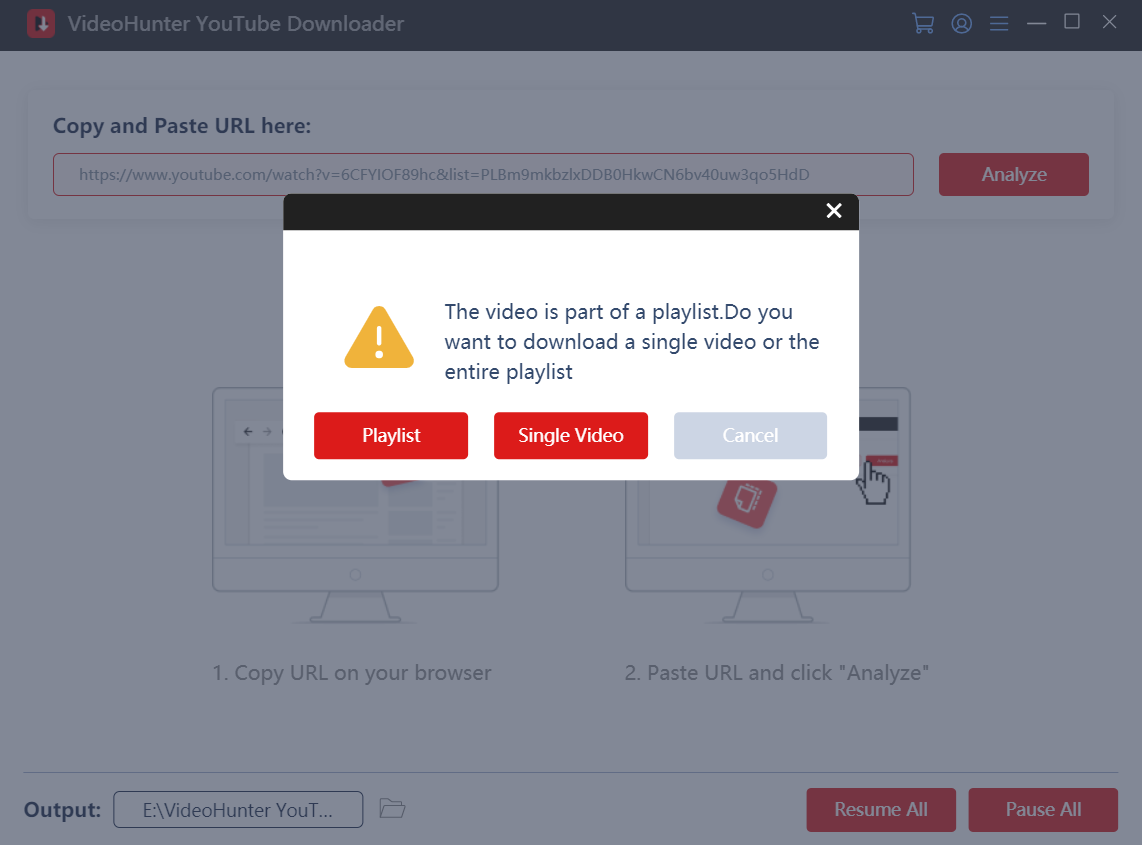
Step 3. Choose MP3 as the output format, and you can directly select the best quality by default to convert YouTube videos to MP3 at 320kbps. Then hit the "Download" button to move on.
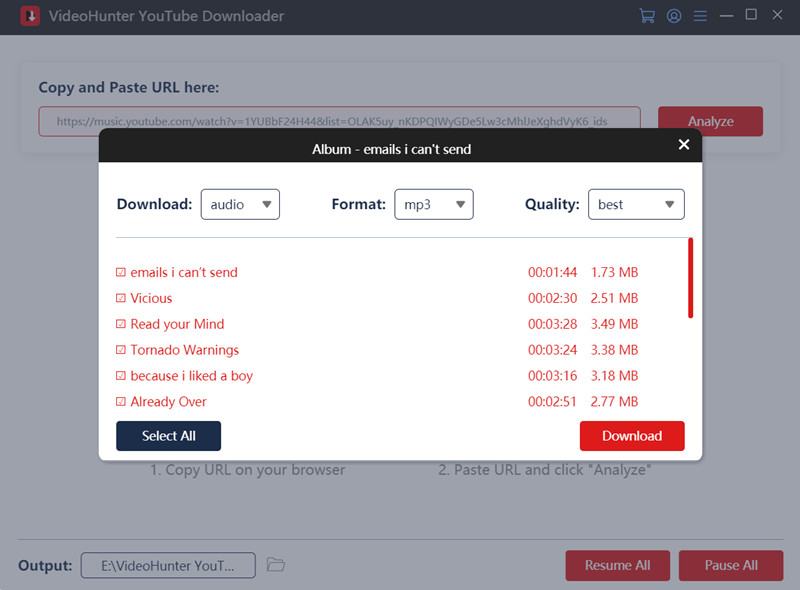
Step 4. Once the YouTube to MP3 conversion is complete, you can easily go to "Settings" > "History" to click the "Open Folder" button to view all your converted MP3 files.
In addition to downloading YouTube playlists, VideoHunter YouTube Downloader is also a great option to effortlessly download YouTube channels if you have followed many music YouTubers.
Let's check the video to find out how to convert a YouTube video to MP3 on Mac and Windows!
Convert YouTube to MP3 on Windows
When you get a video link, but don't know how to convert a YouTube link to MP3? Or, you have YouTube Premium but cannot access audio files offline. In these cases, for Windows users, you can consider using the Byclick Downloader.
ByClick Downloader is another useful software to convert YouTube to MP3 which works only on Windows. It can convert YouTube links to MP3, AAC, and M4A for audio formats. Meanwhile, it also works as a powerful YouTube video downloader with MP4, FLV, MKV, and other mainstream video formats provided.
However, ByClick Downloader only supports downloading YouTube playlists on Windows. If you are a Mac user, please check out this article to choose other options: Best YouTube Downloaders for Mac.
If you want to convert a large number of YouTube videos or playlists into MP3 format at once on both Windows and Mac, it is recommended to use VideoHunter YouTube Downloader.
How to Convert YouTube Videos to MP3 Files with ByClick Downloader
STEP 1. Copy and paste the YouTube URL to the Download input box.
STEP 2. Choose MP3 as the output format and customize the output quality. To best enjoy the music video in audio format, you can choose 320kbps as output quality.
STEP 3. After all the settings are done, click to download and wait till the YouTube to MP3 download is finished.

Convert YouTube Video to MP3 on iPhone/Android
This part is for mobile device users. If you are using iOS or Android devices instead of PC or Mac, here is still a way for you to download YouTube audio. iPhone users can get the solution directly in the first section. As for Android users, please click here for the detailed steps on how to convert YouTube videos to MP3 on Android phones.
Convert YouTube Video to MP3 on iPhone
U2Convert is a free online video converter that lets you convert YouTube videos to MP3, MP4, and more on iPhone. Simply copy and paste the video link and U2Convert will do the rest, extracting high-quality 320kbps MP3 files from a YouTube video. This makes it a great option to convert YouTube videos to MP3 on iPhone for free.
If you are using iOS 13 or later iOS systems, you can directly use Safari for converting YouTube videos to MP3 with U2Convert. In addition, for users using iOS systems that are lower than iOS 12, you need to use the built-in browser of Documents to proceed with the conversion process.
STEP 1. First, you should go to YouTube and copy the URL of the YouTube video you want to convert to MP3.
STEP 2. Move to Safari/Documents browser, and go to U2Convert. Then, directly paste the URL of the YouTube video to the frame bar on U2Converter's interface.
STEP 3. When different output qualities provided for the MP3 files are offered by U2Convert, just choose your needed one and hit the icon of "Download" to easily convert YouTube to MP3 file to your iPhone.
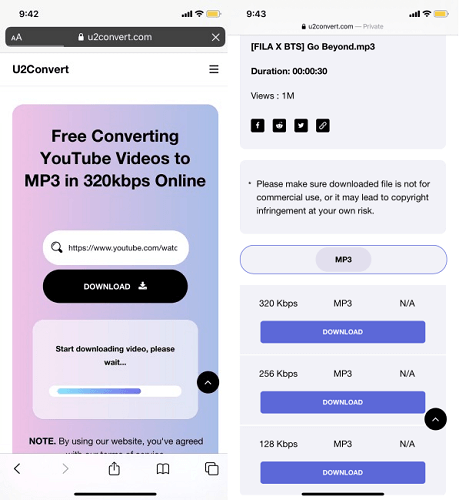
Convert YouTube Video to MP3 on Android
While U2Convert is also workable to convert YouTube to MP3, VideoHunter for Android is more recommended. VideoHunter for Android is a powerful free YouTube to MP3 downloader for Android, capable of converting YouTube videos and playlists to MP3 format for free. It also supports output audio quality of 128kbp, 160kbps, and even 320kbps, and provides a multi-threaded download function, which can greatly improve download speed. Here is how its features help you convert YouTube videos to MP3 on your Android phone.
VideoHunter for Android: Convert YouTube to MP3 for Free
- Free to Use: VideoHunter for Android is a Free YouTube to MP3 converter for any user.
- High Quality: Extra audio files from YouTube videos at up to 320kbps.
- Convert YouTube to MP3: It supports various audio formats like MP3, M4A, etc.
- Support Batch Conversion: Effortlessly download multiple YouTube videos or playlists to MP3 at once.
STEP 1. Directly access the built-in browser in VideoHunter for Android and then go to the YouTube video you want to convert.
STEP 2. This YouTube to MP3 converter will automatically detect the video information and offer a blue down-arrow download button. Once the button turns blue, then, hit the button.
STEP 3. When VideoHunter for Android offers the output choices for you, select MP3 with 320kbps quality as the output settings. Then, press the "Download" button to convert YouTube videos to MP3 on Android.
After that, you can check your converted files from the "Download" tab. As long as you have VideoHunter for Android, you can convert as many YouTube videos as you want for free.
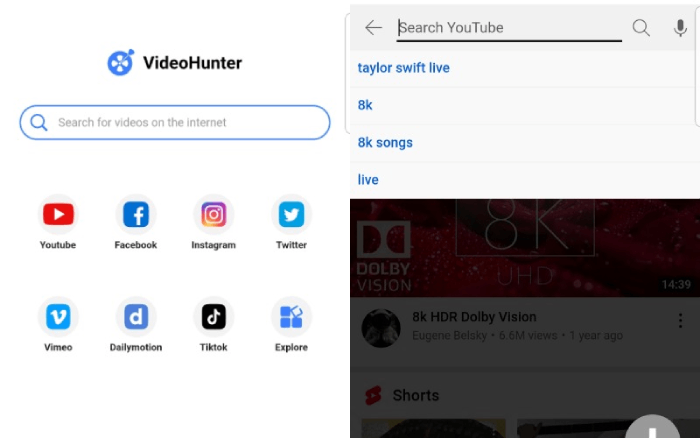
Convert YouTube to MP3 Online (2 Quick Ways)
For those who only need to convert YouTube to MP3 with ease, there are many free online YouTube converters available. Here are the 2 best sites to convert YouTube to MP3 without software.
YT5s - Online YouTube Video Converter
YT5s is a delicate online YouTube video downloader that allows you to convert a YouTube video to MP3 online for free. In the meanwhile, it’s highly compatible with all devices like PCs, Macs, iPhones, and Android phones. By just copying and pasting the video links, it will provide you with output format options including MP3, 3GP, MP4, WMA, M4A, FLV, WEBM formats, etc to help you convert YouTube to MP3 without software.
Although this online tool is a totally free YouTube to MP3 converter and will always be, you may be bombarded with annoying ads with every click on this website and can only enjoy audio quality up to 128kbps. Compared with other YouTube to MP3 converters, YT5S can only provide 128kbps which is low quality.
If you just want to convert a few YouTube videos to MP3 for free, VideoHunter YouTube Downloader is also a decent option with lossless sound quality and 3 free downloads per day.
How to Convert YouTube Video to MP3 with YT5s
STEP 1. Go to YT5s.com. Copy and paste the YouTube URL of the video or song you want to convert to mp3. Click "Start" to analyze it.
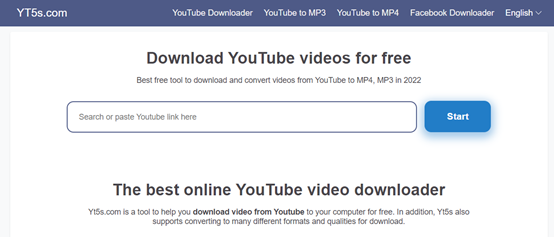
STEP 2. You can preview information from this YouTube video. Choose MP3 as the output format. Then click "Get Link" to get the download sources.
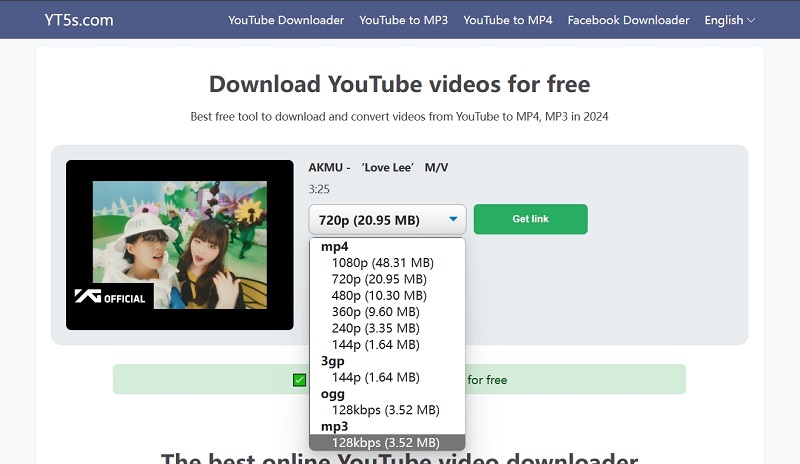
STEP 4. Now click the "Download" button to convert a YouTube video to MP3 online for free.
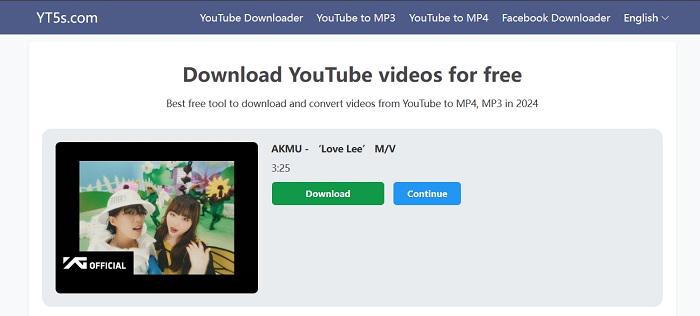
YTmp3 - Online YouTube Video Downloader
As the name suggests, YTmp3 works smoothly on YouTube to MP3 downloads. This free online YouTube to MP3 converter is also supported on PC, Mac, iPhone, and Android devices and only requires YouTube video links to convert to MP3. With it, you can easily make YouTube videos as ringtones for your smartphones.
However, it doesn't allow for selecting the output quality you prefer. What's more, it now does not support downloading YouTube videos longer than 90 minutes or YouTube playlists. On top of it, its page is full of annoying ads, which may contain malware to harm your device. If you only require a small quantity of YouTube to MP3 downloads, YTmp3 could be a free option.
If you want a safe and fast YouTube to MP3 converter, you can use VideoHunter YouTube Downloader's free download service three times a day without ads, ensuring that you can convert YouTube videos to MP3 files for free at 6X speed.
How to Convert YouTube Video to MP3 with YTmp3
STEP 1. Copy and paste the YouTube URL to the input box.
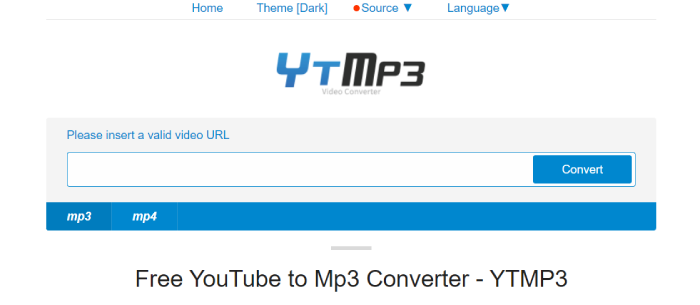
STEP 2. Click "Convert". Then YTmp3 will analyze the URL in seconds. You can click MP3 under the input box, then click the blue button named "Download mp3". Be careful not to click on the green or red button below or it will lead you to the ads.
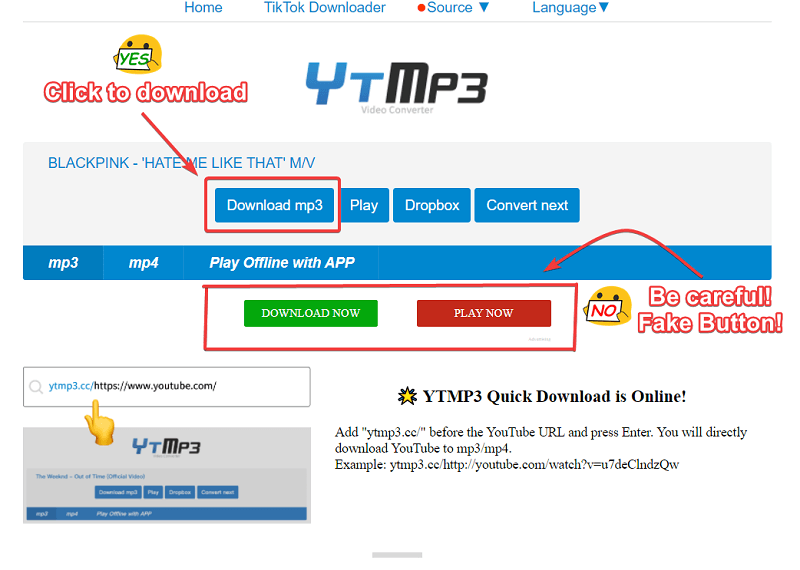
Conclusion
In this article, we provide 6 tools suitable for different download needs to convert YouTube to MP3. Whether you want to convert a large amount of YouTube videos and playlists into MP3 on your Windows/Mac or Android phone/iPhone, or simply want to download a few MP3 YouTube audio for free, you can find the right tools here.
Overall, VideoHunter YouTube Downloader stands out as the best pick. It offers safe and reliable performance, featuring batch conversion of YouTube playlists to MP3 at 6x speed. Moreover, it provides three free downloads per day, making it also a good choice to occasionally convert one or two YouTube videos to MP3 for free. So why not give it a try?
Download YouTube videos, audios, playlists, channels, and subtitles easily.





