Amazon is the home of a vast library of movies and shows, from popular original series to classic films. Do you want to save your favorite movies to watch offline anytime, anywhere? Converting Amazon videos to MKV format is a great solution. It can offer high-quality video, multiple subtitles and audio tracks, and flexible playback options.
But do you know how to do it? If you have no idea where to start, you've come to the right place! This article will introduce you to a step-by-step guide on how to convert Amazon videos to MKV, so you can effortlessly build your own movie library.

Can You Directly Download Amazon Video to MKV?
No. While Amazon supports offline viewing, the downloads are typically encrypted and saved in a proprietary format that can only be played in its official app. Additionally, due to DRM protection, you also can not directly get things done using a video format converter. To convert Amazon videos to MKV, using a third-party Amazon video downloader can be the best solution.
Top Required: The Best Amazon Video Downloader
Frustrated with Amazon's download limitations and want to enjoy your favorite movies in MKV format? Amazon Video Downloader is here to help! If you find picking the right one can be overwhelming, look no further than VideoHunter Amazon Video Downloader, as it is designed for your needs!
VideoHunter Amazon Video Downloader covers all the features that the best helper should have. It can not only easily bypass download limitations but also help you seamlessly convert Amazon videos to MKV format. This way, you can keep your favorite movies forever without worrying about expiration dates. Better still, it retains the original video quality, ensuring an FHD offline viewing experience on any device. More than that, VideoHunter has many excellent features for you to explore.
A Step-by-Step Guide on How to Convert Amazon Videos to MKV
VideoHunter Amazon Video Downloader also stands out for its user-friendly interface, making it easy even for beginners. Next, let's go through the steps on how to convert Amazon videos to MKV with it.
Step 1. Get VideoHunter Amazon Video Downloader Ready
Install VideoHunter on your Windows or Mac computer. After that, launch it and select "Amazon Prime Video" on the screen. Choose your preferred region. Then, log into your Amazon account to access the video library.
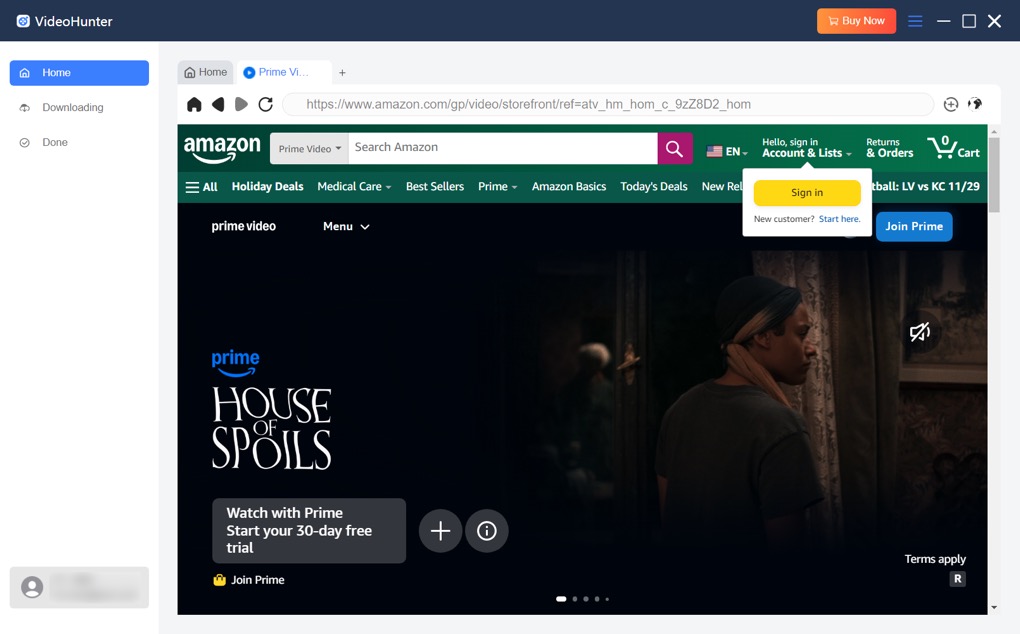
Step 2. Add Amazon Videos to Download
Find the movies or shows from Amazon you want to download within its built-in browser. Access the detail page of the video title, and then, drag and drop it to the "+" icon.
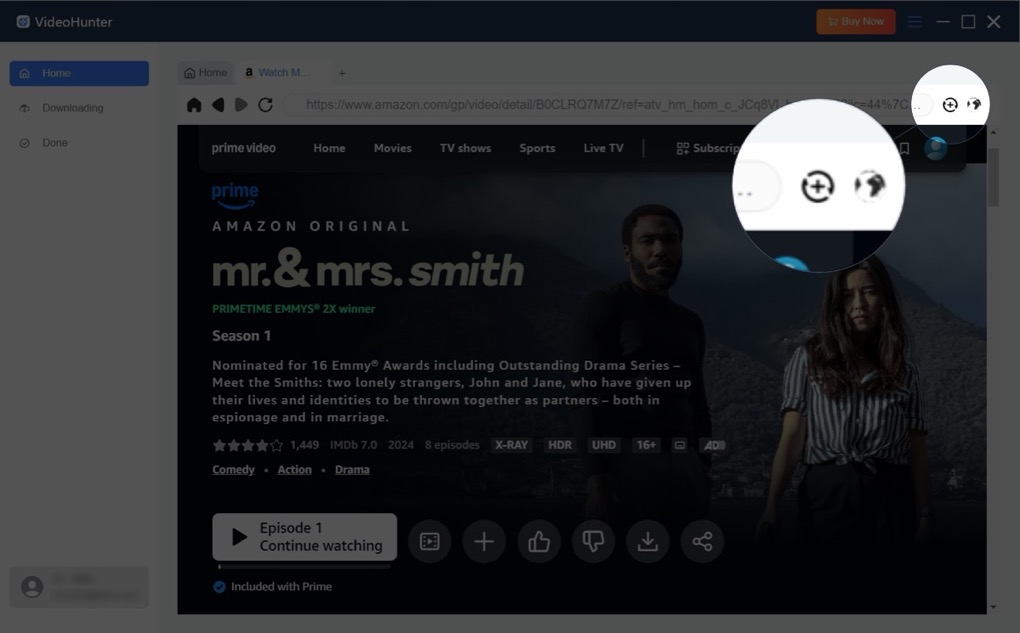
Step 3. Adjust Output Preferences
On the pop-up window, configure the download settings, including "Output format," "Quality," "Audio Language," and "Subtitle Language."
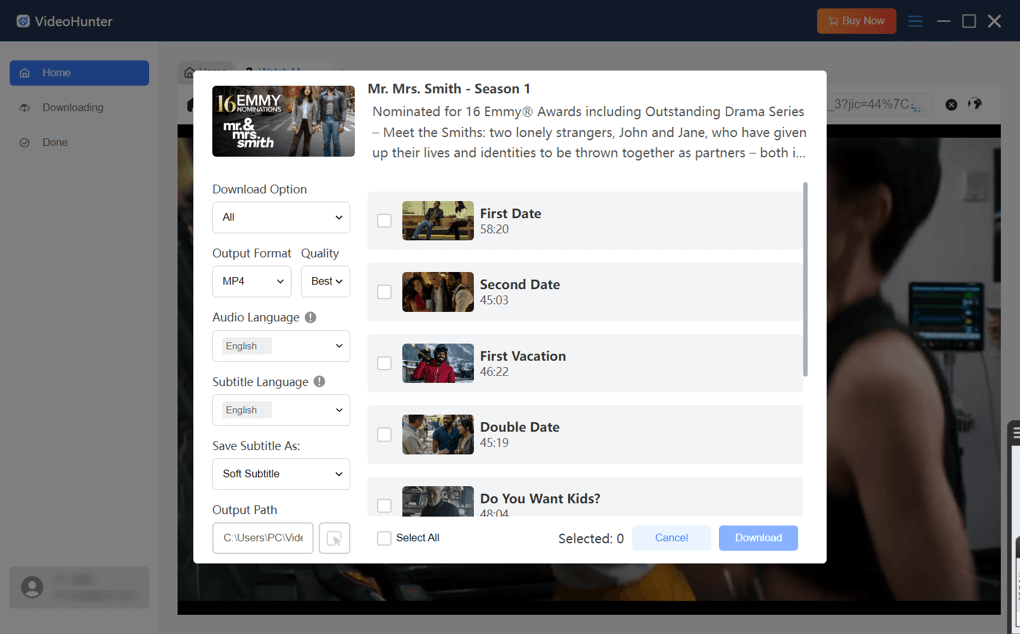
Step 4. Convert Amazon Video to MKV
Now, only one thing leaves you to do - click on the "Download" button to start converting Amazon videos to MKV. When the download is finished, you can click "Done" > "View Output File" to find all the downloaded MKV Amazon videos on your computer.
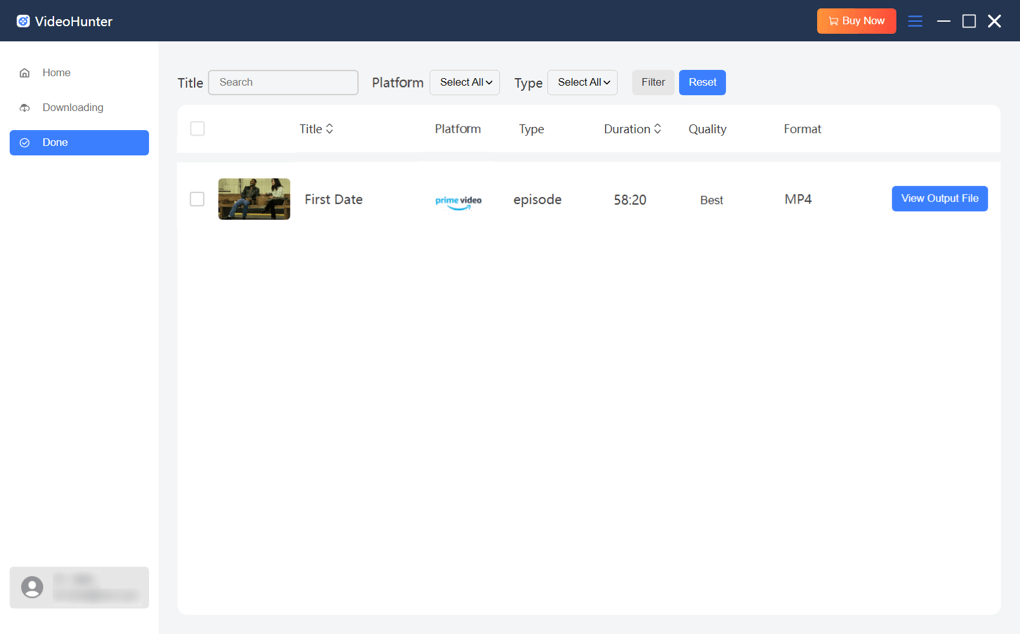
By following these steps, you can effortlessly convert Amazon Prime videos to MKV format on Windows/Mac. This allows you to transfer them to USB drives, TVs, phones, and other devices for on-the-go viewing. If your player does not support MKV, you can also follow the same steps to convert Amazon videos to MP4, MOV, or WebM for wider compatibility.
Tips: MKV and MP4, Which is Better for Amazon Video Conversion?
MKV is a free and open container video format that can store various videos, audio tracks, and subtitles, all within a single file. Also, it can retain the metadata information of the original video and audio data, such as chapter information, cover art, and more, providing a flexible viewing experience.
MP4 is a widely used container format for storing digital video and audio. You can see almost any device or player can play them. Additionally, its high compression efficiency allows for excellent video quality in small file sizes, making it suitable for streaming and storage.
The table below provides a clear and quick comparison of the differences between them.
| Format | Quality | File Size | Compatibility | Flexibility |
| MKV | Lossless | Larger | Lower | Higher |
| MP4 | Compressed | Smaller | Higher | Lower |
In general, the choice between converting Amazon videos to MKV or MP4 largely depends on your specific needs. If you prioritize video quality and want to save multiple audio tracks and subtitles, MKV is a better choice. However, if you value more on file size, device compatibility, or convenience for playback, then MP4 is a better fit.
FAQs on Amazon Video to MKV Conversion
Q1: Can I rip Amazon Prime videos to MKV using a screen recorder?
Yes, you can record Amazon Prime videos in MKV format. However, not all screen recorders can bypass DRM protection, which may end up with black screens. Additionally, the recording quality can be affected by network conditions. If your network is unstable, the video may stutter or be blurry. For a smoother and higher-quality download experience, using an Amazon video downloader may be an ideal option.
Q2: Is it possible to convert Amazon videos to MKV online?
No. Most online Amazon video downloaders only support MP4 format and cannot directly convert Amazon videos to MKV. While you can download Amazon video as MP4 first and then convert it to MKV using other tools, this process is time-consuming and inconvenient. Instead, it's much easier to use VideoHunter Amazon Video Downloader, which can easily complete the Amazon video to MKV conversion in just a few clicks.
Conclusion
This article has discussed how to convert Amazon videos to MKV, along with a detailed tutorial. While the official apps have various download limitations, the VideoHunter Amazon Video Downloader has you covered. You can fully take advantage of its professional yet easy-to-use service to bypass restrictions and download Amazon videos to MKV on your Windows and Mac computer. If you are looking for a tool like it, give it a try, it won't let you down.
Download every Amazon Prime video to lossless MP4 for unlimited offline watching!





