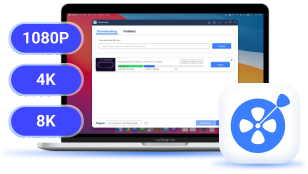When you are streaming videos online, you may feel irritated when they keep loading. Without a good Internet connection, watching videos online can't be a pleasant experience. That's also why so many people wonder how to download videos from Internet in advance - to prevent persistent buffering and poor networks.
Therefore, this post is for people wishing to find the best video downloader and save their favorite online videos to play smoothly offline. To satisfy different users' needs, we've picked the 10 best video downloaders working for all devices, including desktop programs, mobile applications, and reliable online services. Each of them has different and excellent features.
Top 1. VideoHunter Video Downloader (Windows, Mac, Android)
The top-ranking video downloader developed for desktop computers should definitely be VideoHunter Video Downloader. The software is powerfully compatible with over 1,000+ websites, including both OTT and online platforms for users of all demands to download their favorite videos offline in MP4, MOV, or MKV formats. It directly embeds the official web players and the built-in browser, helping you to access online videos effortlessly in a go.
VideoHunter Video Downloader can maintain lossless quality, at up to 8K resolution and original Dolby surround sound effects to output online video downloads. In addition, it will smartly detect full language versions of both audio tracks and subtitles to download with the videos, bringing you a convenient offline streaming experience after keeping the videos offline.
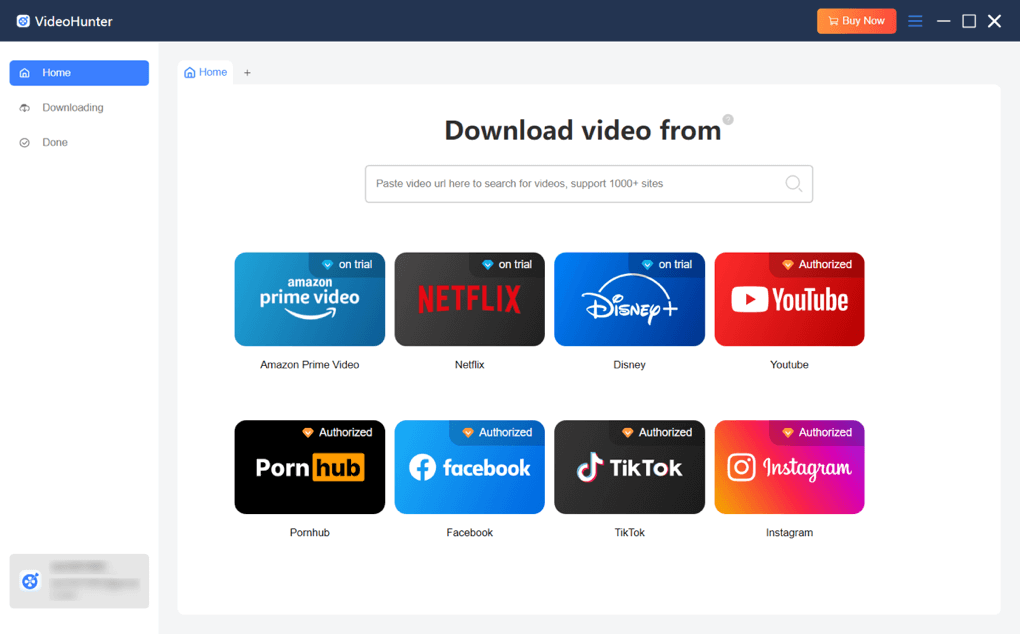
Related Reading: How to Download Netflix Movies on All Devices (Ultimate Guide)
Top 2. Freemake Video Downloader (Windows, Mac)
To download online videos, Freemake Video Downloader is also one of the most popular video downloaders available for Windows and Mac users. This lightweight software mainly works with DRM-free streaming platforms like YouTube, Facebook, Instagram, and so on, and it also provides various output formats (MP4, AVI, 3GP, FLV, etc.) to export video downloads, which can ensure high compatibility for streaming on more devices as well as media players without errors.
Freemake Video Downloader is also designed with an intuitive user interface and clear on-screen instructions to help you grasp the download process in a go. You are able to handle the video download quickly only by bringing the URLs to phrase in the software.
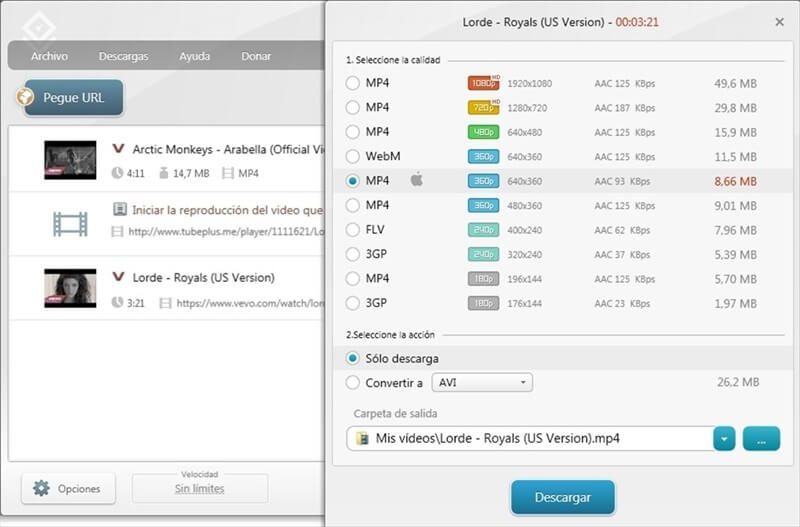
Top 3. 4K Video Downloader (Windows, Mac, Linux)
4K Video Downloader is one of the best video downloaders, with high resolutions (up to 4K and 8K supported) to extract online videos from popular platforms like YouTube, TikTok, Vimeo, Facebook, and more. Despite the friendly in-app control and high-quality video outputs, this any video downloader is also embedded with the proxy setup feature to bypass regional limitations, allowing you to download online videos without worrying about unavailability.
4K Video Downloader offers free quotas everyday to download streaming videos for free. If you are a new user, it can be a good chance for you to get started for free with this best video downloader!
To download DRM-protected videos from OTT platforms, VideoHunter Video Downloader can bring you efficient help to bypass the encryption and save streaming videos in common MP4/MKV formats.
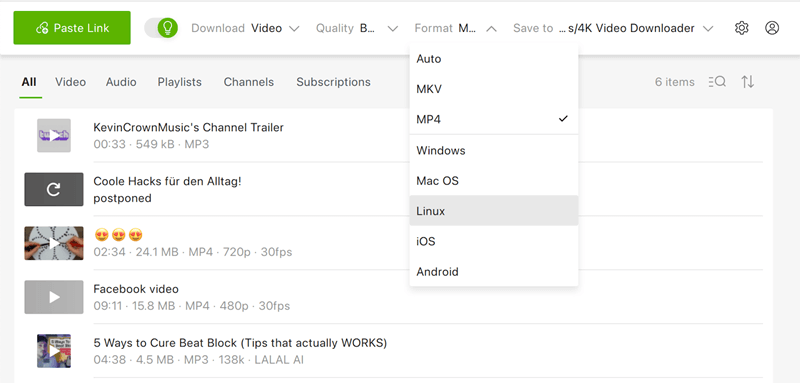
Top 4. SaveFrom (Online)
If you want a quicker way to download online videos offline, don't miss the best online video downloader, SaveFrom. This web-based platform doesn't require to install of any third-party software to process the video download. You only need to prepare a video URL to the platform, and the rest will be resolved by SaveFrom. It offers optional quality options to output the video downloads in MP4 format, making the process to be much easier to complete!
However, as SaveFrom doesn't support batch video download, it can be less efficient if you get lots of online videos to download from links at once. For such a purpose, you'd better look for a desktop version like VideoHunter Video Downloader to help.
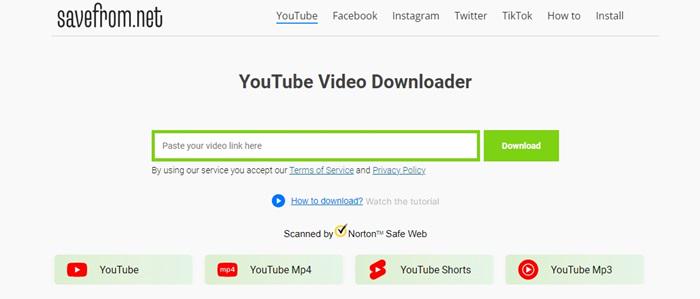
Top 5. Retatube Video Downloader (Online)
Retatube Video Downloader is also one of the best online video downloaders, ensuring great compatibility to process download streaming videos across devices, no matter whether you are using computers or mobile phones.
Like other streaming services, Retatube Video Downloader is also compatible with 40+ websites, allowing you to download online videos without watermarks in regular MP4 or MP3 formats. Don't worry about the security as the platform has adopted strict protection methods to safeguard the whole downloading process, allowing you to save your favorite video collections offline without hassle.
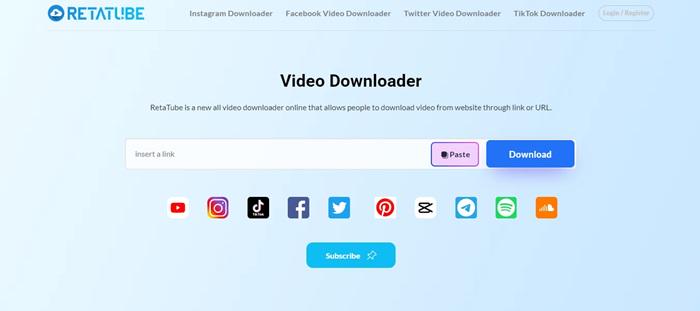
Top 6. Video Downloader Professional (Chrome)
Despite online video downloaders, another software-free way to download online videos can be using a browser extension. Video Downloader Professional is a popular tool developed for Chrome users to process online video as well as audio downloads in the go.
It can directly detect media resources embedded in the playback page, and then offers you the download options to save them offline in optional quality and formats. To use Video Downloader Professional, simply install it to your browser and the downloading process will be easy for you to grasp.
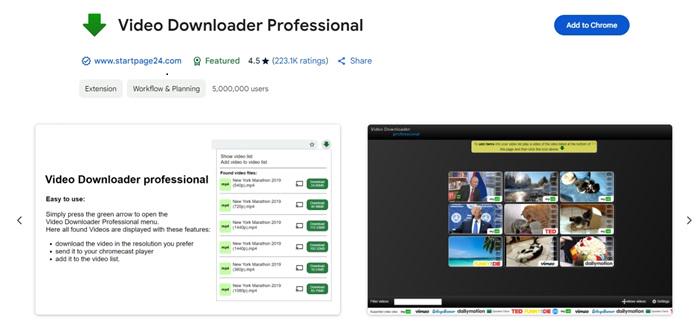
Top 7. Video DownloadHelper (Chrome, Firefox)
Despite Video Downloader Professional, Video DownloadHelper can be another reliable extension delivering great video downloading services to help you save online videos as regular files offline. It adds support for both Chrome and Firefox, ensuring good stability to process video download in a go. With high compatibility and great customized options to output videos as local files, it becomes much easier for you to get your favorite videos and enjoy streaming offline.
However, as this extension doesn’t support YouTube, if you want to download videos from YouTube, you will definitely need extra help.
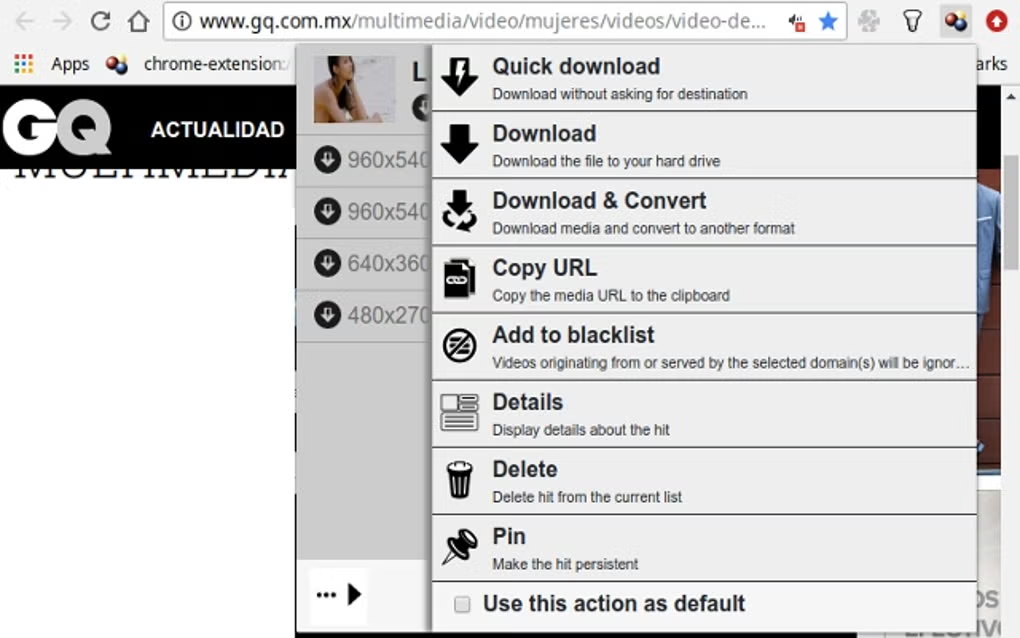
Top 8. Video Downloader (Android)
Developed for Andorid systems, Video Downloader is a free APK that can provide quick service to help download online videos instantly. Compared with online video downloaders, this Android APK can guarantee a stabler performance and better output quality, letting your offline playback experience to be more amazing.
Video Downloader is also equipped with a download management function to manage the downloaded videos conveniently, making it a reliable video downloader to have a pretty convenient streaming video playback experience on Android devices.
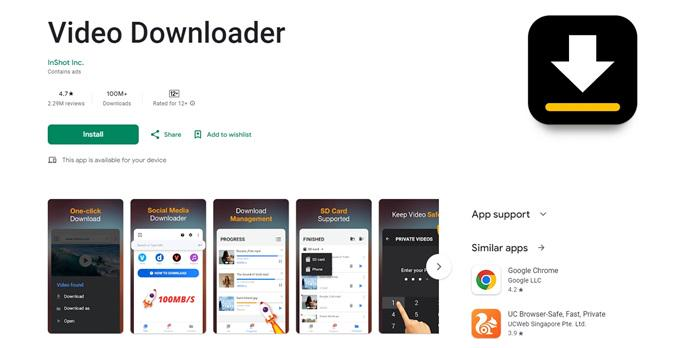
Top 9. Max Video Downloader (Android)
For Android devices, Max Video Downloader is also one of the best video downloaders providing 100% free service to let you download online videos offline with only one click. The APK is lightweight and can ensure smooth downloading performance to proceed with video conversion. It also delivers batch downloading ability to let you save multiple files offline at once, greatly boosting higher efficiency if you get a list of videos to download offline.
Max Video Downloader will also guarantee HD resolutions to maintain good output quality, which can bring you an enjoyable offline streaming experience on your Android devices whenever you want!

Top 10. HD Video Downloader (Mac, iOS)
If you are an Apple device user, HD Video Downloader can be an effortless helper to let you get your favorite online videos downloaded for offline streaming right away. As one of the best video downloaders for mobile devices, this app can retain HD resolutions while resolving video downloads.
Meanwhile, delivers a helpful managing feature to let you save the video downloads on iOS devices in good order. Moreover, there are very simple editing tools embedded inside HD Video Downloader, which allows you to slightly adjust the downloaded videos without using extra editors. HD Video Downloader can surely be a reliable video downloader if you are looking for help on Apple devices!
Conclusion
After going through the 10 best video downloaders for both desktops and mobiles, the top 1 pick I will recommend VideoHunter Video Downloader, for its compatibility to download encrypted video resources as well. But for mobile phones, online tools and free APKs are also good for consideration. Choose your favorite pick and try it now!
Download videos from 1,000+ websites to 1080P, 4K, and 8K.