Are you tired of continuous subscription fees and frustrating Disney Plus download limits? A third-party Disney Plus video downloader is essential to enjoy your favorite movies and shows without restrictions. If you are struggling to choose the right one, this article is made for you. Here, we will review the 8 best Disney Plus video downloaders, comparing their features, pros, and cons to help you make an informed decision. Now, let's explore!

1. VideoHunter Disney+ Video Downloader
Available on: Windows 7 (64 bit) or above, macOS 10.14 or above
VideoHunter Disney+ Video Downloader is the first go-to option. This professional downloader is able to bypass DRM restrictions and download Disney Plus videos as MP4 files. With it, you can effortlessly enjoy ad-free Disney+ videos offline even if you are an ad-included subscriber.
One of our favorite parts is that VideoHunter comes with a built-in web player, enabling you to stream and download Disney Plus videos seamlessly. Moreover, it features an intuitive interface, so you can easily figure out how to use it. Therefore, if you are looking for the best Disney Plus video downloader that is professional yet easy to use, it is definitely worth a try.
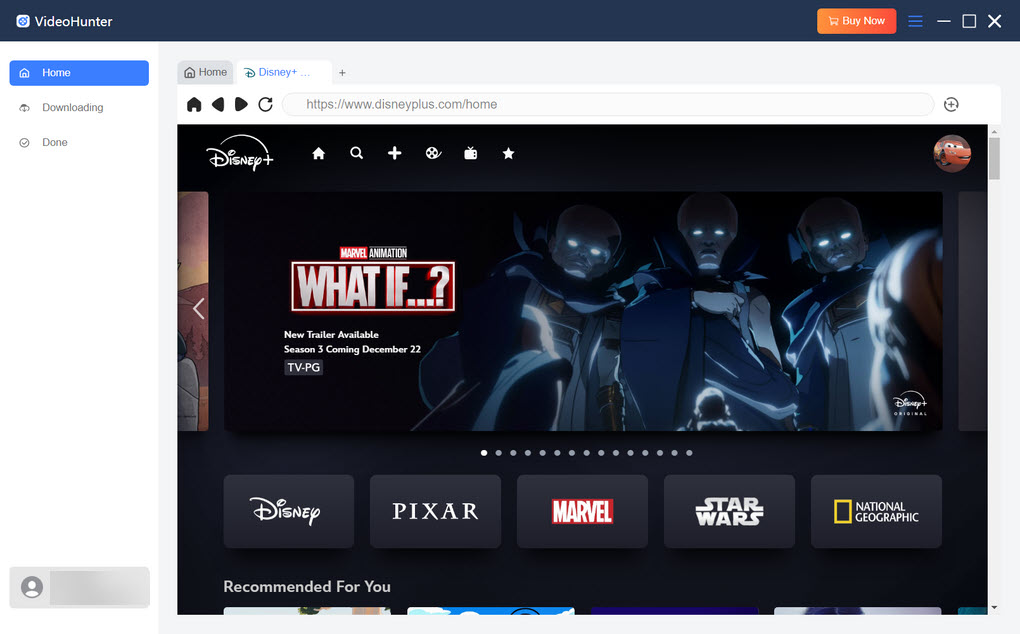
2. TuneFab VideOne Disney Plus Downloader
Available on: Windows 11/10/8/7, macOS 10.14 and above
TuneFab VideOne Disney Plus Downloader is also ready to help! If you want to retain Disney Plus video offline forever, it can serve as your ideal partner. With advanced DRM-removing technology, TuneFab can rip videos from Disney Plus to plain video formats. In this way, you can enjoy these videos on any player and device without any restrictions.
Also, this Disney Plus video downloader is user-friendly. It offers three subtitle types including soft subtitles, hardcoded subtitles, and external subtitles to match your playback needs. Additionally, if there are multilingual options, you can also choose your preferred subtitle language easily.
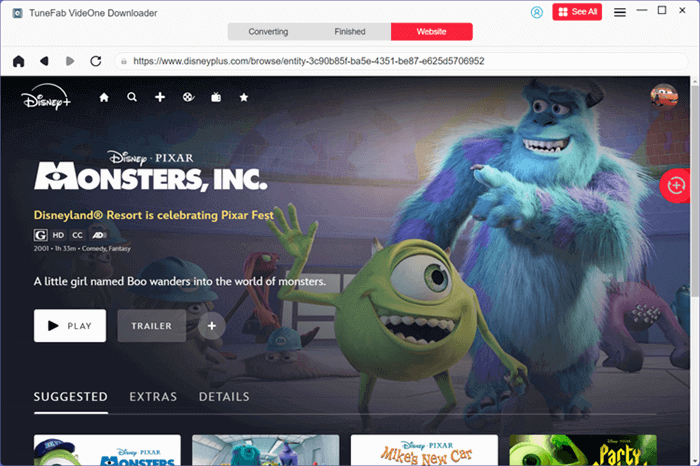
3. MovPilot Disney Plus Video Downloader
Available on: Windows 11/10, macOS 10.11 and above
MovPilot Disney Plus Video Downloader is also worth considering. One of its main features is that it can retain the Dolby Atmos 5.1 surround sound, offering incredible sound effects for offline viewing. Besides, it comes with powerful DRM removal, enabling you to download Disney Plus videos to MP4 or MKV for hassle-free playback.
Like the previous two Disney Plus downloaders, MovPilot offers various output options like video codec, audio track language, subtitle language, and subtitle type. You can easily customize the output settings to meet your needs. It excels in its intelligent search engine. Simply enter the video title, keyword, or link and it can quickly present all related Disney Plus videos for you to download.
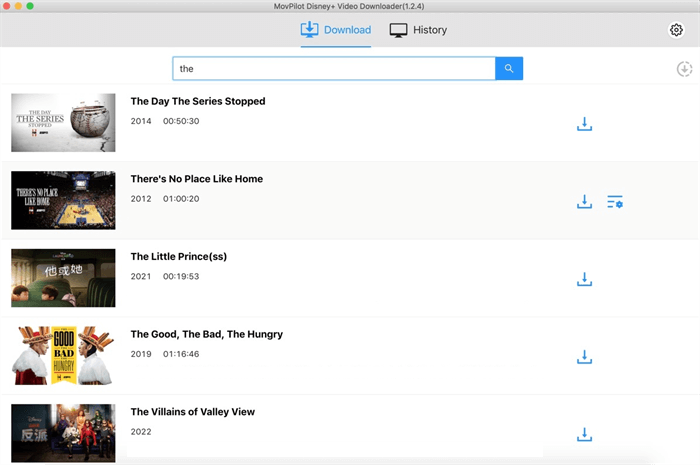
4. FreeGrabApp Disney Plus Video Downloader
Available on: Windows 11/10/8/7
FreeGrabApp Disney Plus Video Downloader, as its name suggests, is a tool that can download Disney Plus videos for free. While it requires manual copying and pasting of video links to initiate downloads, it is still a budget-friendly choice for you to save Disney Plus videos with no ads.
However, please note that Freegrabapp only offers basic features for free. For instance, you can only download videos from Disney Plus in 240P for free. To unlock advanced features like batch downloading, higher quality output, and faster speeds, you will need to purchase a license key.
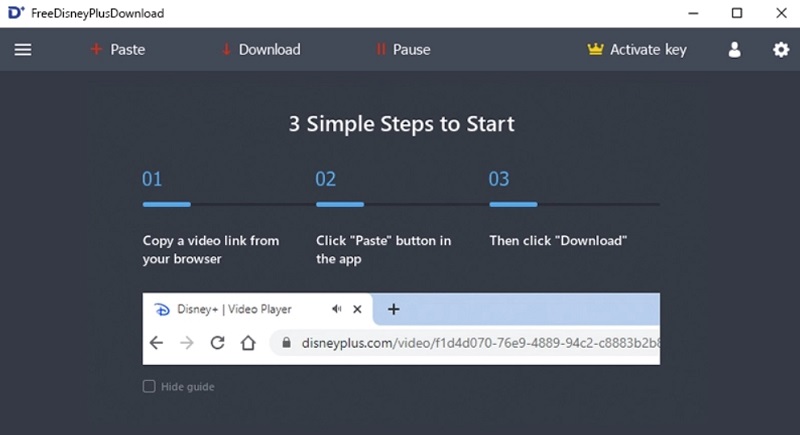
5. Y2Mate Disney Plus Downloader
Available on: Windows 11/10 or above, macOS 10.10 and above
Y2Mate Disney Plus Downloader also brings a convenient download experience. It enables you to download Disney Plus videos from various regional websites, including the United States, Germany, France, Japan, and many others. The best part of Y2Mate is that it offers a scheduled auto-download feature, so you can never miss the latest episode of your favorite shows on Disney+.
However, its interface can be complex and take some time to get used to. Additionally, some users have reported issues such as crashes or downloads getting stuck at 99%, resulting in failed downloads. Given its price, Y2Mate may not be a cost-effective choice.
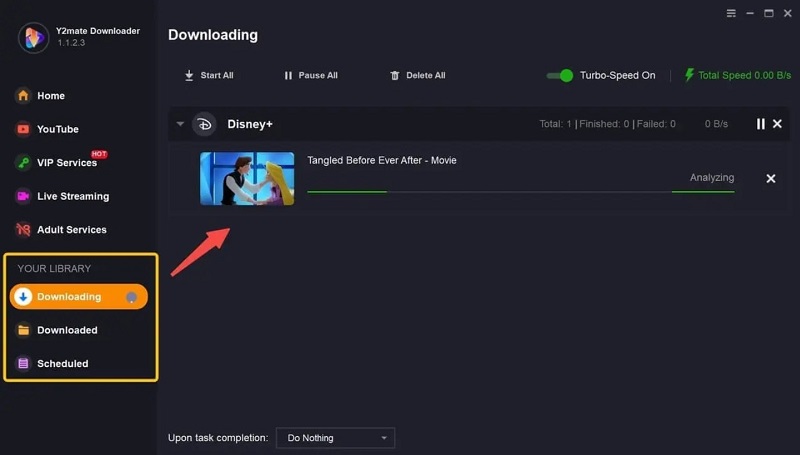
6. StreamFab Disney Plus Downloader
Available on: Windows 11/10, macOS 10.10 and above
StreamFab Disney Plus Downloader empowers you to download any Disney Plus movies, TV shows, and originals for offline viewing. It can handle multiple downloading tasks simultaneously, saving you valuable time and effort. Even better, it can save Disney Plus videos in 720P or 1080P resolution for an immersive viewing experience.
However, it is important to note that most downloaded videos are limited to 720P, rather than the advertised 1080P. Additionally, StreamFab tends to require more CPU usage during video processing, which can slow down your computer's performance and result in a less user-friendly experience.
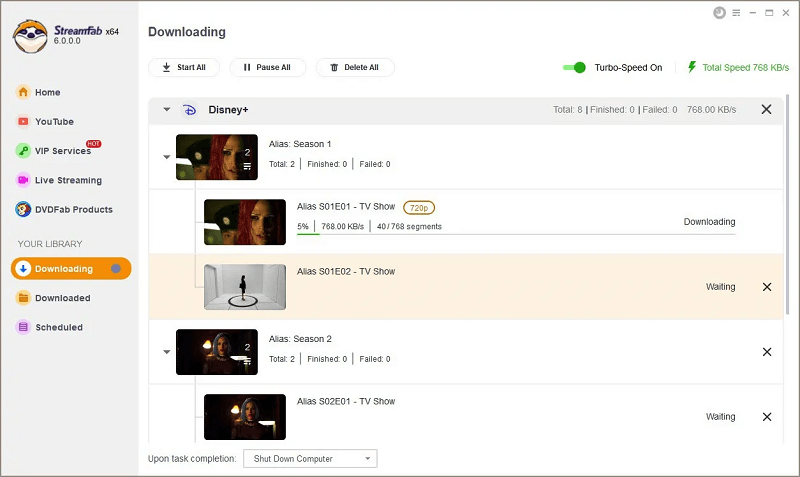
7. Kigo DisneyPlus Video Downloader
Available on: Windows 11/10/8/7, macOS 10.15 or later
Kigo DisneyPlus Video Downloader is considered one of the best Disney Plus video downloaders available. It can remove ads during the download process, ensuring a smooth and uninterrupted viewing experience, no matter which Disney+ plan you subscribe to. If you want to watch Disney+ videos offline on VLC, Windows Media Player, or other players, Kigo can help.
Note that its default video quality is set to Low, so it is advisable to manually adjust it to your desired quality before downloading for the optimal viewing experience. Additionally, Kigo mainly supports Disney Plus US and Japan regions. If you need to download content from other regions, you may need to explore other alternatives.
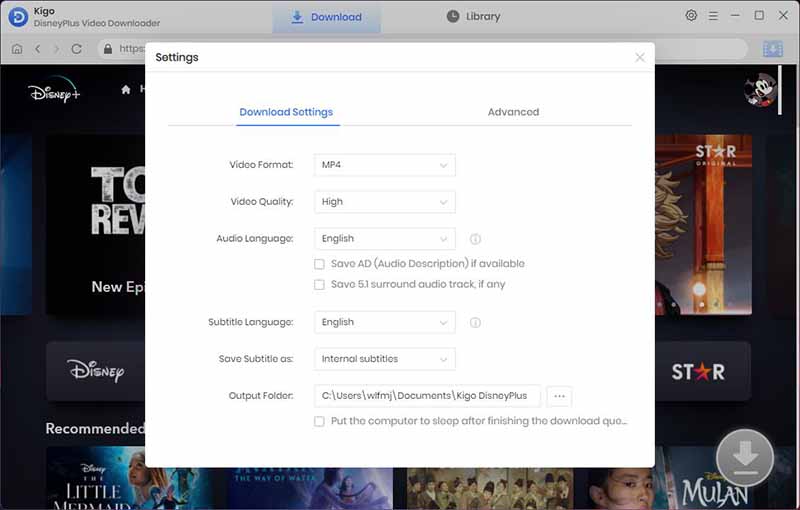
8. TunePat DisneyPlus Video Downloader
Available on: Windows 11/10/8.1/8/7, macOS 10.15 - 14
The last recommended tool is the TunePat DisneyPlus Video Downloader, which stands out for its intelligent search mode. You can quickly find your target content by entering the video title/keywords or pasting the video link from Disney+. Moreover, it can save Disney Plus videos in MP4 and MKV formats so that you can transfer them to any device you want.
You may have noticed that TunePat's interface is very similar to Kigo's. In this case, it is likely that they share similar user experiences and potential limitations. If this is a concern for you or if you prefer a more personalized experience, feel free to explore other options detailed in this article, like VideoHunter and TuneFab.
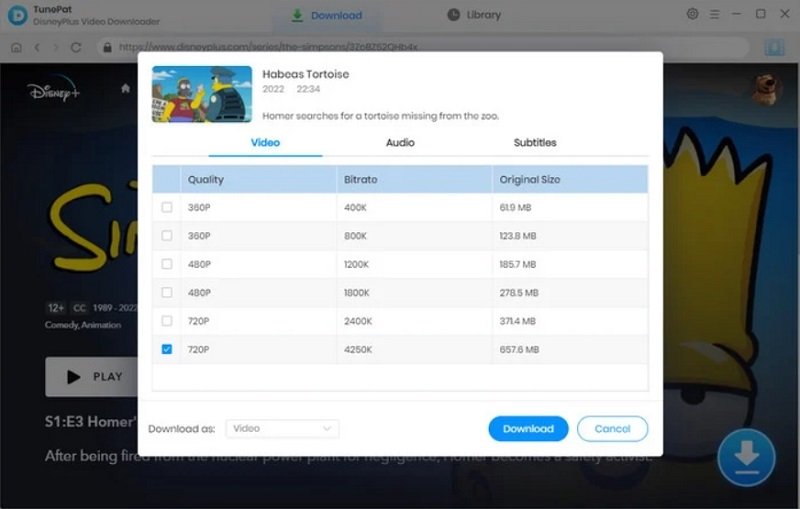
A Quick Comparison of the Top 8 Disney Plus Downloaders
The blog has reviewed the 8 best Disney+ video downloaders for you above. To help you have a clearer understanding of them, let's check out the comparison table below.
| Disney Plus Downloader | Easy to Use | Built-in Web Player | Video Quality | 5.1 Audio Selection | Output Format | Download Speed |
| VideoHunter | ✔️ | ✔️ | 720P | ❌ | MP4, MKV, MOV, WebM | Fast |
| TuneFab VideOne | ✔️ | ✔️ | 720P | ❌ | MP4, MKV, MOV | Fast |
| MovPilot | ✔️ | ❌ | 720P | ✔️ | MP4, MKV | Fast |
| FreeGrabapp | ❌ | ❌ | 720P, 1080P | ❌ | MP4 | Slow |
| Y2Mate | ❌ | ✔️ | 720P | ✔️ | MP4, MKV | Medium |
| StreamFab | ✔️ | ✔️ | 720P, 1080P | ❌ | MP4, MKV | Slow |
| Kigo | ✔️ | ✔️ | 720P | ✔️ | MP4, MKV | Medium |
| TunePat | ✔️ | ❌ | 720P | ✔️ | MP4, MKV | Medium |
FAQs on Downloading Disney Plus Videos
Q1: Can You Permanently Download Movies from Disney+?
Yes. Although the official Disney+ app does not provide a permanent download feature, the 8 best Disney Plus video downloaders mentioned above can help you out. They can bypass DRM restrictions and download Disney+ movies to common video formats such as MP4, MKV, MOV, etc. In this way, you can keep Disney+ movies forever without any restrictions.
Q2: Can I Download Disney Plus Videos on Android?
Yes. If you want to watch your favorite Disney+ videos offline on Android, you can use the official app directly. However, downloaded videos will be subject to Disney+ download restrictions. You might consider using a Disney Plus video downloader online, but unfortunately, there are currently no reliable options available.
Instead, a better option would be to first download the videos to your computer using Disney Plus video downloader software. Then, transfer them to your Android device using an SD card or USB cable. This way, you can watch Disney Plus videos offline on Android with no restrictions.
Final Verdict
This article highlights the top 8 best Disney Plus video downloaders online. After reading this article, you can easily find the one that best suits your specific needs. Among them, VideoHunter Disney+ Video Downloader stands out as the top choice due to its support for various video formats, fast download speeds, stunning output quality, and user-friendly interface. Therefore, if you need a reliable Disney Plus downloader, VideoHunter is an excellent choice to start with. Let's download it now and have a try!
Output Disney Plus videos as DRM-free MP4. Play them on any device without limits!





