In today's streaming era, downloading videos for offline viewing has become essential. While Amazon Prime Video offers a vast library, its built-in downloading features often fall short. Users face limitations such as DRM protection, downloads' expiration, and compatibility issues. Dedicated Amazon Video Downloaders can overcome these challenges, providing high-quality downloads and greater flexibility. In this article, we'll review the 6 best Amazon Video Downloaders to help you enhance your offline viewing experience.

Top 6 Amazon Video Downloaders
With so many video downloader tools available, it can be tough to find one that offers a seamless experience for downloading Amazon Prime videos. Here, we've reviewed and tested the top 6 Amazon Video Downloaders to help you choose the best option for offline viewing.
#1 VideoHunter Amazon Video Downloader
VideoHunter Amazon Video Downloader is an all-in-one solution for users looking to download high-quality videos from Amazon Prime and other popular streaming platforms. VideoHunter's intuitive interface allows you to easily locate and download content with just a few clicks, eliminating the hassle of complex settings.
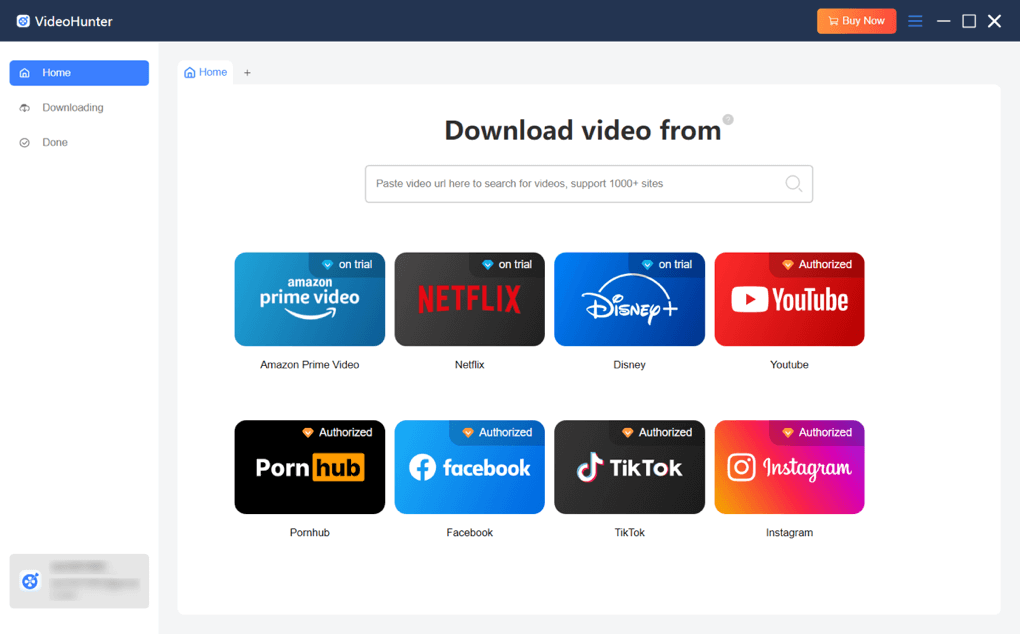
This best Amazon video downloader stands out with its flexible format options, enabling you to save videos in MP4, MKV, MOV, and WebM, ensuring compatibility across different devices. Users can enjoy high-definition downloads up to 1080p, coupled with a fast download speed that can reach up to 3x. VideoHunter also provides options for customizing audio and subtitle tracks, including support for hard, soft, and external subtitles, allowing for a seamless offline viewing experience.
| Pros |
|
| Cons |
|
| Price | / |
Now follow the guide to use VideoHunter Amazon Video Downloader to download Amazon Prime movies:
Step 1. Launch VideoHunter and Log in to Prime Video
Download, install, and launch the VideoHunter on your computer. Choose the Amazon Prime Video platform from the available options on the main screen. Then log in with your Prime Video credentials to access the content library.
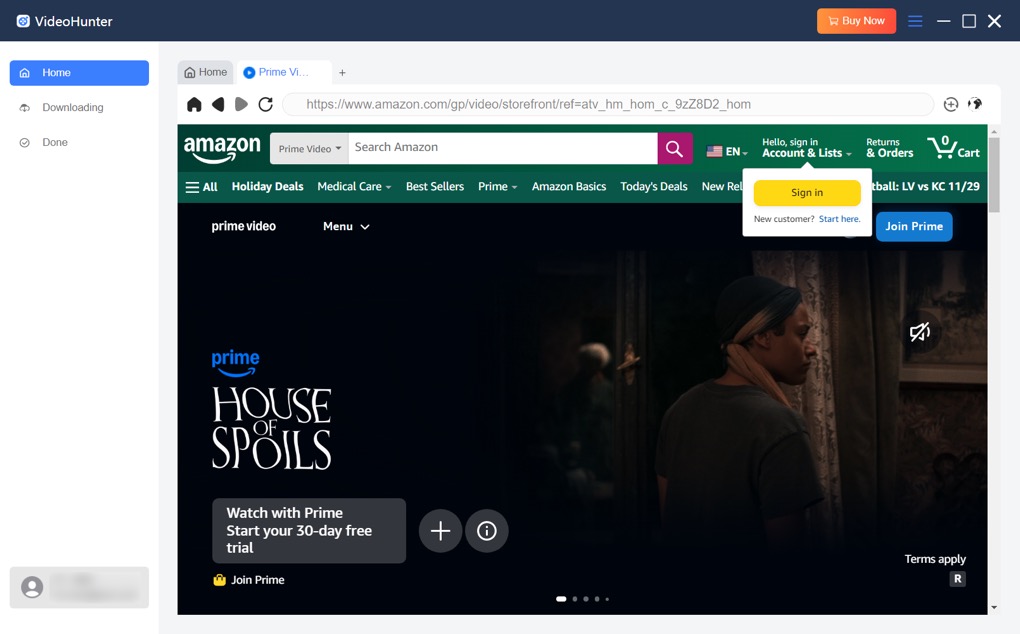
Step 3. Search for Amazon Videos to Download
Use the built-in Prime Video browser to find the video you want to download. On the details page of your desired video, click the Analyze button on top-right and wait for VideoHunter to generate the download options.
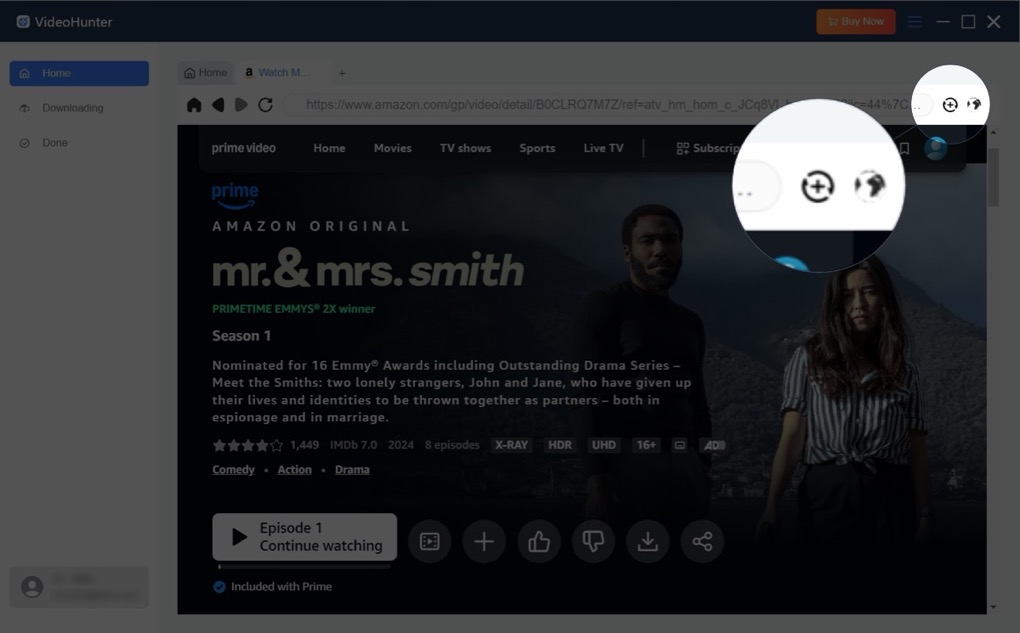
Step 4. Select Output Settings
On the pop-up window, you can customize the output settings. Choose your desired format (MP4, MKV, etc.), video quality (up to 1080p), etc. You can also select the season and episodes to download if available.
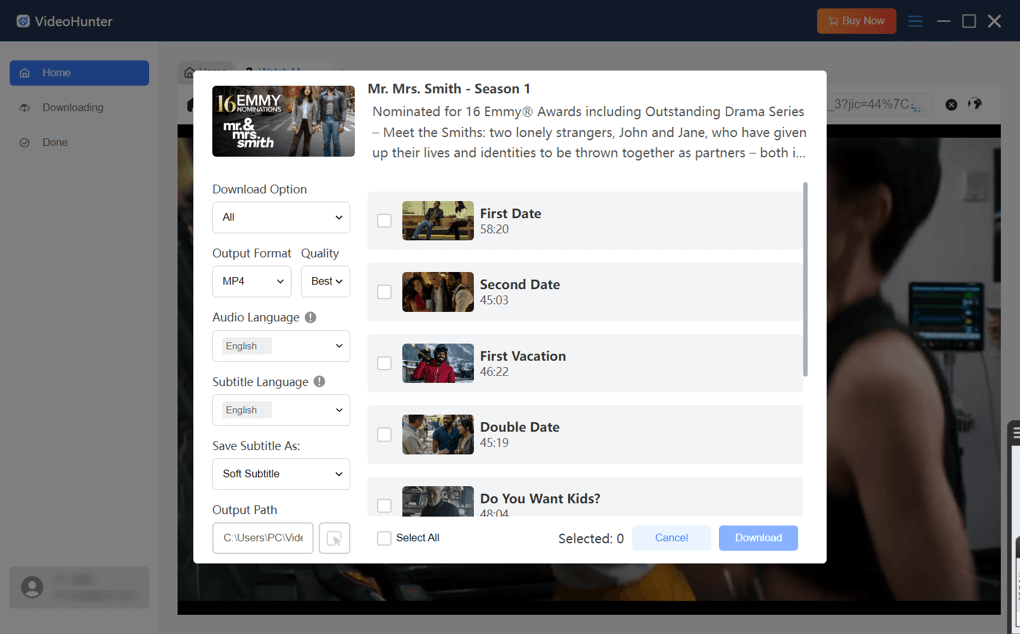
Step 5. Start Downloading
Click the "Download" button to save Prime Video content to your computer. After downloading, you can view the download history in the "Done" section and click the "View Output File" icon for quick access to local Prime Video videos.
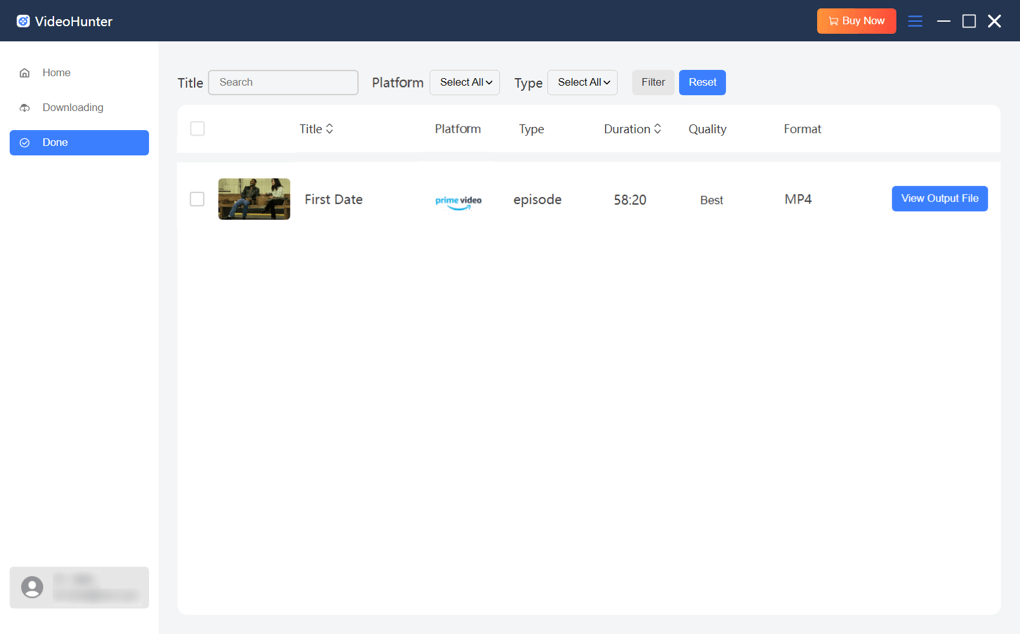
#2 MovPilot Amazon Video Downloader
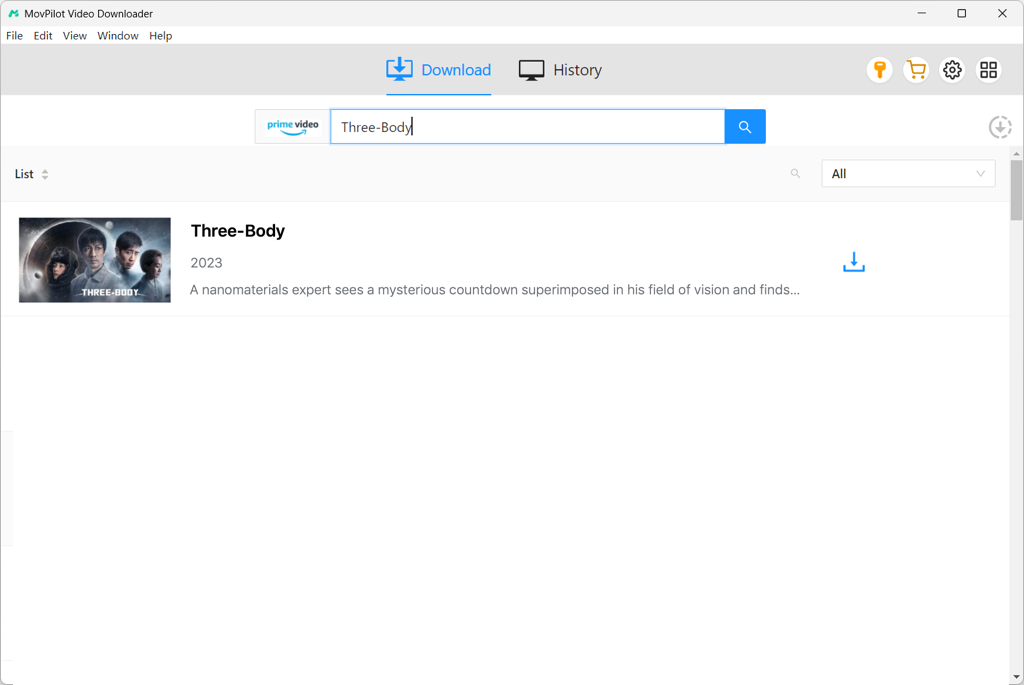
MovPilot Amazon Video Downloader is a feature-rich tool that provides a seamless experience for downloading Amazon Prime videos in HD quality (up to 1080p) with 5.1 surround sound. This downloader includes a built-in search engine, allowing users to find videos by keywords or URL and then download them as DRM-free MP4 or MKV files. With support for multiple languages (up to 6) and subtitle options, MovPilot ensures that users retain the original audio and subtitle tracks, enhancing the offline viewing experience.
As one of the best Amazon Prime video downloader, MovPilot also boasts fast download speeds with hardware acceleration, making it efficient for batch downloads. It works well on both Windows and macOS, providing compatibility across various devices. The clear and user-friendly interface makes it easy to navigate, even for beginners.
| Pros |
|
| Cons |
|
| Price |
|
#3 TuneFab Amazon Video Downloader
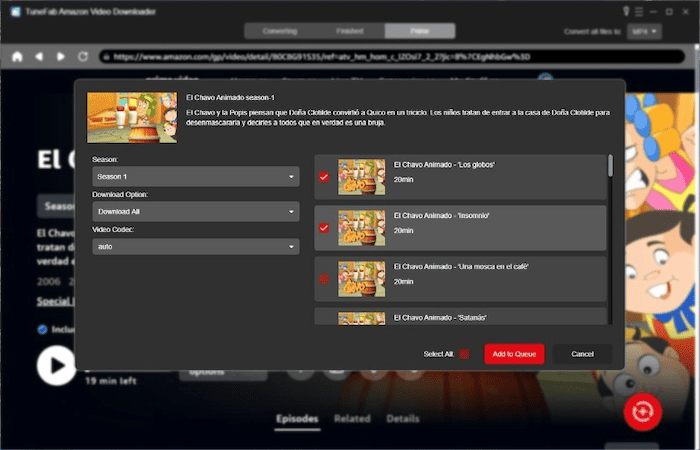
TuneFab Amazon Video Downloader is a versatile and efficient tool that allows users to download Amazon Prime videos in HD quality, offering resolutions up to 1080p. With TuneFab, users can save videos in popular formats like MP4, MKV and MOV, making it compatible with various devices for flexible offline viewing. Additionally, TuneFab preserves the original audio and subtitle tracks, including multi-language options, catering to users who prefer a tailored viewing experience.
TuneFab also provides batch download capabilities, making it easy to download multiple episodes or entire seasons at once. This tool is ideal for those who want a reliable Amazon video downloader that maintains the quality and integrity of the original content. Furthermore, TuneFab frequently updates its software to ensure it stays compatible with Amazon's DRM protection, providing a secure and smooth download experience.
| Pros |
|
| Cons |
|
| Price |
|
#4 StreamFab Amazon Downloader
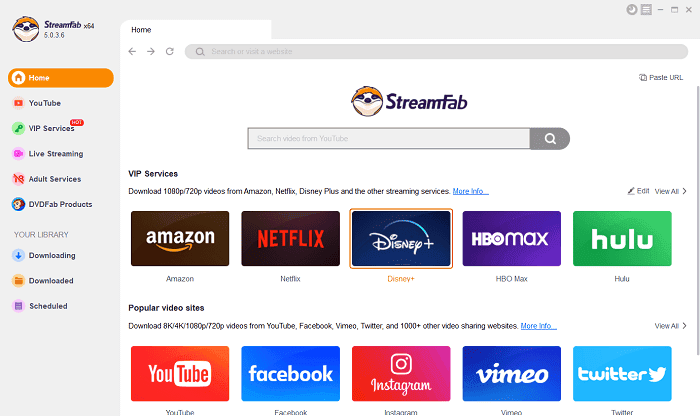
StreamFab Amazon Downloader is a powerful tool designed for users who want to download content from Amazon Prime Video and over 1,000 other streaming platforms, including Netflix and Disney+. This all-in-one downloader simplifies the process of downloading videos in high resolution, up to 1080p, for offline viewing. StreamFab also provides customizable download formats (MP4 or MKV) and allows users to retain AAC or EAC3 5.1 audio and multilingual subtitles, making it versatile for viewing on different devices.
This video downloader for Amazon Prime is optimized for batch downloading and fast speeds, making it easy to save entire seasons or multiple movies at once. With a straightforward interface, StreamFab is suitable for both beginners and advanced users.
| Pros |
|
| Cons |
|
| Price |
|
#5 TunePat Amazon Video Downloader
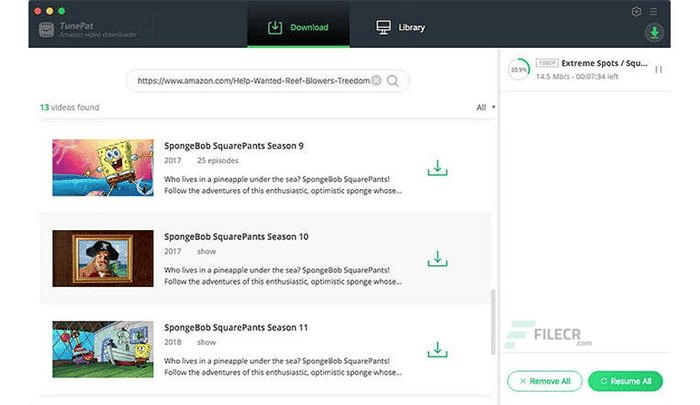
TunePat Amazon Video Downloader is a reliable tool to rip Amazon Prime movies and TV shows directly to your computer in HD quality (up to 1080p). With smart search functionality, TunePat allows users to quickly locate videos by entering keywords or pasting links. The software supports MP4 and MKV formats, and it retains original audio and subtitles, ensuring a high-quality offline experience. Compatible with Windows and macOS, TunePat also supports batch downloading and can handle videos from different regional Amazon sites.
| Pros |
|
| Cons |
|
| Price |
|
#6 CleverGet Amazon Downloader
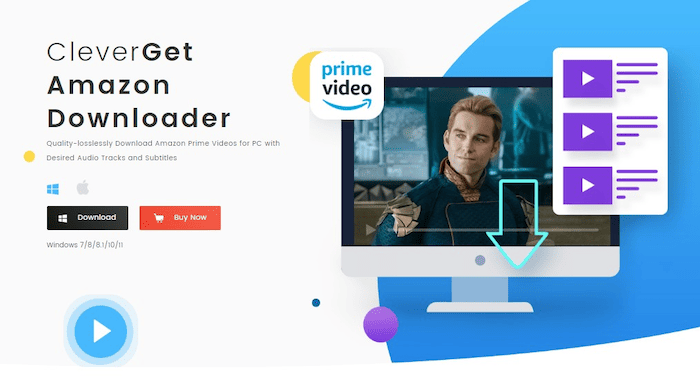
CleverGet Amazon Downloader is a reliable choice for downloading Amazon Prime videos on both Windows and macOS. Supporting up to 1080p resolution, it preserves high-quality downloads with audio, metadata, and subtitle options intact. This downloader is straightforward and user-friendly: simply locate the video, click download, and access all available options with ease. It also supports batch downloading and GPU acceleration, enabling up to five videos to download simultaneously. In addition, CleverGet's pricing is accessible, offering flexible plans that ensure high-quality results.
| Pros |
|
| Cons |
|
| Price |
|
Comparison of the 6 Best Amazon Video Downloaders
Here is a comparison of the 6 best Amazon Video Downloaders based on key features and offerings:
| Downloader | Formats Supported | Output Quality |
Batch Download | Device Compatibility | Download Speed |
| VideoHunter | MP4, MKV, MOV, and WebM | Up to 1080p | Yes | Windows, macOS | Fast |
| MovPilot | MP4, MKV | Up to 1080p | Yes | Windows, macOS | Fast |
| TuneFab | MP4, MKV, MOV | Up to 1080p | Yes | Windows, macOS | Fast |
| StreamFab | MP4, MKV | Up to 1080p | Yes | Windows, macOS | Fast |
| TunePat | MP4, MKV | Up to 1080p | Yes | Windows, macOS | Fast |
| CleverGet | MP4, WEBM | Up to 1080p | Yes | Windows, macOS | Slow |
These Amazon video downloaders each offer unique features, from high-resolution downloads to multi-format support and fast download speeds. Most tools retain original audio and subtitles, with options for Dolby Atmos and 5.1 surround sound, catering to a range of viewing preferences. While all support batch downloading, some include specialized features like region-switching or ad removal.
FAQs About Amazon Video Downloaders
Is there an online Amazon video downloader?
No. While several online tools claim to support Amazon Prime video downloads, testing reveals that these tools often fail with Amazon content due to DRM restrictions. Additionally, most online downloaders are ad-heavy and provide inconsistent results, making them unreliable for saving Amazon videos. For stable and secure downloads, dedicated desktop applications offer better functionality and success rates.
Is there an Amazon Video downloader Chrome extension?
No, there currently isn't a reliable Chrome extension for Amazon video downloads. Although some extensions previously offered this functionality, they were found to violate Google's policies for Chrome extensions, leading to their removal. Due to DRM protections, extensions are generally unable to download Amazon content effectively. For stable and secure downloads, desktop applications are a better solution.
Is it legal to download Amazon videos using Amazon video downloaders?
Downloading Amazon videos for personal, offline viewing is generally acceptable as long as the content is not redistributed or used commercially, which would violate Amazon's policies. However, it's important to respect Amazon's terms of service when using any software to download videos. To remain compliant, avoid sharing or distributing downloaded content.
Final Verdict
In conclusion, this article introduced six of the best Amazon video downloaders, each offering unique features to meet different needs, from format versatility and high-definition output to batch downloading and multi-language support.
After evaluating all options, VideoHunter Amazon Video Downloader stands out as the best overall choice. Its user-friendly design, high-speed downloads, and consistent quality make it ideal for anyone looking to save Amazon content for offline viewing securely and efficiently.
Download every Amazon Prime video to lossless MP4 for unlimited offline watching!





