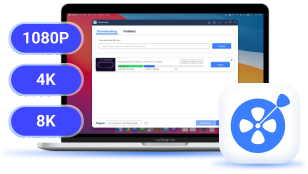Are you looking for the best any video downloader to save your favorite online videos for offline viewing? Although most sites do not provide download options, fortunately, many video downloaders are available today that can help us download any videos from YouTube, TikTok, Facebook, and other websites without hassle. In this article, we will show you the 8 best any video downloaders. Read on to pick one and download a video from websites.
CONTENT 1. VideoHunter Video Downloader 🔥 2. 4K Video Downloader 3. Freemake Video Downloader 4. iTubego 5. Savefrom.net 6. Y2mate 7. SaveTheVideo.com 8. CatchVideo
1. VideoHunter Video Downloader 🔥
Our first pick is VideoHunter, a desktop software for Windows and Mac with a variety of powerful features to download any video from any site. If you need a reliable any video downloader app, try it first.
As a comprehensive any video downloader from any website, VideoHunter can download any video from over 1,000 websites, including YouTube, Netflix, TikTok, Facebook, Twitter, Instagram, SoundCloud, etc. Simply provide the video link, and it can download any video in up to 8K resolution with various output formats like MP4, MOV, MKV, or Webm, ensuring compatibility with multiple devices and platforms.
Currently, VideoHunter is helping you save and enjoy unlimited downloads! Just enter READERDEAL at checkout for 25% off. Effortlessly download any online videos and start saving today!
VideoHunter: Best Any Website Video Downloader
-
- Save Any Video from Websites: Download videos from over 1,000 websites, including popular ones such as YouTube, Netflix, Amazon Prime, Disney+, TikTok, Facebook, Twitter, Instagram, and more.
- Enjoy High-Definition Videos: VideoHunter can download any video from any website in the original quality. The video quality can reach 1080P, 4K, and 8K at the maximum.
- Download Video & Audio Easily: VideoHunter can convert downloaded videos to MP4, MOV, MKV, or Webm, so that you can watch videos on any device.
- Support Batch Downloads: VideoHunter downloads multiple videos at once, making it easy to download an entire playlist or save a large number of videos.
- Available for Windows and Mac: VideoHunter serves as the best video downloader for Mac and Windows computers, so you can use it on the platform of your choice.
Here's a video that shows you why VideoHunter is the best any video downloader.
If you are interested, check out the tutorial below to see how VideoHunter works.
Step 1. Go copy and paste a video link from any website to VideoHunter. Then, click the "Search" icon to move on.
Step 2. On the pop-up window, choose your wanted output format, quality, and other download options.
Step 3. Once done, simply click "Download", then VideoHunter will start downloading the video automatically.
Step 4. Once it completes, you can access the downloads in the "Done" section.
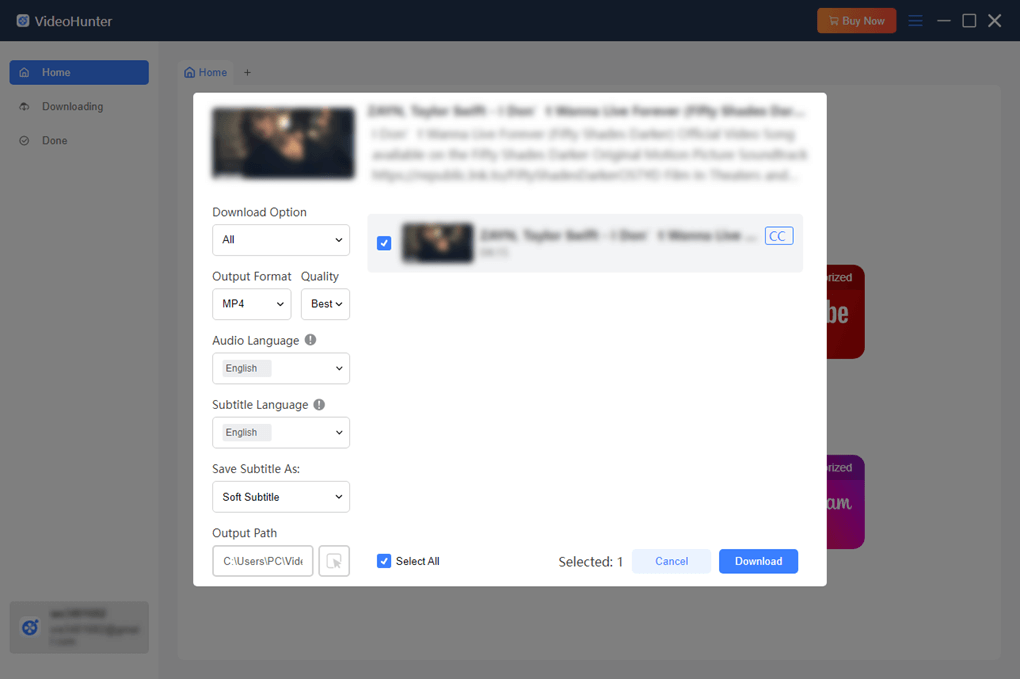
After you get the videos downloaded, you can then transfer them to any device you want for offline watching. You can also use the videos to create interesting content, like reversing the clips for funny effects or slowing down the speed of videos.
2. 4K Video Downloader
Verdict: Best for downloading online videos of high quality.
Though it can't support 8K video quality like VideHunter, 4K Video Downloader is still a high-quality option for downloading any videos from the internet in 4K, offering a much more detailed and immersive viewing experience.
With its extensive support for popular websites, including YouTube, Vimeo, TikTok, SoundCloud, Facebook, and more, this any video downloader stands out as the best 4K video downloader for downloading videos from any site with ease and excellence.
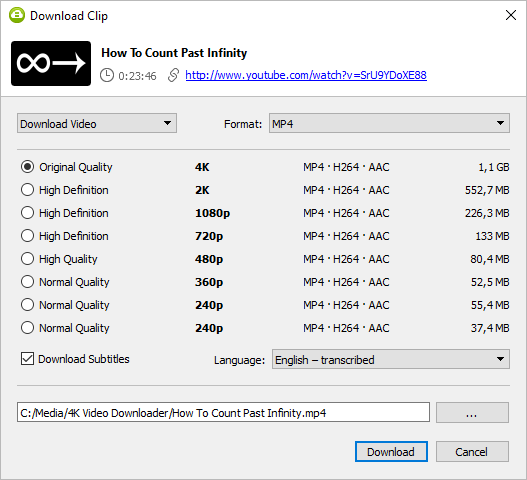
| Pros | Cons |
|---|---|
|
|
3. Freemake Video Downloader
Verdict: Best for downloading a wide range of online videos from any site in HD.
Another 4k video downloader is Freemake Video Downloader, a user-friendly freemium that can download any video from popular sites like YouTube, Facebook, and Vimeo. It can save videos in up to 4K quality and 500 formats like MP4.
However, if you want to use all its features, you also have to pay $39.95 per month. So we will recommend VideoHunter, a more professional, reliable, and reasonably priced option that only costs $14.95 with all the features you need.
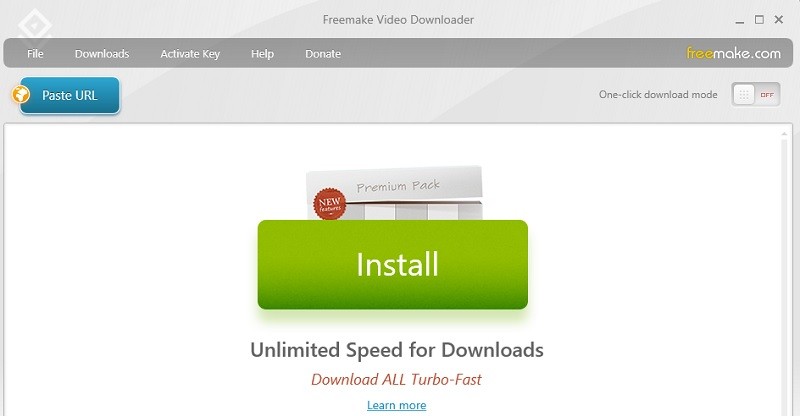
| Pros | Cons |
|---|---|
|
|
4. iTubego
Verdict: Best for online video grabbing and conversion.
iTubego is also one of the best any video downloaders that can download videos from any site, letting you download any video from over 10,000 sites such as YouTube, Facebook, Dailymotion, TikTok, etc. With its built-in video converter, iTubego can convert videos into various formats such as MP3 and MP4 in high quality.
It can also download videos in bulk and provides fast downloading performance, with which you can batch download videos from YouTube playlists. This also makes it one of the best YouTube downloaders.
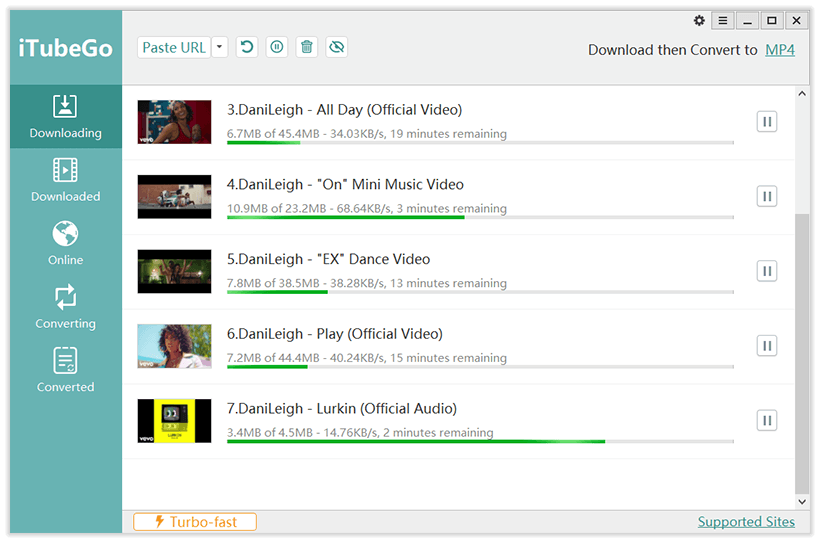
| Pros | Cons |
|---|---|
|
|
5. Savefrom.net
Verdict: Best for YouTube to MP3 online conversion with high quality.
Savefrom.net is a free any video downloader that allows you to download videos from a wide range of websites, including YouTube, Facebook, Twitter, and Instagram. Without app installation, this versatile tool can download videos of high quality online and supports a variety of output formats, including MP4 and MP3. It is also very easy to use. Simply paste the video link into the search bar and click the download button, and you'll get the video you want.
The only downside is that this online downloader can't download videos in batches. For those who want to download a large number of videos with a simple click, video downloaders for desktop with batch download features like VideoHunter might be a better option.
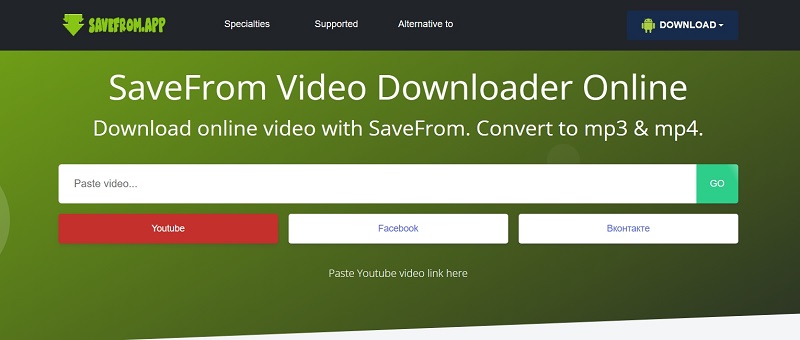
| Pros | Cons |
|---|---|
|
|
6. Y2mate
Verdict: Best for ease of use.
Y2mate stands out as a versatile any site video downloader website, designed for downloading videos from popular online sites like YouTube to MP4 and MP3 with high quality.
Unlike other online downloaders, Y2mate can download online videos from links easily and successfully. This makes it a go-to choice for those seeking a reliable downloader solution for online video downloading and conversion. If annoying advertisements affect your download, you can try other Y2mate alternatives for a better experience.
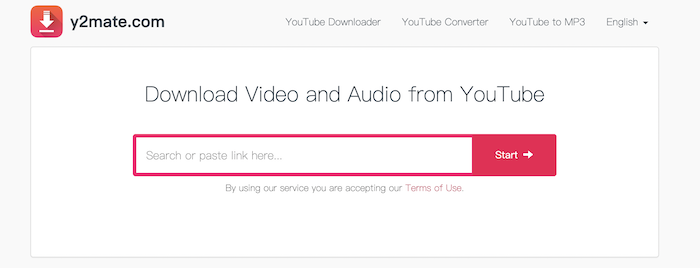
| Pros | Cons |
|---|---|
|
|
7. SaveTheVideo.com
Verdict: Best for downloading videos or audio with AI assistance.
SaveTheVideo.com is an online video downloader from any site, suitable for users looking to save content from major streaming websites like TikTok, Facebook, etc. With a user-friendly interface, it enables hassle-free downloading of any videos into various formats. Besides that, it also provides advanced AI tools to help you to download any video from the internet easily.
However, during testing, we found that this online tool frequently fails when downloading long videos, such as movies and talk shows. If you need to download long videos like movies, we recommend trying VideoHunter which can download any video you want with just a video link.
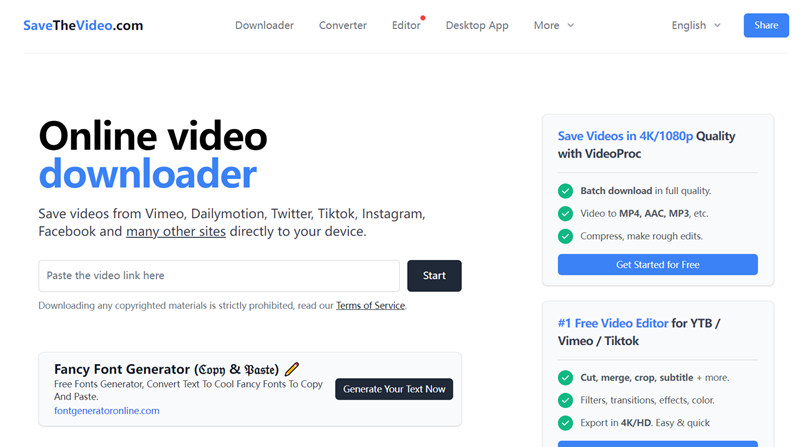
| Pros | Cons |
|---|---|
|
|
8. CatchVideo
Verdict: Best for downloading any online video on any browser
CatchVideo is a popular online video downloader that allows you to download any video from a wide range of websites, including YouTube, Facebook, DailyMotion, Vimeo, and more. It is easy to use and does not require you to install any software. Additionally, CatchVideo also offers a browser extension for Chrome and Firefox that makes it easy to download any videos while you are browsing the web.
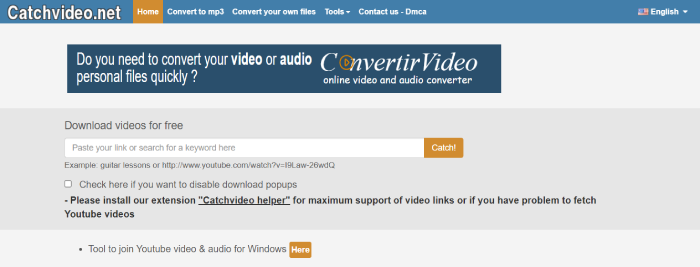
| Pros | Cons |
|---|---|
|
|
Conclusion
We have shown you the 8 best video downloaders for any website, including online and desktop program options. Each with its own strengths and weaknesses.
While the best choice for you depends on your individual needs and preferences, VideoHunter stands out as an all-around excellent option. It supports over 1,000 websites and offers a variety of powerful features to help you download any video you want from any site. If you are looking for a reliable and versatile any video downloader, VideoHunter is the best choice for you.
Download videos from 1,000+ websites to 1080P, 4K, and 8K.